Why the Intel Core M Broadwell processor is going to be a big deal for laptops

Today, Lenovo announced what may be arguably one of the most exciting convertible Ultrabooks around for the next few months. Between its cleverly engineered and dazzling hinge, the Yoga 3 Pro is as thin closed as the original Surface Pro 1 tablet without a keyboard at just a half-inch. Weighing in at 2.62 pounds (1.19 kgs) the Yoga 3 Pro is also amazingly light for a 13.3-inch QHD+ laptop.
Although Lenovo gets credit for the design, one of the technology features that let them go so thin was due to Intel and their new Core M 70 Broadwell processor. You may have heard of Broadwell versus the current Haswell generation as something worth waiting for, but you may not know all the differences.
I'll break 'em down for you.

Rise of the Core M
Roughly, every twelve to eighteen months, Intel likes to update its mobile processor lineup. Some of the updates are just changes in clock speed or the addition of a newer onboard GPU. However, there are also paradigm shifts between different generations, often leading to massive advantages for consumers.
Broadwell looks to be a substantial shift from the current Core i5 and Core i7 processors known as Haswell. I say "looks" because there have been very few real world tests of Broadwell in the consumer environment due to it just launching last month (September 2014). Still, the silicon is such a significant departure from the previous generation, there is a lot to be excited about for mobile users.
Why Core M sounds so awesome
First up, Core M chips drop to 14nm process versus the previous 22nm one. Smaller is always better, and this shift reduces the overall chipset size by 25 percent. One of the reasons why you will see super thin Ultrabooks from Lenovo, Dell, and other manufacturers in the coming months is because of this change. Just watch for it!
Perhaps more interesting is the max Thermal Design Power (TDP). This measurement is how much juice the chip can suck up during max performance. Obviously the more power the chipset uses, the lower the battery life, so reducing TDP is always something to eyeball for new processors. Here, the Core M drops from 11.5 watts of its previous generation (Core i5-4302Y) to an ultra-low 4.5 watts. This decrease in power consumption is noteworthy, as the recent revision within the Haswell series only reduced energy intake from 15 to 11.5 watts.
Get the Windows Central Newsletter
All the latest news, reviews, and guides for Windows and Xbox diehards.
Combined with the new chipset architecture, smaller design, and drawing less power, Core M is looking magnificent so far. In fact, one of the goals for Broadwell is for fanless tablets and laptops, which is not only preferable for less noise but also helps again with the battery.
And yes, the Lenovo Yoga 3 Pro is ventless and fanless. Amazing.
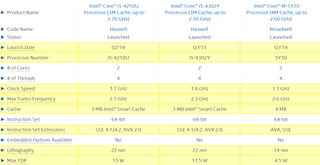
CPU
The Core M-5Y70 has an ultra-low 1.1 GHz base CPU speed, which falls well below the more common 1.6 and 1.7 GHz base speeds found on current Core i5 processors. This speed is ideal for tablets and when running Windows Modern apps, as it lets the computer consume less power when idle or performing low-level tasks.
Nonetheless, the numbers that are more interesting are for Max Turbo Frequency or burst speed. Here, the Core M-5Y70 comes in at an admirable 2.6 GHz versus the 2.3 and 2.4 GHz speeds found on the popular Intel Core i5-4302Y. This difference gives the Lenovo Yoga 3 Pro an edge over current 13-inch Ultrabooks like the fantastic Dell XPS 13.
Of course, those burst numbers only matter when doing intensive tasks or gaming, but when you need that power, the Core M looks to outperform the current Core i5s while also drawing much less power.
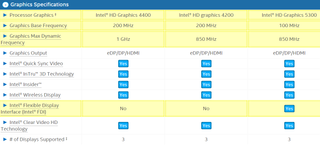
Graphics
Another increase in performance is from the built in graphics. Truth be told, built-in graphics from Intel will rarely perform as well as dedicated graphics, but between the savings in power, heat, and space, they are suited for most laptop purposes. The Core M-5Y70 found in the Yoga 3 Pro comes with Intel HD Graphics 5300. This version is a jump from the 4200 and 4400 series found in many modern Ultrabooks today, but it is mostly about the power draw, which is once again significantly improved.
The actual base speed is lower on the HD 5300 at just 100 MHz versus 200 MHz on the 4000-series of Intel HD graphics. This lower frequency is okay though as it means better battery life for lighter tasks. The burst rate for the HD 5300 is 850 MHz, which matches the HD 4200's speed, but falls below the peak turbo mode of the HD 4400.

Versus Surface Pro 3 (Core i5-4300U, HD 4400)
For those of you with a Surface Pro 3, precisely the most common version with a Core i5 processor, you may wonder how it stacks up compared to the new Core M-5Y70.
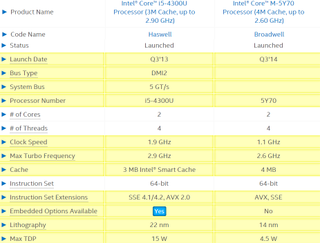
At least on paper, the Surface Pro 3 with a Core i5 stacks quite well against the Lenovo Yoga 3 Pro, at least when it comes to raw power. The base clock speed for the Surface Pro 3 Core i5 is 1.9 GHz versus the slower 1.1 GHz found on the new Yoga.
However, even though the i5-4300u can reach 2.9 GHz, it is limited to just 2.5 GHz on the Surface Pro 3, like due to thermal and power reasons. Assuming Lenovo does not limit the Core M processor, it edges out the Surface Pro 3 Core i5 by 0.1 GHz, which is minor.
When it comes to graphics, the Surface Pro 3 Core i5 has more power for its base frequency at 200 MHz and a higher max dynamic frequency coming in at 1.1 GHz (versus just 850 MHz on the Core M).
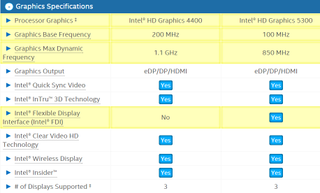
The real edge with the Yoga 3 Pro and the new Core M is going to be in battery life and its size. Just imagine when Microsoft updates its Surface Pro line with these chips, something that may happen in 2015 when they are made more abundantly available.

Finally, remember that the Core M's performance is likely to be stronger than these raw numbers reveal. Base speeds are one thing, but new chipset architectures more often than not deliver significant performance increases, so it remains to be seen which device is truly faster.
As soon as our Yoga 3 Pro arrives, I will put it head to head against the Surface Pro 3. Stay tuned! You can also check out Intel's site, which puts up some interesting graphics boasting about the performance differences from the previous Haswell Core i5 processors.

Daniel Rubino is the Editor-in-chief of Windows Central. He is also the head reviewer, podcast co-host, and analyst. He has been covering Microsoft since 2007 when this site was called WMExperts (and later Windows Phone Central). His interests include Windows, laptops, next-gen computing, and wearable tech. He has reviewed laptops for over 10 years and is particularly fond of 2-in-1 convertibles, Arm64 processors, new form factors, and thin-and-light PCs. Before all this tech stuff, he worked on a Ph.D. in linguistics, performed polysomnographs in NYC, and was a motion-picture operator for 17 years.