InstaSquarer squares off as this week's myAppFree Deal

If you do not care much for square crops, but still enjoy posting pics on Instagram you may want to take a look at InstaSquarer. The Windows 10 Mobile app allows you to use your full image on Instagram without the need for cropping. It accomplishes this by adding borders around your image to create that 1:1 ratio.
The Windows 10 app has a ton of editing features to enhance your images and is normally priced at $0.99. However, through the myAppFree promotion you can pick up InstaSquarer free over the next twenty-four hours. If you have been on the fence about picking up InstaSquarer, now is your chance to pick up a quality photo editor and save a little along the way.
InstaSquarer has the ability to edit existing images in your Windows Phone image galleries and to launch the camera app to capture a new image to edit. Settings are minimal and offer the option to set the resolution of the edited image (612x612, 1200x1200 or 2200x2200) and send feedback to the developer.


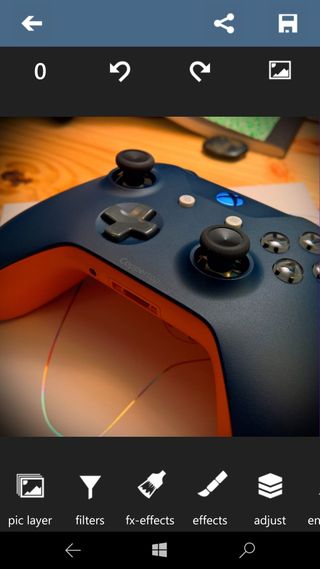
The editor places your image on what is essentially a square piece of matte board where you can adjust the size and position on this backdrop, making the image Instagram friendly. For example, borders are added to a portrait oriented photo on the sides of the image to create the square ratio. Landscapes see the borders added to the top and bottom of the image.
InstaSquarer has 25 background colors, 70 background patterns, a color picker to find that perfect shade and you can use any image as the background. The slider bar beneath the image preview adjusts the size of the image on the background and you can position it by touch.
Beyond the background editing, InstaSquarer has a boatload of editing features to enhance your images. These editing tools include:
- Crop Tool
- Brightness, Saturation, Contrast and Sharpness adjustments
- 45 effects filters
- 22 borders and 54 frames
- Gaussian blur tool
- 33 light shades to create wonderful Bokeh
- HDR Filter
- Rotate, Flip and Mirror Images
You also have the ability to add text to your images, swap colors, remove all but one color and auto-enhance your images. Once all is said and done, you can save your image and share it on Instagram (or any other option) through the Windows Phone share picker.
Get the Windows Central Newsletter
All the latest news, reviews, and guides for Windows and Xbox diehards.

InstaSquarer is a feature rich photo editor and is an easy way to post your entire image on Instagram without the need for cropping. The Windows 10 Mobile app is regularly priced at $0.99 and with the help of myAppFree, you can pick up InstaSquarer free over the next twenty-four hours.
Download InstaSquarer from the Windows Store

myAppFree
Windows Central is proud to be partnering up with myAppFree to bring you savings on Windows 10 apps and games. myAppFree is a free Windows 10 app and service that highlights special deals for software in the Windows Store. Make sure you download their app to keep track of all the specials they run weekly, as you'll never know what you may find.
Windows Central will continue to highlight select Windows 10 titles from myAppFree on a regular basis as a benefit to the Windows Central community. Many of these deals will be available for both Windows 10 Mobile and PC, so you'll double your savings.
Download myAppFree for Windows 10 PC and Mobile

George is the Reviews Editor at Windows Central, concentrating on Windows 10 PC and Mobile apps. He's been a supporter of the platform since the days of Windows CE and uses his current Windows 10 Mobile phone daily to keep up with life and enjoy a game during down time.
