Instant Chess, an online board gaming experience and today's AdDuplex HERO App
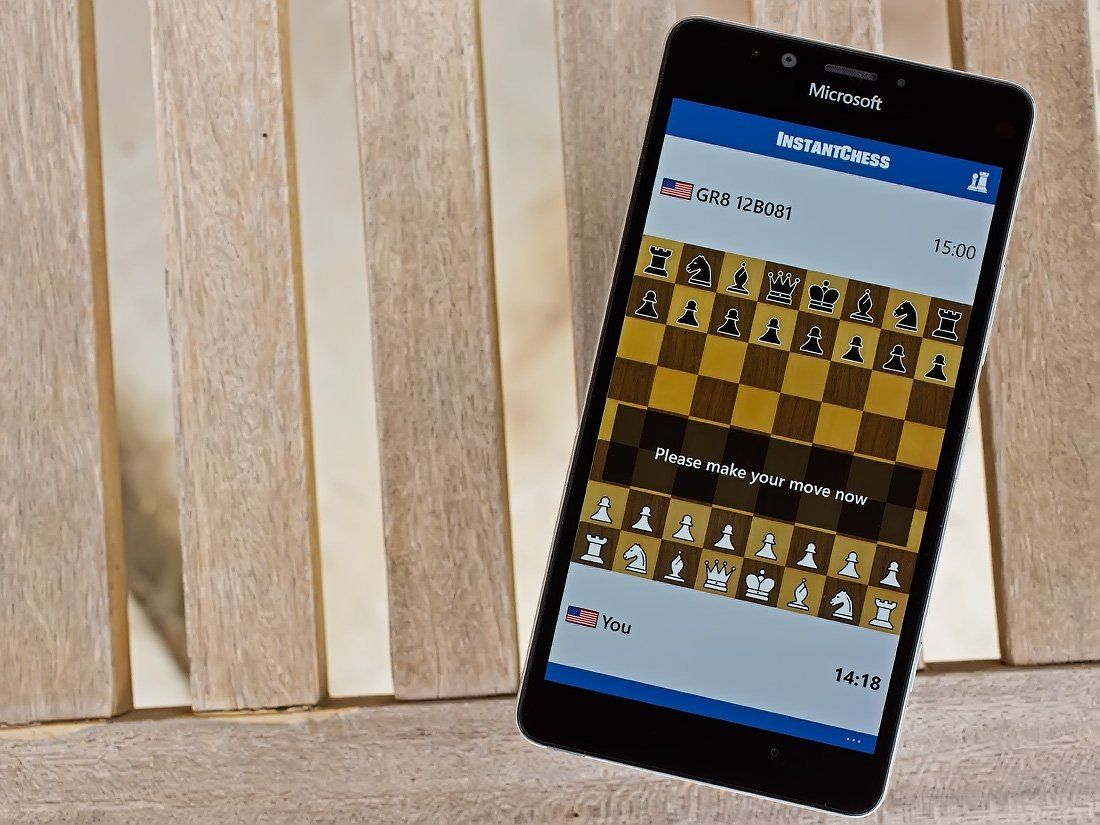
Instant Chess is a Windows Phone game that delivers a challenging game of chess in a simple and easy to use app. The game has a small selection of piece styles to choose from and plenty of opponents to test your chess skills against. The gaming app also comes in as today's AdDuplex HERO App.
The HERO App program is a promotional campaign for Windows Phone titles and Windows developers on the AdDuplex Network. The program partners AdDuplex with AppDeals, TechRewards{.nofollow} and Windows Central to deliver a host of benefits to the top apps and games each month. Our role in the HERO App campaign is to offer a little exposure to these titles by sharing them with you, our readers.
Instant Chess does require a user account that can be based on your email address or Facebook account. The user account is free and allows you to create a gaming profile. Once you have created an account, you will transition to the gaming screen where you can use the Connect button at the bottom of the screen to find a gaming opponent.
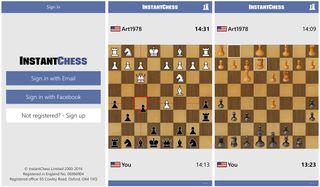
Gameplay follows traditional chess rules and you have six gaming piece styles to choose from. You can access the gaming pieces by tapping the chess symbol in the upper right corner of the gaming screen.
To move a chess piece, tap/hold on the piece and slide your finger to the target spot on the chessboard. If the move is not possible, the board square will be highlighted in red. Any moves that are possible will be highlighted in white. When a game is over, you can launch into a new game, replay your opponent or block the opponent by tapping on the three-dot menu at the bottom of the screen.
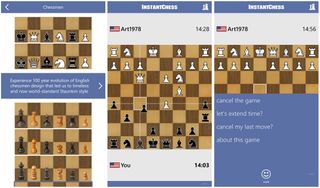
The only quirk I could find with the game was at times the game timer was set to one minute and if your opponent leaves the game, you immediately jump into a new game. I would have liked to have seen a warning that you were starting a new game to avoid any movement confusion.
For the most part, Instant Chess is an entertaining and easy way to pick up a friendly game of chess. Games are timed at fifteen minutes and you will get inactivity alerts if become distracted.
Get the Windows Central Newsletter
All the latest news, reviews, and guides for Windows and Xbox diehards.
Overall, while the free Windows Phone game could use a little polishing, it is an easy way to pick up a quick game of chess.
Download Instant Chess for Windows Phone

AdDuplex HERO Promotion
AdDuplex is a fantastic resource for the cross-promotion of Windows Phone and Windows apps. AdDuplex's HERO Apps program is designed to help developers promote their apps even further with free access to various tools and resources from AdDuplex.
The HERO Apps promotion partners AdDuplex with Windows Central, AppDeals and Microsoft TechRewards{.nofollow} to provide additional benefits to the top apps every month. These benefits are spread across four packages and include:
- 100% exchange ratio on AdDuplex for 1 month
- $50-500 credits to run ad campaigns on AdDuplex
- @AdDuplex tweet about your app]
- Professional ad design (banner and/or interstitial)
- TechReward Points
- App quality review by the Windows Store
- Free feature campaign on AppDeals
- Review of your app on Windows Central
The rules to join the HERO Apps program remain the same. Every app that you start to cross-promote on the AdDuplex network will be able to apply for the program and receive one of the four benefit packages. You can find all the fine print and sign up for the HERO Apps program here at AdDuplex's website.
Windows Central is proud to be partnering with AdDuplex with the HERO Apps program. As with our existing partnership with myAppFree Deals, this is yet another excellent opportunity to promote both the Windows 10 PC and Mobile platforms.
Windows Central is already partnering with the myAppFree campaign and is proud to be collaborating with AdDuplex with the HERO Apps program. It is another great opportunity to promote the Windows 10 PC and Mobile platform.
George is the Reviews Editor at Windows Central, concentrating on Windows 10 PC and Mobile apps. He's been a supporter of the platform since the days of Windows CE and uses his current Windows 10 Mobile phone daily to keep up with life and enjoy a game during down time.
