Instagram client InstaPic now available for free on Windows Phone 8 as InPic

A few weeks ago we mentioned that InstaPic, a fully featured Instagram client, had been released for Windows 8. Over the weekend, the developer released the Windows Phone 8 version of InstaPic but with a slight name twist... InPic.
The name change is likely in response to Instagram's request that unofficial client apps not use "insta" or "gram" in their titles.
InPic for Windows Phone 8 shares the same feature rich environment the Windows 8 version offers. InPic includes most of the features of Instagram including account log in, uploading photos (no videos), viewing videos, comment on photos, and follow other Instagram members.
InPic has main pages that cover your Instagram Timeline, popular photos from other members, and your profile summary. You can edit your profile from InPic.
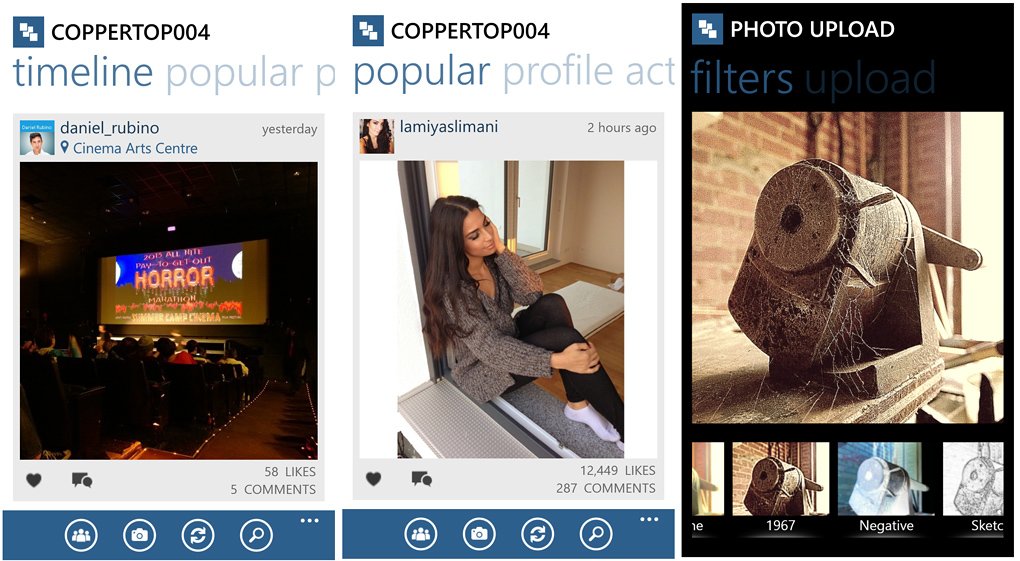
Images can be uploaded from your Pictures Hub or by launching your camera and capturing fresh photos. InPic does have a nice selection of filters to fine tune your images prior to uploading them to Instagram. Photos from Instagram can be shared via your Social Networks (labeled as "Instagram photo by..."), emailed to friends, and saved to your Windows Phone.
In just using InPic for a short time this afternoon, it comes across as a nice Instagram client. It does lack video support and doesn't have a live tile. We also aren't sure if it has the hashtag issue, though we're leaning on that it does.
For now we'll say that InPic isn't too shabby of a Windows Phone 8 Instagram client. We'll take it out for a test drive over the next few days and see how it shakes out and get a review up on the site.
Get the Windows Central Newsletter
All the latest news, reviews, and guides for Windows and Xbox diehards.
In the meantime, if you want to give InPic a try it is a free app for your Windows Phone 8 device that you can find here in the Windows Phone Store. For those wanting a Windows 8 solution, InstaPic can be picked up here in the Windows Store.
Thanks, zhoulhas, for the tip!
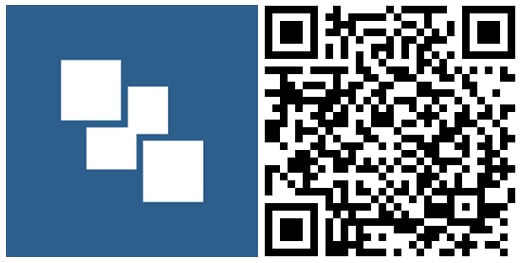
George is the Reviews Editor at Windows Central, concentrating on Windows 10 PC and Mobile apps. He's been a supporter of the platform since the days of Windows CE and uses his current Windows 10 Mobile phone daily to keep up with life and enjoy a game during down time.

