
Boomerang is an official app from Instagram that takes a burst of photos and stitches them together into a high-quality mini video that plays forward and backward. It's already available on Android and iOS, but still missing in the Windows Store. While Windows 10 Mobile users wait for the official app, they can try out a third-party app called InstaBooom that mimics the features found on Boomerang. Check out our hands-on video.
It's not that hard to use InstaBooom. When you open the app, the main screen displays a sample looping image in the background, with two large buttons in front. One button opens the camera to create a Booom, while the other opens a page with a list of images from Instagram with the hashtag, #Boomerang.
When you tap the Let's Booom button, a camera interface shows up. You can switch between the selfie and the main cameras. Tapping the red button captures a burst of photos and stitches them together into a mini video that plays forward and backward. You can then save it to your phone, or share on social media like Instagram. If done right, you can create some really compelling images.
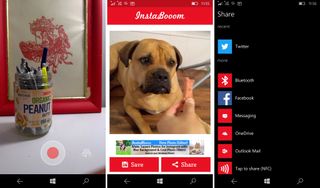
One issue worth mentioning is that we've had problems creating images when holding our Lumia 950 in portrait mode. We hear the camera sounds after tapping the capture button, but nothing shows up in the image preview. Capturing an image in landscape mode, however, works fine.
Here's a sample Booom image below:
InstaBooom is a free download from the Windows Store, but you'll see ads after tapping the Let's Booom button. There's an in-app purchase of $1.49 for an ad-free experience. Download it on your phone and let us know what you think in the comments!
Download InstaBooom for Windows 10 Mobile (Free/In-app purchase)
Get the Windows Central Newsletter
All the latest news, reviews, and guides for Windows and Xbox diehards.

