Insiders can now use multiple devices with Your Phone app on Windows 10
Your Phone on Windows 10 can now connect to multiple smartphones.
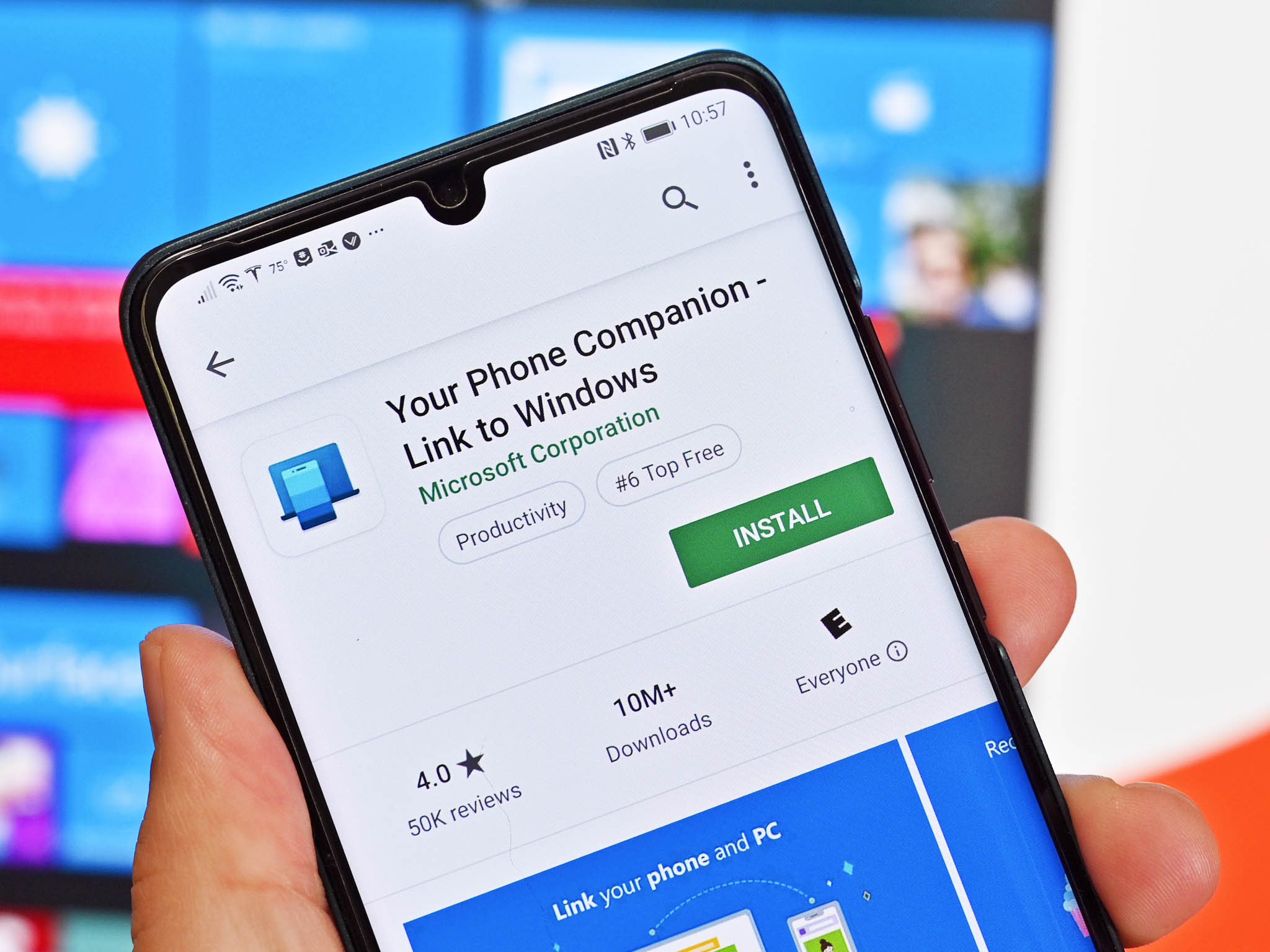
What you need to know
- Your Phone for Windows 10 now supports connecting to multiple devices for Windows Insiders.
- The app now has an "Add a device" button that lets you connect more devices.
- You can already connect a phone to multiple PCs.
Microsoft's Your Phone app has a new feature that makes it easy to connect multiple phones to Windows 10. Windows Insiders now have a new "Add a device" button inside the Your Phone app on Windows 10. This button can be used to easily link multiple devices to the Your Phone app on Windows 10. Technically, you could add multiple devices before, but this new button makes it much easier.
The Microsoft Your Phone Twitter account announced the feature on Twitter recently.
More support for multiple devices is rolling out to Windows Insiders! Now, it's easier to link an additional device to Your Phone. Simply click the new "Add a device" button in your app settings and follow the setup instructions.More support for multiple devices is rolling out to Windows Insiders! Now, it's easier to link an additional device to Your Phone. Simply click the new "Add a device" button in your app settings and follow the setup instructions.— Microsoft Your Phone (@MSYourPhone) July 9, 2020July 9, 2020
As a reminder, you can already connect a smartphone to the Your Phone app on multiple PCs. This new button makes it possible to add multiple phones to a PC's Your Phone app.
All the latest news, reviews, and guides for Windows and Xbox diehards.

Sean Endicott is a news writer and apps editor for Windows Central with 11+ years of experience. A Nottingham Trent journalism graduate, Sean has covered the industry’s arc from the Lumia era to the launch of Windows 11 and generative AI. Having started at Thrifter, he uses his expertise in price tracking to help readers find genuine hardware value.
Beyond tech news, Sean is a UK sports media pioneer. In 2017, he became one of the first to stream via smartphone and is an expert in AP Capture systems. A tech-forward coach, he was named 2024 BAFA Youth Coach of the Year. He is focused on using technology—from AI to Clipchamp—to gain a practical edge.

