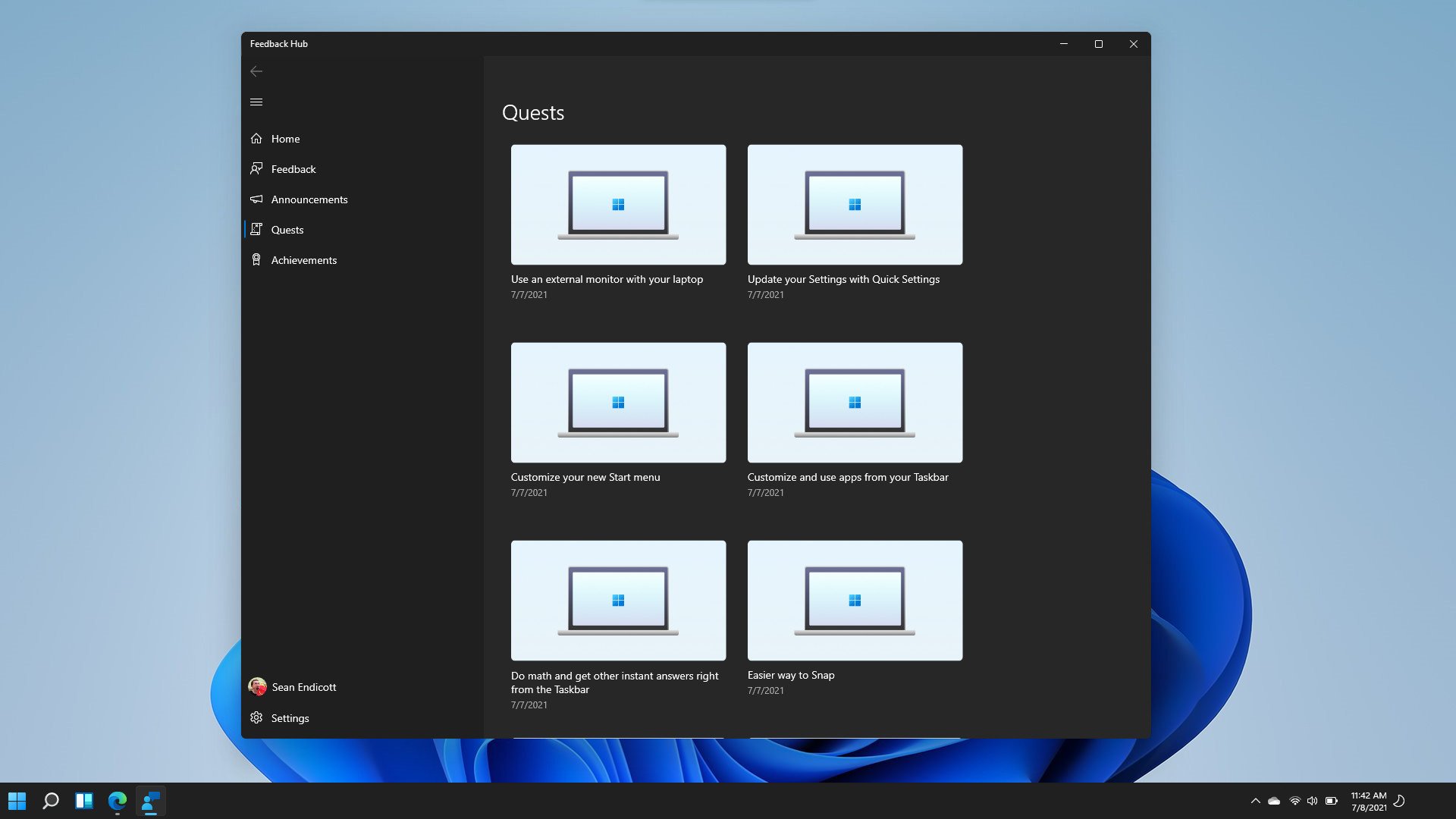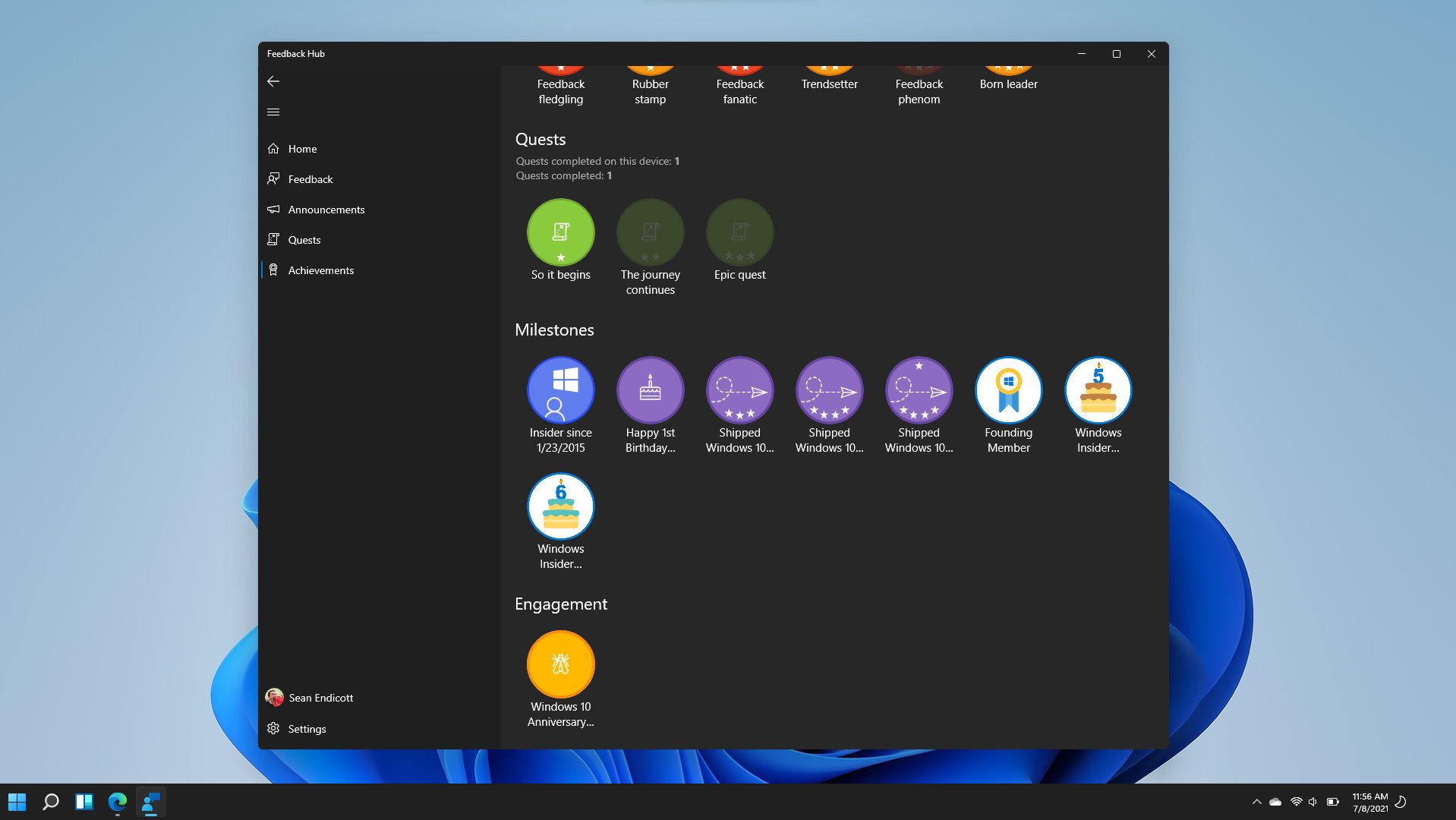Insiders can earn achievements for helping find bugs in Windows 11
Helping Microsoft with Windows 11 can earn you some unique achievements and badges.

What you need to know
- Microsoft has a bug bash to help find issues with Windows 11.
- Insiders can earn achievements by completing tasks, such as customizing the Start menu.
- After the bug bash is over, achievements will appear in the Feedback Hub.
The Windows Insider Program isn't just about trying out new features before they're released. That's a benefit of being an Insider, but the main purpose of the program is for Microsoft to receive feedback on its operating systems, including the new Windows 11.
To get specific feedback, Microsoft has a bug bash with questions in the Feedback Hub. These help Microsoft see how the OS responds to a set of actions, such as customizing the Start menu or enrolling a fingerprint with Windows Hello.
Many of the quests are for actions you likely have already done if you're testing Windows 11, including snapping windows on your desktop or updating your settings. Other quests, such as installing a progressive web app on Microsoft Edge or testing out the new tablet rotation animation, might be things that aren't part of people's normal workflow.
After the bug bash is complete, you'll earn achievements based on the quests that you've completed. You can participate in Microsoft's bug bash through the Feedback Hub if you're already running Windows 11. If you aren't, you can follow our guide on how to get the first public preview build of Windows 11.
Bug bashes and achievements aren't new to the Windows Insider Program. I don't do quests that often, but I have some badges like "Founding Member," which I obtained by enrolling in the Insider Program within its first year. They're a nice way to show off how active you are as an Insider.
All the latest news, reviews, and guides for Windows and Xbox diehards.

Sean Endicott is a news writer and apps editor for Windows Central with 11+ years of experience. A Nottingham Trent journalism graduate, Sean has covered the industry’s arc from the Lumia era to the launch of Windows 11 and generative AI. Having started at Thrifter, he uses his expertise in price tracking to help readers find genuine hardware value.
Beyond tech news, Sean is a UK sports media pioneer. In 2017, he became one of the first to stream via smartphone and is an expert in AP Capture systems. A tech-forward coach, he was named 2024 BAFA Youth Coach of the Year. He is focused on using technology—from AI to Clipchamp—to gain a practical edge.