Inside the world of Microsoft's Live Mesh

OK, so the launch of the Live Mesh mobile client wasn't exactly smooth. But first things first: This is beta software, and glitches are inevitable. Let's keep that in mind.
Now that everything's up and running, let's take a look at Live Mesh. We'll mainly focus on the new mobile client, but we'll also take a brief look at the desktop version.
A little background
Live Mesh is a beta service from Microsoft that's part of the Live Services implementation that will be the backbone of Windows' cloud OS currently known as Azure.
Live Mesh does several things. Here's the oversimplified version:
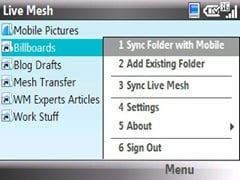
And that makes sense. It takes time, data usage and storage space to keep folders synced to your.
As you can see here, it just takes a couple of clicks to actually sync the contents of a folder to your device. How long does it take? Depends on what you're syncing. As I type this, I'm watching 108 photos from my storage card sync relatively slowly back into the Mesh over a 3G connection with AT&T. I presume this will be a one-time wait, and that as I take more photos, only the new ones will be synced.
Only syncing over WiFi might be something to consider if you're going to be moving a lot of data.
Get the Windows Central Newsletter
All the latest news, reviews, and guides for Windows and Xbox diehards.
Once you do choose to sync a folder to your phone, you get a choice to either sync to the device itself, or onto a storage card. Nice, and necessary.
Edit - and another thing: Unlike Live Mesh on the desktop, it's not a "pushed" sync on the phone. And Live Mesh isn't built into the shell of the operating system. So, you'll have to have it running in the background if you want to sync continuously. And you can adjust how often you want it to sync in the settings. As often as every half-hour, or as long as every four hours, depending on your needs.
Sync a new folder from your phone
Syncing files from your desktop to your phone is great. But we've got to be able to do it the other way around.
And it's dirt-simple.
See shortcut No. 2 in the photo above? "Add Existing Folder." You navigate to the folder you want to sync, hit "select," and that's it.
As for those 108 photos that are still transferring? They're going at about one photo every 25 seconds. Presumably text files and the link would go a little faster the first time around.
Wrapping it up
As we mentioned earlier, Live Mesh and the entire Live Services family are going to be a big part of the future of Microsoft, Windows and, presumably, Windows Mobile 7.
We learned back in July that Microsoft was going into the hosted Exchange business. Between that and mobile Live Services, Redmond could well be poised to take on Google to be King of the Cloud. OK, maybe just with the business-types and "power users."
But is that such a bad thing? We've all been kicking and screaming for Microsoft to step up its game. It might not be flashy, but it appears they're well on their way.
Home to the most invested and passionate Microsoft fans, Windows Central is the next generation destination for news, reviews, advice and buying recommendations on the Windows, PC and Xbox ecosystems, following all products, apps, software, AI advancements, and accessories. We've been around for more than decade, and we take our jobs seriously. Windows Central writers and editors value accuracy and editorial independence in everything we do, never receiving compensation for coverage and never pulling punches.

