INNOCN is a brand you may be unfamiliar with. I was when the company approached us to ship out a review sample of the INNOCN 27C1U. It's a 4K IPS monitor, designed for creative use by professionals, costing just $400. Compared to just how much you can spend on professional displays from the likes of BenQ, this seemed like a killer deal that was simply too good to be true.
But we took the review sample unit in anyway and put it to the test. Not only did we use the display in real-world tests for a good couple of weeks, but we also checked the calibration to see whether designers and other creative professionals can actually use a $400 4K display. Could this compete against better-established brands for the best PC monitor title?

Bottom line: There's so much to appreciate with the INNOCN 27C1U. It has a 4K IPS panel enclosed in a sleek plastic shell and there's even HDR support.
For
- Attractive design
- Good selection of ports
- USB-C power delivery (65W)
- Great color reproduction post-calibration
- HDR 400
Against
- Colors are a little off without calibration
- No FreeSync or G-Sync
- 400 nits peak brightness
INNOCN 27C1U: Price and availability

As mentioned before, INNOCN provided Windows Central with the 27C1U for review. Normally, the INNOCN 27C1U is available through Amazon for just $400. That's a great price for a 4K IPS monitor, especially one that's 47 inches diagonally with excellent visuals and HDR.
| Category | Spec |
|---|---|
| Screen size | 27 inches |
| Resolution | 3840x2160 (UHD) |
| PPI | 157 |
| Aspect ratio | 16:9 |
| Panel | IPS |
| Refresh rate | 60Hz |
| Response time | 4ms (GtG) |
| Adaptive sync | N/A |
| HDR | HDR 400 |
| Contrast | 1000:1 |
| Color | 1.07B colors8-bit + FRC |
| Brightness | 400 nits |
| Audio | Dual 5W speakers |
| Connectivity | 2x HDMI 2.01x DisplayPort 1.43x USB-A 3.0USB-C (with 65W power delivery)3.5mm audio |
| VESA | 100mm x 100mm |
INNOCN 27C1U: What's good

The INNOCN 27C1U is packaged securely and comes in a standard cardboard box with sturdy internal padding. The display itself, stand, and base are separately located inside premium-feeling bags, making the monitor appear to be from a considerably more expensive range.
Using this monitor for work, both writing and editing photos is nothing but a joy.
The design is rather simple yet elegant. There aren't any aggressive styling accents or colors. The 27C1U is a grey slap of plastic atop of grey stand and base. Even the branding upfront looks upmarket. There are some good ergonomics with the stand, and the monitor is able to tilt, swivel, rotate, and raise/lower easily. There's even a built-in gravity sensor that can automatically rotate the display.
If you were to use your own stand or mounting arm, VESA 100 support is included. For the main panel, the bezel is relatively thin, though the chin at the bottom of the monitor is a little thicker, but not obnoxious enough to notice through use. Five controls can be found on the right-hand side with an LED for the power that remains on during use.


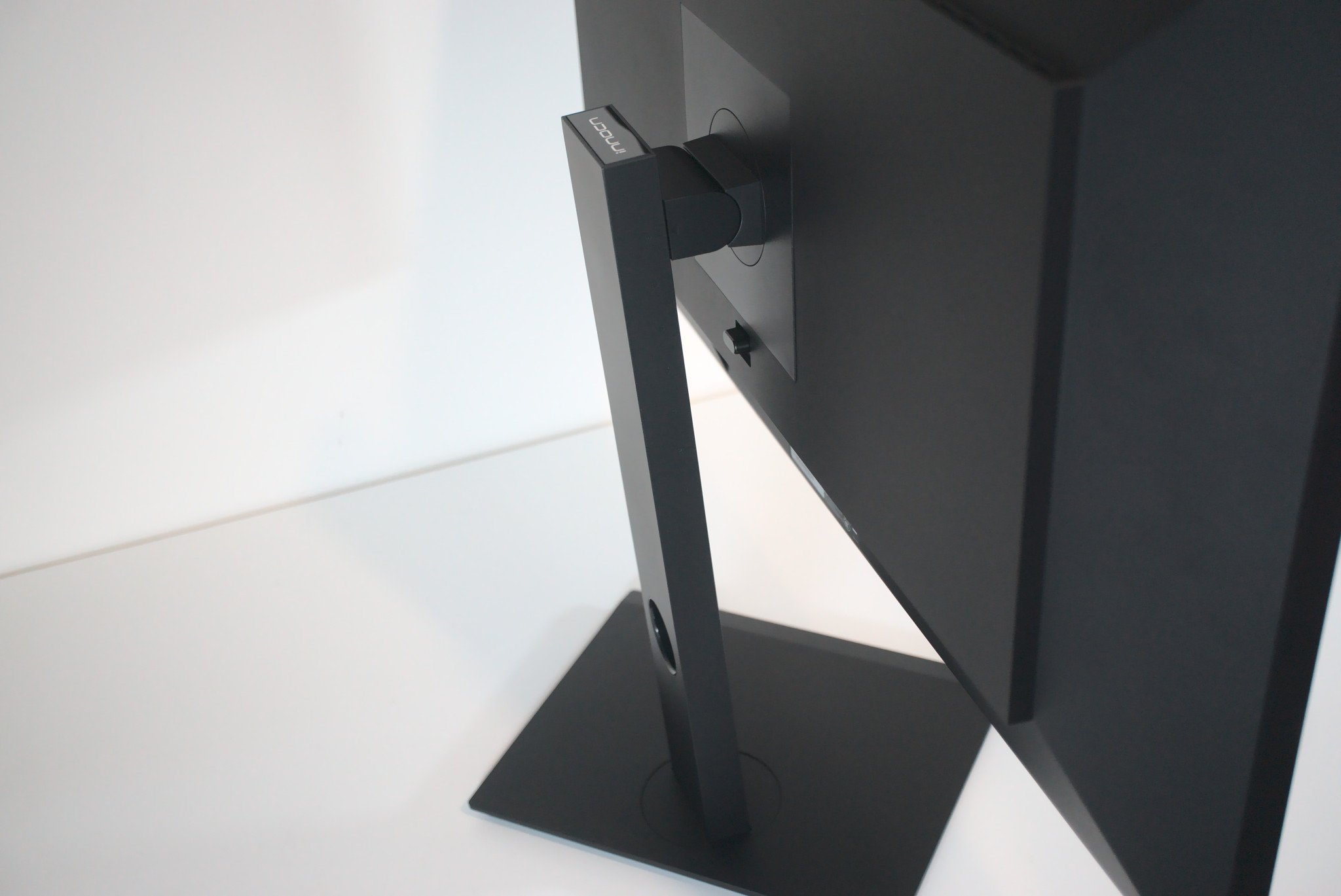






Below the rear of the monitor is a DC input from the included external power supply, two USB-A 3.0 ports, a USB-B 3.1 input, a USB-C port with 65W of power delivery, a single DisplayPort 1.4, two HDMI 2.0 ports, and finally a 3.5mm jack. The two 5W integrated speakers are pretty good compared to some competitor screens out there, but you'll want to use your own audio gear for serious work.
Connecting the monitor to a Windows 11 testbench, I was able to check the out-the-box calibration of the INNOCN 27C1U since this is marketed for creative use on a budget. Being an IPS panel, I was expecting solid results and was only slightly disappointed. Using a display calibration tool, it reported in at 97.8% Adobe sRGB, 92.1% Adobe RGB, and 92.6% DCI P3.
After calibrating the INNOCN 27C1U, I was able to achieve even better color reproduction. After a few minutes, we managed 99.8% Adobe sRGB, 93.7% Adobe RGB, and 94.7% DCI P3. It's a shame since such calibration from the factory would have made this a real underdog in the creative display market.



This won't be a dealbreaker for those who don't rely on picture-perfect colors for their work, but it's worth mentioning even for a budget screen such as this. There are some handy features included with this screen including picture-by-picture, allowing you to essentially have two inputs displayed at any given time.
Using this monitor for work, both writing and editing photos is nothing but a joy. You can even overlook the affordable price tag and believe you're using something vastly superior.
INNOCN 27C1U: What's not good

Having to calibrate the display for best results isn't great for anyone who doesn't have the necessary equipment available, but once you've fine-tuned the INNOCN 27C1U, it looks stunning. For $400, this isn't going to compete against more expensive models from LG, Dell, and other big brands, but it's a stellar first (or secondary) screen.
The HDR is a nice addition, but with a maximum brightness of around 400 nits, it's not going to blow your mind. The same goes for the lack of any FreeSync or G-Sync for the best graphics card. There's not really anything else that comes to mind when taking the price into account — you can only cram so much tech inside an affordable package.
INNOCN 27C1U: Competition

My colleague and senior writer Cale Hunt is a big fan of BenQ screens and I don't blame him. They're often exceptional for creative work, especially if you have deep enough pockets. The BenQ SW271C is particularly good here and is a good premium match for the INNOCN 27C1U.
Then there's the Dell UltraSharp UP2720Q PremierColor monitor, which shares many features with the SW271C, including the price. It has a 4K resolution, high contrast ratio, tons of colors, accurate gamut coverage, and even Thunderbolt 3. We've compiled a list of the best monitors for photo and video editing if you'd like to see other fine picks.
INNOCN 27C1U: Should you buy it?

You should buy this if ...
- You don't mind calibrating a display
- You want an affordable 4K IPS display
- You plan on using a monitor with your laptop
- You don't want to spend more than $400
You shouldn't buy this if ...
- You enjoy playing games on the same display
- You want the absolute best display for creative work
- You won't calibrate it after purchase for better color accuracy
I'd recommend considering the INNOCN 27C1U if you're in the market for a new work display. Even if you don't need to fire up Adobe Photoshop and other creative apps, this 4K IPS panel is gorgeous enough to work on, thanks to the massive 27-inch screen real estate. The affordable price tag may put some people off, but it's well built and runs well throughout the working day.
Monitors can cost more than $1,000 for a capable 4K panel, which makes the 27CU1 all the more exciting for those looking to kit out a new office. The option of using USB-C with up to 65W of power delivery sweetens the deal for those with powerful laptops. The lack of any FreeSync or G-Sync is to be largely expected here due to the price tag, but it would have been a nice addition.
Overall, you could do much worse than the INNOCN 27C1U. The company has attempted to shake up the market, and I would say its efforts were largely successful if you don't require the absolute best in display technology. There are a few areas for improvement, however, including the rather lackluster HDR 400. Still, for $400, this is some serious value.

Rich Edmonds was formerly a Senior Editor of PC hardware at Windows Central, covering everything related to PC components and NAS. He's been involved in technology for more than a decade and knows a thing or two about the magic inside a PC chassis. You can follow him on Twitter at @RichEdmonds.

