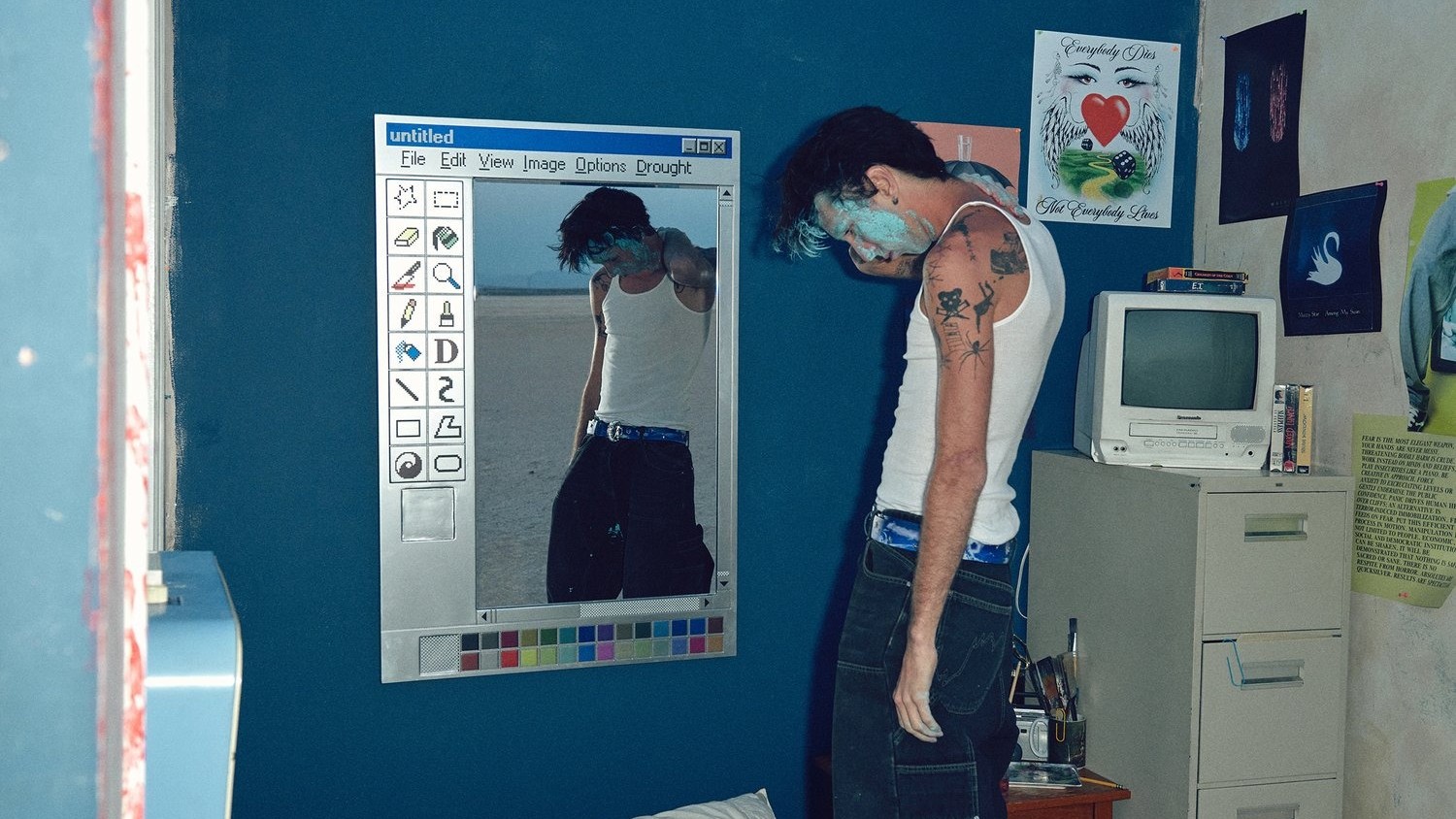Ink Calendar lets you scribble your next appointment right on your Windows 10 screen
Ink Calendar lets you re-create the family scheduler for the modern age with Windows Ink.
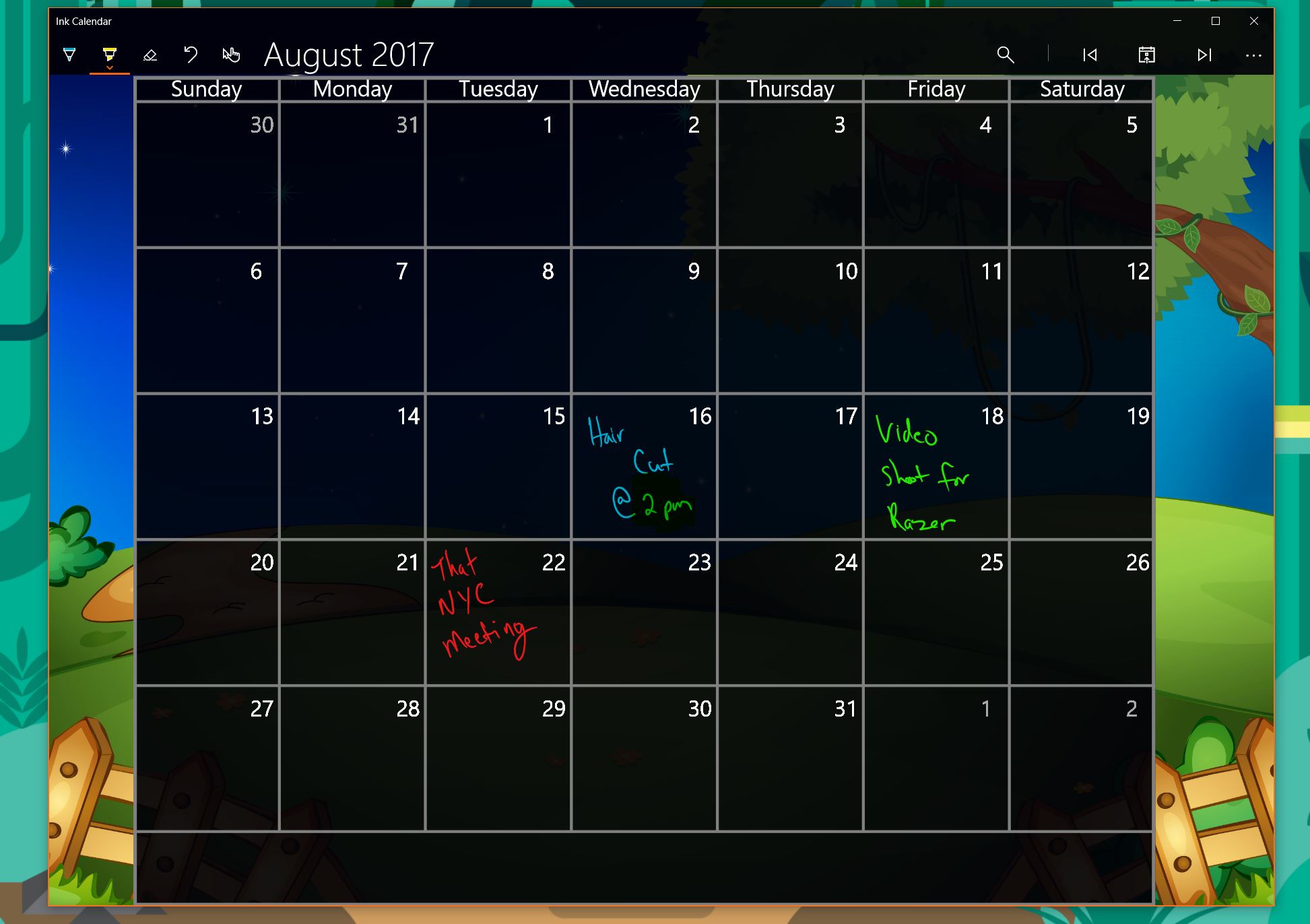
Occasionally, someone creates an app so intuitive that you wonder why Microsoft didn't do it first. Ink Calendar from JoeFinApps first this category and as its name implies it's a straight up calendar app for Windows Ink.
Costing $2.99 with a 14-day free trial Ink Calendar is simple and yet well done. The app runs on PC, Mobile, Holographic, and Hub with a pen, mouse cursor, or just touch-drawing.
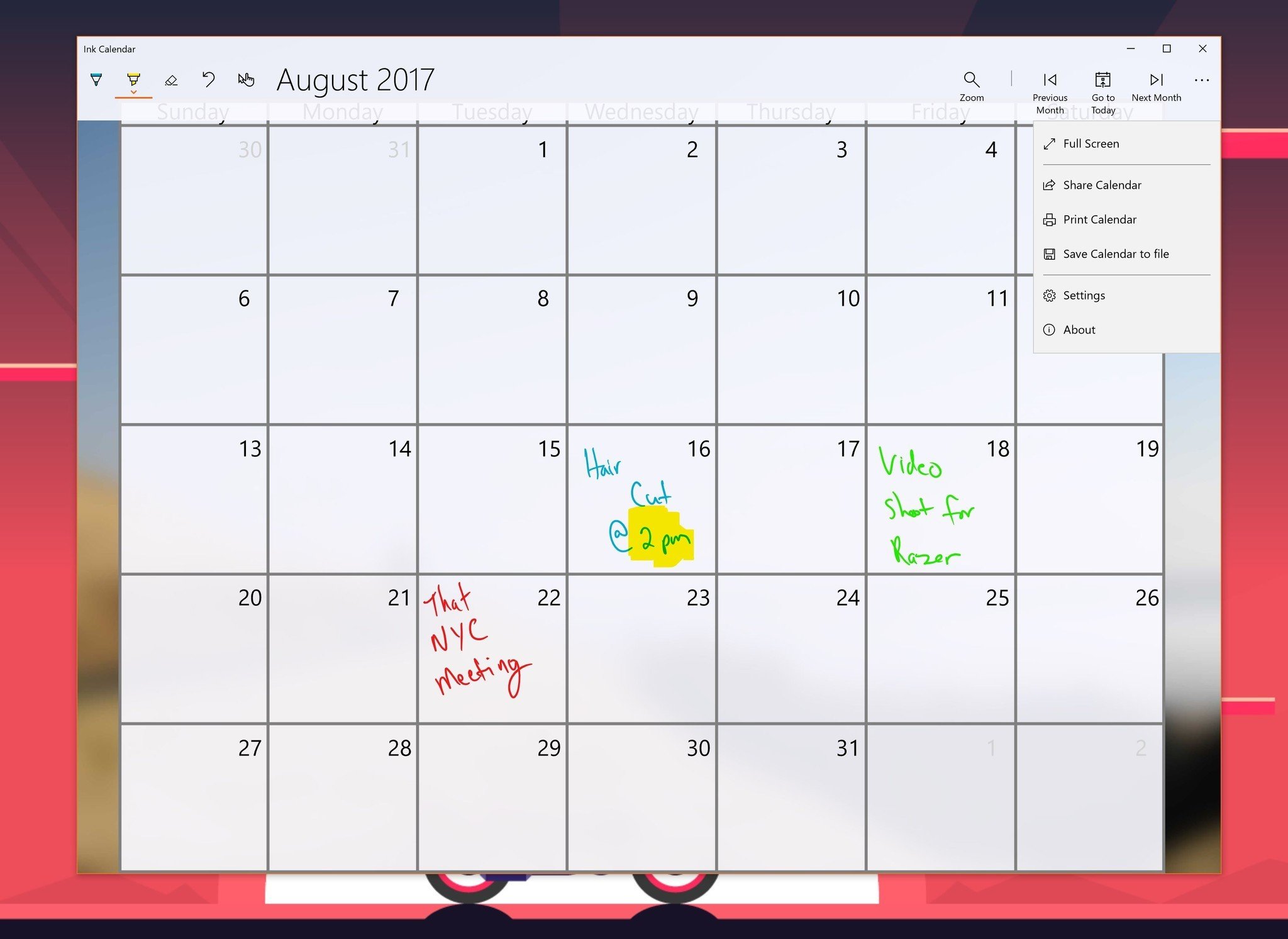
Launching the app, you jump right to the current month. From there, you just use the standard Windows Ink toolbar with a pen, highlighter, eraser, undo, and touch/mouse drawing options. A full-screen button lets the app stretch its legs for a more immersive experience.
For settings, there are light and dark themes, an option to customize your background image (which gets a nice translucency effect when behind the calendar) and the ability to add a margin to the bottom of the calendar for notes. There is even the ability to set "draw with cursor and touch by default," which is ideal for non-touch PCs or Windows 10 Mobile devices.
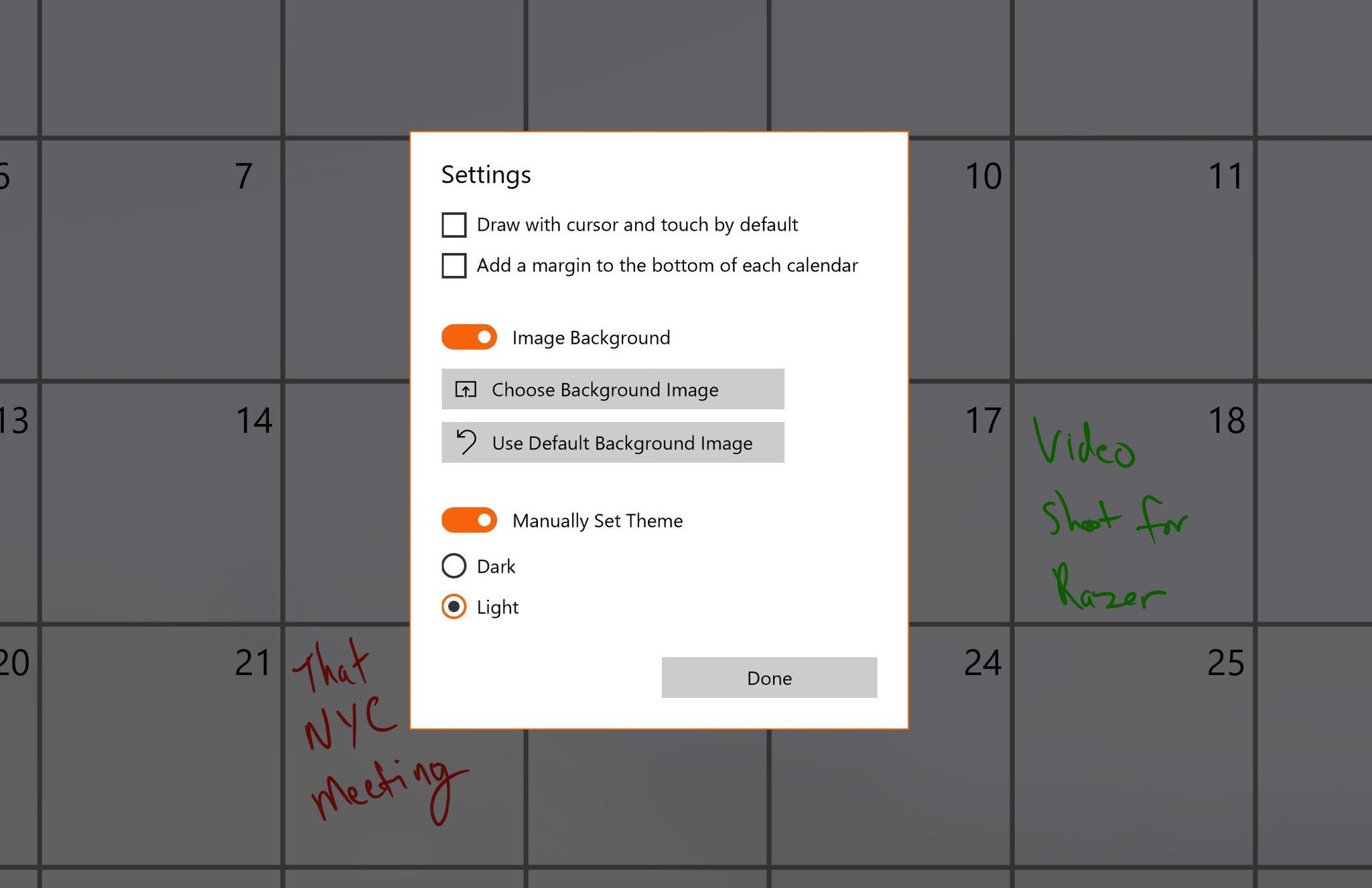
Unfortunately, the calendar does not hook into your Microsoft Account, which would be cool for importing your existing dates. As is, Ink Calendar is a standalone system, but you can at least share or print the schedule.
While not for everyone, I could envisage a wall-mounted PC in the kitchen with Ink Calendar running, perfect for the modern family. Maybe someday Microsoft will make something similar if it goes ahead with its Home Hub plans.
Download from the Windows Store
Get the Windows Central Newsletter
All the latest news, reviews, and guides for Windows and Xbox diehards.

Daniel Rubino is the Editor-in-chief of Windows Central. He is also the head reviewer, podcast co-host, and analyst. He has been covering Microsoft since 2007 when this site was called WMExperts (and later Windows Phone Central). His interests include Windows, laptops, next-gen computing, and wearable tech. He has reviewed laptops for over 10 years and is particularly fond of 2-in-1 convertibles, Arm64 processors, new form factors, and thin-and-light PCs. Before all this tech stuff, he worked on a Ph.D. in linguistics, performed polysomnographs in NYC, and was a motion-picture operator for 17 years.