Infinite Flight - Review

If you are a flight simulator fan, Infinite Flight is being offered over at the Windows Phone 7 Marketplace that might suit your fancy. You can pilot a Cessna 172SP or a Cirrus SR22 (future updates will bring more aircraft to the app) around the San Francisco Bay area.
From realistic flight controls to multiple airport destinations, there is a lot to Infinite Flight. And to read more on this Windows Phone flight simulator, glide on past the break.
Getting Started

One of the first items on your pre-flight list is calibrating the aircraft control yoke. Infinite Flight uses your Windows Phones accelerometer and proximity sensor to steer the planes. Tilting the phone left or right banks the plane in that corresponding direction. Tilt the phone forward or backward, steers your plane up or down.

From there you have two options, go through flight school or jump right into the cockpit. The tutorial is comprehensive and the easiest way to learn your way around the heads-up display, steering, and other simulator features.
Speaking of features, here's a list of Infinite Flight's key features:
- 15 Airports in the San Francisco Bay Area
- Interactive Flight Lessons - Autopilot (Altitude and Heading)
- 4 time presets (Sunrise, Day, Sunset and Night)
- Weather settings: Wind direction and intensity, visibility
- Yoke helper for easy handling of the airplane
- Final Approach Path Display to help with landings
- Realistic sounds
- Automatic Logbook (entries added for each flight)
- Leaderboards and achievements
Flight Time

There is so much detail with Infinite Flight that it's hard to cover everything and not being a pilot, I'd probably get some of the terminology wrong. From a layman's point of view, your primary flight view covers your bearings compass, speed, and altimeter. A readout of your altitude, speed, heading, and wind direction/speed is in the upper left corner of the screen.
If you tap on the screen, you will pull up controls for your power, flaps, brakes, map view, autopilot controls, camera views (you've got five of them) and a screen capture utility.
Get the Windows Central Newsletter
All the latest news, reviews, and guides for Windows and Xbox diehards.

You start at the beginning of a runway and your destination is solely up to you. Controls were responsive and accurate. A virtual control yoke will appear at the bottom of your on-screen compass to confirm your movements.
Should you crash, you'll be given the options to restart from 20 seconds before wiping out, at take off or your final approach (should you crash while landing the plane). You can also hang up your flight helmet and call it a day by simply choosing the End Flight Button. Once you end your flight, you will have the choice to share your flight log on Facebook or Twitter.
Settings
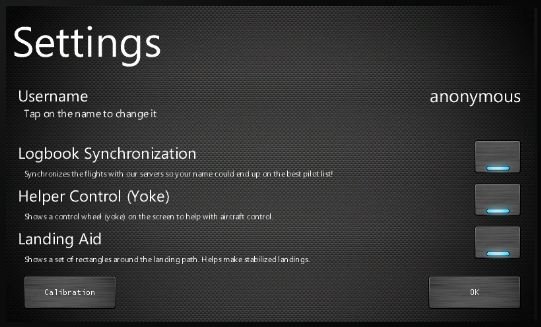
Infinite Flight has two areas for user settings. First, there is a settings menu for the application as a whole. This covers your logbook synchronization, helper controls, landing aids and yoke calibration.
You also have pre-flight settings that allow you to choose your airplane, airport, flight conditions, and time.

From the pre-flight screen you can also review your flight logbook that will detail all your flights as well as give you access to your flight achievements and the Infinite Flight online leaderboard. The leaderboard list players with the most flight time and most landings.
Overall Impressions
While Infinite Flight is likely an acquired taste, the more I tinkered with Infinite Flight, the more it grew on me. If you like flight simulators, I think you'll like Infinite Flight. If you're on the fence with flight simulators, it will be a coin toss.
A couple of things stand out that might help make Infinite Flight more appealing. First, the ground is one dimensional. It has some topography to it but buildings are as flat as the can be. I don't know how hard it would be to have the terrain three-dimensional but it would boost the appeal of this app tremendously.
While there are achievements you can earn, there needs to be a competitive edge to the app. Maybe throw in a racing mode where you have to race another plane from point A to B and back.
Sound effects and camera views are very nice and help give Infinite Flight gives the app a certain amount of appeal. The controls can be a little on the sensitive side but the more you fly around, the more you get used to them.
One downside to Infinite Flight is that there isn't a trial version. With the full version running $4.99 a free trial version would have been a nice option to help those on the fence decide to take the plunge or not. Maybe a single plane version that is limited to five minutes of flight?
Nonetheless, you can find Infinite Flight here (opens Zune) at the Marketplace.
George is the Reviews Editor at Windows Central, concentrating on Windows 10 PC and Mobile apps. He's been a supporter of the platform since the days of Windows CE and uses his current Windows 10 Mobile phone daily to keep up with life and enjoy a game during down time.

