Indigo learns some new translation tricks in latest Windows Phone update
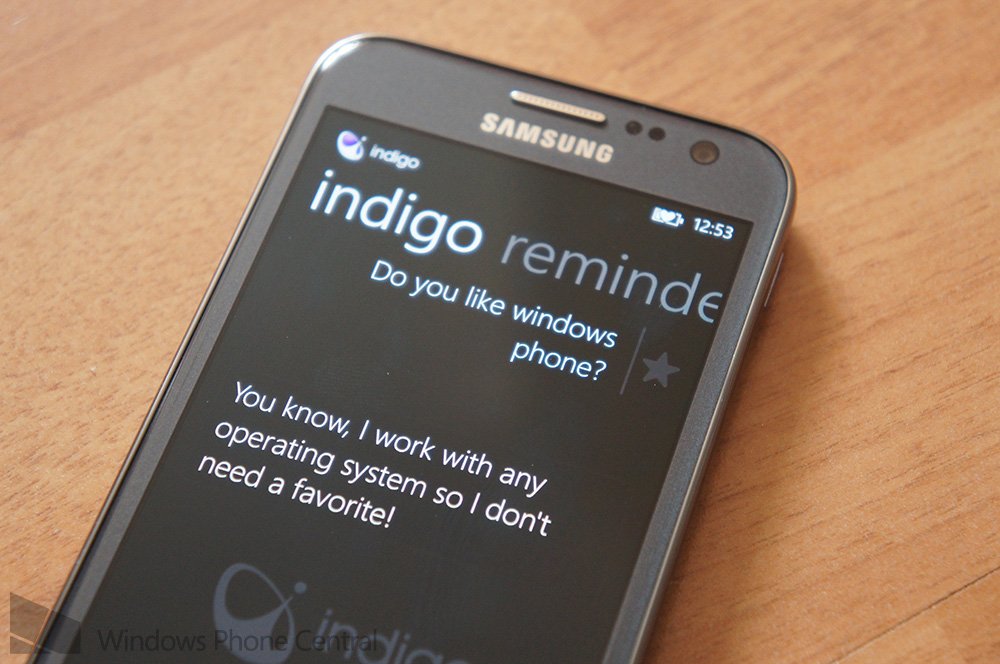
Indigo (www.hello-indigo.com) is a personal assistant for Windows Phone and has been available for some time. We've covered the app in the past numerous times, but we're back once again with an update. If you're looking for something that offers slightly more functionality than the built-in voice command technology, you'll definitely want to head on past the break and see what Indigo is all about.
As noted in the title, Indigo now supports translate functionality, where you can ask Indigo "How do I say <sentence/word> in <language>?" and the assistant will only respond with the word(s) you desire as opposed to translating the entire command. What's more interesting is you can then say "and <more words>" to receive further aid, without having to ask to translate or state a language. Really neat.
But that's not all as the latest version of Indigo can now also send SMS messages using voice, translating the speech input into another language. An example would be, "Send a text to Sam Price saying let’s meet at the airport at 2 pm in Dutch." Over 60 languages are supported, but there are yet more tricks up its sleeve.
Here's the full change log for version 1.0.47.0:
- Indigo now pulls out the exact phrase to be translated from users’ sentences
- Can create and send text messages automatically translated into another language
- Can translate Indigo’s responses into other languages
- Can display translated text in languages where TTS is not installed eg Mandarin, Arabic
- 60 languages supported
If you've been searching for a way to bring your Windows Phone to life, or for the smartphone to help you become even more lazy, you should definitely try out Indigo and have a play around with the vast capabilities and commands available.
You can download Indigo from the Windows Phone Store (please note that the app requires Windows Phone 8) for free.

Get the Windows Central Newsletter
All the latest news, reviews, and guides for Windows and Xbox diehards.

Rich Edmonds was formerly a Senior Editor of PC hardware at Windows Central, covering everything related to PC components and NAS. He's been involved in technology for more than a decade and knows a thing or two about the magic inside a PC chassis. You can follow him on Twitter at @RichEdmonds.