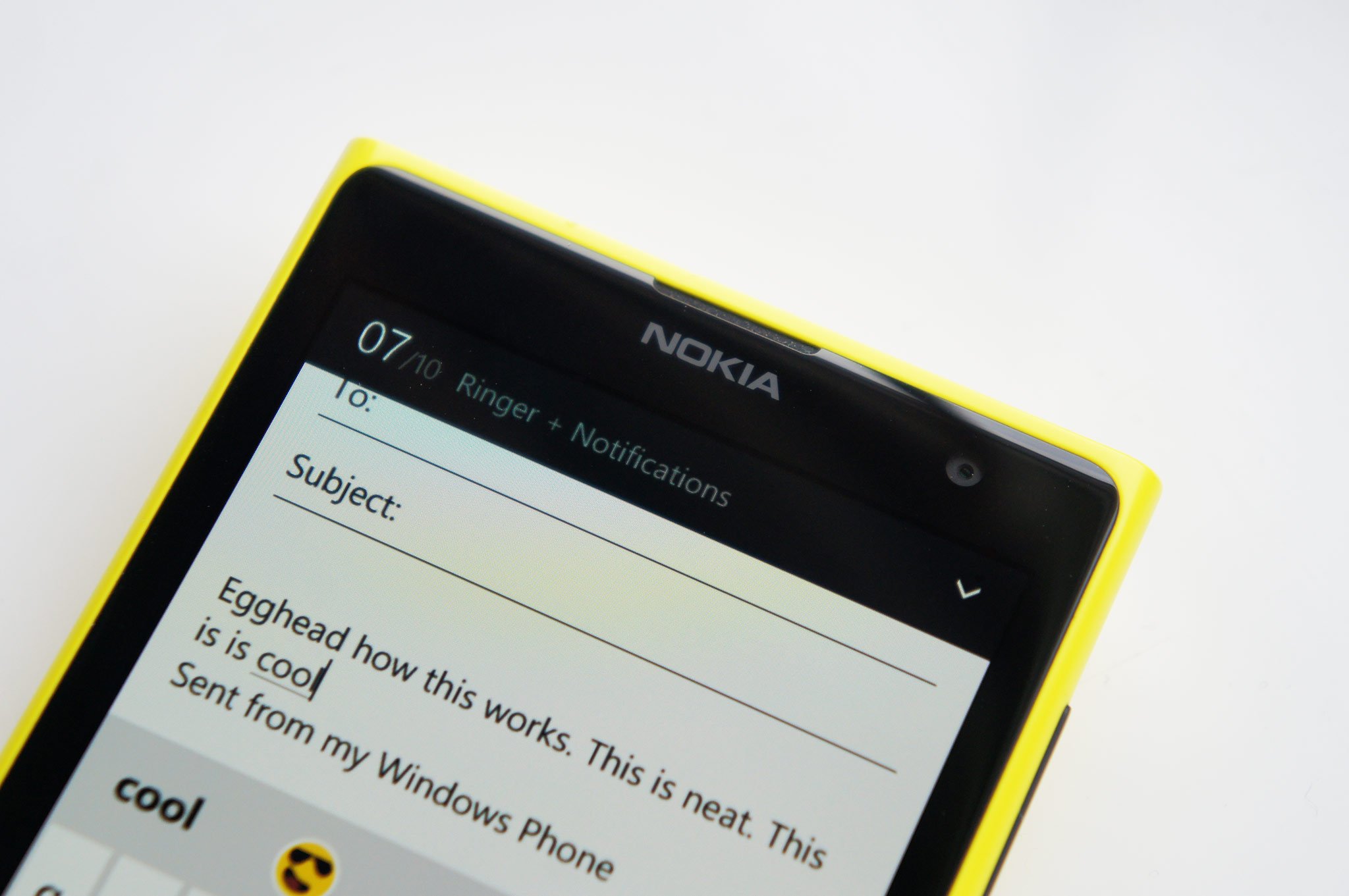
Independent volume controls is probably one of the most requested minor features for Windows Phone. Thankfully Microsoft has delivered. Windows Phone 8.1 introduces the ability to control your ringer volume separately from your media volume. Check it out on in our hands-on video.
It’s a highly requested feature and we’re stoked to see it in Windows Phone 8.1. You can now set the volume for ringer + notifications independently of that for media + apps. Or just silence everything all at once with a quick tap. All this can be done by bringing up the volume controls as you do now by pressing the volume button. The only difference is you tap a little drop down arrow on the right to expand the controls.
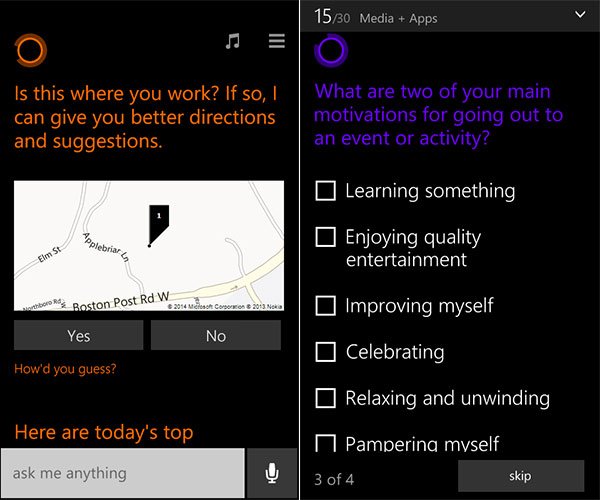
We’ll be using this daily. How about you?
Get the Windows Central Newsletter
All the latest news, reviews, and guides for Windows and Xbox diehards.

