
Buying a new laptop is something that many people take lightly, but in reality, there's a lot that goes into making a quality final decision. You don't want to end up paying too much for something you don't need, and you don't want to end up with a device that can't fulfill the role you have in mind. Buying a business laptop at least narrows down the options. In many cases, your employer buys it for you, but there are still some key considerations to keep in mind if you're purchasing your own business PC.
See the best business laptops in 2018
1. Consider LTE connectivity

Business often means travel and time in the field, and a quality Wi-Fi or wired connection won't always be available. If you know that you need to be connected to the internet at all times, grabbing a laptop with LTE connectivity can make an enormous difference.
Plenty of laptops right now — including the newest Surface Pro — have LTE options, and "Always Connected" PCs are just emerging.
5 great laptops that offer built-in LTE wireless
2. Consider battery life
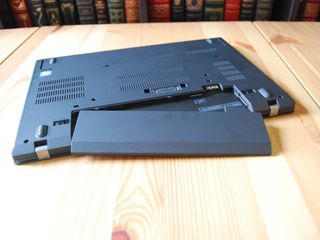
Tying in with LTE connectivity, if you're often on the go or in the field, battery life is extremely important. If it dies, you won't be getting any work done. Less serious is the idea of being able to head into the office without your charging cable, but it's still an attractive option.
Laptop batteries are constantly improving along with the performance hardware they power, but it's still possible to get stuck with a device that won't run for more than five or six hours before needing a charge. In this case, reading reviews should give you an accurate battery time, as manufacturers often inflate the numbers. If you need as much life as possible, consider something with a hot-swappable battery.
Get the Windows Central Newsletter
All the latest news, reviews, and guides for Windows and Xbox diehards.
3. Consider security
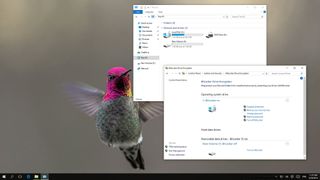
Most business laptops advertise clearly the extra security features available. These often include fingerprint readers and IR cameras (biometrics) for quick and safe logins, Trusted Platform Modules (TPM) for easy encryption, and lock slots to chain your device down at the office.
While readers, IR cams, and lock slots can come on pretty much any device, for BitLocker encryption you'll want to be sure you're getting Windows 10 Pro or Enterprise installed; Windows 10 Home still doesn't support it.
4. Consider display type

A lot of business-focused laptops still ship with grainy, low-res displays (we're talking 768p) that are tough to look at and don't offer as much screen real estate as their high-res counterparts. It's a compromise to keep cost down when a business is buying bulk, but if you're on your own, make sure you buy something that you don't mind looking at.
If you're an avid multitasker, going with 1440p or 4K will likely pay off when you stick a few windows side by side, but I recommend not going any lower than 1080p no matter how you use the laptop. Likewise, consider a matte display rather than something glossy, especially if you travel or work in the field.
5. Consider the internal hardware

Buying a lemon of a laptop is bad enough when you don't have to rely on it for your livelihood, but when it gets in the way of a deadline, you'll no doubt want to chuck it out and start fresh. If you need a device that can handle word processing and web browsing you don't have as much to worry about — 8GB of RAM, a Core i5 processor (CPU), and a sizeable hard drive should be more than enough — but if you're getting into specialized tasks or heavy multitasking, you'll need to choose hardware more carefully.
For any multimedia editing, a discrete GPU is recommended, and a solid-state drive (SSD) can make a big difference when working with large files.
- How much RAM does your Windows 10 PC really need?
- How to balance price and performance in a new CPU
- SSD vs. HDD: Which should I have in my PC?
6. Consider the keyboard and touchpad

Like lacking internal hardware, a shoddy keyboard and touchpad will drag down your productivity. Whether the keys aren't backlit, are sized wrong, are spaced uncomfortably, or lack ample travel, you won't get as much done. It's best to test a keyboard in person before making a final decision.
The touchpad is easier to deal with — you can carry around and plug in an external mouse much easier than a keyboard — but your laptop shouldn't be something you need to fix right off the bat. A large Precision touchpad is what you should look for.
Best laptop by touchpad in 2018
7. Consider port selection

Even if you don't have a lot of peripherals to connect when you're at the office or at home, your business interactions might require you to hook something up to your laptop (think wired internet, projector, or printer). While you can certainly carry around a bundle of dongles, adapters, and hubs, choosing a laptop with wide port selection is almost always preferable.
You might not be able to get the thinnest laptop on the market, but you'll likely be a lot happier in the long run when you don't have to worry about whether or not that new device is going to work with your PC.
8. Consider warranty and repair

Business laptops usually get treated more harshly than those that sit at home, which is why most advertise durability and spill-proofing. Still, no laptop is invulnerable, and a seemingly harmless drop can wreak havoc.
No matter what you decide to buy, be sure to check out the warranty. If you're comfortable tinkering with a laptop on your own, you might also want to check out a device that can be easily opened up and taken apart for repairs.
Best upgradeable laptop in 2018
More resources
As always, read plenty of reviews before making a final decision! And check out the following posts.
- See the best business laptops in 2018
- See our collection of in-depth laptop reviews
- See the Windows Central laptop buyer's guide

Cale Hunt brings to Windows Central more than eight years of experience writing about laptops, PCs, accessories, games, and beyond. If it runs Windows or in some way complements the hardware, there’s a good chance he knows about it, has written about it, or is already busy testing it.