Immersive Reader comes to Outlook on the web, OneNote for Windows 10
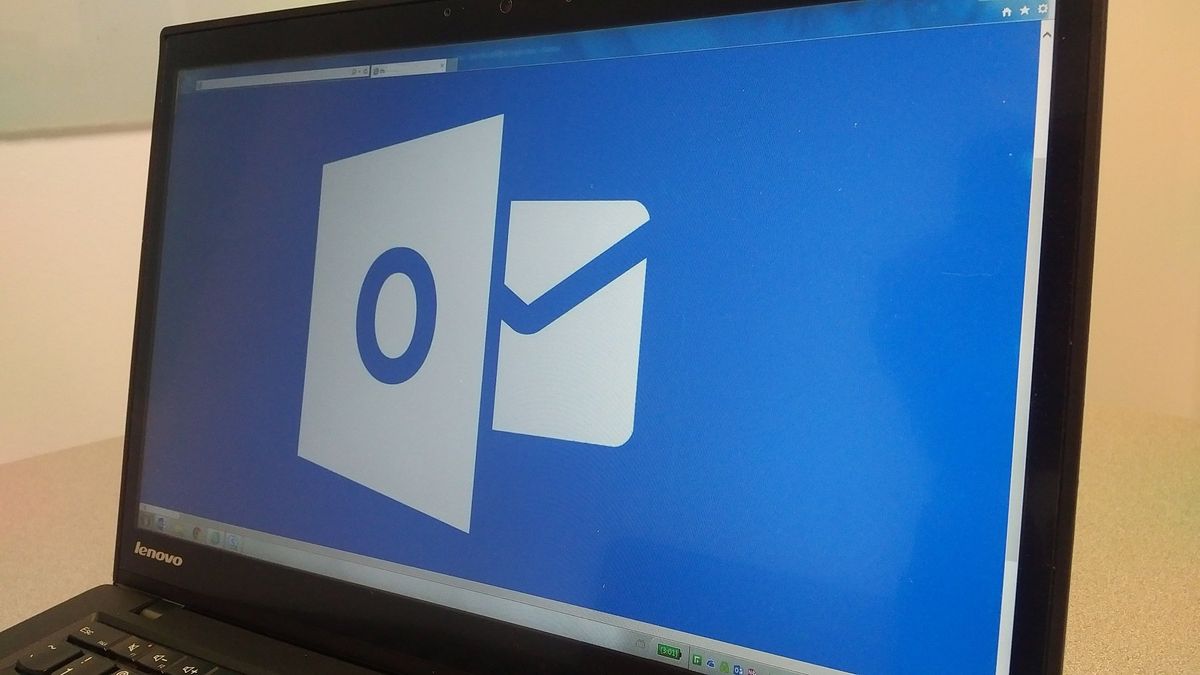
Microsoft has announced that it is bringing Immersive Reader to both Outlook on the web and OneNote for Windows 10.

The accessibility feature, which helps people read more effectively, is already present in a number of other Microsoft services. Some of the techniques included with immersive reader include:
- Read Aloud — Reads text out loud with simultaneous highlighting that improves decoding, fluency and comprehension while sustaining the reader's focus and attention.
- Spacing — Optimizes font spacing in a narrow column view to improve reading fluency for users with visual crowding issues.
- Syllables — Shows the breaks between syllables to enhance word recognition and decoding.
- Parts of Speech — Supports writing instruction and grammar comprehension by identifying verbs, nouns and adjectives.
In OneNote for Windows 10, you'll be able to find Immersive Reader within the View tab. As for Outlook on the web, Immersive Reader can be enabled in a few different spots, including the right-click menu in messages, the ellipses menu in the main message view, or in the "Reply all" drop-down.
Lastly, the Read Aloud portion of the feature is picking up support for 14 new languages, including:
- Arabic (Saudi Arabia)
- Czech
- English (Ireland)
- French (Switzerland)
- German (Austria)
- German (Switzerland)
- Greek
- Hebrew
- Hindi
- Hungarian
- Indonesian
- Romanian
- Slovak
- Thai
OneNote Desktop users are also getting a bit of love as well, with Japanese dictation being added to the Learning Tools add-in.
Download OneNote from the Windows Store
Get the Windows Central Newsletter
All the latest news, reviews, and guides for Windows and Xbox diehards.
Dan Thorp-Lancaster is the former Editor-in-Chief of Windows Central. He began working with Windows Central, Android Central, and iMore as a news writer in 2014 and is obsessed with tech of all sorts. You can follow Dan on Twitter @DthorpL and Instagram @heyitsdtl.
