iHeartRadio's stations added to the Groove Music app for Windows 10
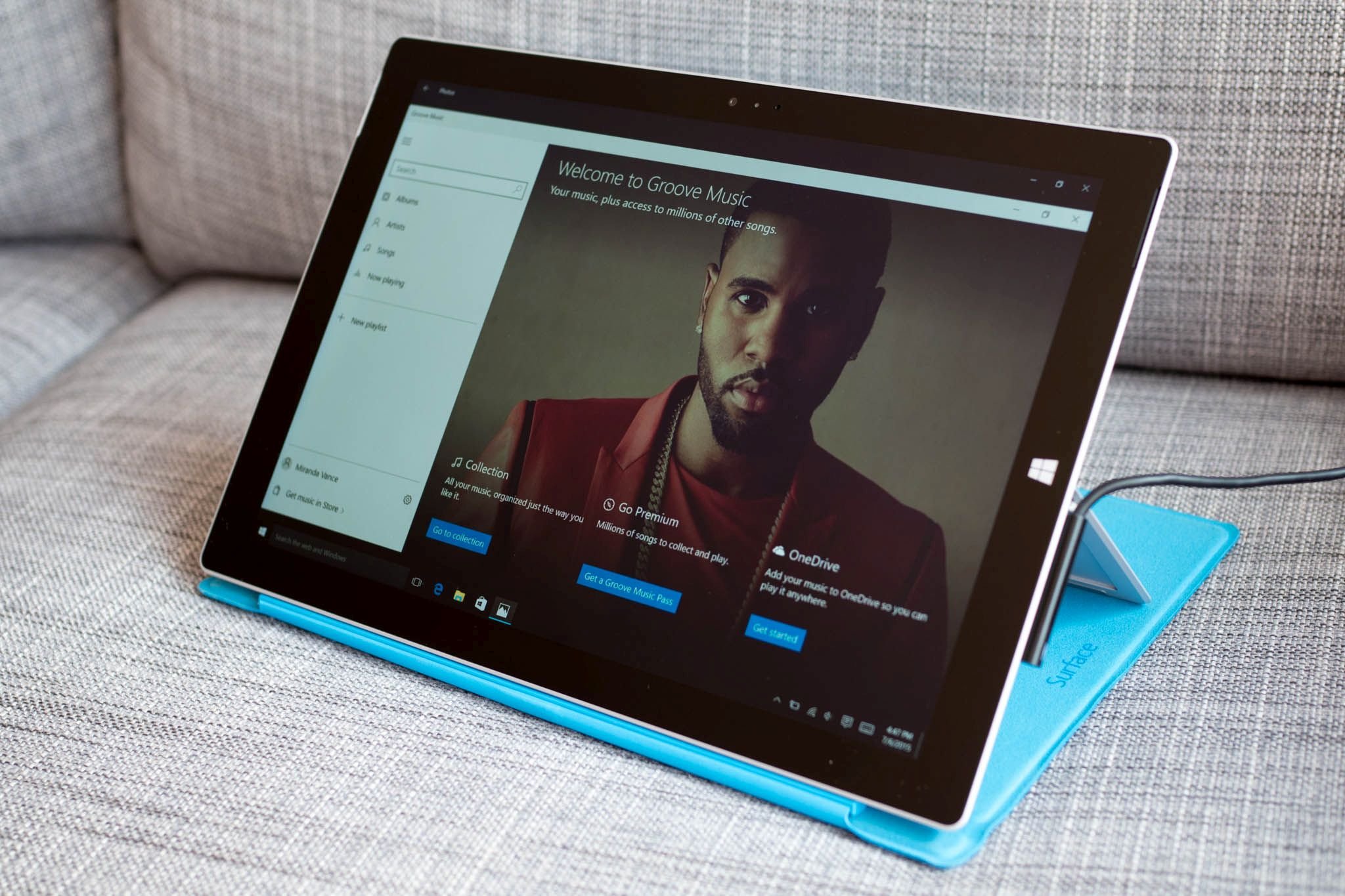
Windows 10 users who regularly access the Groove Music app will find something new. The app will now be able to access the live and custom radio stations from the iHeartRadio streaming service.
Microsoft says:
"This means you can jumpstart the iHeartRadio experience from right inside your music library to listen to thousands of endlessly, diverse live radio stations from across the U.S. – including pop, country, urban, rock, talk, college and more – or create a custom station based on a song you are listening to, right from the Groove app."
The new feature does require users have the iHeartRadio app already installed, but it does not require a subscription to the Groove Music Pass. Microsoft says:
"To enjoy iHeartRadio without a Groove Music Pass, simply go to the artist's page that best fits your mood. If there's an artist-based custom radio station available from iHeartRadio, you will see the option right on the page. Click on it whenever you're ready to listen – we will even help you install the iHeartRadio app if you don't currently have it – and then just lean back and enjoy your station."
Source: Microsoft
All the latest news, reviews, and guides for Windows and Xbox diehards.

John Callaham was a former contributor for Windows Central, covering Windows Phone, Surface, gaming, and more.
