If you're going to use a Chromium browser, why not give Vivaldi a try?
If you want to use a Chromium-based browser, there are already plenty of options other than Chrome, and Vivaldi is one of the best.
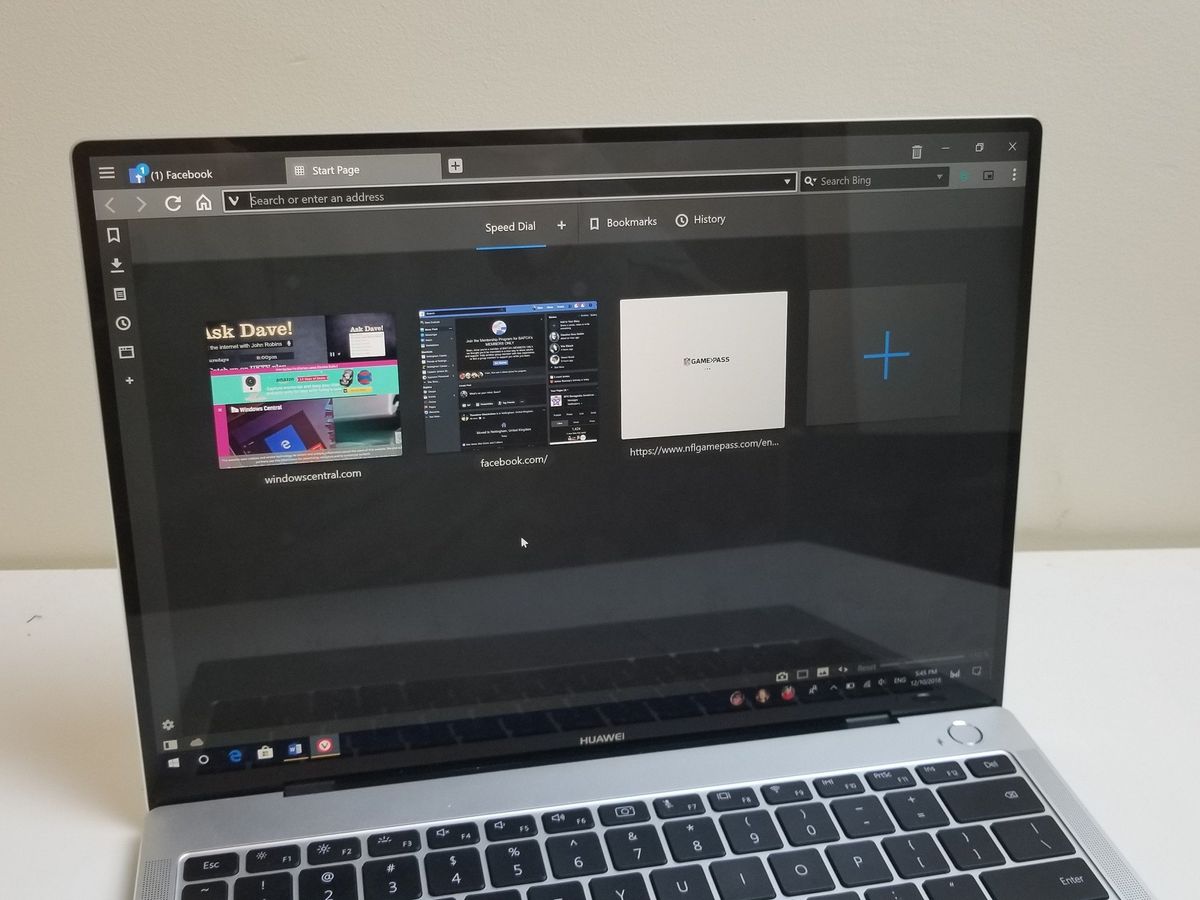
With Microsoft Edge switching over to the Chromium engine in the future, some users may be on the lookout for a new browser. After all, if you're going to use a browser based on the Chromium engine, why not shop around?
Vivaldi is a customizable browser with a number of unique features. It has many of the benefits of Chrome, including support for Chrome extensions, but doesn't have the direct tie into Google services that some users want to avoid.
Vivaldi is available for free on Windows 10, Linux, and MacOS. Ironically, it isn't available through the Microsoft Store even though it's powered by the same engine that Edge will be in the future. Instead, you can download it through Vivaldi's website.
Since Vivaldi is a fully-fledged web browser I won't go through every feature it has. Instead, I'll highlight some core features that stand out and make it unique and worth trying out. You can get a full feature list on Vivaldi's website.
Customizing the web

Vivaldi doesn't just have one unique layout. You have a number of customization options that allow you to navigate the web the way you'd like. You can move elements around, hide them entirely, pick your own theme, and personalize the browser's colors.
I admit that I'm partial to the look of Edge. In fact, I still prefer Edge's clean look to Vivaldi's even after the latter is customized, but I love the number of options Vivaldi has. Everything from tab behavior to the default size of the UI can be tweaked. You could spend ages making Vivaldi specific to yourself. Whether you think that's a good thing or not depends on how much you like playing in settings sections. Personally, I'm a big fan.
Get the Windows Central Newsletter
All the latest news, reviews, and guides for Windows and Xbox diehards.
More than a Chrome clone
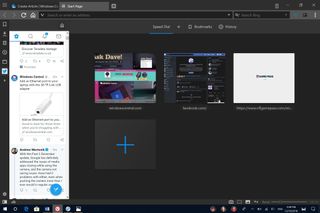
One of the most important things to know about Vivaldi is that it isn't just a clone of Google Chrome. It does have the same engine and with that come many similarities, but Vivaldi has a personality and feature set of its own.
For example, Vivaldi has a take on tabs I haven't used before. You can drag tabs into tab stacks, split those tabs within the same window, and hibernate tabs or groups of tabs. This makes navigating large groups of websites easier to navigate and also doesn't eat up RAM, something that power users will appreciate.
You can also use the browser's side panel to open websites on the side of your screen without switching tabs. I use this to open the mobile version of Twitter without having to leave a webpage. It's perfect for PWAs and sites that scale down well.
Taking advantage of extensions
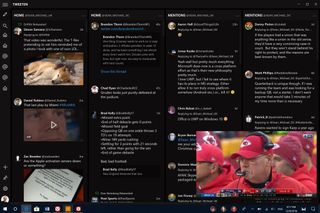
While Vivaldi isn't just a Chrome clone, it does share many of the same benefits of the world's most used browser. Vivaldi can use extensions built for Chrome. Developers don't need to recompile their extensions or put them into a Vivaldi store. In fact, I literally downloaded a number of extensions, including one made by Google, from the chrome web store.
This is one of the biggest draws of using any Chromium browser. Want Google's picture-in-picture extension? It's there. Want Office Online? It's a few clicks away. There's a wide ecosystem of extensions that are now at your fingertips even though you aren't using Google Chrome.
Overall thoughts on Vivaldi
It's hard to not like Vivaldi. It's a customizable browser that has access to a massive ecosystem of extensions. It has enough features to differentiate itself from Chrome and it's absolutely worth a look if you're considering switching browser.
The biggest knock on Vivaldi is that it's not available on mobile devices yet. That means password syncing and similar things won't extend between mediums.
I went into testing assuming that a Chromium-based browser would gobble up RAM but I found Vivaldi and Edge to have almost exactly the same usage when they had the same websites open. Though I admit that both devices I tested it on have a large amount of RAM, so I wouldn't have noticed if it was chewing it up. If RAM usage is an issue, remember to use tab hibernation, it makes a huge difference.
In many ways, Vivaldi is what Edge should aspire to be. It's proof that a company can use the Chromium engine but still create their own browser. I hope that Microsoft is taking notes.
Pros
- Chome extension support.
- Customizable design.
- Clever tab management.
- Unique side panel.
Cons
- Not available on mobile devices.

Sean Endicott is a tech journalist at Windows Central, specializing in Windows, Microsoft software, AI, and PCs. He's covered major launches, from Windows 10 and 11 to the rise of AI tools like ChatGPT. Sean's journey began with the Lumia 740, leading to strong ties with app developers. Outside writing, he coaches American football, utilizing Microsoft services to manage his team. He studied broadcast journalism at Nottingham Trent University and is active on X @SeanEndicott_ and Threads @sean_endicott_.