iDsonix Tool-Free Hard Drive Docking Station review: Quick and easy storage conversion
If you have a SATA drive that you want to connect to your PC and move data to and from, this is a fantastic accessory to do it.

More storage space is always a good thing in today's world, where files always seem to be getting bigger. People who have owned computers for many years most likely have some older Serial Advanced Technology Attachment (SATA) drives that they currently aren't using, but would love to use to increase their total overall space. Thankfully, the iDsonix Tool-Free Hard Drive Docking Station is here, and its excellent performance and simple setup will make moving data between your SATA drive and your PC via USB 3.0 a quick and painless endeavor.
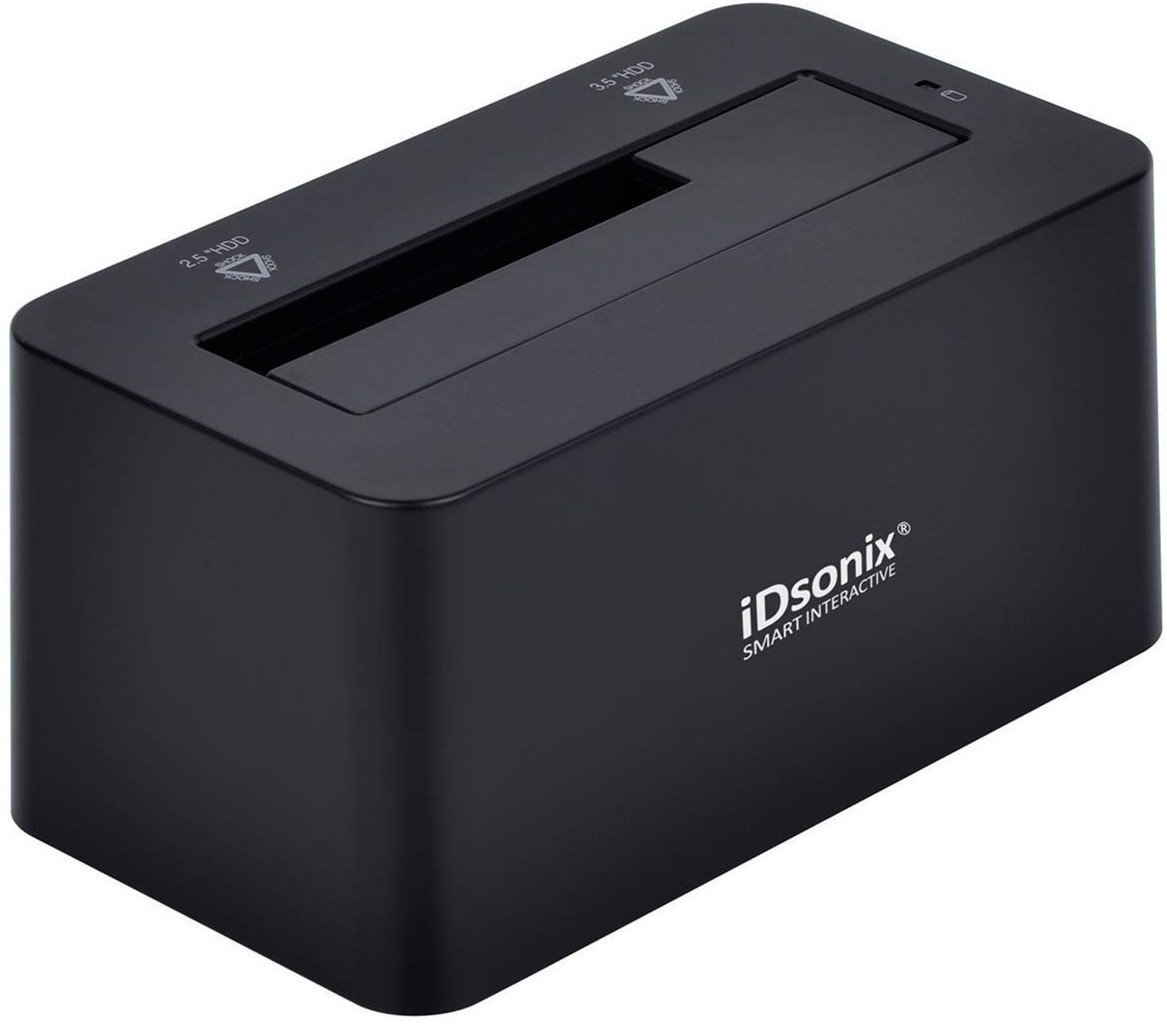
$22
Bottom line: The iDsonix Tool-Free Hard Drive Docking Station is a quick, easy, and efficient way to move data to and from a SATA hard drive with a USB connection.Pros
- Awesome max storage.
- Great design.
- Excellent transfer rate.
- Easy to use.
- Affordable.
Cons
- Drives fit loosely.
What you'll love about the iDsonix Tool-Free Hard Drive Docking Station

| Category | Spec |
|---|---|
| Max capacity | 8TB |
| Compatible size | 2.5/3.5 inch |
| Compatible drives | SATA I, II, and III |
| USB interface | USB 3.0 |
| Data transfer rate | 5 Gigabits/sec (Gbps) |
| Dimensions (L x W x H) | 5.2 in x 2.8 in x 2.5 in |
| Price | $22 |
The iDsonix Tool-Free Hard Drive Docking Station allows you to transfer and convert data to and from a 2.5- or 3.5-inch SATA I, II, or III drive, and all it takes is a direct connection plug and an open USB slot. By plugging a compatible hard drive into the station, plugging the station into an outlet, and then connecting the station to your computer with a USB Attached SCSI Protocol (UASP) cable, you can instantly add more storage space to your system, getting huge value out of some old hard drives. All the cables you need come in the box, and there's no digital setup required, making the user experience simple and easy.
This docking station has incredible efficiency, yet is also simple and quick to set up.
The design strikes a perfect balance between durability and size. It's not a "tanky" accessory by any stretch, but it's got a sturdy design that will resist damage well. You won't need to worry about it breaking if it ends up falling off your desk. It's pretty compact, too, and it takes up the same amount of horizontal space on your desk as a smartphone would. The excellence of the design extends into the data transfer performance as well, as you'll be able to transfer data at 5 Gbps, which is an excellent speed when you consider the very affordable price. It's also capable of working with drives up to a whopping 8TB.
What you'll love less about the iDsonix Tool-Free Hard Drive Docking Station
The only gripe that I have is that hard drives sit a bit loose in the slot, and they'll wiggle around a little if you move the docking station around on your desk. This isn't really that big of an issue, but I can see this resulting in a damaged drive if the docking station starts to tip over the side of your desk and the hard drive slips out. This is very unlikely, of course, but it's still worth noting.
So should you buy the iDsonix Tool-Free Hard Drive Docking Station?

While the way that the iDsonix Tool-Free Hard Drive Docking Station holds hard drives a little loosely is unfortunate, it's hardly a concern that outweighs all of the other great things that this docking station offers. The performance is admirable, the design is superb, and the price is affordable.
If you're looking to put some old SATA hard drives to good use with a modern system, you should absolutely buy the iDsonix Tool-Free Hard Drive Docking Station. You won't regret the purchase.
All the latest news, reviews, and guides for Windows and Xbox diehards.

Brendan Lowry is a Windows Central writer and Oakland University graduate with a burning passion for video games, of which he's been an avid fan since childhood. He's been writing for Team WC since the summer of 2017, and you'll find him doing news, editorials, reviews, and general coverage on everything gaming, Xbox, and Windows PC. His favorite game of all time is probably NieR: Automata, though Elden Ring, Fallout: New Vegas, and Team Fortress 2 are in the running, too. When he's not writing or gaming, there's a good chance he's either watching an interesting new movie or TV show or actually going outside for once. Follow him on X (Twitter).
