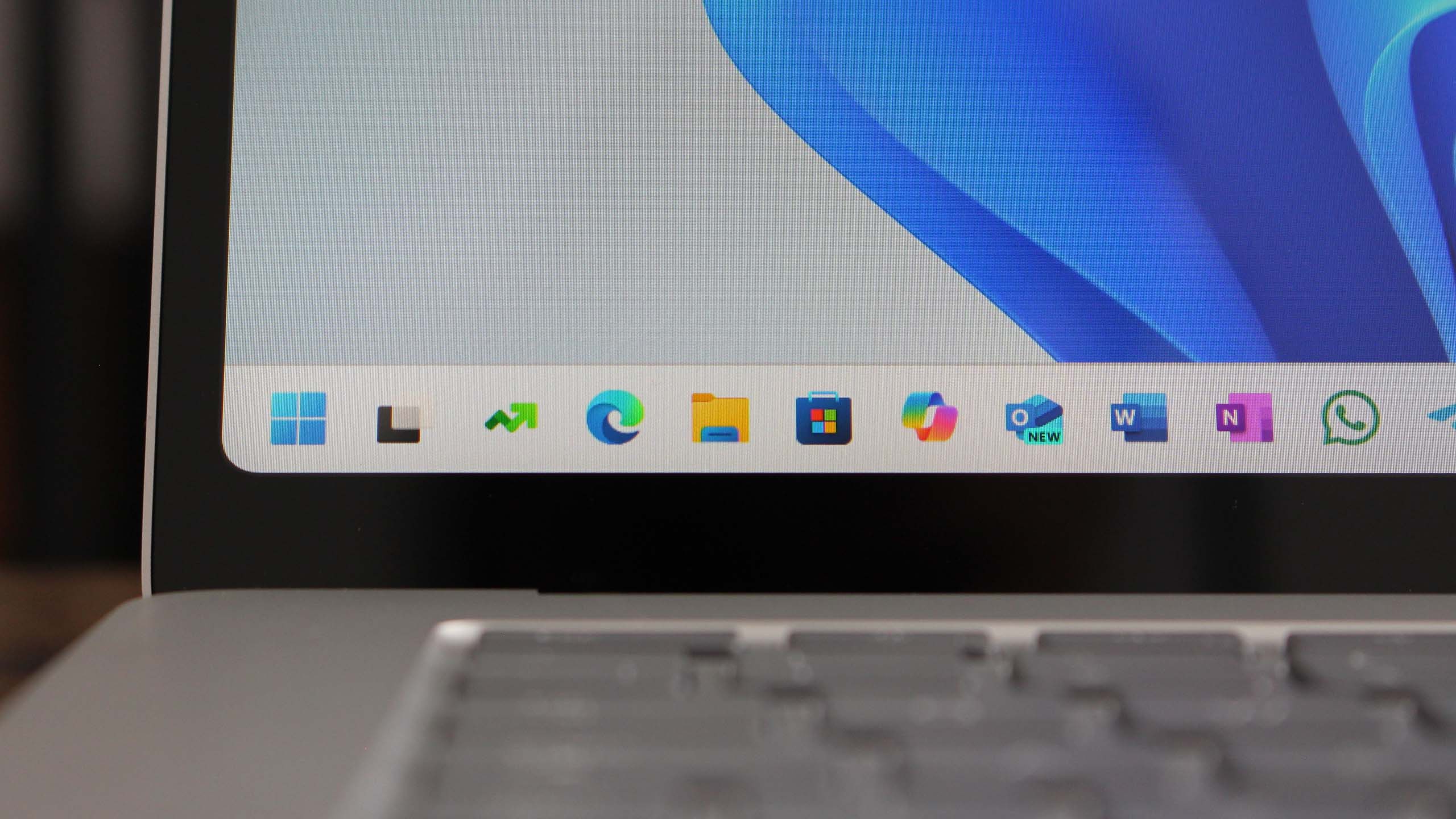iDownload Manager review: Speeding up downloads on Windows 10
You don't need to settle for your browser's built-in download manager.
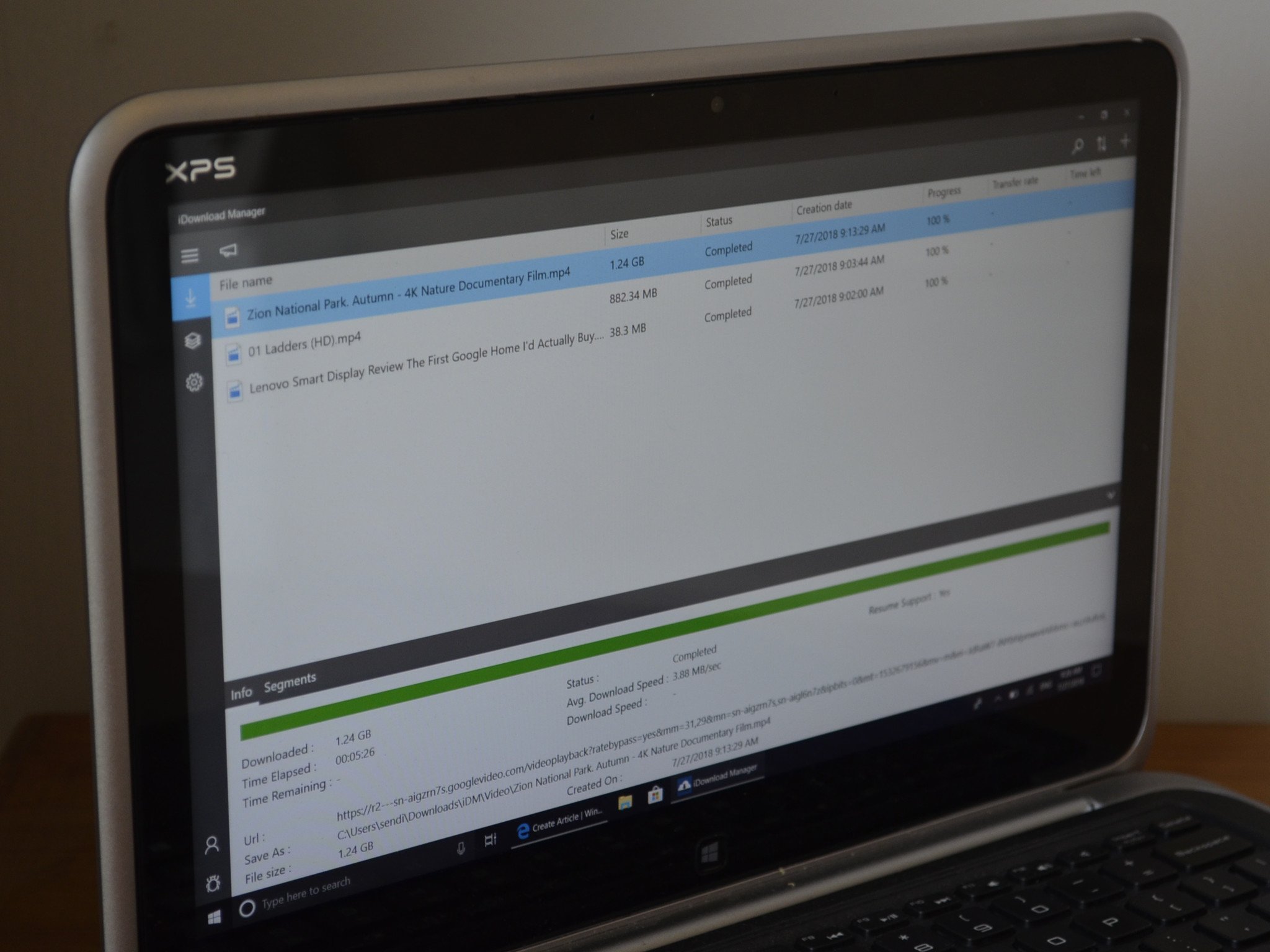

When I first saw iDownload Manager, I thought it would be a nice utility that would be ultimately redundant. After all, browsers already have download managers built in. But after using it, I can't see myself uninstalling it. It's fast, simple, and works flawlessly with web browsers through its accompanying extension.
The app is available for free on Windows 10. The extension is also free. If you don't want to use Microsoft Edge, iDownload Manager also has extensions for Chrome and Firefox. You can get to any extension through the Settings section of the app.
- Download iDownload Manager from Microsoft Store
- Download iDownload Manager Extension for Microsoft Edge
Extremely Fast
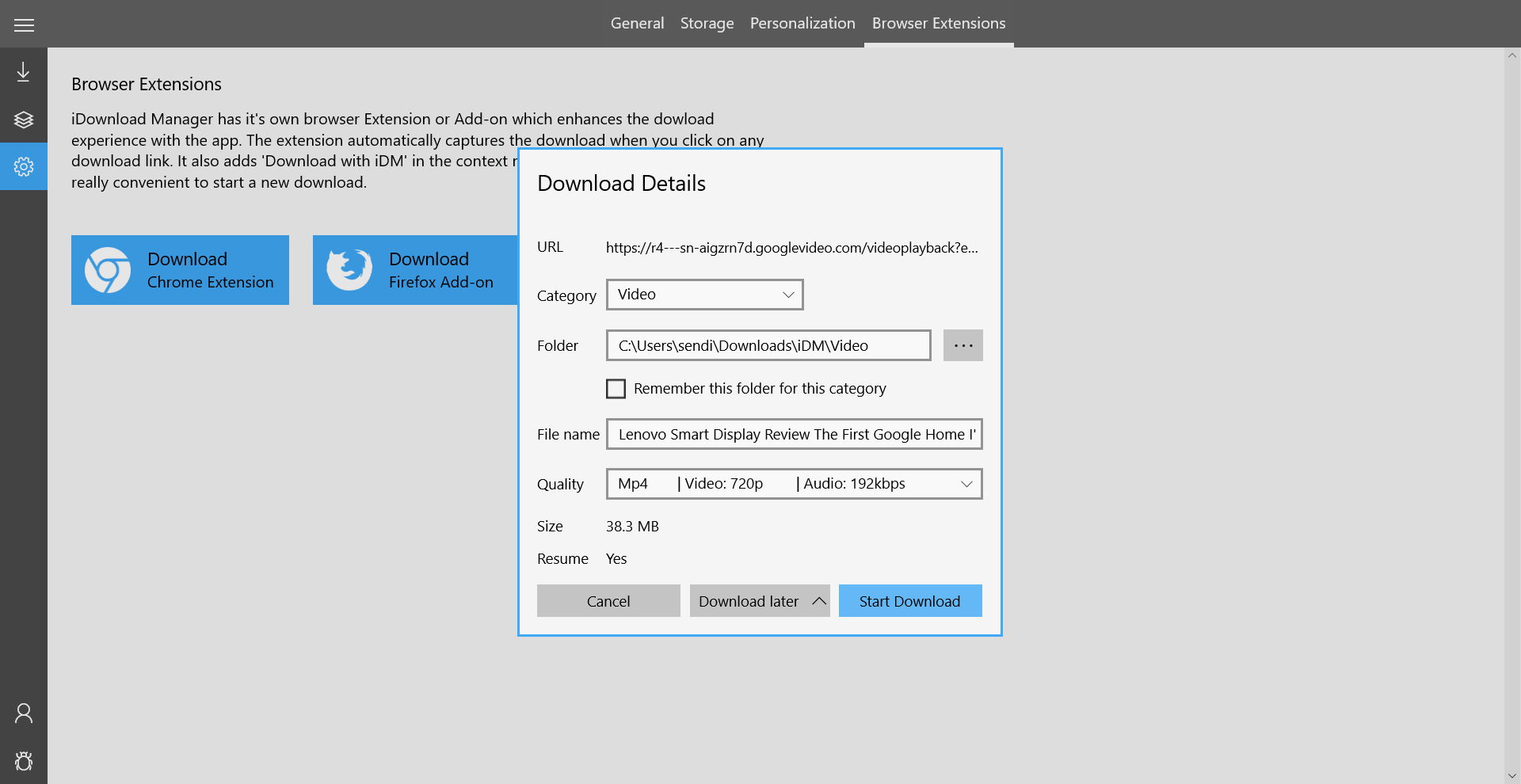
One of the main draws of iDownload Manager is speed. The app's developer advertises it as being ten times faster than standard web browsers when it comes to download speeds. Results will vary from machine to machine but I found my downloads using the app to be extremely fast. Downloading shorter 1080p YouTube videos was practically instantaneous and longer 4K videos took less time than I expected.
iDownload Manager also manages multiple simultaneous downloads well. This makes the speed difference more apparent if you download a large number of files.
The app can limit network usage if you need it to and also picks up downloads that are interrupted by network issues.
Having a dedicated app for downloads might seem like it would add a step to your workflow because you have to jump to a separate app, but I found it to streamline the experience.
Couldn't be simpler
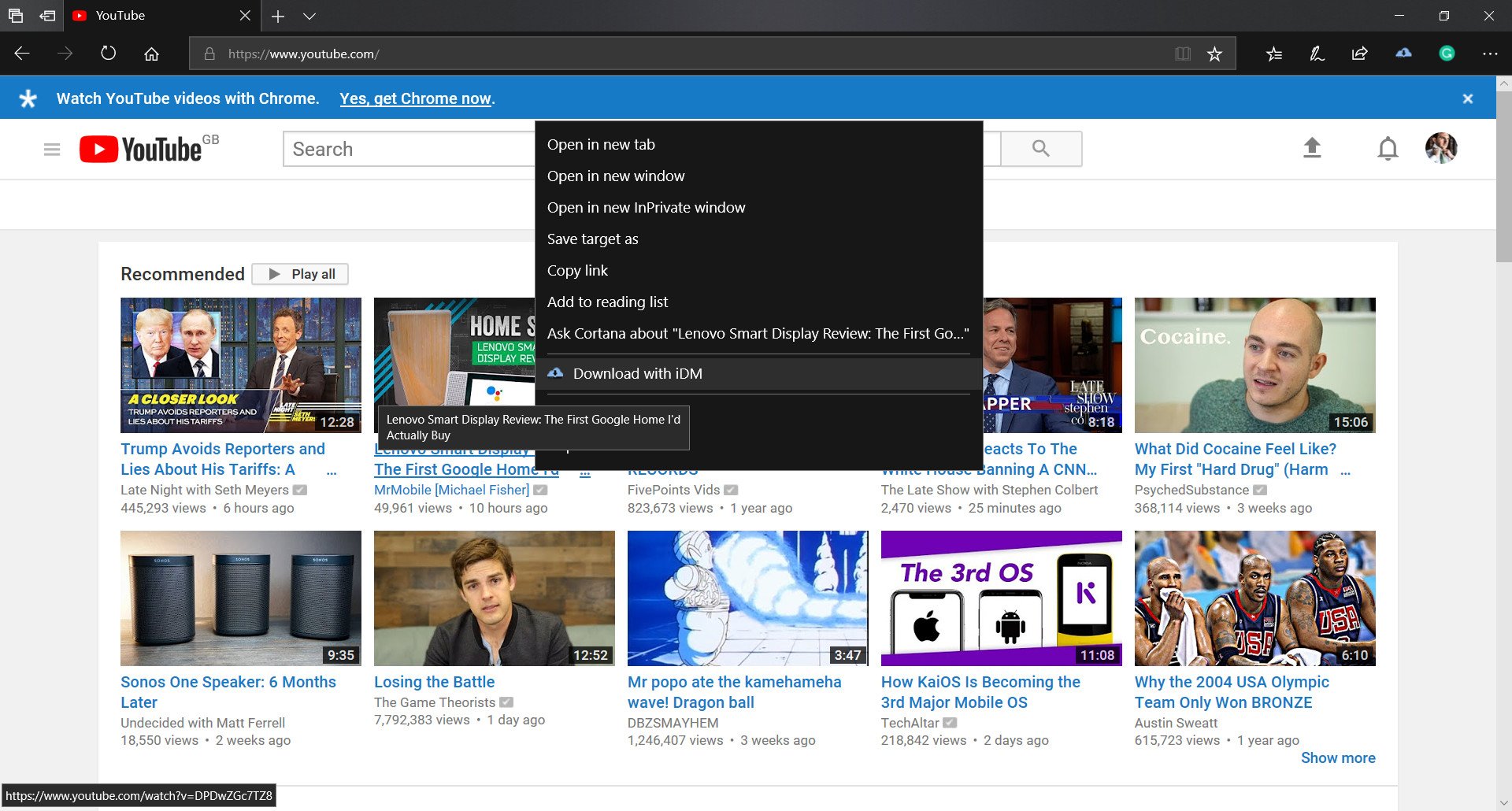
iDownload Manager is easy to use and gets jobs done efficiently. You can enter URLs manually or use iDownload Manager's browser extensions. Once set up, you can download content automatically through the app any time you initiate a download or use the app as a destination for a download.
All the latest news, reviews, and guides for Windows and Xbox diehards.
The apps's download list and queue allow you to sort through your content and manage what's being downloaded.
The interface is clean, with just a few icons on the left of the app. It also has the best bug report icon that I've ever seen. That's important.
Overall thoughts on iDownload Manager for Windows 10
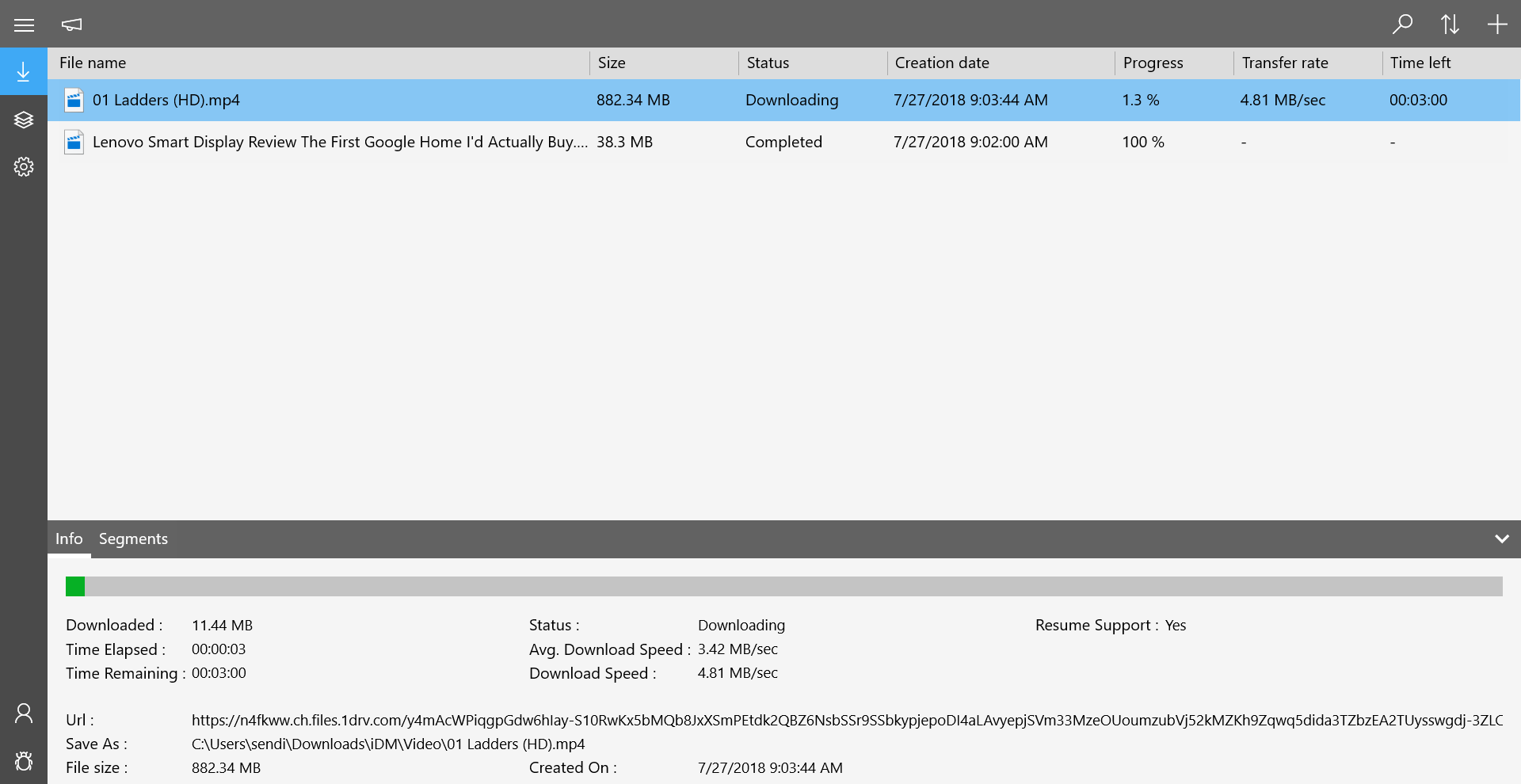
I'm genuinely surprised by how much I like this app. Its download speeds are fast, its interface is attractive, and its integration with Edge is smooth. It makes it easy to download things directly from the web or by pasting a link.
I didn't think I needed a download manager until I tried iDownload Manager. Now, it's a regular part of my workflow. The fact that it's free also lowers any barriers from giving it a try.
Pros
- Easy to use
- Works with many browsers
- Fast
- Free
Cons
- Practically flawless (no issues worth mentioning)

Sean Endicott is a tech journalist at Windows Central, specializing in Windows, Microsoft software, AI, and PCs. He's covered major launches, from Windows 10 and 11 to the rise of AI tools like ChatGPT. Sean's journey began with the Lumia 930, leading to strong ties with app developers. Outside writing, he coaches American football, utilizing Microsoft services to manage his team. He studied broadcast journalism at Nottingham Trent University and is active on X @SeanEndicott_ and Threads @sean_endicott_.