Ice Age Village's social features don't work on Windows Phone just yet [Updated]
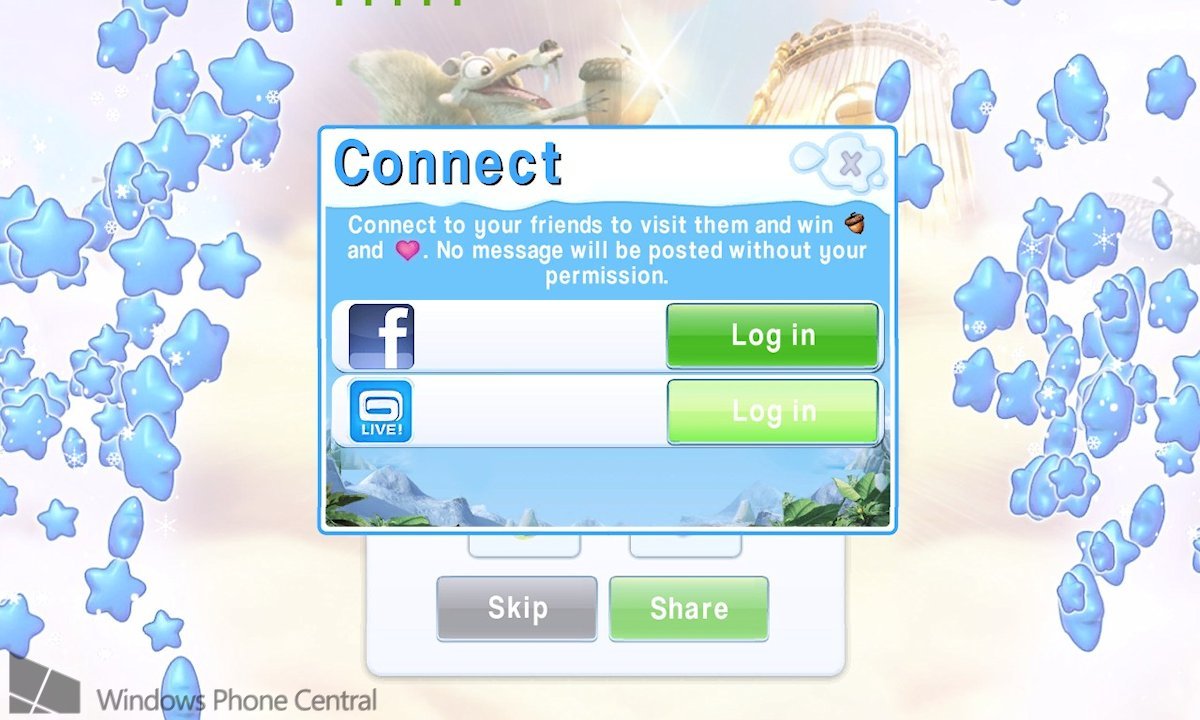
Gameloft’s Ice Age Village just launched for Xbox Windows Phone 8 yesterday. If you enjoy the town-building genre or the Ice Age movies, it’s a fun and addictive game. It’s also worlds better than Bug Village, so don’t let that early Windows Phone 7 misfire put you off from trying the game.
All that said, we have some good news and bad news to share with you now. This article covers the bad news. One of Ice Age Village’s advancements over Bug Village, its social integration is just about completely broken at launch. Read on to learn about the kinks in the works and whether we can expect Gameloft to take care of the situation
Unlocking the Social option

To unlock the Social option, first your village will need to reach experience level 6. At that point, Crash and Eddie will give you the goal of visiting Scrat’s Nook (a complete, offline village). Choose the Social option under the Stuff menu at the bottom-right corner of the screen.

After visiting Scrat’s Nook, you’ll also have the options to Visit Other Village and Invite Friends. Other Village takes you to a random village belonging to another person, while Invite Friends connects to Facebook or Gameloft Live friends’ villages.
Login down

In order to Invite Friends or share accomplishments such as leveling up, players must sign in through Facebook or Gameloft Live. Here’s where the problem comes in; neither login works!
The Facebook buttons takes you to a sign-in screen like any other game or app that connects to Facebook. The screen forces a landscape orientation, but whateva. After inputting your username and password, you’ll see a Success/Security Warning screen. The screen never updates after that. You can press Back on your phone to return to the initial Facebook and Gameloft Live login screen, but the game never recognizes that you’ve signed in.
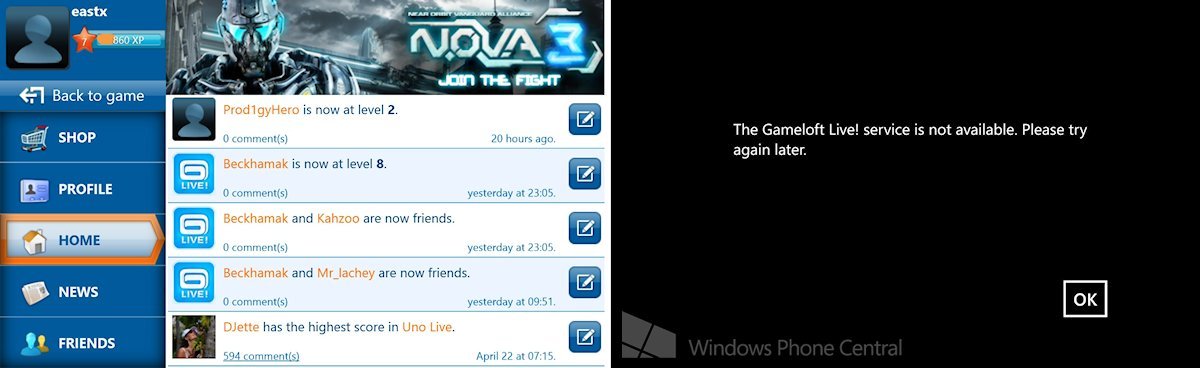
Gameloft Live does not fare much better. Assuming you’ve already got a Gameloft account, choosing to sign in with it will take you straight to the Gameloft Live in-app dashboard. You can view your news feed, messages, etcetera but that’s about it. Press the Back to the Game button to return to the initial login screen, but the game won’t recognize that you’ve connected to Gameloft Live. Alternately, you might just receive a message saying that Gameloft Live is not available. Nuts.
Get the Windows Central Newsletter
All the latest news, reviews, and guides for Windows and Xbox diehards.
No villages for you!

As if that wasn’t bad enough, my game won’t even allow me to visit random villages. The first time I tried it, it worked fine. But every subsequent attempt results in the game freezing at the ‘Downloading screen.’ Even if I relaunch the game, it just loads up to that same screen and stays there. Windows Phone unfortunately doesn’t allow us to manually close apps, so I have to shut down my phone and reboot in order to unfreeze the game.
This freezing problem doesn’t appear to affect everyone, though. I know some people can successfully visit random villages at will. How about you guys, does it freeze up on you?
Only the lonely

The purpose of visiting the villages of friends and random players is to see their unique layouts and how far they’ve progressed. You also earn hearts for doing so. Hearts can be spent on unique items within the shop. Also, certain in-game Goals require players to visit and befriend other users. With the social features either mostly broken or completely broken (as they are for me), it’s difficult or impossible to do those things.

Thankfully Gameloft is at least aware of these problems. The publisher has so far taken a very relaxed attitude towards fixing broken Achievements in their games, but features like broken social integration are more likely to be corrected. If they expect users to spend real money on acorn packages (whose prices are currently mislabeled within the game, by the way) they certainly need to make sure all the features work right.
Ice Age Village is free for Windows Phone 8. The file size is 73 MB; quite merciful for a Gameloft title. Get it here from the Windows Phone Store.
Update
Windows Phone Central has received an official response from Gameloft:
“Gameloft is aware of the issues users are facing with the social and IAP features in Ice Age Village for Windows Phone 8, and we are working diligently on a fix. We hope to have an update very soon.”
There you have it. If you dig the game, feel free to enjoy it now and look forward to the update. Or hold out for the update, which shouldn't be a long way off.
Paul Acevedo is the Games Editor at Windows Central. A lifelong gamer, he has written about videogames for over 15 years and reviewed over 350 games for our site. Follow him on Twitter @PaulRAcevedo. Don’t hate. Appreciate!

