iBasket, shooting hoops with this Windows 10 game

iBasket is a simple game of basketball that is widely popular on other platforms and hopes to find similar success in the Windows 10 Mobile and Windows 10 Stores. The game concept is rather simple. You have ninety seconds to sink as many baskets as possible.
The game has three basketball courts to play from, Facebook integration and a decent physics engine that gives your shots a realistic feel. In just playing the Windows 10 Mobile version for a brief time, we can see how iBasket has become so popular over on iOS and Android platforms. Our guess is that the Windows 10 version of the game will have similar success.

Your main menu for iBasket includes options to play the game, access the settings, view your scores and achievements and view additional games from the developer. You can also log into your Facebook account from the main menu to let you share your scores with friends.
Settings are minimal and cover the game's sound and music levels. Just a quick note with regards to the main menu options is that I could not access the scores or achievements areas.

iBasket offers three basketball courts to compete on. They include:
- Classic: A simple schoolyard styled basketball court.
- Cartoon: A rooftop court, drawn up in cartoon fashion.
- Moon: An out of this world basketball court set on the lunar surface.
The mechanics of play is simple. A basketball will appear somewhere on the court. You tap and hold on that ball to pull up a trajectory guide and slide your finger around to line up your shot. When you get everything just right, release your hold on the screen to take the basketball shot. You repeat the process to see how many baskets you can sink.

The challenge comes into play with the game clock. You only have ninety seconds to sink as many baskets as possible. You do have score multipliers for consecutive shots and if you play a little string music (making the shot without hitting the rim or backboard), you'll earn a little extra time.
Get the Windows Central Newsletter
All the latest news, reviews, and guides for Windows and Xbox diehards.
Fun Game, Just Needs a Little Fine-Tuning
All in all, iBasket is a fun Windows Phone game. I can see it being an enjoyable pass and play style game between friends or a game to help you pass the time with.
While enjoyable, there are a few issues that need to be ironed out. These nits aren't mission critical but if corrected would help the game's appeal.
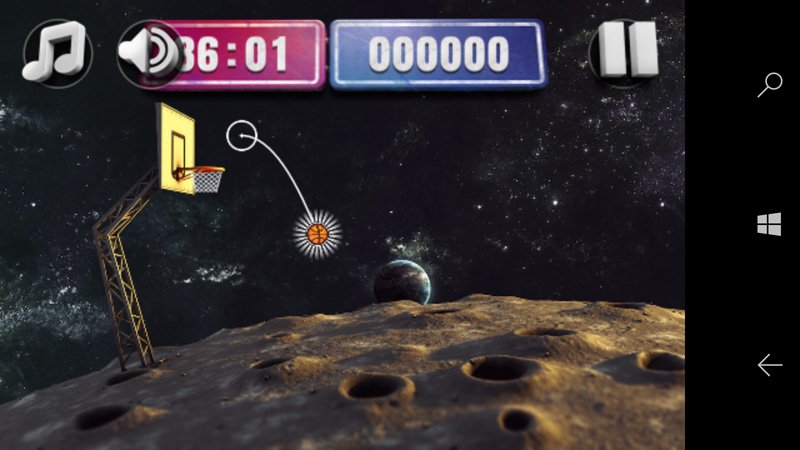
For starters, on the Lumia 950 the graphic resolution of the game does not match the graphic resolution of the device. It leaves a large void to the right of the gaming screen that isn't the end of the world, but it would be nice if the game took advantage of the full screen.
Next up, the game needs to give you access to the scores and achievements. Seeing that the achievements are not Xbox oriented, I suspect that most will see the high scores being the more important need.
While there is room for improvement, overall, I think most will find iBasket to be a fun game to pass the time with. At last check, with one review in the Store, pulls down a 5 Star rating. I'd dial it back to about a 3.5 Star rating and if you have given iBasket a try, let us know what you think of things in the comments below.
Keep in mind that iBasket is only available for Windows 10 and Windows 10 Mobile. The game is not available in the Windows Phone 8.1 Store.
Download iBasket for Windows and Windows 10 Mobile (Free)

George is the Reviews Editor at Windows Central, concentrating on Windows 10 PC and Mobile apps. He's been a supporter of the platform since the days of Windows CE and uses his current Windows 10 Mobile phone daily to keep up with life and enjoy a game during down time.

