Hues, a fun Windows Phone game in the tradition of 2048
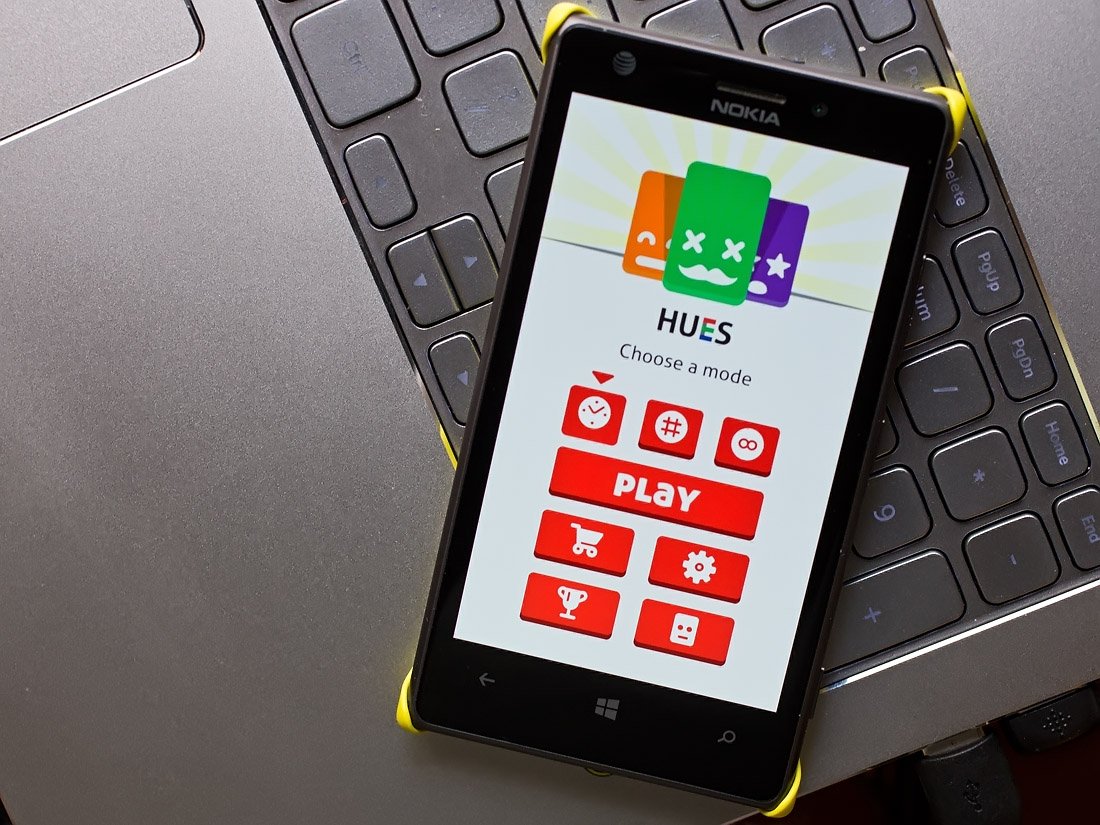
Hues is a relatively new puzzle game for Windows Phone that is inspired by the puzzle game 2048. It shares the same addictive quality of the popular numbers game but replaces pairing numbered tiles with tiles (or cards) of the same color.
Hues has three gaming modes to keep you on your toes, a few power-ups to help you survive game play and an online leaderboard system.
Available for low-memory devices, Hues comes across as a challenging and entertaining way to pass the time with. Hues is a Windows Phone puzzle game that will appeal to users of all ages.
Main Menu
Hues' main menu offers you options to jump into one of the three gaming modes, visit the gaming store, access the game's settings, view your local and online leaderboards, and view the playing card clan information.

Settings cover sound/music on or off as well as choosing between your Windows Phone accent colors or the game's stock accents. Just a quick note on the clan is that the free version of Hues includes eight family members in the clan. You can unlock an additional eight members through a $2.49 in-app purchase. This will increase the difficulty of the game, giving you more cards to match.
Game Play

Hues has three gaming modes, which includes:
- Timed Mode: Create as many matches and score as many points within 60 seconds.
- Moves Mode: Create as many matches and score as many points within 75 moves.
- Endless Mode: Create as many matches and score as many points until you run out of moves.
The mechanics of Hues is simple. The game board is a 4x4 grid that is populated with colored tiles or cards. You need to slide the cards vertically or horizontally to create matches of the same card. When you do, the color of the tile changes and you search for a new match.
Get the Windows Central Newsletter
All the latest news, reviews, and guides for Windows and Xbox diehards.

As with games such as 2048, as you slide one playing piece the entire board shifts.
The game ends, depending on the game mode, when you run out of time or moves. Each level of card you have created has a points value, which totaled will be your score. You will also earn hues (coins) that can be used in the gaming store to pick up a few power-ups or boosts to help you with game play. Power-ups include time or move extensions and level up boosters.
Overall Impression
Hues shares that same addictive quality many Windows Phone puzzle games share. It is a fun puzzle game and with the three gaming modes, offers plenty of game time.
I can see Hues being appealing to grown-up users and I can also see it being a more elementary version of 2048 for the younger crowd who may notice color matches easier. The different personalities the tiles have with the emoticon faces is an added bonus.
If you cannot stand puzzle games, Hues might not be your cup of tea. However, if you are looking for an entertaining game to pass the time with you'll want to give Hues a try.

- Hues - Windows Phone 8 - Free - Store Link

George is the Reviews Editor at Windows Central, concentrating on Windows 10 PC and Mobile apps. He's been a supporter of the platform since the days of Windows CE and uses his current Windows 10 Mobile phone daily to keep up with life and enjoy a game during down time.
