HTC Touch Diamond vs. Xperia X1, Hands-on


Let us list the things we didn't expect to see while attending the Wireless Enterprise Symposium 2008 (aka WES 2008. aka The Center of the BlackBerry Universe) along with Kevin Michaluk of CrackBerry.com.
- Dieter defending the BlackBerry Browser against the attacks of BlackBerry fanatics during the special edition of the CrackBerry.com Podcast. (Yes, it sucks, but even a sucky browser does better with more pixels).
- An HTC Touch Diamond
- ...sitting next to an Xperia X1
Wait! What? That's right, it wasn't just BlackBerry Bold at WES. On the show floor was a booth for BlackBerry Connect and, lo and behold, sitting there was an HTC Touch Diamond and an X1. Sadly: the Touch Diamond was very very much pre-production; powering it on yielded nothing more than a message telling us that it was a demo unit and non-functional. The Xperia was pretty much exactly how I remembered it in my First Look Xperia X1 Review. The Touch Diamond was all new to me.
But the two next to each other? How would they stack up? Why on earth did I allow that reflection of me taking a photo onto this site? Read on!
The HTC Touch Diamond
The Touch Diamond is notable in that it's a very nice size. HTC called it “not too big and not too small.” That is indeed the case. It felt good in the hand (insofar as I could feel it with the massive anti-theft device attached to it). The edges were a little sharper than I'd like, but it's still decent enough. Note that the back of the device is, in fact, fully flat and it just appears to have extra edges. The corners are “cut” like a Diamond, however (get it? Diamond>) and it looks very nice.
As for feel and build quality -- both seemed good enough, but again this was a pre-production, not-really-functional model, so don't judge based on this.
The HTC Touch Diamond also has two other diamond-esque features. It's insanely reflective and insanely prone to picking up smudges and fingerprints. You saw it in the image above, now take a look at the images below to see what I mean. Since I wasn't expecting to run across anything, I didn't have my typical SLR, so apologies for the quality. No apologies, however, for the bright reflections and smudges. It would take demi-god-like powers to photograph this device in any sort of real-world setting without them.
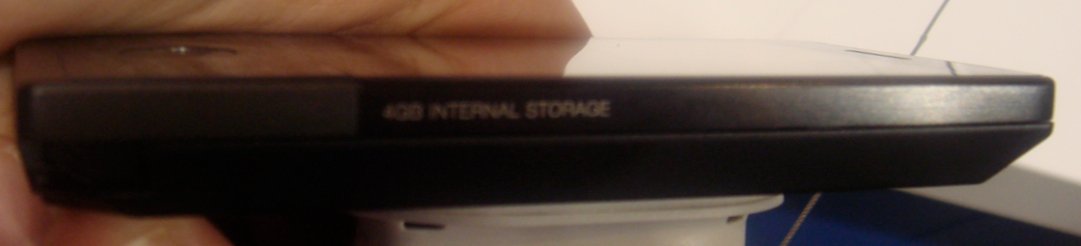


A decent screen protector would allow you to make the trade-off between that glossy finish and a more matted (and protected) look. When we get our Touch Diamond (and yes, after holding even just a non-functional unit, we want one), we'll be applying a screen protector right quick.
Get the Windows Central Newsletter
All the latest news, reviews, and guides for Windows and Xbox diehards.
Touch Diamond vs. the Xperia X1
The HTC Touch Diamond is a bit shorter and much thinner, as you'd expect given that it lacks a physical keyboard. Built quality seemed better on the Xperia X1, but I rack that up to the Diamond being a pre-production unit. Not a whole lot else to say here, since I didn't get to actually use anything on the Diamond.
We'll let the pictures do the talking:



Home to the most invested and passionate Microsoft fans, Windows Central is the next generation destination for news, reviews, advice and buying recommendations on the Windows, PC and Xbox ecosystems, following all products, apps, software, AI advancements, and accessories. We've been around for more than decade, and we take our jobs seriously. Windows Central writers and editors value accuracy and editorial independence in everything we do, never receiving compensation for coverage and never pulling punches.

