HP ZBook Studio G8 with Intel 11th Gen, RTX 3080, and RGB keyboard is awesomely insane
Few laptops wow as much as the new ZBook Studio G8, which may be the most potent sub-4lb laptop in the world. We go hands-on with an engineering sample and are almost speechless.

What you need to know
- HP has announced an 8th Gen edition of its premium ZBook Studio 15.6-inch workstation laptop.
- ZBook Studio G8 has up to an 11th Gen Core i9 H-series chip, RTX 3080 GPU, 2TB of storage, and 32GB of RAM.
- Windows Central has an early hands-on look at the ZBook Studio, including its new RGB keyboard and 4K OLED display.
- ZBook Studio G8 launches later this summer.
While many know of HP's Spectre, Omen, and EliteBook PCs for prosumers, gamers, and enterprise, respectively, its ZBook line fills in the gap focusing on powerful mobile workstations. ZBooks are like EliteBooks, but with some OMEN GPU lineage to meet the needs of engineers and data scientists.
The ZBook Studio 15 G8, as the name implies, is the 8th generation and follows the major redesign of the 7th gen.
However, this is no ordinary laptop. I've spent the last ten days with the ZBook Studio powered by the all-new Core i9-11900H processor and RTX 3080 graphics. It's all packed into a beautiful chassis that weighs less than 4lbs with a 4K touch OLED display. Oh, and HP put in a full RGB keyboard because data nerds and scientists may want to game in their off time too.
Here is what you need to know about one of the most awesome laptops of 2021 (so far).

| Category | Spec |
|---|---|
| OS | Windows 10 ProWindows 10 HomeUbuntu 20.04FreeDOS 3.0 |
| Processor | 11th Gen IntelCore i7-11800HCore i7-11850H vProCore i9-11900HCore i9-11950H vPro |
| RAM | Up to 32GB DDR4-3200 non-ECCSoldered |
| Graphics | Intel Iris XeNVIDIA RTX 3060NVIDIA RTX 3070NVIDIA RTX 3080NVIDIA T1200NVIDIA RTX A2000NVIDIA RTX A3000NVIDIA RTX A4000NVIDIA RTX A5000 |
| Storage | Up to 2TB M.2 PCIe 3 SSD512GB M.2 PCIe SED SSD |
| Display | 15.6 inches1920x1080 (FHD)IPS, anti-glare, 1,000 nits, HP Sure ViewIPS, anti-glare, 400 nits, low power3840x2160 (UHD)120Hz, IPS, anti-glare, 600 nits, HDR 400OLED, touch, UWVA, 400 nits, HDR 500HP DreamColor |
| Ports | SD card reader3.5mm audioUSB-AMini DisplayPort 1.4Two Thunderbolt 4 |
| Audio | Two tweetersTwo woofersBang & Olufsen |
| Connectivity | Intel Wi-Fi 6 AX 201Bluetooth 5 |
| Camera | Front-facing 720pIR camera |
| Keyboard | HP Z CommandHP Premium Quiet |
| Security | Fingerprint readerIR cameraTPM 2.0HP Security Management |
| Battery | 83Wh150W, 200W AC adapter |
| Dimensions | 13.93 x 9.24 x 0.70 inches(354mm x 234.6mm x 17.9mm) |
| Weight | From 3.96 pounds (1.79kg) |
| Color | Turbo Silve |
HP refers to the ZBook Studio 15 G8 as "The ultimate benchmark for technical pros. Never has so much power been engineered into such a sleek package. Keep your best talent creating on the latest tech with the new benchmark for mobile workstations." Indeed, the G7 redesign was so well-liked it won a Red Dot Design Award in 2020. The same looks and feel carry over to this year's model.


For 2021, HP is upping the game with some impressive features and a few firsts too. It's so commanding HP now refers to ZBook Studio as "the world's most powerful laptop of its size." A bold claim! Here is what's new in the G8 version:
- Intel 11th Gen H-series (up to Core i9 with vPro).
- Up to NVIDIA GeForce RTX 3080 (or RTX A5000).
- 16.8 million per-key RGB keyboard customizable with Omen software.
- Touch-enabled 4K OLED display with HDR 500.
- Optional 120Hz 4K anti-glare DreamColor display (Pantone validated, 100% DCI-P3).
- Tamper Lock intrusion detection system.
- Built-in Tile tracking feature.
- AI-assisted noise reduction for conference calls and audio enhancement.
The laptop is clearly aimed at those who indulge in artistic endeavors relying on 3D design, video editing, and engineering (data scientists, developers, architects, etc.). HP even offers a data scientist software stack with about 13 software and developer tools to facilitate the setup for new users.
Get the Windows Central Newsletter
All the latest news, reviews, and guides for Windows and Xbox diehards.

You can configure ZBook Studio with Ubuntu 20.04 or FreeDOS 3.0 if that fits your workflow instead of Windows 10. There is also HP's famed ZCentral Remote Boost, which lets the ZBook Studio login into a remote server for remote CAD work when even more power (or off-site assets) is required.
HP ZBook Studio G8: Amazing first impression

While I'm not allowed to report on the Core i9 processor benchmarks, as this is a pre-production engineering sample, let's say I have never used a laptop with such powerful hardware that's not a 6lb gaming laptop.
The model HP sent features:
- Core i9-11900H
- RTX 3080 graphics
- 32GB DDR4-3200 RAM
- 2TB SSD
- 4K Touch OLED display with HDR 500
It's fast. Very fast. Whether the task at hand involves speedily crunching data or fragging in some FPS video game, this laptop does it all. It's also remarkably quiet thanks to the dual-fan liquid-vapor chamber thermal system and "liquid-crystal polymer fans" with three-sided venting. When using the ZBook Studio for non-GPU or CPU-intensive tasks, the fans are inaudible.
The 4K touch OLED display with HDR500 is eye-wateringly gorgeous, but one does wonder what a 4K 120Hz DreamColor display delivers. 120Hz screens are only in gaming laptops right now, but many people see the benefit of high refresh displays for professional work, and HP has responded. That said, 4K OLED with HDR500 is an excellent bar for multimedia usage.
The ZBook Studio G8 is the coolest, most powerful workstation we have ever used.
Speaking of multimedia, the audio system features two tweeters and two woofers, all tuned by Bang & Olufsen. These speakers crank and have a resonance rarely heard in any laptop. It's easily near the top, if not number one, for all Windows PCs.
I don't want to harp too much on the keyboard. As I've repeatedly said in my laptop reviews, HP makes some of the best keyboards around. The ZBook Studio has crisp keys with Surface-level comfort that is perfect. The RGB option caused me to do a double-take as only Razer, so far, in its Book 13, has bridged the gap between gamers and prosumer level hardware. More companies should do it as it is splendid.
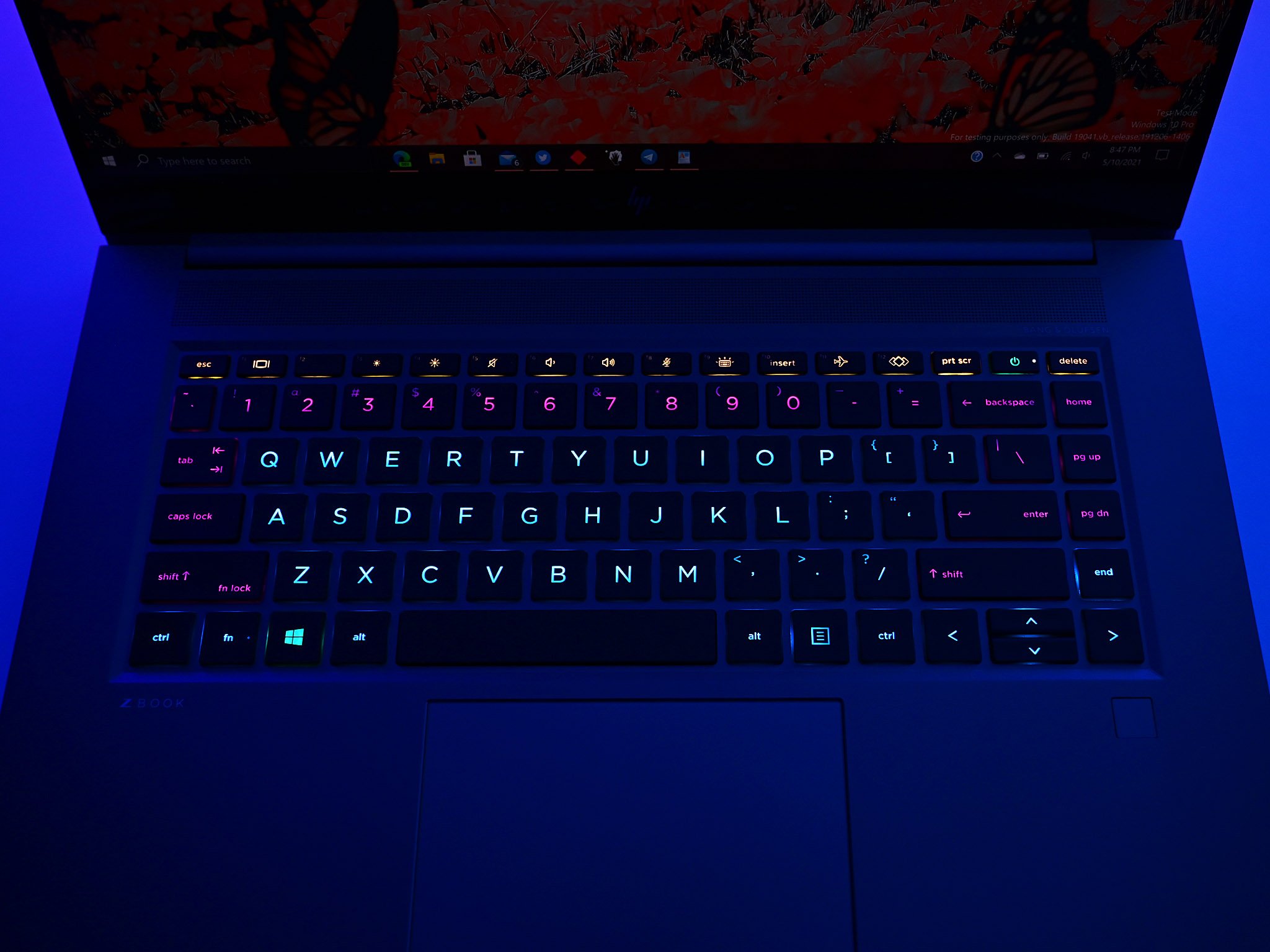
And if you do not like RGB keyboards? Just set it all to white, and you will never know. Everyone wins.
The only thing the ZBook Studio G8 is missing is 4G LTE or 5G. I asked HP about it, and they said pretty honestly there was just no room. That makes sense since this laptop also has a nicely sized 83WHr battery. While it will not beat a smaller Ultrabook in longevity ("up to 9 hours and 30 minutes"), that is a competitive size for a laptop this powerful.




Plus, if you want 5G in a ZBook, HP does offer it in the ZBook Firefly (review coming soon), which also has a full number pad.
Overall, I have not been this excited about a workstation-level laptop in years. Gone are thick bezels, clunky designs, poor speakers, and lousy trackpads. The ZBook Studio G8 is a laptop I could use every day, and I am not even its target audience.
We will, of course, have a full review of the ZBook Studio G8 closer to its launch, which should be later this summer. Pricing will also be announced later, but a system previewed here will drain your wallet, so start saving now. It will be interesting to see if anything beats it in size vs. power, but my money is on HP for this one.
Besides the ZBook Studio G8, HP also announced the ZBook Fury G8 and ZBook Power G8 workstations. The Power is a more entry-level and affordable laptop, while the Fury comes in 15 and 17-inch sizes and goes all out on size and expandability.

Daniel Rubino is the Editor-in-chief of Windows Central. He is also the head reviewer, podcast co-host, and analyst. He has been covering Microsoft since 2007 when this site was called WMExperts (and later Windows Phone Central). His interests include Windows, laptops, next-gen computing, and wearable tech. He has reviewed laptops for over 10 years and is particularly fond of 2-in-1 convertibles, Arm64 processors, new form factors, and thin-and-light PCs. Before all this tech stuff, he worked on a Ph.D. in linguistics, performed polysomnographs in NYC, and was a motion-picture operator for 17 years.

