Is HP Spectre Folio 13 battery life any good?
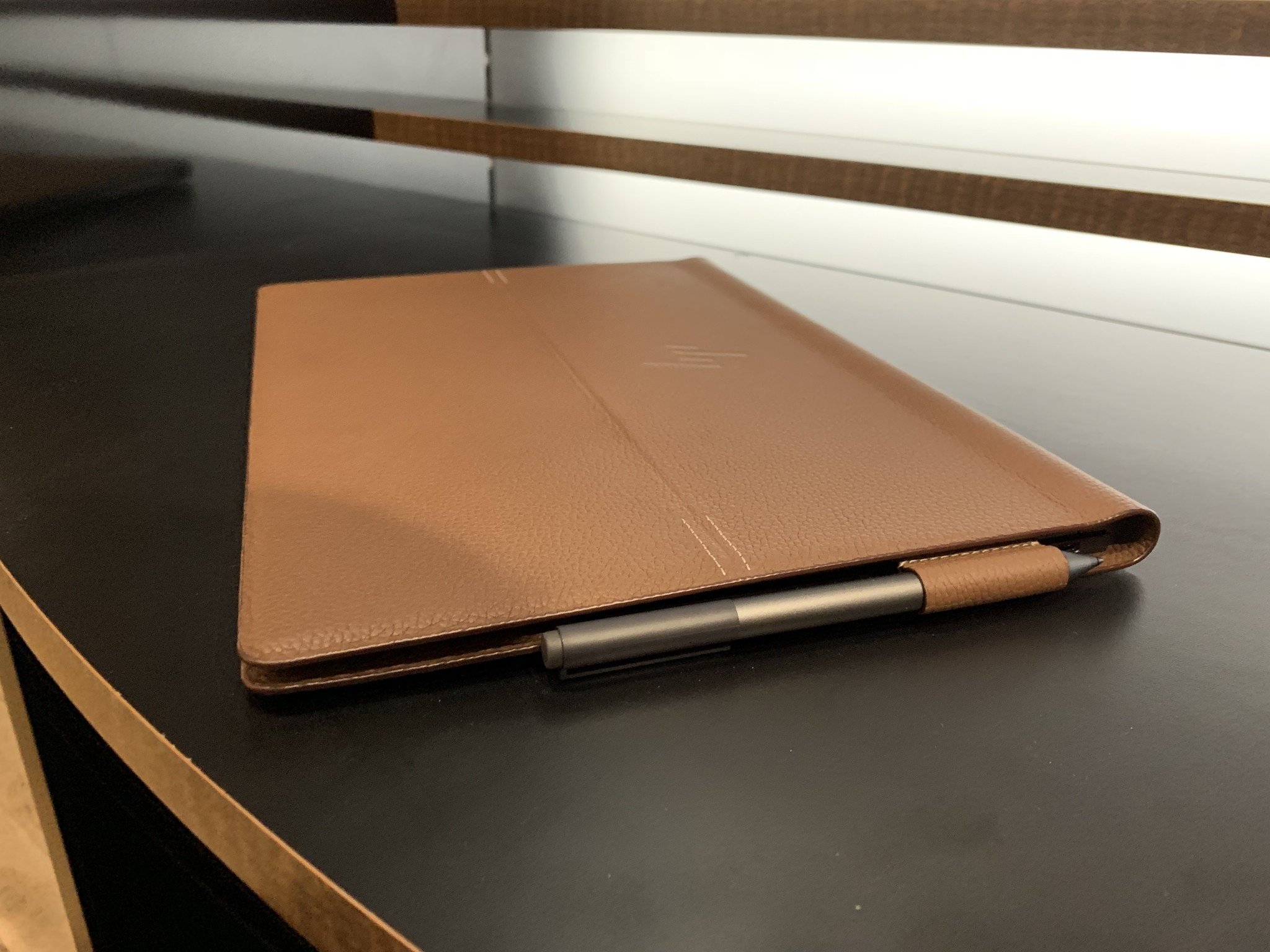
Is HP Spectre Folio 13 battery life any good?
Spectre Folio's internals are super-efficient
HP acted much like a magician during the development of the Spectre Folio 13. Not only did the company choose to mix things up with some premium leather in place of traditional aluminum, but HP also worked very closely with Intel to make this notebook astonishingly efficient.
Intel's 8th Generation Core i5-8200Y and i7-8500Y chips with support for gigabit Wi-Fi strike a solid balance between performance and efficiency, while the motherboard produced by HP and Intel is one of the smallest the company has used in one of its laptops. It's shockingly tiny in comparison to other notebook or desktop motherboards.
There's also the inclusion of Intel's 1W display technology, dropping the amount of power pulled from the battery even further. Such a small form factor is able to keep on going for around 18 hours with the Wi-Fi model or up to 14 hours with 4G LTE.
Learn to be more kind to your battery
As is the case with any electronic device that houses a battery, be it your smartphone, notebook, or Tesla Model 3, how you use the device will dictate just how long the full charge will take you. If you try and do some video editing, while web browsing and listening to Spotify, your battery is going to drain considerably faster.
HP has given you the tools to get more done between charges, but it's down to you to use the available power wisely. The 4K panel HP plans to release soon will take a hit on the battery life, as expected. However, if you're looking for a notebook that not only looks good but has some clever engineering on the inside to get as much out of the battery as possible, HP has you covered with the Spectre Folio 13.
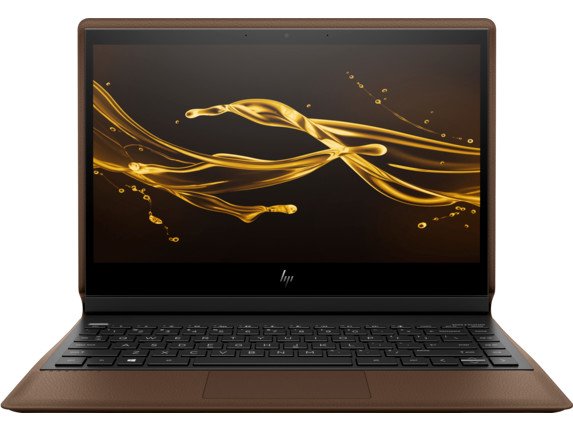
Premium notebook with genuine leather
The Spectre Folio 13 by HP is a fresh take on the traditional notebook, swapping out a fair amount of aluminum metal for genuine leather. HP hasn't cut corners with performance either, packing up to an Intel Core i7 CPU with more than enough RAM and storage.
Get the Windows Central Newsletter
All the latest news, reviews, and guides for Windows and Xbox diehards.

Rich Edmonds was formerly a Senior Editor of PC hardware at Windows Central, covering everything related to PC components and NAS. He's been involved in technology for more than a decade and knows a thing or two about the magic inside a PC chassis. You can follow him on Twitter at @RichEdmonds.
