HP Spectre 13t review: A gorgeous 13-inch Ultrabook worth your attention
HP's Spectre Laptop 13t is one of my favorite Ultrabooks right now. I'll tell you why in my video review.


HP has been on a tear the last few years with innovative design, premium builds, and excellent keyboards. All that engineering inventiveness reveals itself with the Spectre 13t – the non-tablet sibling to the Spectre x360 (see my recent review). I've been using the Spectre (late-2017) for a few months now mostly in place of the Surface Laptop. It's a great ultrabook — and probably the best-looking laptop on the market.
HP Spectre 13t specifications

The hardware for the Spectre falls in line with other Ultrabooks in its class including the Dell XPS 13 and Surface Laptop (which has a last gen CPU).
| Feature | HP Spectre x360 13-inch |
|---|---|
| Processor | Intel Core i5-8250U or Intel Core i7-8550U |
| Display type | 13.3-inch IPS micro-edge WLEDTouch screen with Corning Gorilla Glass |
| Display resolution | 1920 x 1080 (FHD) or 3840 x 2160 (4K) |
| Digital pen | No |
| RAM | 8GB or 16GB LPDDR3-2133 SDRAM (soldered) |
| Native graphics | Intel HD Graphics 620Intel UHD Graphics 620 |
| Discrete graphics | None |
| Storage | 256GB, 512GB, or 1TB PCIe NVMe M.2 SSD |
| Wireless | Intel 802.11b/g/n/ac (2x2) Wi-Fi and Bluetooth 4.2 |
| Ports | 2 Thunderbolt 3 (Data Transfer up to 40 Gb/s, Power Delivery, DP1.2, HP Sleep and Charge)1 USB 3.1 Type C |
| Audio | Bang & Olufsen dual speakers |
| Dimensions | 10.4mm thin |
| Weight | 2.45 lbs (1.11 kg) |
| Cameras | Front-facing HP TrueVision 1080p FHD IR Webcam |
| Biometrics | IR Camera |
| Colors | Ceramic white with pale gold accents | Dark ash with copper accents |
| Price | Starts at $1,149 |
The Spectre is astonishingly light, weighing the same as the Surface Pro with a keyboard. It's also exceptionally thin at just 10.4 mm. It's so thin that HP had to omit a traditional USB Type-A port for the more forward-thinking Type-C. There are three Type-C ports, two of which are full Thunderbolt 3 qualified with 4x PCIe lane support and allow for dual 4K external monitors (or an external GPU).
The review unit I used is the newer ceramic white, an all-new material that is light, but firm, and thankfully resistant to fingerprints, which is aided by the matte coloring.
The other big deal for the Spectre this year is the addition of a touchscreen. That feature is found in the full HD or 4K variant. While the 4K display is brilliant most people will be fine with the full HD option – not only does it look fantastic, but it seems more like a QHD in person.
Finally, HP is no stickler for CPUs, so I do find the last Intel 8th generation quad-core 15W processors with a Core i5 or Core i7 for options.
HP Spectre 13t is highly recommended

So, here's the deal with the Spectre 13t. It's light, it's thin, and it looks like nothing else on the market (the ceramic white is ace). But it's not just all appearances here. Under the hood, the great SSD and processor options combined with an innovative thermal solution makes the experience of using the Spectre 13t for productivity very satisfying.
Get the Windows Central Newsletter
All the latest news, reviews, and guides for Windows and Xbox diehards.
If I had to highlight my favorite features – besides the look and feel – it would the display and keyboard, both of which are above average. In fact, this is one of the best laptops for typing on that I have tried.
And unlike Dell, HP is adamant about keeping its webcam on top of the bezel, and it has a great Windows Hello facial recognition ability too.

I should also mention something that is often overlooked: resume times. HP does whatever it is that Microsoft does with its motherboards for quick resume times from standby (around eight seconds from hibernate; just two seconds from standby). Dell is still much slower at this, and it's not entirely clear what is being done that is different, but the HP Spectre is very much like Surface Laptop in this regard (just way cheaper).
There are my usual gripes too with HP including an excellent trackpad that is held back by using Synaptics instead of Microsoft Precision drivers. If you are adventurous you can install Precision drivers to "fix" this choice by HP - it does work. The speakers are good – especially for placement – but the tuning is still a little light on the bass for my tastes.






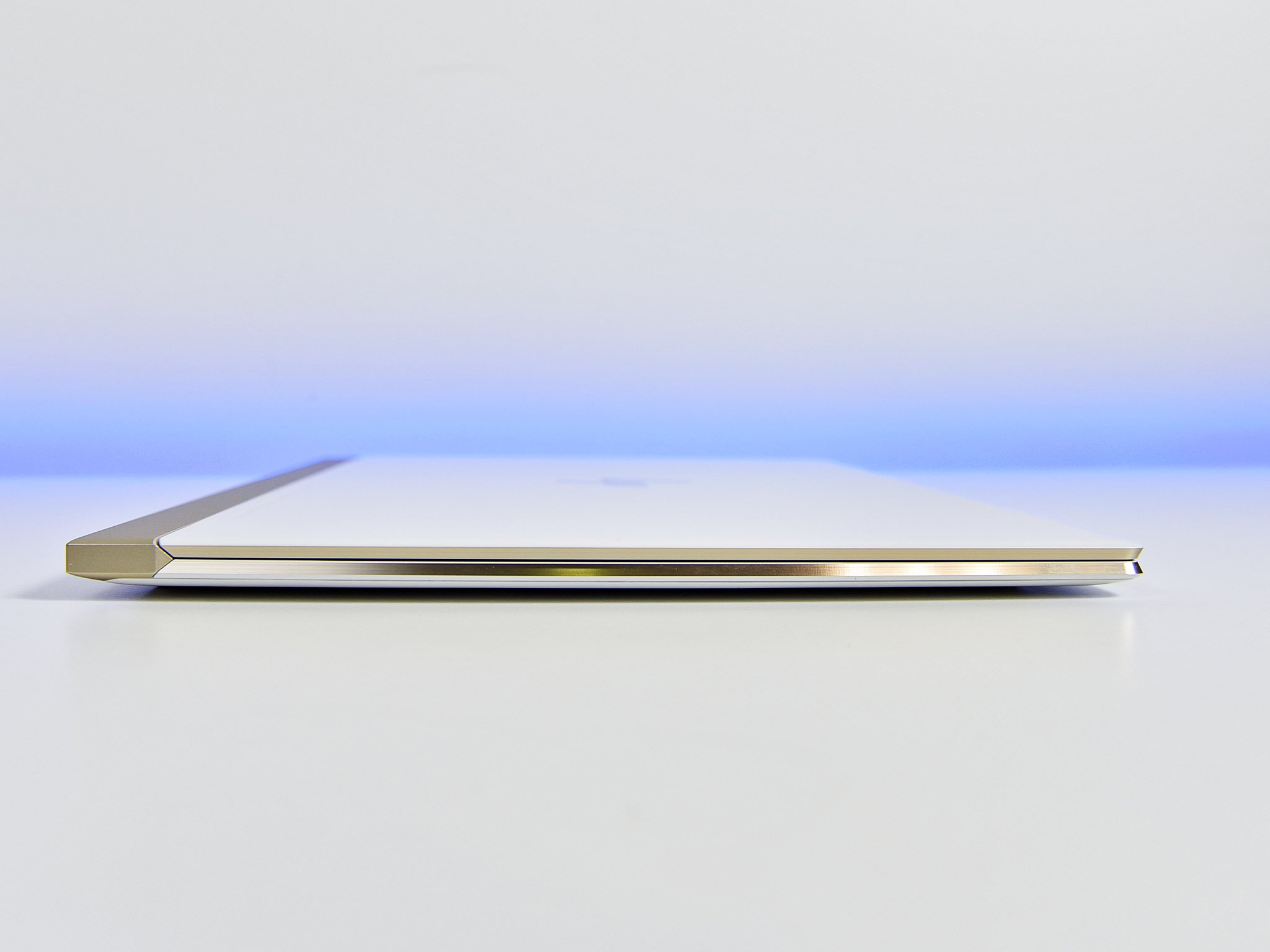

Battery life is just at the edge of being all-day hovering around the seven or eight-hour mark (luckily it has Type-C fast charge, with a teeny charger).
Compared to the new Spectre x360 I prefer the Spectre mostly due to the fact I don't use the hybrid-flipping functionality very often. I also find the keyboard a smidge better due to the more rigid body of the Spectre's deck. Same goes for the trackpad, which does not have a slight rattle. But, if you want a 2-in-1 laptop, the Spectre x360 is still a bargain.
The Microsoft Surface Laptop is another league – as far as price goes. A Surface Laptop is a few hundred dollars more expensive, and you'd be getting a 7th Generation Intel processor versus the newer 8th Gen found in the HP Spectre. HP is also not shy about embracing not only USB Type-C but full Thunderbolt 3 support (two ports, in fact), making the HP more future proof. Luckily, HP tosses in a Type-A dongle in the box for when you need it.
Overall, the HP Spectre 13t is one of my favorite modern Ultrabooks on the market. The design, look, and components used are all excellent, and if you are OK with the traditional laptop form factor and only USB Type-C ports, this is one killer option. My recommendation? Be bold and go with ceramic white.
Pros:
- Unique, one-of-a-kind gorgeous design.
- Excellent touch display, keyboard, and trackpad.
- Three USB Type-C ports, two that are Thunderbolt 3.
- Normally placed webcam with Windows Hello.
Cons:
- Trackpad should use Precision drivers.
- Battery life slighty lower than some others in this class.

Daniel Rubino is the Editor-in-chief of Windows Central. He is also the head reviewer, podcast co-host, and analyst. He has been covering Microsoft since 2007 when this site was called WMExperts (and later Windows Phone Central). His interests include Windows, laptops, next-gen computing, and wearable tech. He has reviewed laptops for over 10 years and is particularly fond of 2-in-1 convertibles, Arm64 processors, new form factors, and thin-and-light PCs. Before all this tech stuff, he worked on a Ph.D. in linguistics, performed polysomnographs in NYC, and was a motion-picture operator for 17 years.
