When HP announced its new Pavilion Aero 13 laptop back in June, there was a lot to get excited over. With a $750 starting price (now $670 on sale), AMD Ryzen processors, a slick modern design, and weighing around just 2 pounds (0.9kg), this laptop brings a lot of premium features to the mid-range budget space.
After spending the last few weeks with the Pavilion Aero 13, I'm floored by it. It's undoubtedly one of the best sub-$1,000 laptops you can buy right now, and while it is not perfect, it gets so much right that it is easy to overlook some of its few and minor shortcomings.
The Pavilion Aero 13 is so good it tempts me from my higher-end, more premium laptops. Here's why you should keep this Windows 11-ready laptop in mind if you need a new PC this fall.

Bottom line: Weighing around 2 pounds, the HP Pavilion Aero 13 is the best sub-$1,000 laptop you can buy right now. With an excellent display, keyboard, audio, and AMD Ryzen performance, it's a premium laptop that is super affordable.
For
- Excellent CPU performance
- Super light
- Outstanding design
- Very good keyboard, trackpad, and display
Against
- Radeon GPU is weak
- Webcam is just OK
- Some bloatware
HP Pavilion Aero 13: Price and availability

As of early September 2021, only HP is selling the new Pavilion Aero 13 directly through the HP website. Other retailers like Amazon and Best Buy are likely to follow in the coming months as both are significant distributors of HP PCs.
HP lets you configure storage, CPU, RAM, display, color options, and more.
The Pavilion Aero 13 starts at $750, although HP has it on sale for just $670. That version ships with a Ryzen 5 5600 processor with 8GB of RAM and 256GB of storage, comes in natural silver, and has a WUXGA (1920x1200) non-touch display without backlit keys.
Maxed out, the Pavilion Aero 13 comes in at a very doable $1,040. It ships with a more powerful Ryzen 7 5800U processor, 16GB of RAM, 1TB of storage, backlit keys, a higher resolution WQXGA (2560x1600), non-touch display, and comes in warm gold, ceramic white, or pale rose gold colors.
Our review unit is priced at $910 and features the Ryzen 7 5800U, 16GB of RAM, 512GB of storage, no backlit keyboard, 1920x1200 display, and natural silver.
HP Pavilion Aero 13: What's good

The Pavilion Aero 13 is a mid-range budget clamshell laptop as denoted by its Pavilion branding (ENVY and Spectre are budget premium and prosumer premium HP brands). It ships with Windows 10 Home but is ready for the Windows 11 update on Oct. 5 (and likely to get the update right away due to it being so new).
With an all-metal chassis, the Aero 13 is incredibly light. HP cites "under 1 kg (2.2 lbs)" and our model weighs in at exactly 2.09 pounds (0.95kg). That is incredibly light for any laptop at any price point and makes the Aero 13 stand out from the competition.
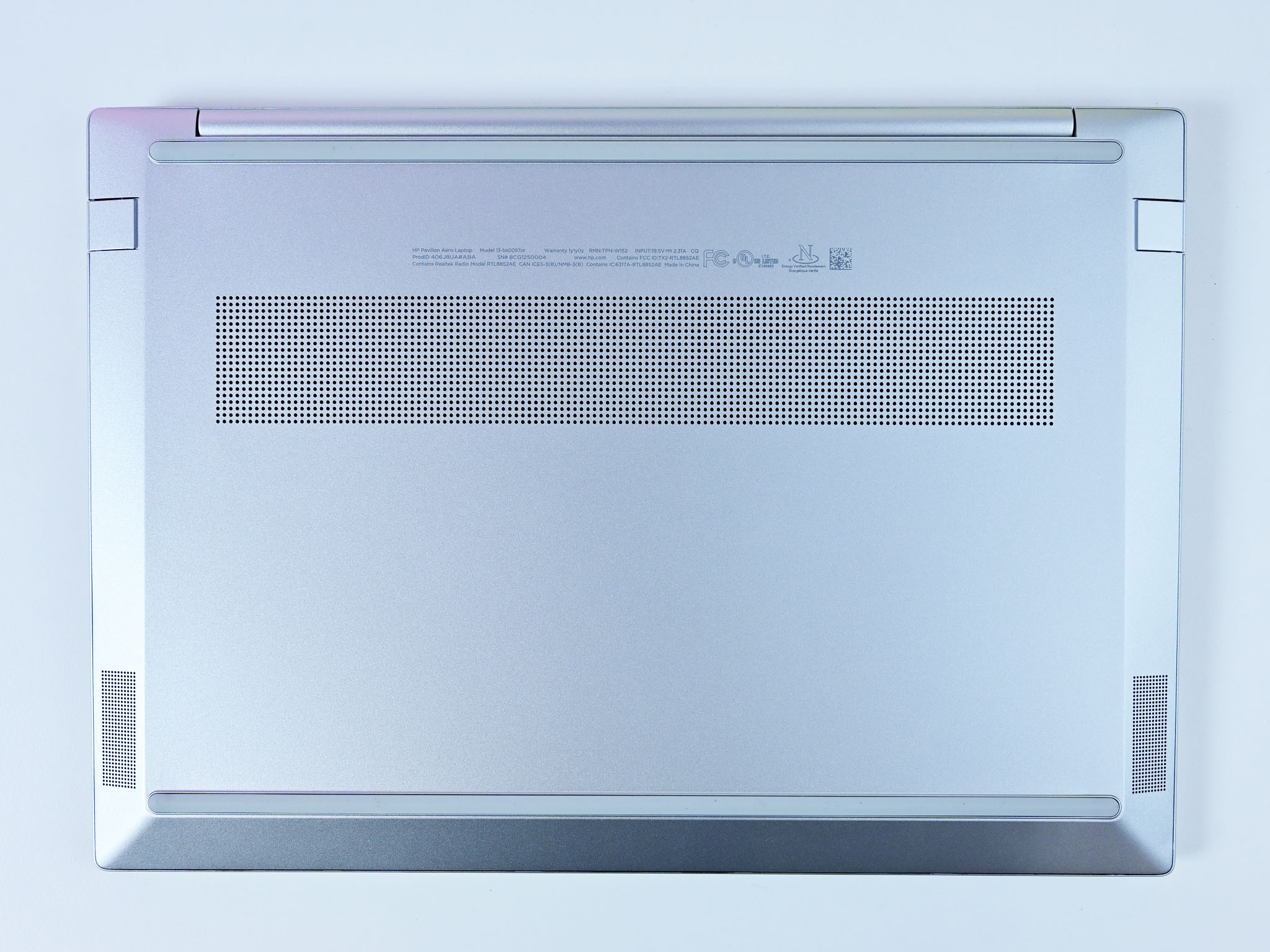
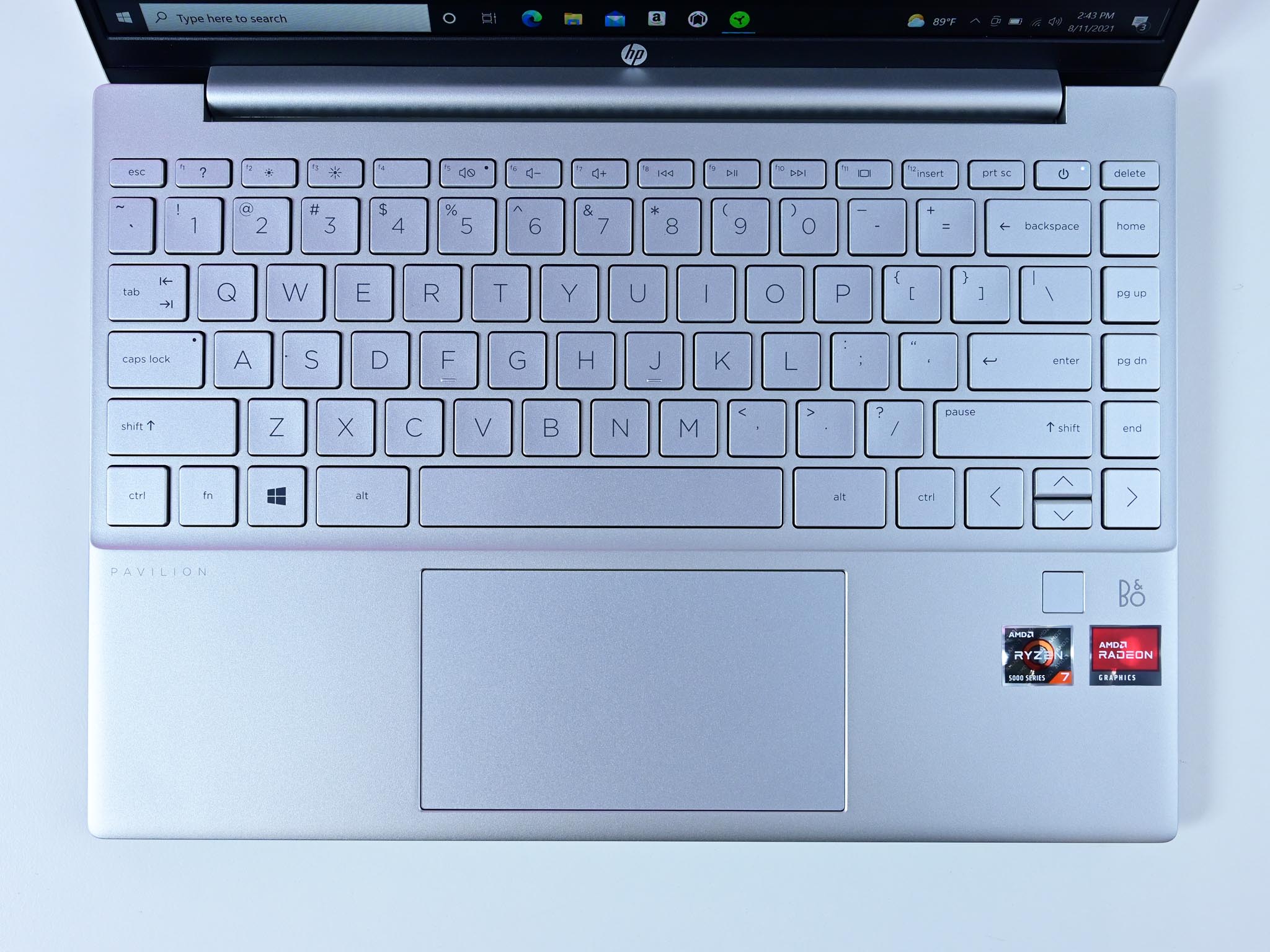
The chassis for this review unit is natural silver — it looks traditional and is just fine. For those who want a little more flair, there are options for warm gold, pale rose gold, and my favorite, ceramic white, for an extra $20.
The 13.3-inch display is also a taller 16:10 aspect instead of the older and narrower 16:9. Because of this decision, the Aero 13 has "micro bezels" on all four sides, delivering a 90% screen-to-body ratio, making it look very modern and aesthetically pleasing. There are two display options: "Full HD" at 1920x1200 and the other closer to 2K at 2560x1600. Both are matte (anti-glare) and non-touch with 400 nits of brightness. The higher resolution option is a mere $30 extra making a worthy and recommended upgrade.

Despite the low price point, the IPS display is outstanding. HP says 400 nits for brightness, and I measured 413 nits — perfect. Color accuracy is also excellent with 100% sRGB, 79% AdobeRGB, and 84% DCI-P3, which matches or exceeds premium Ultrabooks. The display leans on the cool side (bluer) but otherwise looks superb. Using a colorimeter to calibrate it properly is rewarding.
| Category | HP Pavilion Aero 13 |
|---|---|
| Operating system | Windows 10 Home (Windows 11-ready) |
| Processor | AMD Ryzen 5 5600UAMD Ryzen 7 5800U |
| Graphics | AMD Radeon graphics |
| Display | 13.3-inch, 16:10 aspect ratio, 400 nits, 100% sRGB1920x1200 (WUXGA)2560x1600 (WQXGA) |
| Ports | 2x Type-A1x Type-C (PD)HDMIHeadphone/mic |
| Camera | 720p front-facing, dual mics |
| Audio | 2x Bang & Olufsen (bottom) |
| Battery | Up to 10.5 hours |
| Wireless | Wi-Fi 6 (1x2) and Bluetooth 5.2Wi-Fi 6 (2x2) and Bluetooth 5.2 |
| Weight | 2.2 pounds (0.9kg) |
| Color | Pale rose goldWarm goldCeramic whiteNatural silver |
| Price | From $749 |
The keyboard is edge to edge and continues HP's trend of outstanding typing experiences. Unfortunately, our review unit did not have backlit keys, which is a letdown, but HP lets you add it on for just $20 — another easy recommendation. Key travel is ample; the key design is excellent.
The trackpad is quite large and uses Microsoft Precision drivers. It's OK with smooth travel and a decent, albeit soft, click.
Ports are adequate too. There is a Type-C (no Thunderbolt 4) for charging, data or display out. There are two Type-A ports on each side with drop-jaws to make them fit in this thin chassis. And HDMI port is on the left, also for display out. HP also included a 65-watt barrel charger, which is a bit old-fashioned, but that Type-C port comes in handy if you have a spare Type-C charger. There's also a headphone/mic jack, as expected.


Audio is handled by two speakers tuned by Bang & Olufsen (B&O). The speakers are on the bottom edge giving some clearance and are pretty good. Included B&O software lets users enable AI-controlled noise removal for the microphones during video calls, which is a nice add-on. There is also a 10-band equalizer and audio presets to custom-tune audio output.
The 720p front-facing webcam is average with decent color reproduction and excellent contrast.


The AMD Ryzen 7 5800U is a powerhouse, especially at this price. On Geekbench 5, the Aero 13 rivals the Razer Blade 14 and edges out the Surface Laptop 4 with an Intel Core i7. In fact, it just edges out all of Intel's 11th Gen chips. It even just beats out Apple's famed M1 processor on Cinebench R23.
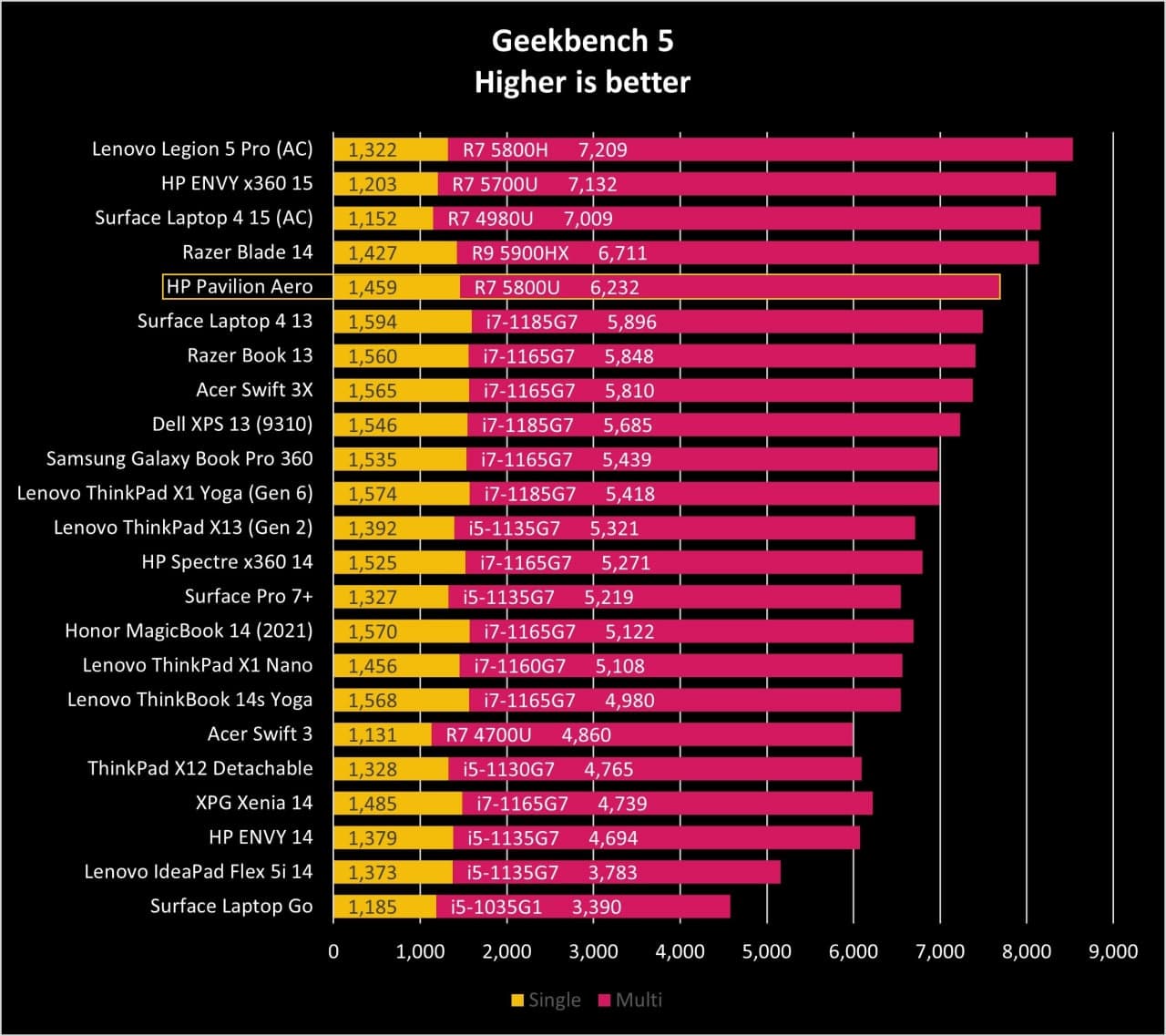
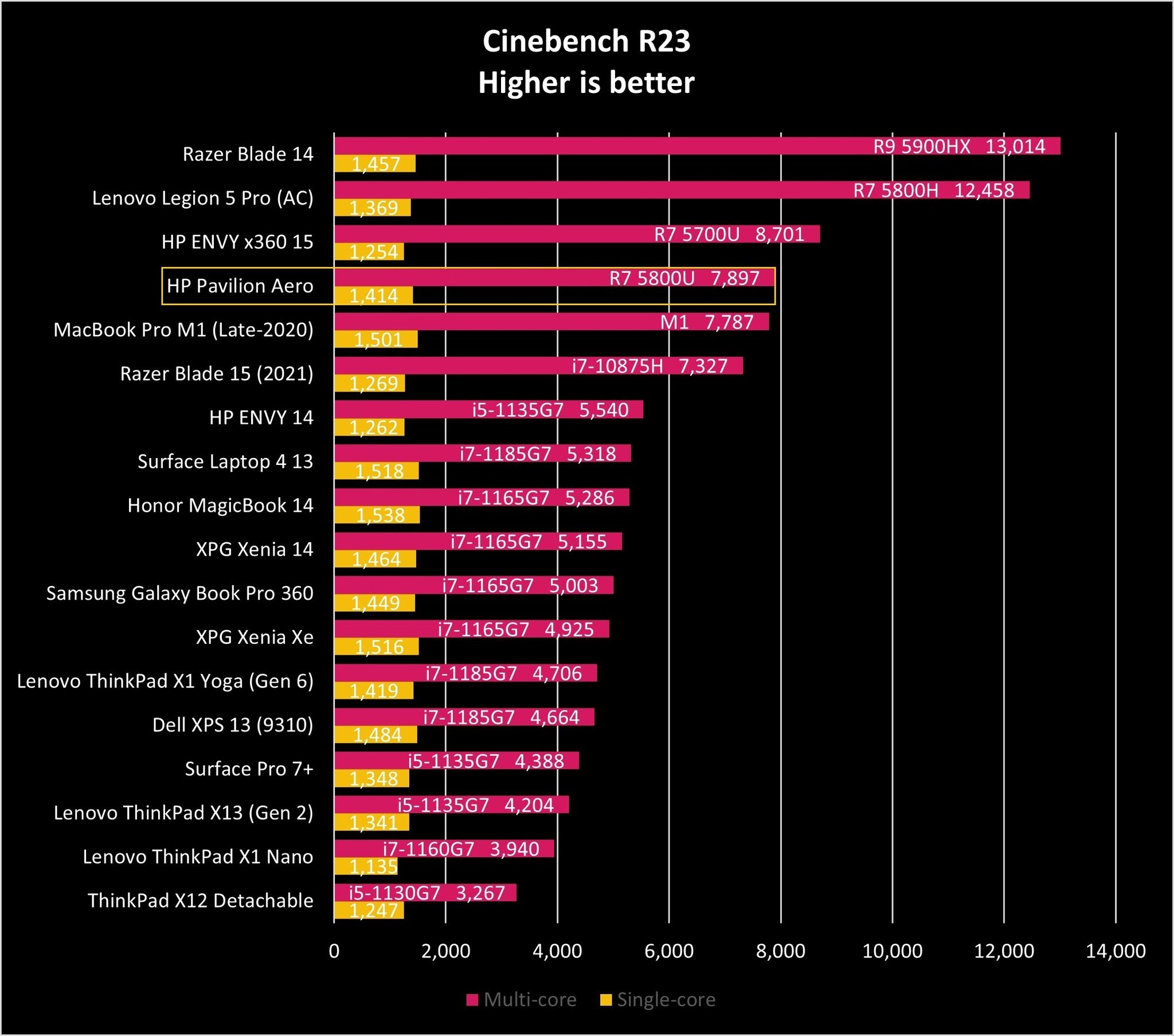
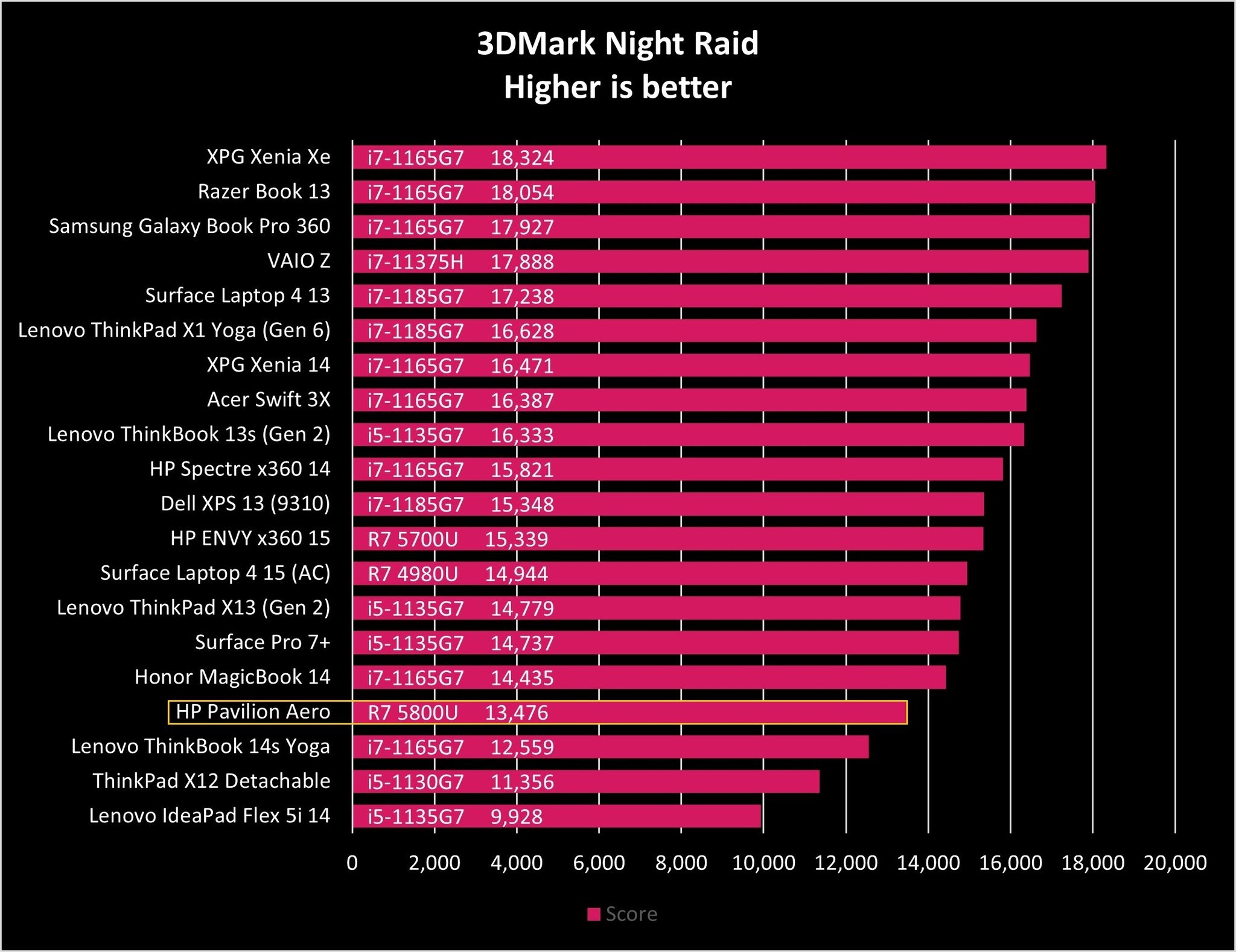
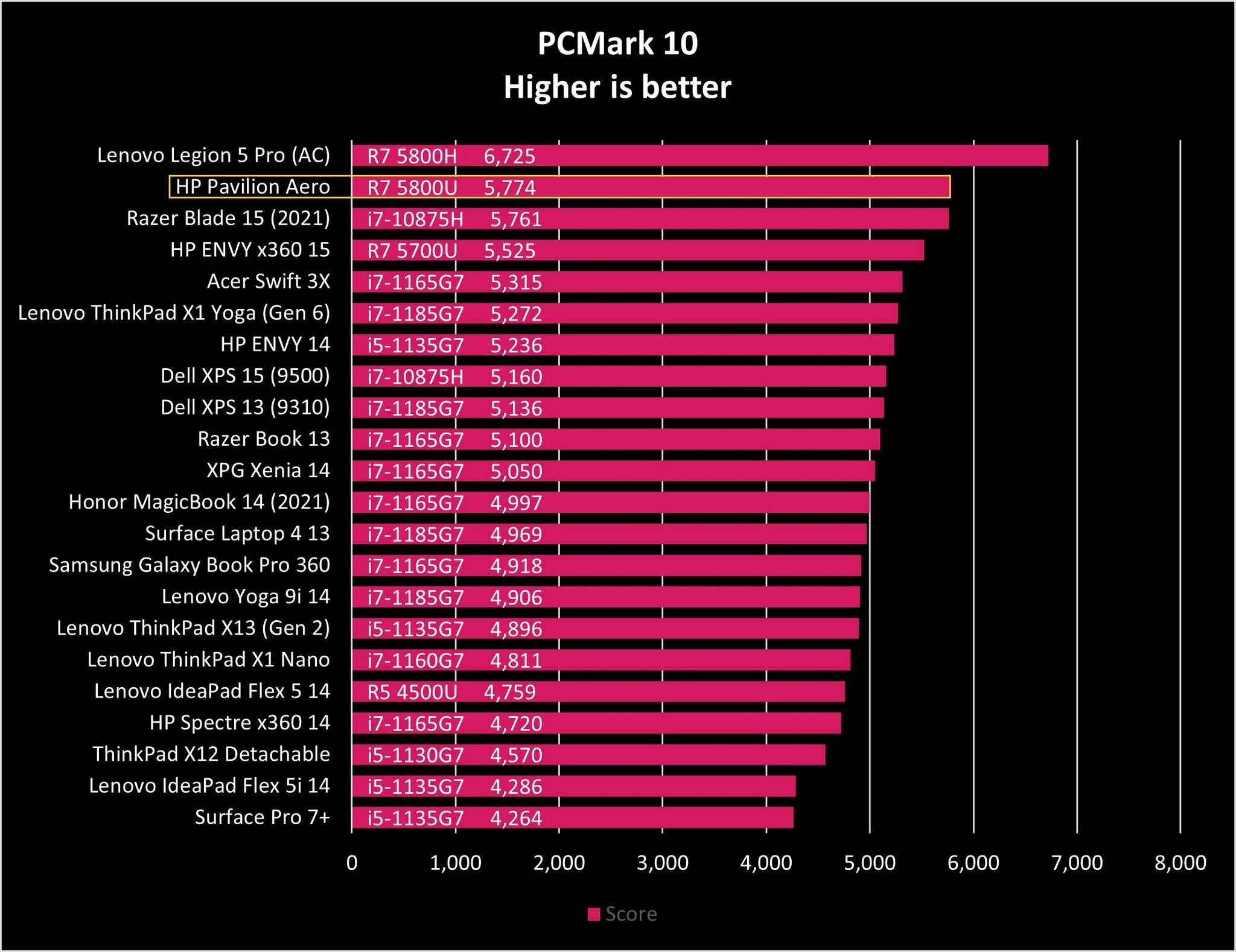
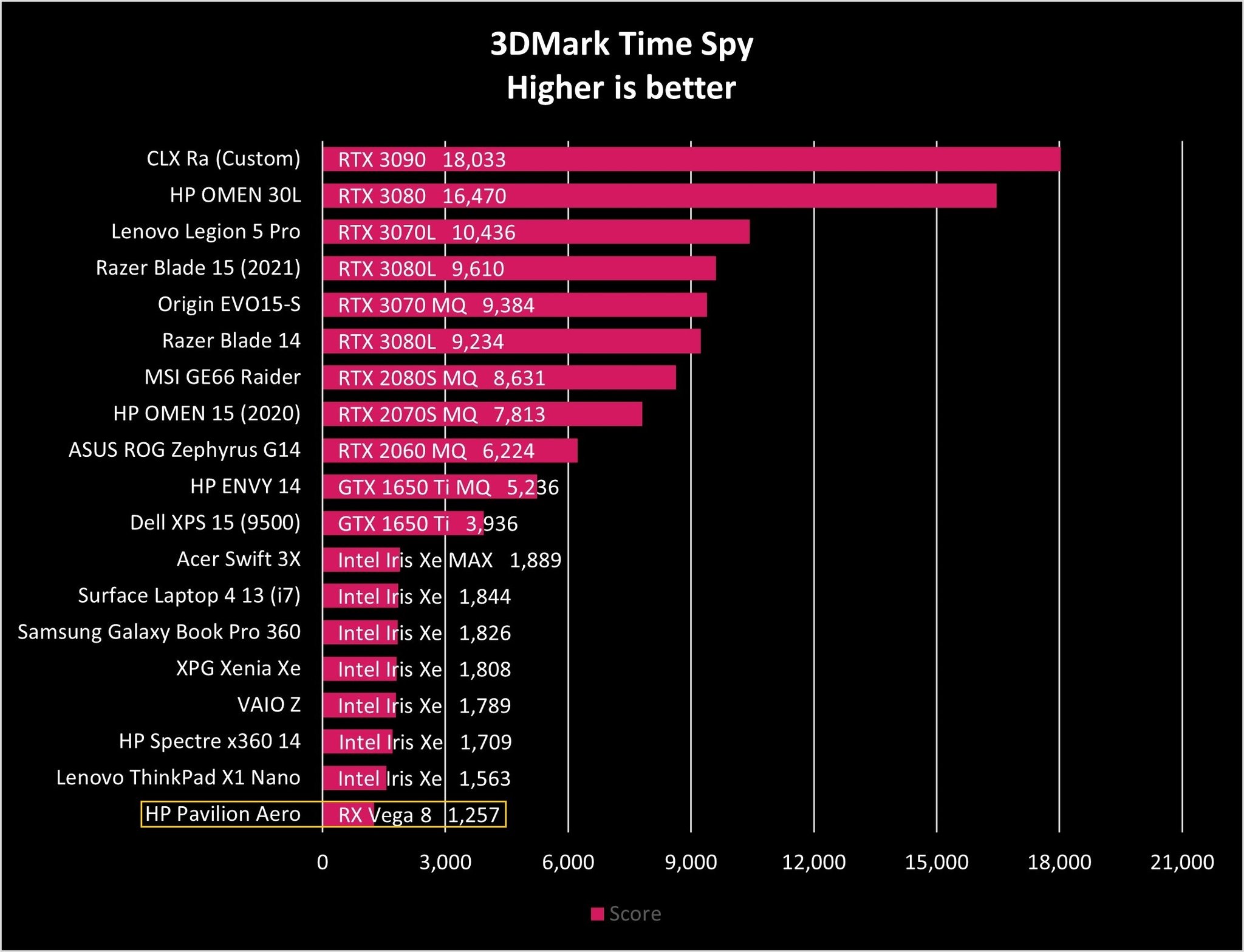
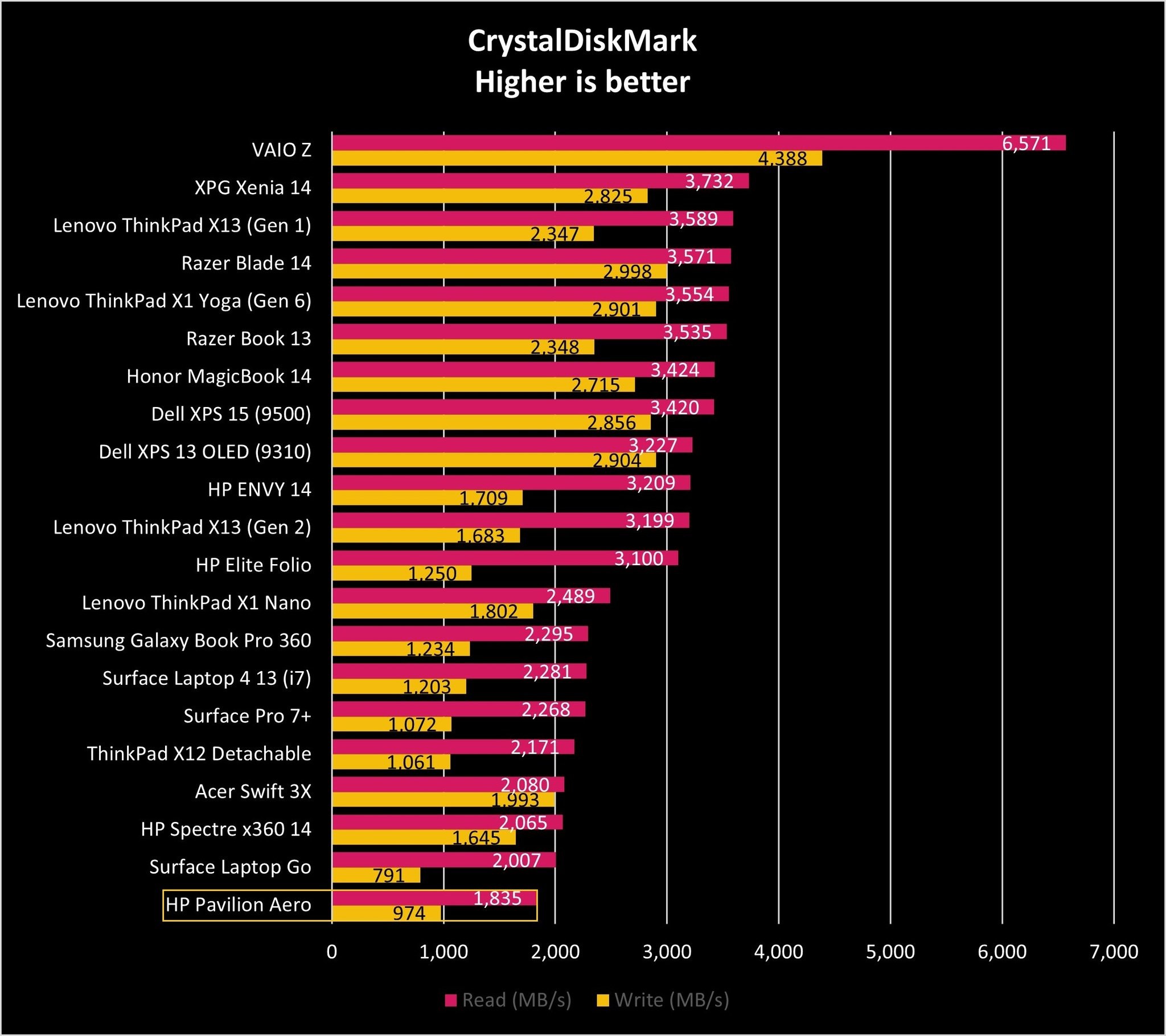
Of course, like other AMD laptops, the Aero 13 drops in performance when on battery (DC) versus when plugged in (AC). The good news is the drop here is not as massive as some gaming laptops, and instead, it is only around a 15% reduction. So, instead of a score of 5,774 on PCMark 10 when on AC, the Aero 13 only gets 4,932 on battery.
Storage performance is low, with just 1,835MB/s for sequential read and 974MB for sequential write. That read performance drops into the 1,600MB/s range when on battery. Being PCIe NVMe users should be able to upgrade to faster or larger storage volumes, though you'll have to remove the rubber feet on the chassis to remove the screws first.
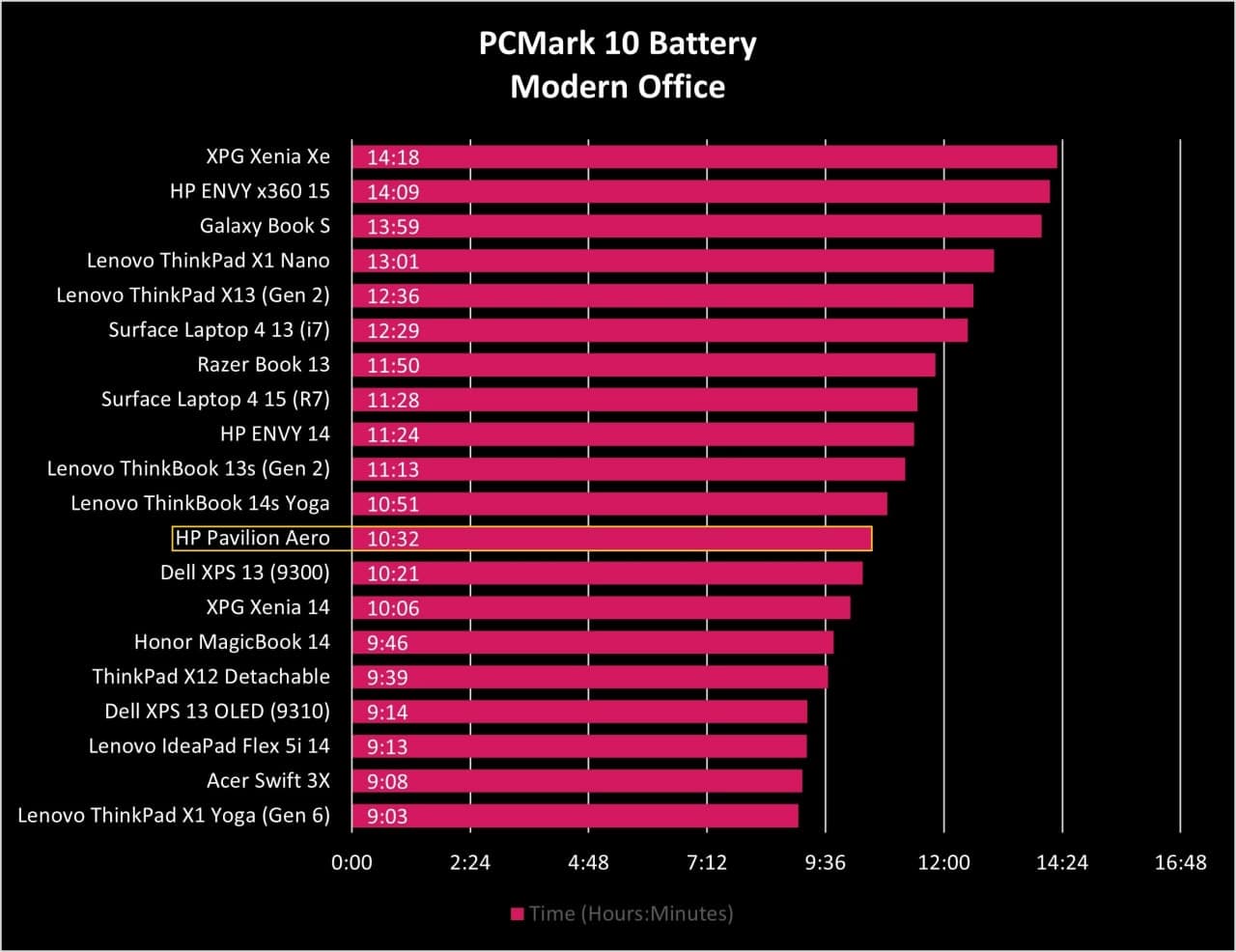
Battery life is also quite good. On PCMark 10's Modern Office battery rundown test, the Aero 13 got around 10 hours and 30 minutes with brightness set to 150 nits. That's still many hours behind devices like the Lenovo ThinkPad X1 Nano, which hit 13 hours but is still in the middle of the road for 2021. Real-world battery life is closer to seven or maybe eight hours with brightness set higher, according to our generated Windows battery report.
While the laptop can get warm under load, the fans do an excellent job of keeping the Aero 13 comfortable. They are also quiet enough considering the price here and above average. The laptop itself lifts a bit in the rear to give clearance for more airflow – it's a fantastic design that I wish more laptops utilized as it also helps with more angled typed. HP also vents the hot air in the rear near the display (keeping it away from your hands), which is a design we've seen in more premium laptops, so it's great to see it here.
HP Pavilion Aero 13: What's not good

There's not a lot wrong with the Pavilion Aero 13. Most of the complaints with our review unit are solved by choosing a more appropriate configuration when ordering from HP.
But one weak spot is the AMD Radeon Vega 8 GPU. While the Ryzen CPU is incredible for performance, the graphics (and gaming) are anemic. When testing overall system performance with the GPU in use, you can see this effect on 3Dmark Night Raid or Time Spy, where the Aero 13 scores near the bottom. These results are no big deal for everyday use as the laptop is still very competent for work and media. Still, the answer is disappointing for those thinking that the Pavilion Aero 13 could be a sneaky gaming laptop — it's definitely not.

A fingerprint reader for Windows Hello is on the keyboard deck, making logging into Windows effortless. It's an OK reader that can be a bit slow, but it gets the job done. While infrared (IR) sensors are preferred, it makes sense at this price for fingerprint, but I wouldn't mind a better one either.
HP packs a bit more bloatware (third-party software) than on higher-end laptops, which helps keep that price so low. Apps like McAfee, Adobe (free trials), Last Pass, ExpressVPN, Booking.com, and even some games services appear in the menu. Most are just links to apps to download, can all be uninstalled with relative ease, and don't embed themselves within the OS to cause issues. Still, it's a bit unsightly.
HP Pavilion Aero 13: Competition

Most laptops in this price range veer towards being more clunky, cutting back on features like display quality, or are just much heavier.
Surface Laptop Go edges into this category, although it starts at a lower price at $550 and has a smaller 12.45-inch display. Matching specs (8GB, 256GB), the Laptop Go is about $100 more than HP, and its Core i5 performance won't be nearly as good as the Aero 13's AMD Ryzen 5.
The Lenovo IdeaPad Flex 5i 14 brings excellent top-firing speakers, long battery life, excellent design, but lacks in performance and display. However, you can find it for around $500 (with many specs cut) and get a larger 14-inch screen.
The HONOR MagicBook 14 has a nice Core i5, 14-inch display 512GB of storage for under $800. While you get a larger screen, the laptop is also a full pound heavier.
For those who want something similar but more business orientated, the Lenovo ThinkPad X1 Nano fits the bill … except for the much higher price point at around $1,400. It weighs just 2lbs as well and has a similar display.
The HP ENVY x360 13 is an excellent choice for something small and powerful. It's around the $700 mark for starting and is an absolute joy to use. However, it uses older Ryzen 4000 Mobile chips instead of the newer 5000 series.
HP also has its excellent AMD-based ENVY x360 15-inch laptop. It is 2 pounds heavier, but you're also getting much more laptop that starts around the $710 mark when on sale.
HP Pavilion Aero 13: Should you buy it?

You should buy this if ...
- You want a very light laptop
- You need the best CPU performance
- You like to configure your laptop to fit what you can afford
- You want the best value-driven clamshell laptop around
You shouldn't buy this if ...
- You want a convertible PC
- You need a strong GPU
- You prefer a touchscreen
The HP Pavilion Aero 13 is an outstanding budget-friendly laptop. It packs a robust feature set with solid CPU performance and overall excellent build quality that makes a good case against buying more premium PCs. The new 16:10 display with thin bezels is fantastic thanks to the brightness and exceptional color gamut (for this price).
The few drawbacks in our review unit can all be solved simply by ordering the configuration you want. Some are no-brainers, like $30 for the higher-resolution display and $20 for the backlit keyboard. It's a bit nickel-and-diming, but those are also cheap upgrades. The one thing you can't opt for is a touchscreen, which is a bit of a letdown.




As far as branding, HP could have called this ENVY, and no one would have been the wiser. The logo on the lid is nowhere as nice as on ENVY or Spectre, but this is a tiny quibble.
Other minor nitpicks like a slow fingerprint reader or no microSD card reader are hardly dealbreakers. The GPU is weak, which AMD needs to work on to balance out its processor, but this isn't meant to be a gaming laptop, so no promises are broken.
Who should buy the Pavilion Aero 13? Basically, anyone who needs a good Windows laptop that is light and powerful. Students, parents, teachers, writers, and even creators could benefit from its features while also being proud of its modern design.
But overall, the Pavilion Aero 13 is a fabulous laptop. It's so light as to feel almost fake, but its metal chassis gives it a quality feel, balancing it nicely. The AMD CPU is powerful, and the spec sheet is above average — no 4GB of RAM or 64GB storage here!
HP has done a bang-up job with this new Aero line giving it our highest award for an outstanding value. Go get one now.

Daniel Rubino is the Editor-in-chief of Windows Central. He is also the head reviewer, podcast co-host, and analyst. He has been covering Microsoft since 2007 when this site was called WMExperts (and later Windows Phone Central). His interests include Windows, laptops, next-gen computing, and wearable tech. He has reviewed laptops for over 10 years and is particularly fond of 2-in-1 convertibles, Arm64 processors, new form factors, and thin-and-light PCs. Before all this tech stuff, he worked on a Ph.D. in linguistics, performed polysomnographs in NYC, and was a motion-picture operator for 17 years.

