

Previous generations of the HP Omen 15 had an eye for flair, with tribal logo, brushed aluminum and grooved chassis, centered hinges, and angled lines. It was clearly a gaming laptop inside and out. With the 2020 refresh, the Omen 15's design was toned down for a much more mature look, similar to what Lenovo did with its Legion lineup a couple of years ago. The result is a laptop that can fit comfortably into more environments without sacrificing gaming performance. I've been using a high-end configuration of the 2020 Omen 15 for about a week to see how it has changed, how it performs, and whether or not it's worth your money.

Bottom line: The HP Omen 15, refreshed for 2020, is one of the best values in gaming hardware today. The mature design fits better into casual and professional settings, robust thermals keep the laptop cool under load, and the 4K display option is one of the best we've ever seen. If you're looking to maximize the return on your investment, the Omen 15 should be seriously considered.
For
- Near-perfect AMOLED 4K display with HDR
- Value pricing
- Unthrottled gaming performance
- Lots of ports
- Good camera and speakers
Against
- Keyboard might be dividing
- On the chunky side
- Still waiting for NVIDIA RTX 30-series GPUs
HP Omen 15 at a glance

HP supplied Windows Central with an Omen 15 complete with 10th Gen Intel Core i7-10750H processor (CPU), NVIDIA GeForce RTX 2070 Super Max-Q graphics card (GPU), 16GB DDR4 dual-channel RAM, 1TB M.2 PCIe solid-state drive (SSD), and a 15.6-inch display with 3840x2160 (4K) resolution. There are two slots easily accessible for RAM upgrades after purchase, and there are likewise two M.2 SSD slots you can use to upgrade storage.
NVIDIA's next-gen RTX 30-series mobile GPUs are expected to be coming soon to the HP Omen 15, but for now this is the top configuration available in terms of graphics. This exact review configuration is available for about $1,450 at Best Buy.
HP's website doesn't currently offer the 4K display in any configurations, but you can otherwise find plenty of options with a wide range in price. A configuration with 10th Gen Intel Core i5-10300H CPU, NVIDIA GTX 1650 GPU, 8GB of RAM, 256GB M.2 PCIe SSD, and FHD display with 250 nits brightness starts at about $850.
Here are the exact specs as found in my review unit.
| Category | Spec |
|---|---|
| OS | Windows 10 Home |
| Processor | 10th Gen IntelCore i7-10750H6 cores, 12 threadsUp to 5.0GHz |
| RAM | 16GB DDR4-1933MHzDual channel |
| Graphics | NVIDIA RTX 2070 Super Max-Q8GB GDDR6 VRAM |
| Storage | 1TB M.2 PCIe NVMe SSDSamsung PM981aTwo M.2 slots |
| Display | 15.6 inches3840x2160 (UHD)AMOLEDAnti-reflection, HDR60Hz refresh rate |
| Ports | Thunderbolt 3Three USB-A 3.2HDMI 2.0Mini DisplayPort 1.4EthernetSD card reader3.5mm audio |
| Audio | Dual stereo speakersBang & Olufsen tuningDTS:X Ultra |
| Connectivity | Intel Wi-Fi 6 AX201 (2x2)Bluetooth 5 |
| Camera | Front-facing 720p |
| Keyboard | Per-key RGB lightingAnti-ghosting |
| Touchpad | Precision |
| Battery | 70.9Wh200W AC adapter |
| Dimensions | 14.09 x 9.44 x 0.89 inches(357.9mm x 239.8mm x 22.6mm) |
| Weight | 5.2 pounds (2.35kg) |
| Color | Black |
Plastic and aluminum
HP Omen 15 design and features

The Omen 15's redesigned look moves it somewhere between a stylized gaming laptop and an Ultrabook. It's primarily made of plastic, no doubt to keep the price and weight down, so there is some flex in the lid. Nothing concerning. The main chassis is much more rigid, and it seems like HP has used aluminum for the keyboard deck and palmrests. The old Omen tribal logo has been replaced with an iridescent diamond on the lid, offsetting the flat black finish nicely. There is a tendency to pick up fingerprints and smudges, but they wipe off rather easily.
Get the Windows Central Newsletter
All the latest news, reviews, and guides for Windows and Xbox diehards.
The HP Omen 15's redesign is a complete success.
Instead of hinges clustered to the middle of the lid, they're now spaced more to the outside for better stability and a more mature look. The hinges feel great with just enough grab to keep the lid firmly in place, but not enough that you can't open the lid with one hand.
Below the hinges is an exhaust vent that runs along the entirety of the laptop's back edge. Whereas some gaming laptops are using this space to house ports for easier cable management, HP's formidable cooling system requires the room to expel hot air. As we'll see, it pays off. The right side of the laptop has a smaller exhaust vent tucked in between some ports. For intake, there's a large raised section on the bottom of the laptop that prevents fans from being choked off if the laptop is sitting on a soft surface. You'll often see a small cutout for each fan, but here the cutout below the grille runs along the entirety of the heat pipes for extra cooling.
The Omen 15 is on the heavier and thicker side of the average gaming laptop, weighing in at 5.2 pounds (2.35kg) and measuring 0.89 inches (22.6mm). It can't compete with something like the Razer Blade in terms of dimensions, but it's still going to tuck into a 15-inch backpack or laptop bag easily. Configurations with FHD display and lesser performance hardware will likely weigh less.


HP makes good use of space on the chassis, adding two USB-A, Thunderbolt 3, and Mini DisplayPort on the right side, as well as HDMI, USB-A, RJ45 Ethernet, 3.5mm audio, and an SD card reader on the left side. You shouldn't have any issue connecting the best PC gaming accessories if you're setting up a more permanent gaming area.
Sitting open, the laptop's minimalist look is fetching. The palm rest and touchpad are raised just slightly above the keyboard deck, and there's a stylized grille above the keys. I thought at first it would pump out some top-firing audio, but it seems like it's just for looks. Speakers reside instead along the angled edges at the front of the laptop. With the laptop sitting flat, they remain unmuffled. The sound is loud and full if only lacking a bit of bass. Still, if you're working without a gaming headset, the speakers are going to easily drown out the fans.


The front-facing 720p camera above the display is surprisingly good, even in low-light situations. I wouldn't be shy to use it as a main camera for video conferencing and meetings. If you're going to use the laptop for streaming, however, you'll probably still want something from our collection of best webcams for Twitch.
Overall, I love the changes HP has made to the Omen line. The laptop's straight lines, understated logos, and flat black finish all contribute to a look that can fit into a gamer's station or an office setting. Space has been used intelligently to maximize thermal cooling, and there's a solid collection of ports for hooking up accessories.
Clean layout
HP Omen 15 keyboard and touchpad
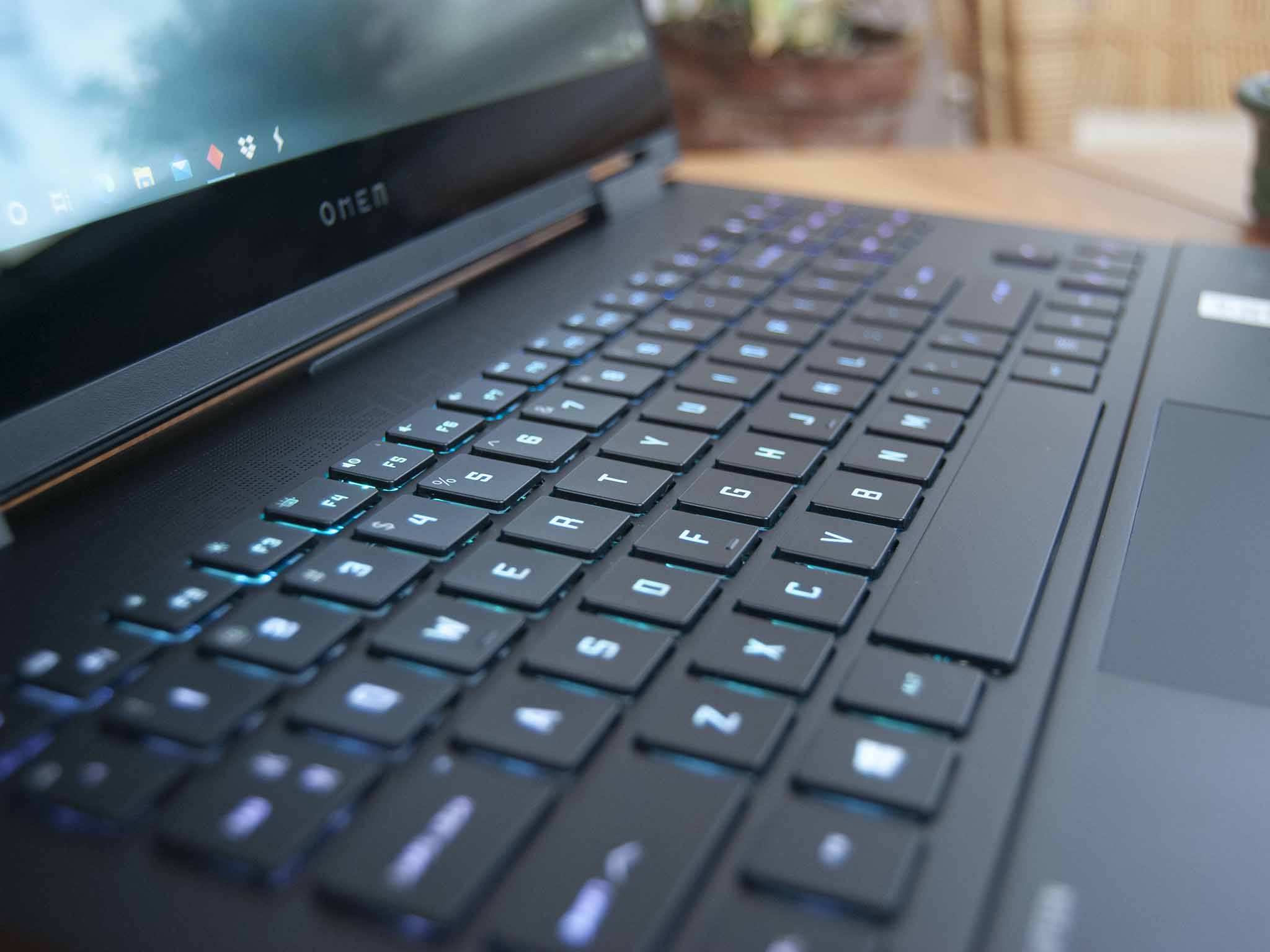
HP made the best of available space when planning the keyboard layout. Keys stretch from side to side with just a bit of room on either side. Arrow keys sit alone and aren't doubled up with other functions, and there's a cluster above for the standard Insert, Home, Pg Up, etc. There are also dedicated keys for the Omen Gaming Hub and calculator. The power button resides next to the F12 key to keep it in line with the rest of the look.
The review unit came with per-key RGB customizable through the Omen software, though you can go with four-zone RGB or a standard white backlight if you're not really one who goes out for the extra lighting. The Fn key is programmed out of the box to highlight the top two rows of keys when pressed; little features like this are a nice touch.

Overall, typing is just OK. Keys are on the small side and are spaced out a bit more than I'm used to. As someone who uses Ctrl to crouch in games, the small size had me bashing the Fn key more often than not. However, I was still able to type at a speed close to where I'm usually at. There's decent travel, but the overall feel is soft. Anti-ghosting helps with gaming performance, but note that this is not a keyboard designed specifically for gaming with special switches.
Again HP makes good use of space for the laptop's Precision touchpad. It's large enough to promote better productivity, and it tracks without error. There's no rattle or hollow feel when clicking, and I'd put it on the same level as some high-end Ultrabooks.
Just about perfect
HP Omen 15 display

The Omen 15's 4K AMOLED display is simply stunning. Even without HDR enabled, color and contrast are spot on. And it only gets better with compatible HDR content. I've seen a lot of laptop displays, and this one still gave me pause when I first booted the machine. It checks most of the boxes we look for, including an anti-reflective finish and plenty of brightness. This way, you still get the premium glossy look without nearly as much glare interfering with the picture.
The bezel has been slimmed down, and while there's still a significant chin below the display due to the 16:9 aspect ratio, the display is large enough and brilliant enough that it's not too noticeable. Measuring color accuracy with my SpyderX Pro colorimeter, I saw some excellent results. The display hit 100% sRGB, 95% AdobeRGB, and 100% DCI-P3 color reproduction, with 534 nits brightness at the top. Whereas it's common for displays to have a high reproduction percentage in one or two of the color gamuts we test, this one pushes all three to the top.
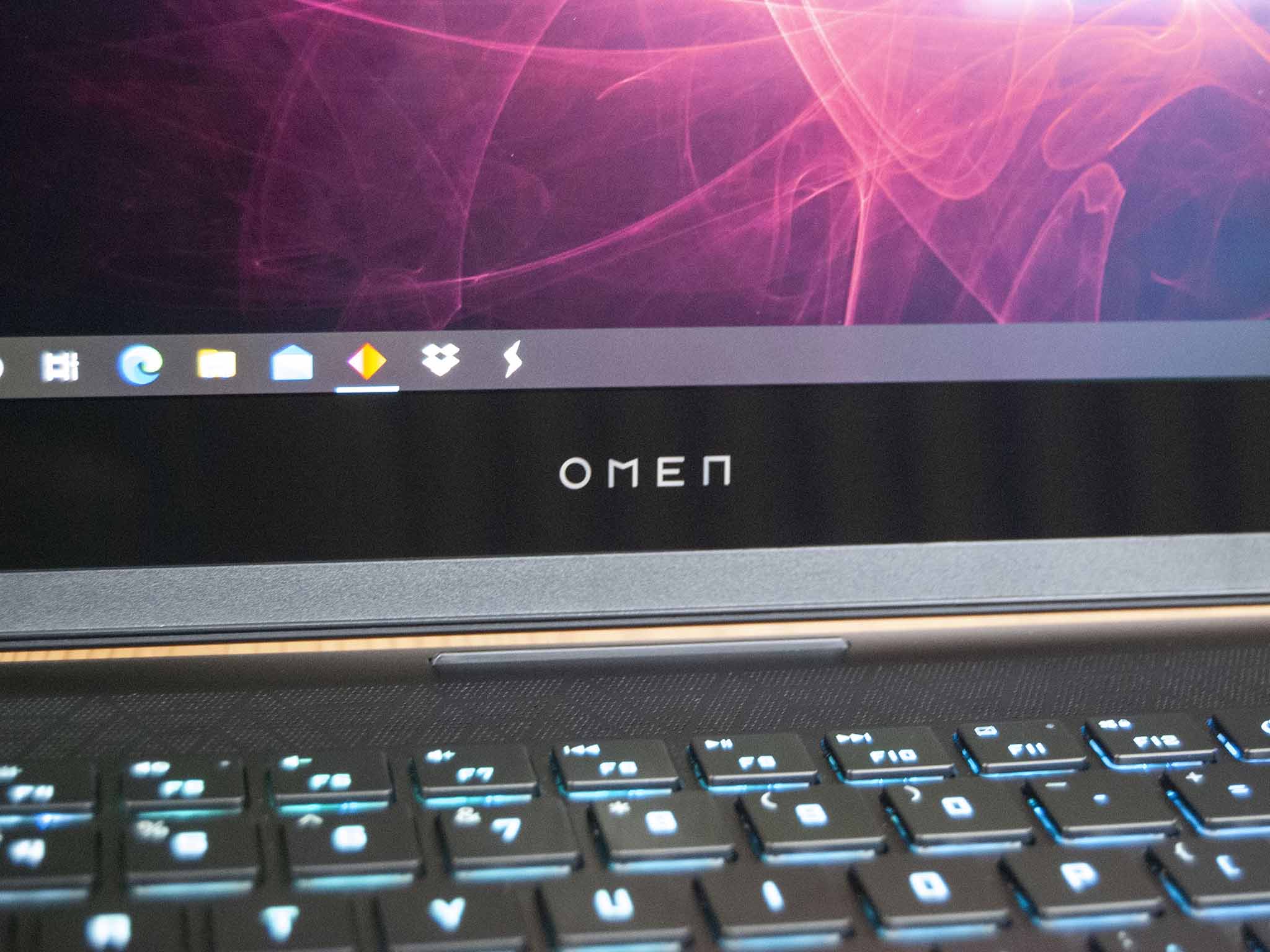
Considering it seems like you can only nab the 4K display option with the RTX 2070 Super Max-Q GPU, HP likely wanted to orient this config to those who game and deal with specialized design and development work. The display is more than up to the task.
HP also offers three FHD display options, which are no doubt better cut out for people who want to enjoy demanding AAA games with maxed-out in-game settings. You can opt for a 144Hz or 300Hz refresh rate at 300 nits brightness. There's also a standard FHD display without refresh rate listed, which should probably be avoided if you're a gamer who takes FPS seriously.
Listed in some documentation is another 4K option that omits the AMOLED panel and instead shoots for a 120Hz refresh rate. As I'll cover in the next section, this is likely overkill for the available performance hardware.
Cool and quiet
HP Omen 15 gaming
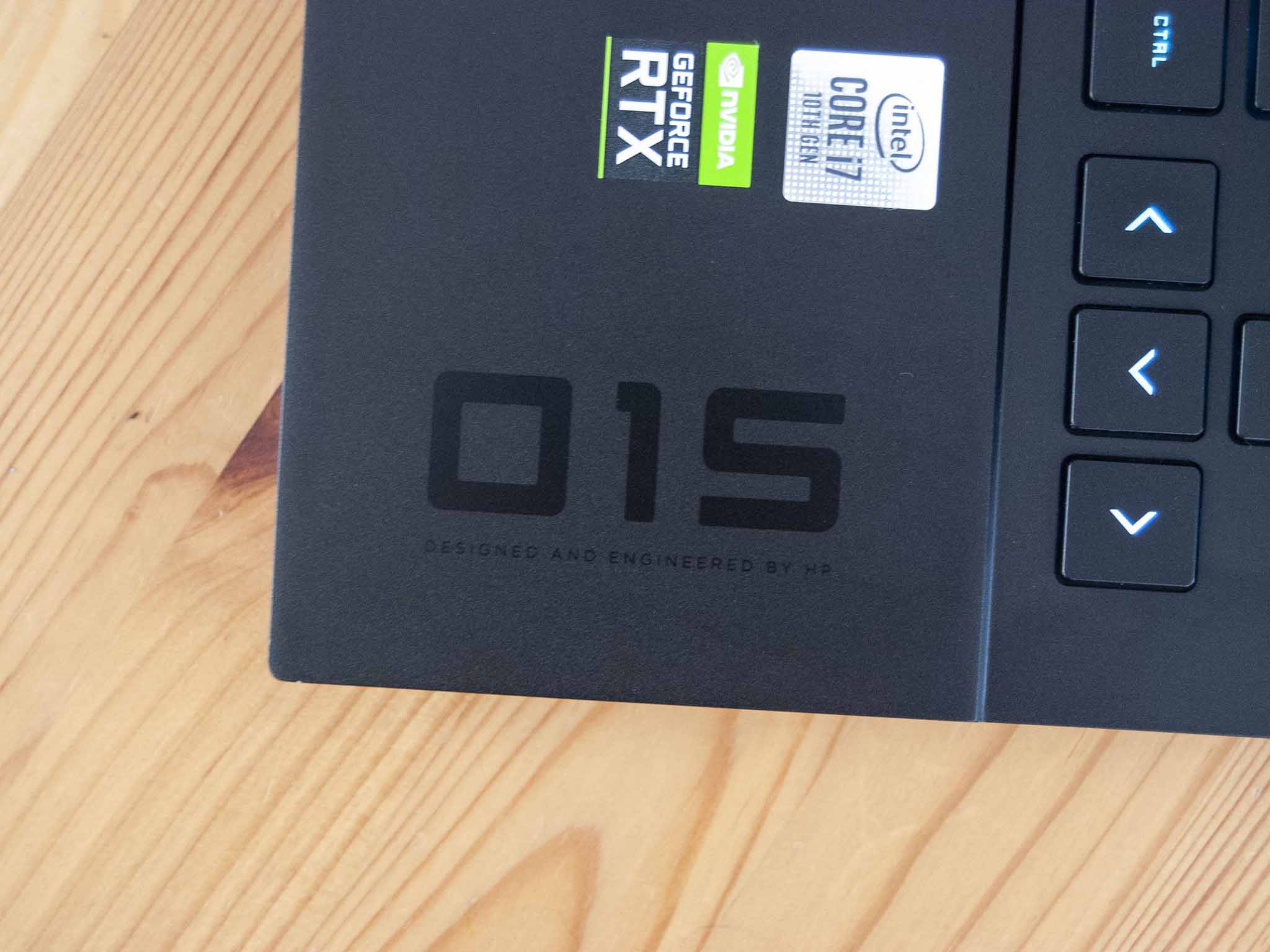
HP bundles in Omen Gaming Hub software for better control over the machine. Along with plenty of add-ons, like remote play, AI-based coaching for certain games, desktop gallery, and games library, you can check your system's diagnostics with the press of a button. Undervolting the CPU is possible here, as is adjusting overall performance. A network booster lets you prioritize apps and games when you're not hooked up to Ethernet. And, finally, the graphics switcher allows you to choose between hybrid and discrete graphics.
If you're sitting down to tackle productivity work, the hybrid mode will only enable the GPU when it's truly needed. Otherwise, integrated Intel graphics take over to preserve battery life. On the other hand, you can set the laptop to use discrete NVIDIA graphics at all times, lowering battery life but boosting performance across the board. For all the following tests, I kept the laptop on discrete mode to get the most power.

Stress testing the CPU and GPU together for 15 minutes saw some impressive results. The Omen 15 has a beefy dual-fan cooling system with large intake and vents that run along the entirety of the back of the chassis as well as a bit on the right side. Altogether, this allows the fans to get enough air to keep the gaming hardware inside cool enough to perform to its full potential. Fans initially are loud while the Intel CPU hits its Turbo, but once clocks level out the fans wind down as well, averaging about 46 decibels at this point.
The HP Omen 15 showed no signs of thermal throttling during an extended stress test.
During the stress test, the CPU leveled out to 78 degrees Celsius with a 3.2GHz clock speed and 34.9W power draw. The GPU at the same time leveled off at 67 degrees Celsius with a 1.56GHz clock speed and 79W power draw. Just shy of the 10-minute mark, the fans sped up to hit about 55 decibels. This test was performed with the laptop connected to power and charging, which generally causes extra heat inside.
Thermal throttling is an issue that plagues even the best gaming laptops. During the 15-minute stress test, however, there was absolutely no recorded thermal throttling in the HP Omen 15. I ran some synthetic benchmarks to see how the Omen 15 compares to other laptops we've recently reviewed.
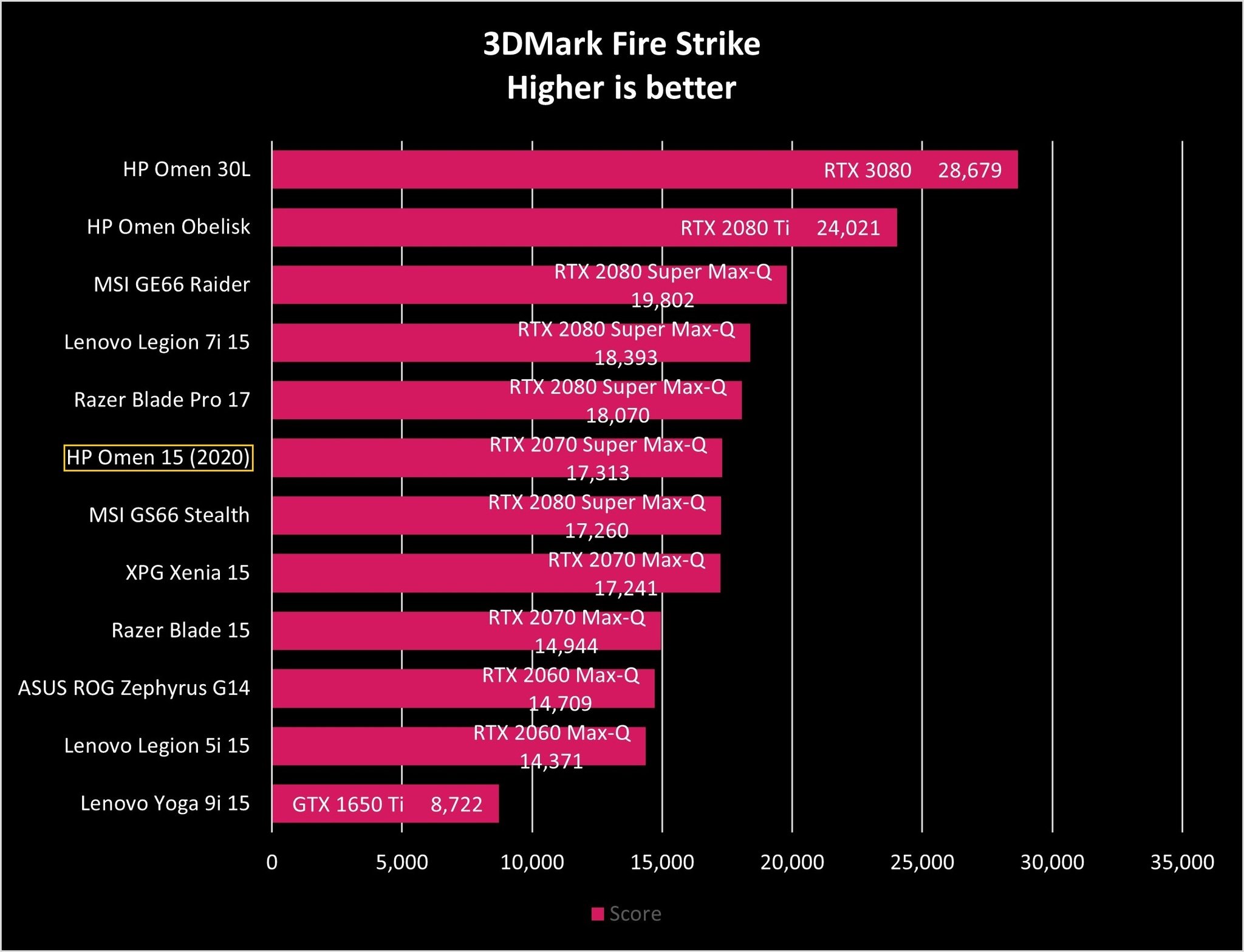
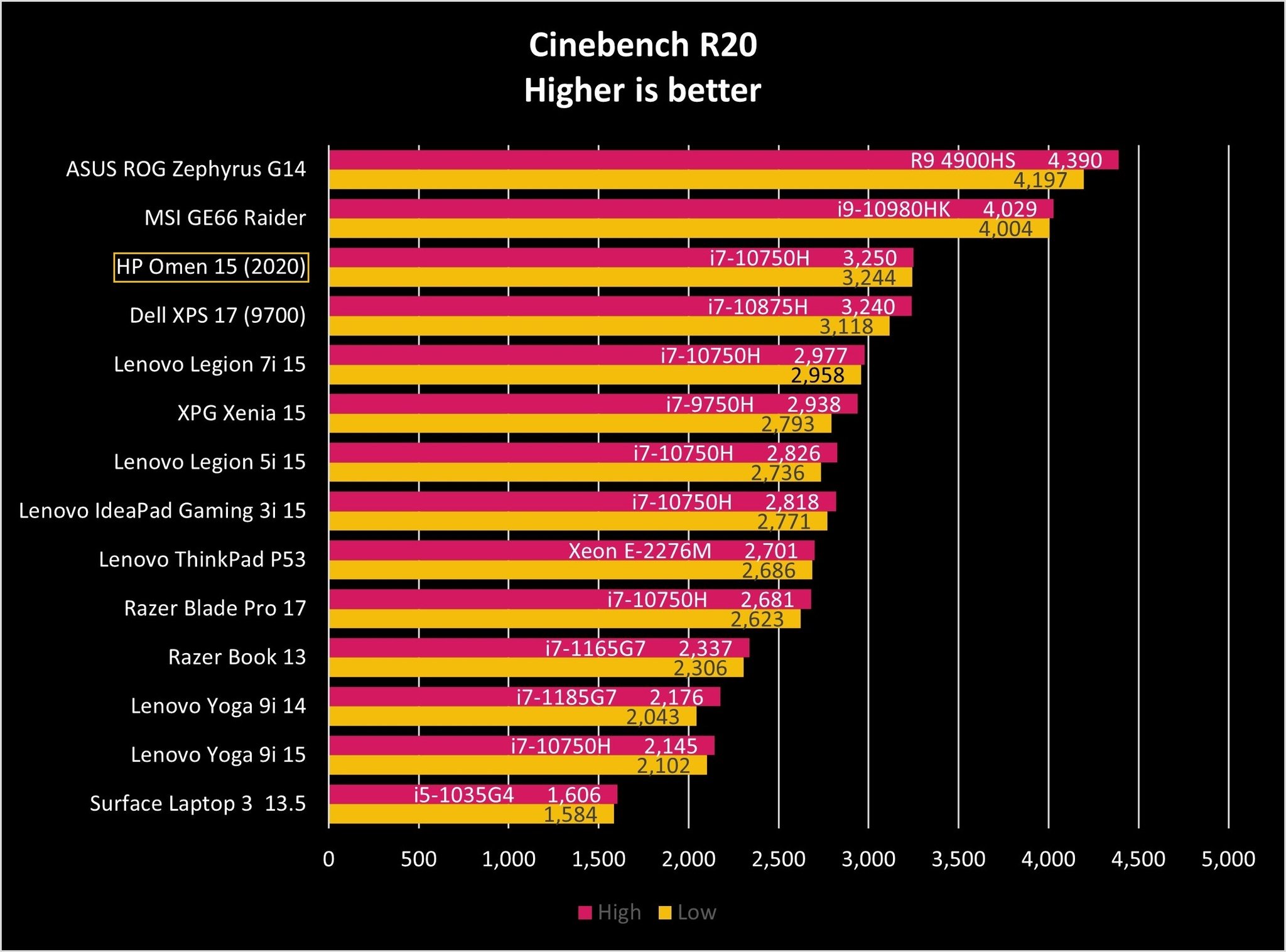
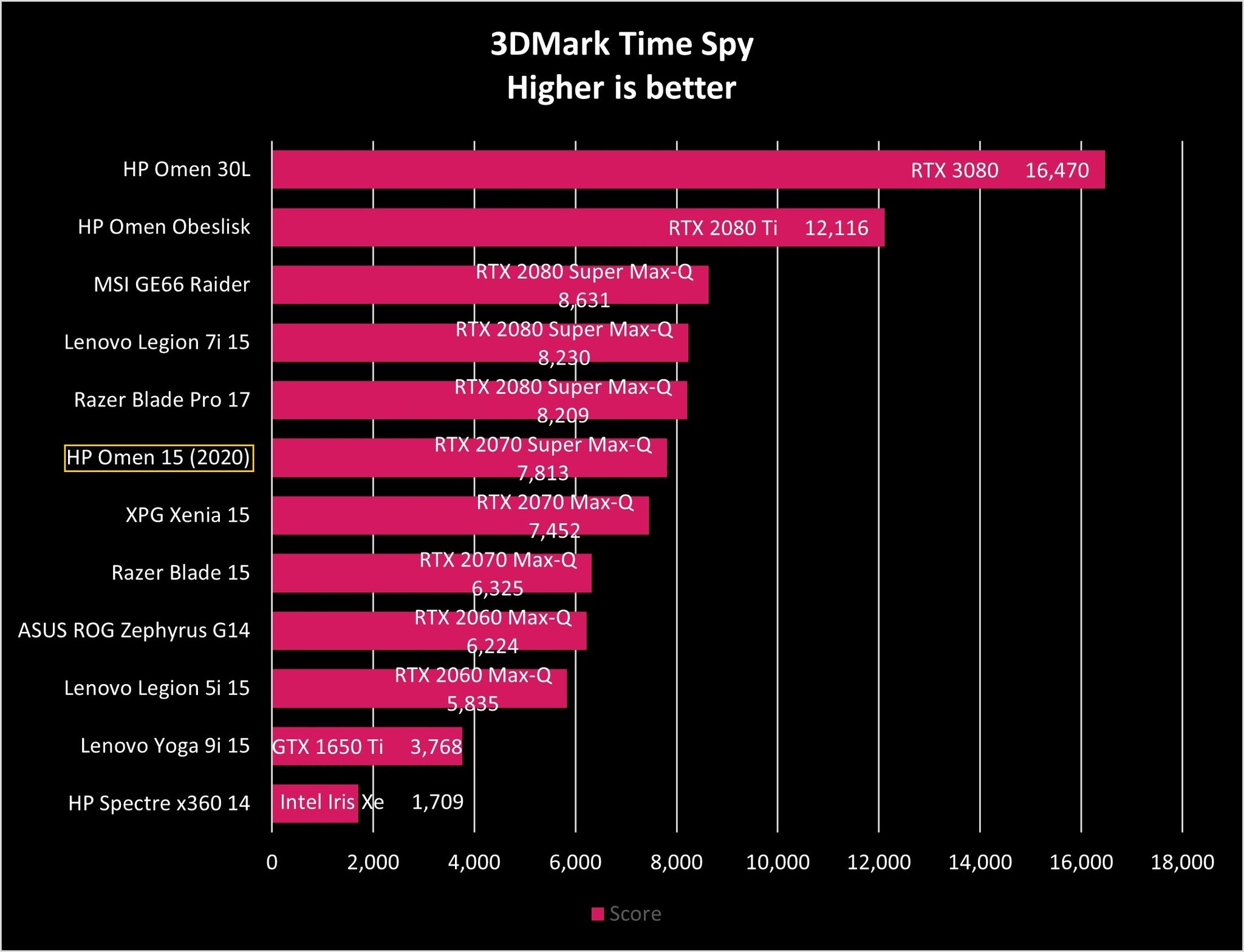
Next, I tested a few games with built-in benchmark tests at 4K resolution. Starting with Red Dead Redemption 2 on Balanced in-game settings, the HP Omen 15 averaged 38.8 FPS with a maximum of 50.2 FPS and a minimum of 27.6 FPS. Moving on to Far Cry 5 with High in-game settings, I got back an average of 45FPS with 37 FPS minimum and 52 FPS maximum. Finally, I ran Shadow of the Tomb Raider with High in-game settings and saw an average of 44 FPS.
From these results, it's clear that unless you want to turn down in-game settings significantly in intensive games, opting for an FHD display with a high refresh rate is probably the smarter way to go. At least until HP adds NVIDIA's RTX 30-series GPUs into the mix. If you're playing less intensive games like esports and indie titles, 4K is still a viable option as long as you go with the higher-end RTX 2070 Super GPU. HP also currently offers the RTX 2060, GTX 1660 Ti, and GTX 1650, though I'd reserve them for an FHD display.
Surprising battery life
HP Omen 15 performance and battery
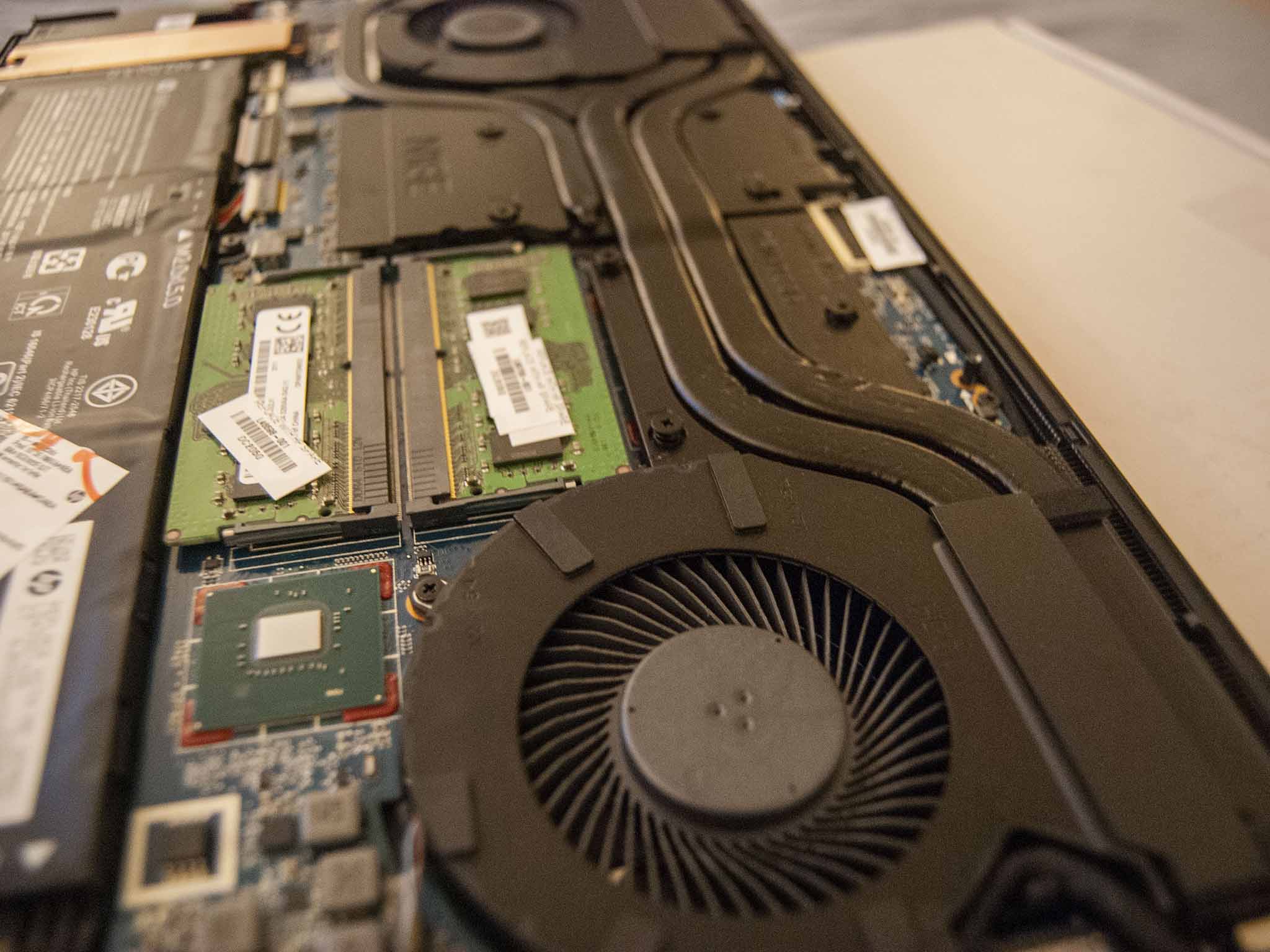
Overall performance from the Omen 15 is excellent. The laptop can keep itself cool without a lot of fan noise, and battery life is surprisingly good. Even with the 4K display and RTX 2070 Super Max-Q GPU, the Omen 15's 70.9Wh battery lasted an hour and 18 minutes in PCMark's gaming rundown test. This was with brightness around 50% and performance at maximum.
As for PCMark's office rundown test, the Omen 15 lasted three hours and 40 minutes. These numbers don't come close to touching what modern Ultrabooks can do, but for a gaming laptop, these results are above average. Opting for an FHD display and lesser CPU and GPU would undoubtedly drive those numbers up, as would using the built-in hybrid performance mode.
The combination of a mature look, near-perfect 4K display, and performance hardware inside makes the Omen 15 a great choice for professional designers and creators. As for general productivity work, the laptop expectedly excels. I ran some further synthetic benchmarks to see how the hardware stacks up.
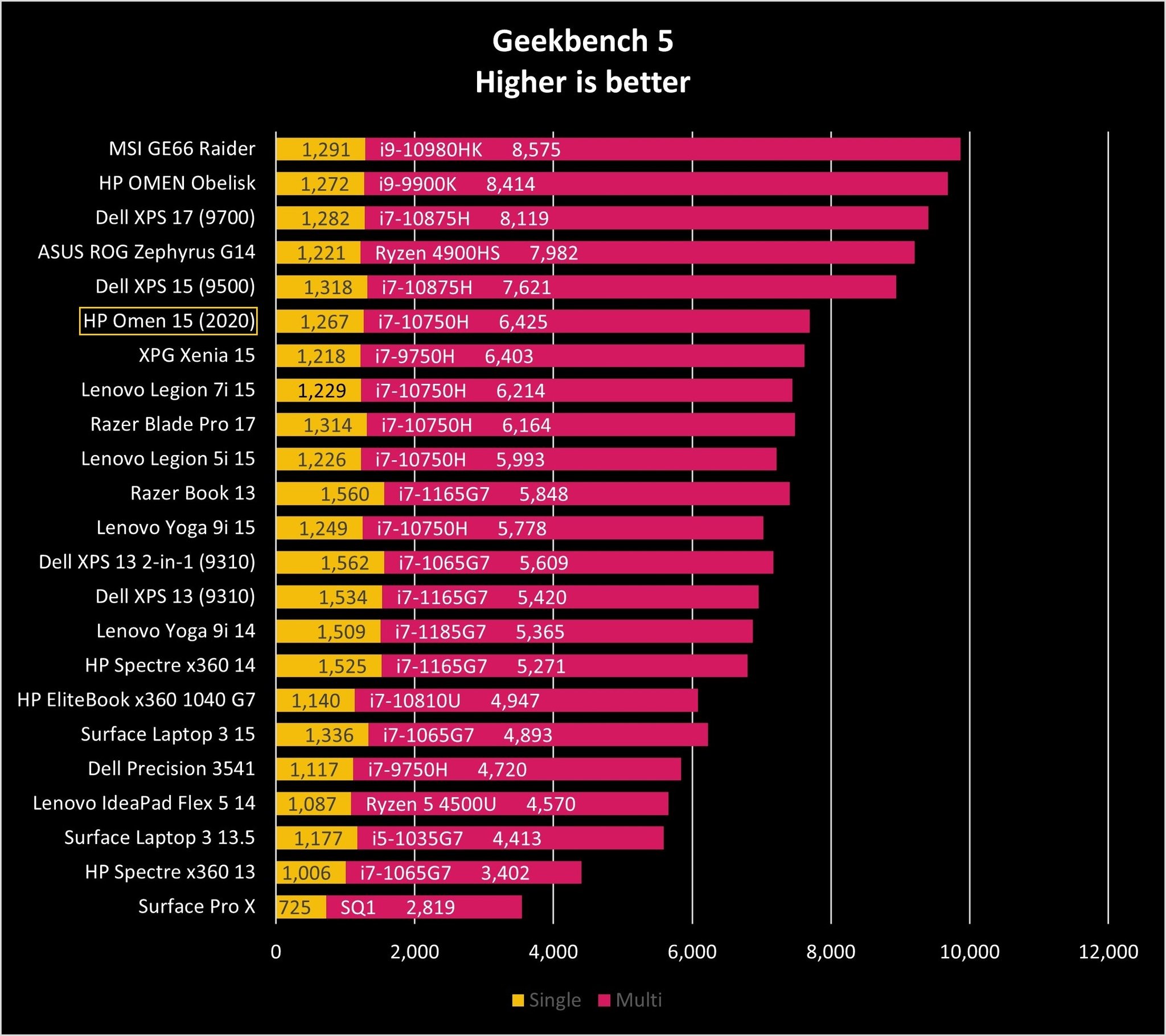
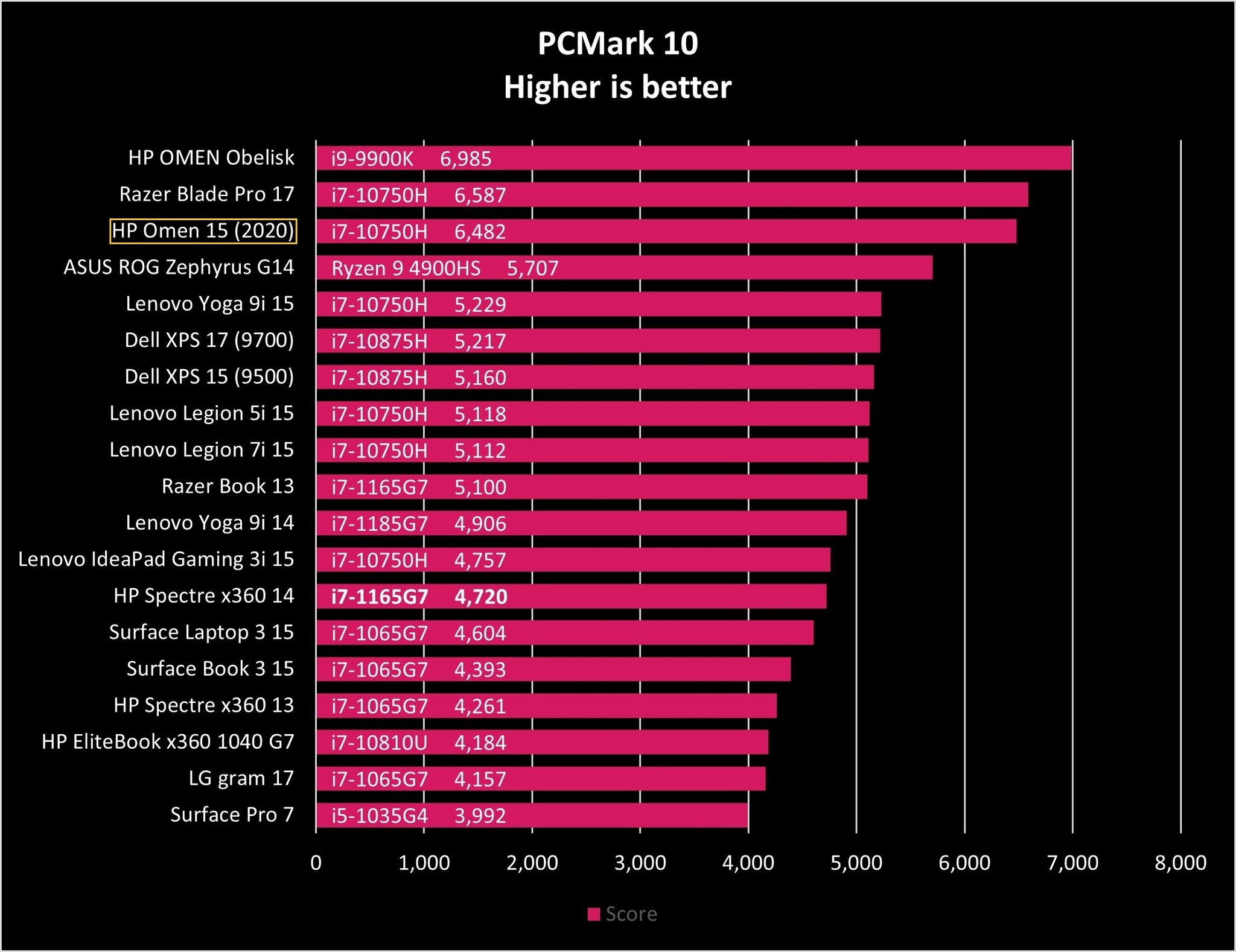
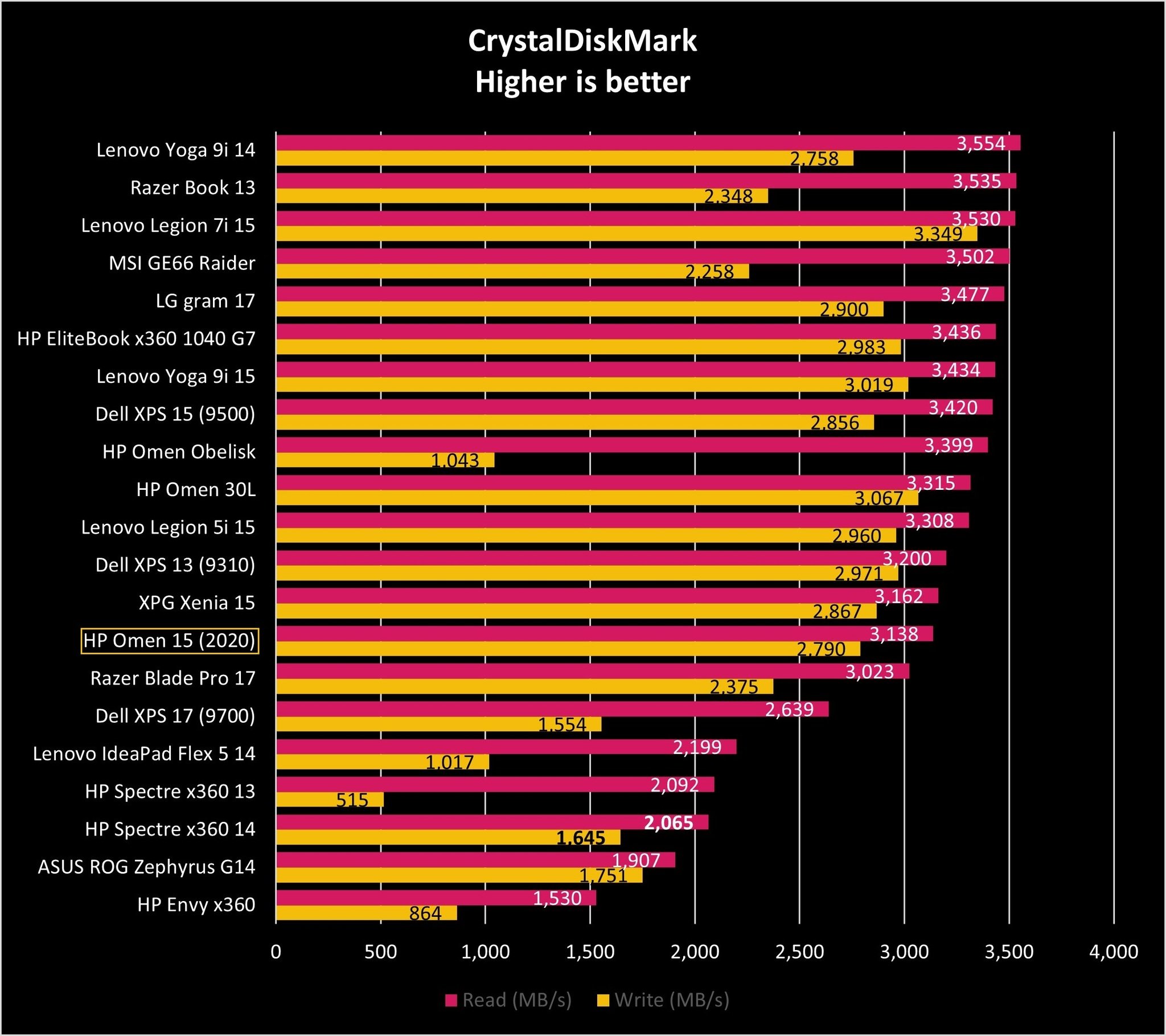
Should you buy the HP Omen 15?

Who it's for
- Gamers and creators who want an outstanding 4K AMOLED display with HDR
- Those who want a powerful gaming laptop without thermal issues
- Those who want a laptop with mature design
- Those who want to spend between $850 and $1,500
Who it isn't for
- Those who want NVIDIA RTX 30-series GPUs (for now)
- Those who want a great keyboard
- Those who want a gaming laptop that's as thin and light as possible
Considering the value pricing of the Omen 15, the fast Samsung SSD, above-average battery life, dazzling 4K display, high-end performance hardware, and overall build quality are surprising. The laptop is easy to upgrade thanks to dual RAM and dual M.2 SSD slots, and it runs cool and relatively quiet even under load. HP has been on quite a run lately with its Spectre lineup — just check out our HP Spectre x360 14 review for proof — and it's clear the success has bled over into the Omen lineup.
The unit I tested sits at the top of the Omen 15 configuration options, yet it still costs less than the introductory model of the Razer Blade 15. Our Lenovo Legion 7i 15 review shows that it's a bit closer in terms of pricing and performance compared to the Omen 15, though it doesn't have an optional 4K display. And HP's laptop is still a better value. NVIDIA RTX 30-series GPUs are on the way, which will make the 4K display a lot more tenable for pure gaming.
Even if you go with a low-end Omen 15 option, you get excellent cooling and design. I recommend upgrading to at least the FHD display with 144Hz refresh rate, but that still comes with a starting price of about $920. And if you do want to go all out with the same config as the review unit tested here, you're still only spending about $1,450. That's an excellent price-to-performance ratio, and it helps stage the Omen 15 near the top of the pack when it comes to the best gaming laptops available today.

The combination of near-perfect 4K display, high-end performance hardware, mature design, and good audio makes the HP Omen 15 an easy buy for anyone who wants to maximize their spending. The keyboard could be better and it's not the thinnest or lightest gaming laptop out there, but these downsides are easy to justify in the face of all the refreshed Omen lineup does right.

Cale Hunt brings to Windows Central more than eight years of experience writing about laptops, PCs, accessories, games, and beyond. If it runs Windows or in some way complements the hardware, there’s a good chance he knows about it, has written about it, or is already busy testing it.
