

13-inch AMD convertible
The AMD version of the HP ENVY x360 13 is one of the best convertibles on the market today. Excellent performance, touch display, keyboard, and a very fair price make it an attractive option for anyone who wants a more compact PC.
For
- Outstanding value
- Excellent performance
- Above-average touch display
- Good keyboard and touchpad
- Pen is included
Against
- No Thunderbolt
- Just OK thermals
- 16:10 or 3:2 would be better

15-inch AMD convertible
If you want a larger 15-inch convertible laptop with outstanding performance, premium build quality, and budget price, the AMD-powered HP ENVY x360 15 should be the right choice. It's not as portable as the 13-inch version, but it brings better performance and battery life.
For
- Super performance
- Thin, light build
- Excellent touch display
- Comfy keyboard and huge touchpad
- Outstanding battery life
Against
- Port selection could be better
- No 4K screen for AMD version
- Top speakers grilles are for show
- Glossy display with 16:9 aspect ratio
HP ENVY x360 13 vs. ENVY x360 15 tech specs
These two laptops are both available with Intel or AMD hardware, but for this comparison we will focus on the latter. We've reviewed both systems with AMD hardware inside, so we have a better idea of the advantages and disadvantages.
The ENVY x360 13 is still using AMD's Ryzen 4000 Mobile CPUs, while the ENVY x360 15 has moved up to Ryzen 5000 Mobile chips. You can still find last-gen 15-inch models with Ryzen 4000 Mobile CPUs, but they don't benefit from some of the design changes that the latest models received. It's expected that the 13-inch model will also eventually see a performance refresh.
Following are the current-gen specifications you can find in either model. Note that ENVY x360 15 models are currently quite limited, and HP has only one configuration on its website.
| Header Cell - Column 0 | HP ENVY x360 13 | HP ENVY x360 15 |
|---|---|---|
| OS | Windows 10 HomeWindows 10 Pro | Windows 10 Home |
| Processor | AMD Ryzen 5 4500UAMD Ryzen 7 4700U | AMD Ryzen 7 5700U |
| RAM | 8GB, 16GB | 16GB |
| Graphics | AMD RadeonIntegrated | AMD RadeonIntegrated |
| Storage | 128GB, 256GB, 512GB, 1TBM.2 PCIe NVMe SSD | 512GB M.2 PCIe NVMe SSD |
| Display | 13.3 inches1920x1080 (FHD)Touch, 400 nits1920x1080 (FHD)Touch, 1,000 nitsPrivacy screen | 15.6 inches1920x1080 (FHD)Touch, 400 nits, 100% sRGB |
| Ports | USB-C 3.2 (Gen 2)Two USB-A 3.2 (Gen 1)3.5mm audiomicroSD card reader | USB-C 3.1 (Gen 2)Two USB-A 3.1 (Gen 2)HDMI 2.03.5mm audioSD card reader |
| Audio | Dual speakers | Dual speakers |
| Connectivity | Realtek Wi-Fi 5Bluetooth 5.0 | Wi-Fi 6Bluetooth 5.0 |
| Camera | Front-facing 720pCamera shutter | Front-facing 720pCamera shutter |
| Security | Fingerprint readerCamera shutter | Fingerprint readerCamera shutter |
| Battery | 51Wh | 51Wh |
| Dimensions | 12.07 x 7.66 x 0.65 inches(307mm x 195mm x 17mm) | 14.13 x 8.98 x 0.72 inches(359mm x 228mm x 18mm) |
| Weight | From 2.92 pounds (1.32kg) | 4.11 pounds (1.86kg) |
| Color | Nightfall BlackCeramic White | Natural SilverNightfall Black |
Features and design
ENVY is HP's mid-range lineup of laptops, but in recent years — especially with the latest models — you might mistake it for a more premium flavor. Both the 13- and 15-inch ENVY x360 are built into a sleek aluminum chassis with crisp lines. They're thin laptops, but they're built well and have the rigidity needed for a convertible setup. Both laptops can be rotated around 360 degrees for tent, stand, and tablet modes when not in the standard notebook mode.
Each laptop is available in Nightfall Black, though I'd steer clear if you hate seeing fingerprints on your laptop. The alternative Ceramic White (13-inch) and Natural Silver (15-inch) should do a better job of hiding smudges, if you can find the colors for sale.

Both laptops come with some high-end features, like a hidden physical webcam shutter engaged by the press of a key on the keyboard. A fingerprint reader is available for Windows Hello biometrics on both laptops, and each has support for removable storage: microSD for the smaller laptop, full-size SD for the 15-inch laptop. The x360 13 otherwise has one USB-C 3.2 (Gen 2), two USB-A 3.2 (Gen 1), and a 3.5mm audio jack. For better port variety, the x360 15 has USB-C 3.1 (Gen 2), two USB-A 3.1 (Gen 2), HDMI 2.0, and 3.5mm audio.
As for wireless connectivity, the 13-inch laptop is still using Wi-Fi 5 with Bluetooth 5.0, whereas the 15-inch model has Wi-Fi 6 with Bluetooth 5.0. Neither laptop has a Thunderbolt port, no doubt due to the AMD platform.
Get the Windows Central Newsletter
All the latest news, reviews, and guides for Windows and Xbox diehards.

If you type all day, rest assured that both laptops can deliver a comfortable experience. There's plenty of travel, the keycaps are large, and the sound is satisfying. Navigation keys have their own column to the right of the board on both laptops, meaning you don't have to hit the Fn shortcut for Pg Up, Pg Down, End, Home, and Insert.
While the last-gen 15-inch model had a full number pad, the latest has removed it in lieu of grilles on either side of the keyboard. These are not speakers as I first assumed; both laptops have down-firing audio that's actually better than you might expect. The grilles on the 15-inch model must be for better ventilation, or just for aesthetics. As for the touchpad, both laptops make the best use of space available to provide an oversized and smooth pointing area.
Display and inking

HP sticks with FHD touch displays with 16:9 aspect ratio for both laptops. While a taller aspect ratio would always be preferred, bezel is relatively thin for a modern look. The 13-inch display is available with a standard 400 nits brightness, which is what we tested. It has 97% sRGB color and peak brightness up to 326 nits. There's also a version available with up to 1,000 nits and HP's Sure View privacy screen, ideal if you're often working with sensitive material.
The ENVY x360 15 seems, at least for now, to have just the one display option. Nevertheless, it's a solid display with 100% sRGB color reproduction and about 300 nits brightness. The 15-inch model comes with HP's MPP 2.0 active pen with 4,096 levels of pressure sensitivity and tilt support. The 13-inch model also comes with a pen, though it doesn't support tilt.
Performance and price
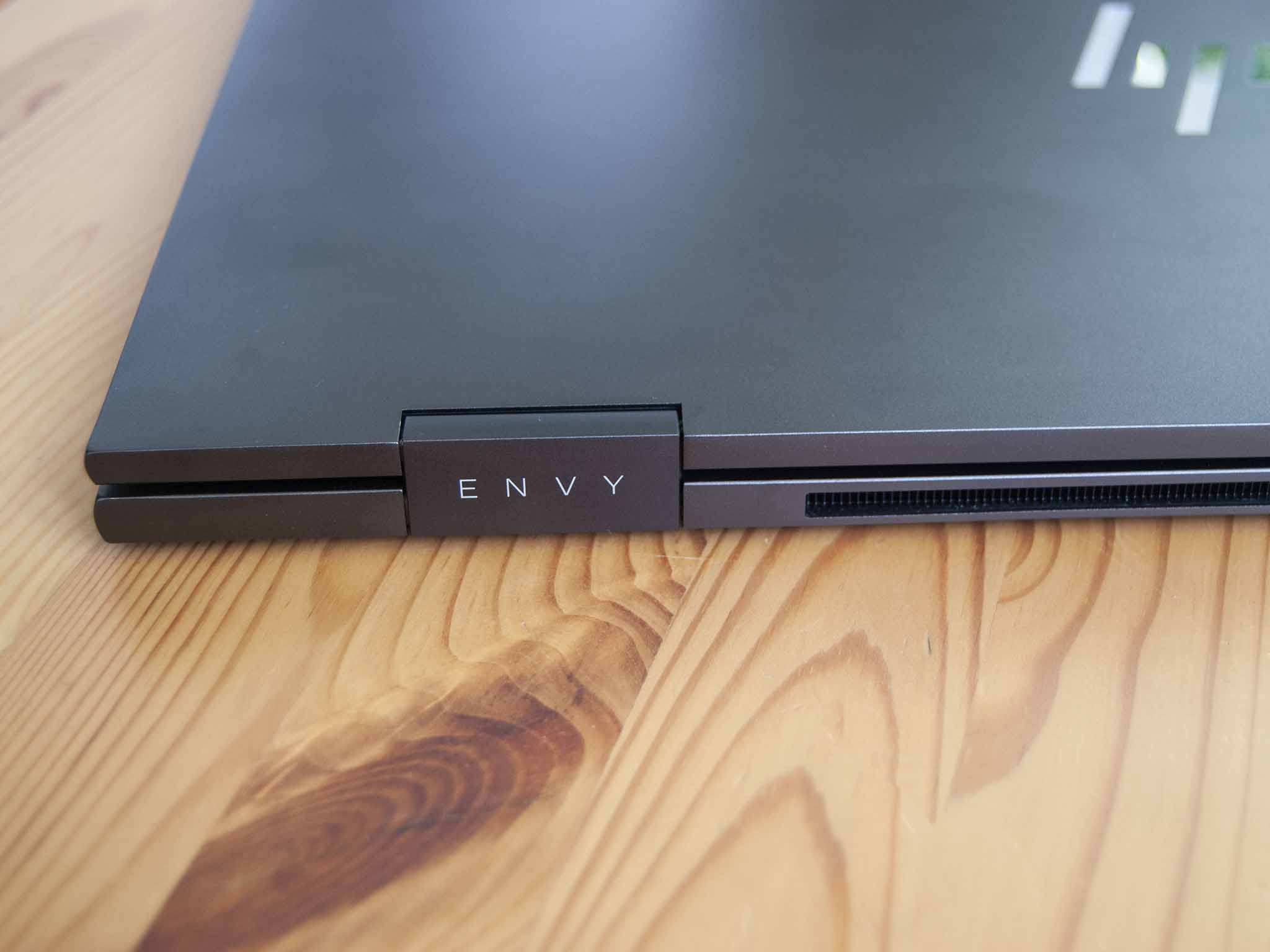
For about $700 you can get an HP ENVY x360 13 with Ryzen 5 4500U CPU, 8GB of RAM, and 128GB of SSD storage. That's an excellent deal, especially for anyone who's not going to be putting the laptop through a particularly heavy workload. You can also upgrade to a Ryzen 7 4700, 16GB of RAM, and a 1TB SSD and still only pay about $1,280. This would be much better for someone who really needs to push their laptop when it comes to multitasking and even specialized work.
On the other hand, the 15-inch ENVY x360 — available with AMD Ryzen 7 5700U CPU — beats any numbers the 13-inch model can hit. It's one of the best-performing laptops we've tested when it comes to raw CPU performance and overall system balance, plus it achieved 14 hours and 9 minutes in our battery rundown test. The 13-inch ENVY was shy of 10 hours in similar testing. If you want the absolute best performance possible, you will want to go for the larger ENVY x360.
You can find an ENVY x360 15 model with Ryzen 7 CPU, 16GB of RAM, and 1TB SSD for about $1,150. As for upgrades, the SSD can be swapped out in the 13-inch model, while both the RAM and SSD can be upgraded in the 15-inch model.
If neither of these laptops is really what you're looking for, be sure to check out our collection of the best Windows laptops for many more options.
Stick with the ENVY x360 13 for better configurations, lower starting price
The ENVY x360 13 starts at a lower price, and you should find it easier to get the configuration you want. It's more compact, easier to carry around, and still delivers excellent performance, comfortable keyboard, and great display with inking capabilities.

HP's 2020 Envy x360 13 combines with AMD's Ryzen 4000 series processors to make a pretty compelling and affordable little laptop. The feature set, design, and performance make it our best budget pick for a convertible.
Go with the 15-inch model for ultimate performance
Want to ensure you get the best battery life and best performance from your system? The ENVY x360 15 has limited configurations available, but it's still going to blow away the ENVY x360 13 in almost all benchmarks.

Cale Hunt brings to Windows Central more than eight years of experience writing about laptops, PCs, accessories, games, and beyond. If it runs Windows or in some way complements the hardware, there’s a good chance he knows about it, has written about it, or is already busy testing it.
