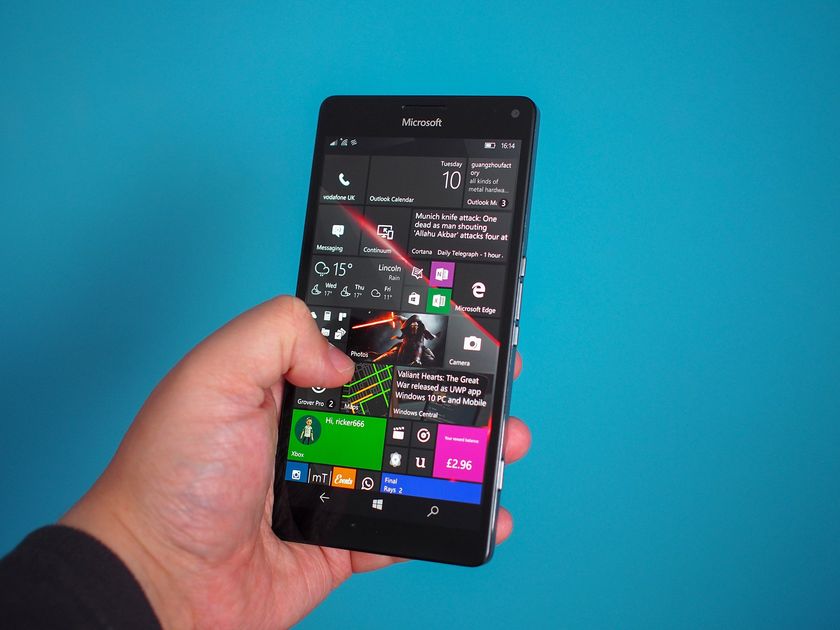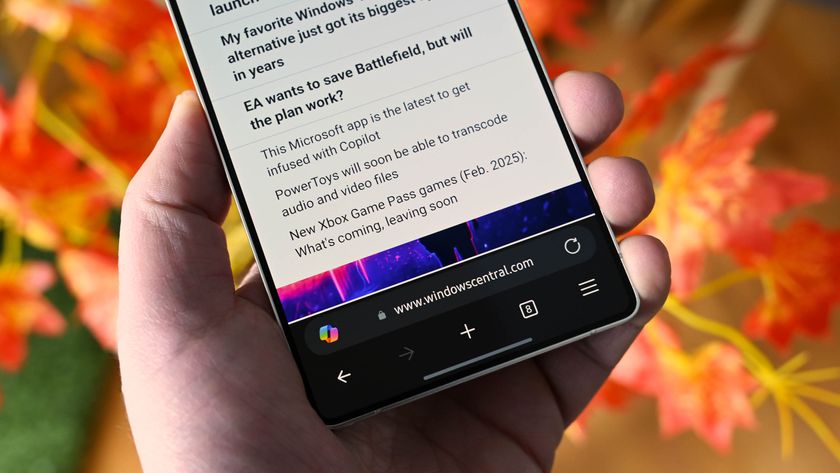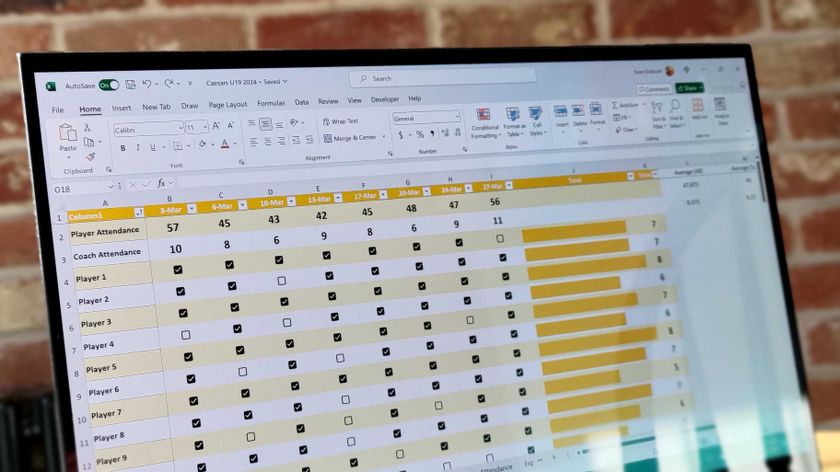HP Elite x3 Tip: Grab some Quick Charge 3.0 gear!

In my recent review of the HP Elite x3, I mentioned about support for Qualcomm's Quick Charge 3.0 technology. That's the good news. The bad news is that the included wall charger supports only Quick Charge 2.0 (the Desk Dock, however, is 3.0).
HP likely did that to save some money, and let's be honest… Quick Charge is still Quick Charge. Nonetheless, if you need some chargers for the car, wall, or even a multi-charger here is what I am now using.
What's different about Quick Charge 3.0?
Quick Charge 3.0 is part of the Snapdragon 820 chipset (it's also supported on the Snapdragon 430, 617, 618, and 620). The Lumia 950 and Lumia 950 XL are Snapdragon 808 and 810, respectively, but use USB-C fast charging instead of Qualcomm's Quick Charge 2.0.
I should point out that the biggest gain is going from a regular (non-Quick Charge) charger to Quick Charge 2.0. That is where a significant jump in speed happens. The jump from Quick Charge 2.0 to 3.0 is...less dramatic.
What is different is the charging efficiency specifically INOV (Intelligent Negotiation for Optimum Voltage) in Quick Charge 3.0. Quick Charge 2.0 supported four modes including 5 volts/2amps, 9V/2A, 12V/1.67A, and a 20-volt option. INOV in Quick Charge 3.0 can request any voltage between 3.2V and 20V at 200mV, giving a wider range of current.

This efficiency also helps keep the battery cooler due to less dissipated (and wasted) energy as the charger adjusts the current dynamically. A cooler battery means a longer lasting battery. This is also why the last 20% takes longer to charge and why you'll usually only see references to the first 80% charge in Quick Charge 3.0 stats.
You can see HP's estimates for battery charge rates below compared to the Galaxy S7 Edge, iPhone 6s Plus, and iPhone 7 Plus. Note that the Desk Dock is the fastest due to Quick Charge 3.0 support, where the one in blue is using the Quick Charge 2.0 wall charger.
Get the Windows Central Newsletter
All the latest news, reviews, and guides for Windows and Xbox diehards.
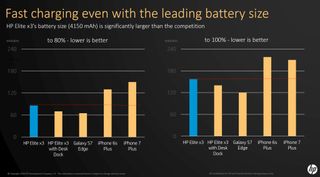
Using Quick Charge 3.0 the Elite x3 hits the 80% about 10 to 15 minutes faster than Quick Charge 2.0. In real life terms, HP explained it with these numbers using ten minutes of charge time:
| 10 Mins of Charging | Quick Charge 2.0 | Quick Charge 3.0 |
|---|---|---|
| Percent gain | 14% | 16% |
| Talk Time | 2.5 hours | 3.5 hours |
| Web Browsing | 72 mins | 90 mins |
As you can see, Quick Charge 3.0 is nice, but not dramatically faster. Still, if you need to buy some charging accessories, you might as well grab ones that support Quick Charge 3.0 for some extra speed.
For a real world test I drained my Elite x3 until it shutdown. I then charged the device 0% to 80% and it took exactly 70 minutes using Quick Charge 3.0. The Elite x3 eventually hit 100% in 97 minutes, which is even faster than HP's estimates.
That's impressive when you consider the Elite x3's battery is 4150 mAh.
It is also important to note that Quick Charge 3.0 is backward compatible with 2.0 and 1.0. You can even use it with non-Quick Charge devices, but you won't see any charging speed gains.
Aukey QuickCharge 3.0 Accessories
When you're looking for Qualcomm Quick Charge 3.0 chargers you'll want to find ones that are properly certified for it. And preferably those that have good reviews.
Your brand of choice may vary, but I mostly lean towards Aukey. They get overall positive reviews and come with a 2-year warranty, they offer a wide selection of Quick Charge options at affordable prices, and as an added bonus their packaging is simple and fully recyclable.
Here is what I am using now with the HP Elite x3.
Aukey CC-T8 Car Charger with Dual Quick Charge 3.0 Ports

The Aukey CC-T8 is a no frills car charger, but it does sport two Quick Charge 3.0 ports, because why not? There's no LED light, which I would have preferred, but at $20 I'm okay with this oversight.
The ports will push out 2.4A individually, but using the 3.0 standard it will vary the current more efficiently. It's short, it's black, it's a car charger. Not much else to say. Although I should mention it does not come with a Type-C cable (do they ever?).
Aukey PA-T9 USB Wall Charger with Quick Charge 3.0

Again, this is pretty basic. A simple one-port Quick Charge 3.0 wall charger.
It's a little wide, so be wary if you are putting into an outlet extender and it's not particularly pretty, but it comes with a two-year warranty and is certified for Quick Charge 3.0. Plus it's pretty affordable at around $12 (though, again, no USB-C cable included).
Aukey PA-T11 Charging Station (Dual Quick Charge 3.0 Ports & 4 Ports USB)

The 60W PA-T11 Charging Station is no joke with two Quick Charge 3.0 ports and four regular USB charge ports that run at up to 2.4 amps. That's a lot of power choice.
I use this charging hub when I'm traveling so I can keep the inevitable multiple phones and wearables I'm carrying charged. Though this would do perfectly fine as a home or office charger as well. If you have a lot of USB devices you need to keep charged (who doesn't?) this is a good choice thanks to its relatively small size, and the 2.6-foot AC power cable makes it easy to use regardless of where you plug it.
At around $32 the PA-T11 Charging Station is not cheap, but it will likely last you a at least few years — and remember, you're getting six charging ports here. Since it is backward compatible with Quick Charge 2.0, you can use it for older devices and grow into it. That is until Qualcomm Quick Charge 4.0 comes out some day…
I should note that CHOETECH has a similar Charging Station for the same price, but it has an included Holder Cradle, which looks kind of cool.
Finally, remember that none of these chargers come with a USB Type-C cable (though they do come with a Micro-USB one), so make sure to grab a few extra ones when you check out.
Do you have a favorite Quick Charge 3.0 certified charger that you want to recommend? Let me know in comments, and I'll give it a try!

Daniel Rubino is the Editor-in-chief of Windows Central. He is also the head reviewer, podcast co-host, and analyst. He has been covering Microsoft since 2007 when this site was called WMExperts (and later Windows Phone Central). His interests include Windows, laptops, next-gen computing, and wearable tech. He has reviewed laptops for over 10 years and is particularly fond of 2-in-1 convertibles, Arm64 processors, new form factors, and thin-and-light PCs. Before all this tech stuff, he worked on a Ph.D. in linguistics, performed polysomnographs in NYC, and was a motion-picture operator for 17 years.