Howeather, a Windows Phone 8 social network for sharing the weather
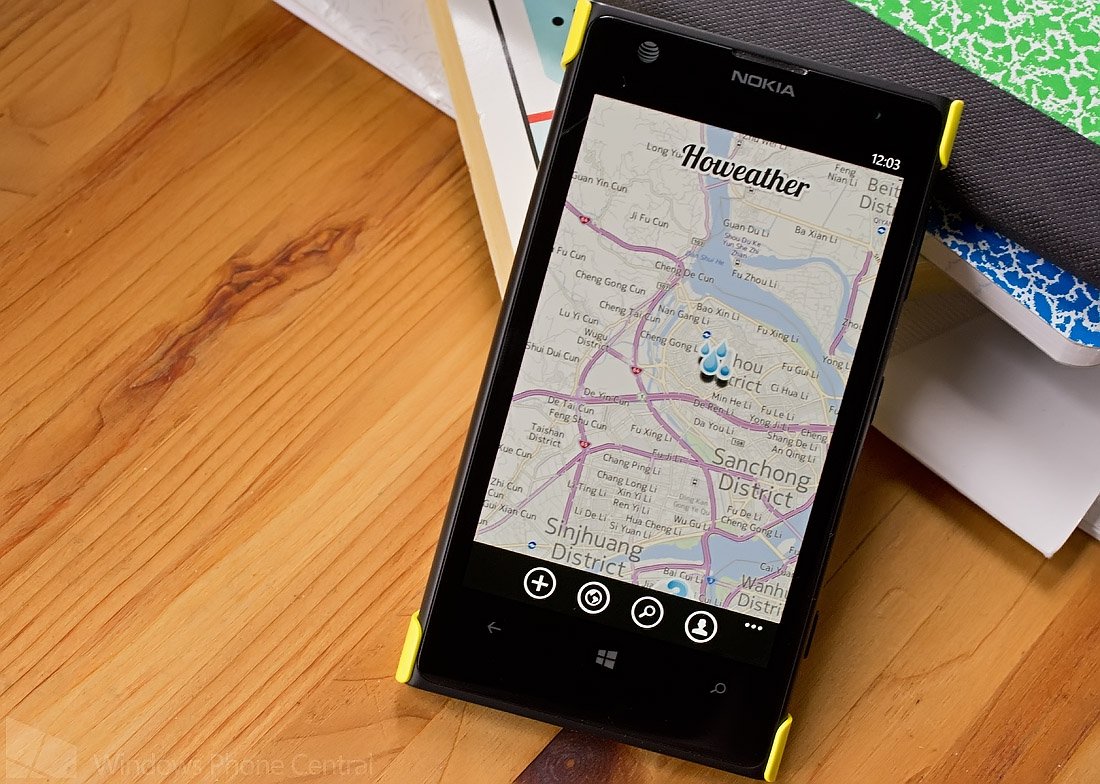
Howeather is not your typical Windows Phone 8 weather app. It does not have weather forecasts, radar images or severe weather alerts. Instead, Howeather delivers an Instagram-like social network where you can share your current weather conditions with others and ask other members “how’s the weather?”
As you interact with the Howeather network, you will earn experience points that will translate to weather badges. It is a rather unique approach to sharing and gathering weather information from your Windows Phone. Howeather does need to build up its user base to be effective though.
When you first launch Howeather you will need to register with the server (freebie) and from there, you will be sent to the main page view of the app.
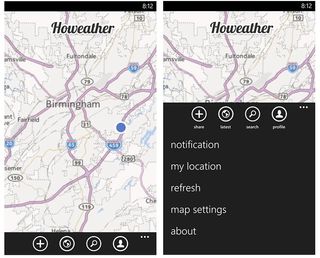
Howeather Main View and Menu Options
The main view has your location centered on a map with a handful of control buttons lining the bottom of the screen. The buttons allow you to share your weather, view the latest weather posts, search for locations, and view your Howeather profile.
Up under the three-dot menu you will find options to:
- View any weather notifications
- View/Go-to your location
- Refresh the Map View
- Access the Map Settings (display options)
- View the About Screen.
When you go to add a weather post, you can share your current weather conditions or ask about the weather in a particular region. When you share your weather, you can choose from over forty weather icons to illustrate conditions, add a text description and add a photo of the weather. When you post your weather, the icon will appear on the map at your current location.
Get the Windows Central Newsletter
All the latest news, reviews, and guides for Windows and Xbox diehards.
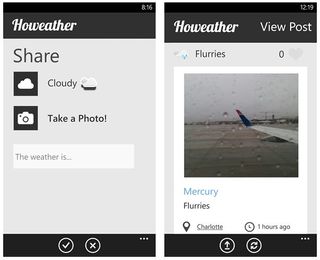
Howeather's Sharing Option and Post View
Asking about the weather in another area will create a question mark icon on that area of the map. Another Howeather member can tap on the icon and reply to your inquiry. In the Howeather settings, you can set a time limit for the weather question after which if it is unanswered, it will be removed from the map.
I like the concept of Howeather but its success is entirely dependent on audience participation. I would have liked the option to view your current weather conditions or attached official conditions to your images. I can see Howeather being a useful app to gauge weather conditions while traveling. Sure, you can check in on the forecast with Accuweather, Amazing Weather HD, Bing Weather or another Windows Phone weather app but Howeather can give you a real-life measure of weather conditions.
You can ask, “How’s the weather?", "Heavy coat needed?” or something similar that could help decided what you pack for the trip. Howeather can also give you a feel on how the weather is affecting road conditions.
Howeather has potential of being a decent weather resource but, again, is very dependent on user participation. The larger the membership, the better the app will be as a resource. It is a free app, available for Windows Phone 8 and you can find Howeather here in the Windows Phone Store.

George is the Reviews Editor at Windows Central, concentrating on Windows 10 PC and Mobile apps. He's been a supporter of the platform since the days of Windows CE and uses his current Windows 10 Mobile phone daily to keep up with life and enjoy a game during down time.
