How to update your older Windows Phone to Windows 10 Mobile

As you may know, Microsoft has finally begun rolling out the over-the-air update for Windows 10 Mobile to a select number of older Windows Phones devices. Here's how you can find out if your phone is eligible and how to download the update if it is actually available for your device.
1. Check the list:
Only a small number of Windows Phones can currently support the Windows 10 Mobile upgrade. Here's the list of phones as it stands right now, but keep in mind that Microsoft will likely update this list in the coming weeks and months.
- Lumia 1520
- Lumia 930
- Lumia 640
- Lumia 640XL
- Lumia 730
- Lumia 735
- Lumia 830
- Lumia 532
- Lumia 535
- Lumia 540
- Lumia 635 1GB
- Lumia 636 1GB
- Lumia 638 1GB
- Lumia 430
- Lumia 435
- BLU Win HD w510u,
- BLU Win HD LTE x150q,
- MCJ Madosma Q501
2. Download and use the Upgrade Advisor app:
If your phone is indeed on the list above, your next step is to download and install Microsoft's Upgrade Advisor app:
Download Upgrade Advisor from the Windows Store

After you open the app on your Windows Phone, all you have to do is tap "Next" to see if the Windows 10 Mobile update is available to download. If it is, you should see the app display what's below:
All the latest news, reviews, and guides for Windows and Xbox diehards.

3. Download the upgrade
After you tap "Done" on the Upgrade Advisor app, the last step is to go to "Settings" on your Windows Phone, then go to the "Phone Update" selection to check again for the Windows 10 Mobile update. You should be able to start downloading the upgrade if it's ready.
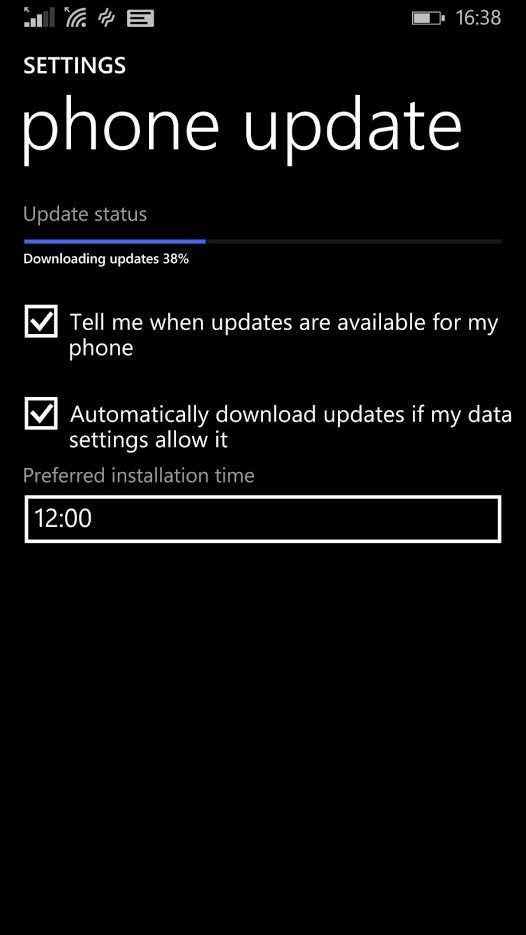
By the way, there are actually two separate downloads. One will update the device to build 10586.107. When that download is installed, check for another update for the final Windows 10 Mobile build 10586.164
Thanks to Karim for the screenshots!

John Callaham was a former contributor for Windows Central, covering Windows Phone, Surface, gaming, and more.
