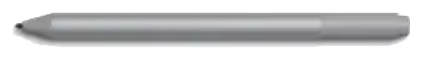How well does Surface Pen work with Surface Go?
Surface Go and Surface Pen offer an outstanding inking experience
Compared to the well-aged Surface 3 — to which the Surface Go is often compared — and its 256 levels of pressure sensitivity, the latest Surface Pen and Surface Go together offer 4,096 levels of sensitivity. That's a big leap, and it's immediately noticeable when drawing or writing on your Go.
There's also tilt support here that allows for better control while drawing and sketching (think shading), which is usually considered a premium feature. There might not be the same inking co-processor for lower latency like the Surface Pro has, but overall you should be satisfied with what the Surface Go can offer.
Adding to the combination is the physical size of the Go, which is about that of a notebook or sketchpad. It can be easily held in one hand while you draw or write with the other.
How does the Surface Pen connect to the Surface Go?
To communicate with your Surface Go, the Surface Pen uses a Bluetooth connection. Thanks to settings in Windows 10, you can change pen shortcuts and change which hand you predominantly write with, as well as adjust handwriting recognition and enable or disable extra effects. There's also a dedicated Surface app you can use to adjust pressure sensitivity levels and keep an eye on battery levels.
When you're not using your Surface Pen, strong magnets on the side of your Surface Go keep it in place. It's a handy way to carry your Pen around, and while it will fall off with enough force, the magnets are strong enough to pull the Go across a desk.
There are plenty of great apps compatible with Surface Pen
The Surface Pen can be used anywhere in Windows 10, but there are about 40 apps available from the Microsoft Store that are recognized as "Digital Pen Apps" designed specifically for use with a pen. We have some favorites if you're wondering where to start.
- Autodesk SketchBook
- Bamboo Paper
- CollaBoard
- Drawboard PDF
- Index Cards
- Nebo
- OneNote
- Sketchable
- StaffPad
- Xodo
- Zen: Coloring book for adults
What about the older Surface Pen?
Those of you with an older Surface Pen — the current version released alongside the Surface Pro is considered fourth-generation — can still use it with their Surface Go, though you will not get the same pressure sensitivity or tilt support as with the latest Surface Pen.
Get the Windows Central Newsletter
All the latest news, reviews, and guides for Windows and Xbox diehards.
Note that the first-generation Surface Pen from 2012 uses a different technology and does not work with new Surface devices.

The Surface experience sized for those on the move.
With tilt support and 4,096 levels of pressure sensitivity, the Surface Pen coupled with the Surface Go offers a great inking experience. The tablet is sized to fit in one hand — much like a notebook or sketchpad — and has the hardware inside to act as a standard laptop when not drawing, writing, or sketching.

Cale Hunt brings to Windows Central more than eight years of experience writing about laptops, PCs, accessories, games, and beyond. If it runs Windows or in some way complements the hardware, there’s a good chance he knows about it, has written about it, or is already busy testing it.