
If you've been a Surface user for a few years now, you might have started with a Surface Pro 3 and upgraded to a Surface Pro 4. In this case, you might also have a Surface Pro 3 dock sitting around somewhere. Good news! You can use your old dock with your newer, thinner Surface Pro. Here's how to get the necessary adapter and how to put everything together.
- Get your dock adapter for free from Microsoft
- Print your own dock adapter
- How to use your Surface Pro 3 dock with a Surface Pro 4
- Where to get the Surface Pro 3 docking station
Get your dock adapter for free from Microsoft
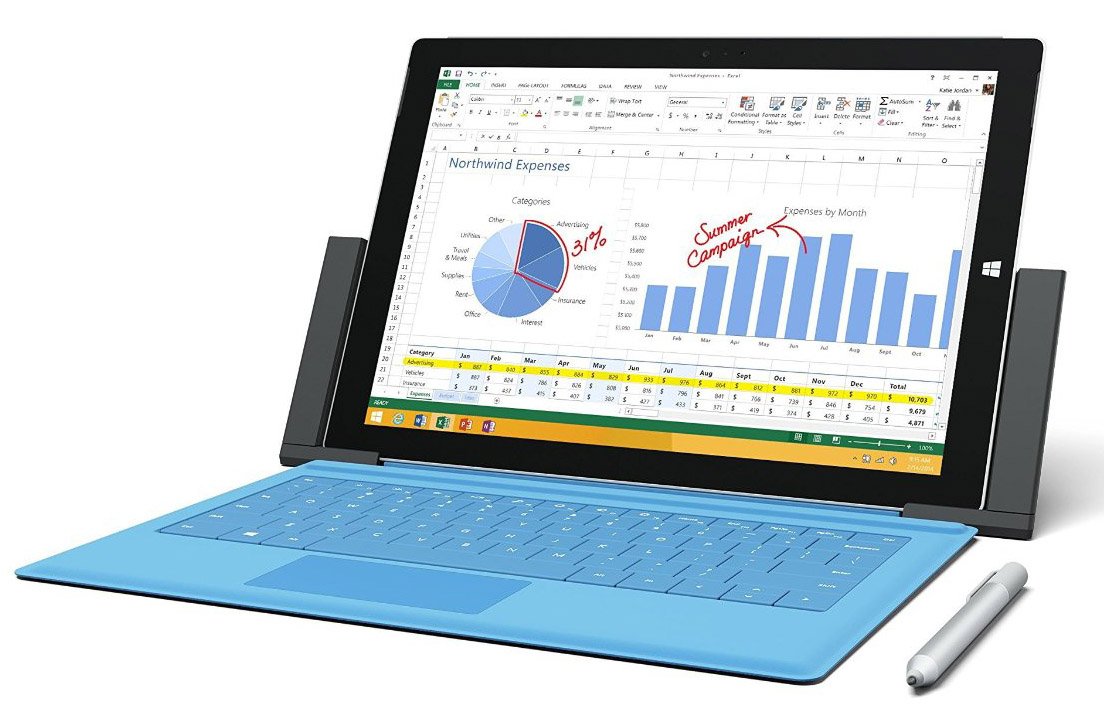
To fit your Surface Pro 4 into the older dock, you'll need an adapter from Microsoft. The easiest way to get one is to visit Microsoft's device repair site.
- Register your Surface Pro with Microsoft.
- Click Replace an accessory.
- Click Surface Pro 4 Adapter for Surface Pro 3 Docking Station.
You can also spend some time out of the house and head down to a local Microsoft store to pick up an adapter. Not sure if there's a physical Microsoft Store location near you? Check out this full list of Microsoft Stores.
Print your own dock adapter
If you're lucky enough to own or have access to a 3D printer, Microsoft has been kind enough to supply a template for the necessary adapter. This page contains all the instructions and files you need to print your own adapter.
How to use your Surface Pro 3 dock with a Surface Pro 4
The adapter for your Surface Pro 3 docking station simply slides in, allowing your Surface Pro 4 to sit atop it. Here's a step-by-step guide to ensure you get everything set up correctly.
- Pull out both sides of your docking station.

- Place the adapter against the docking station and slide it down.
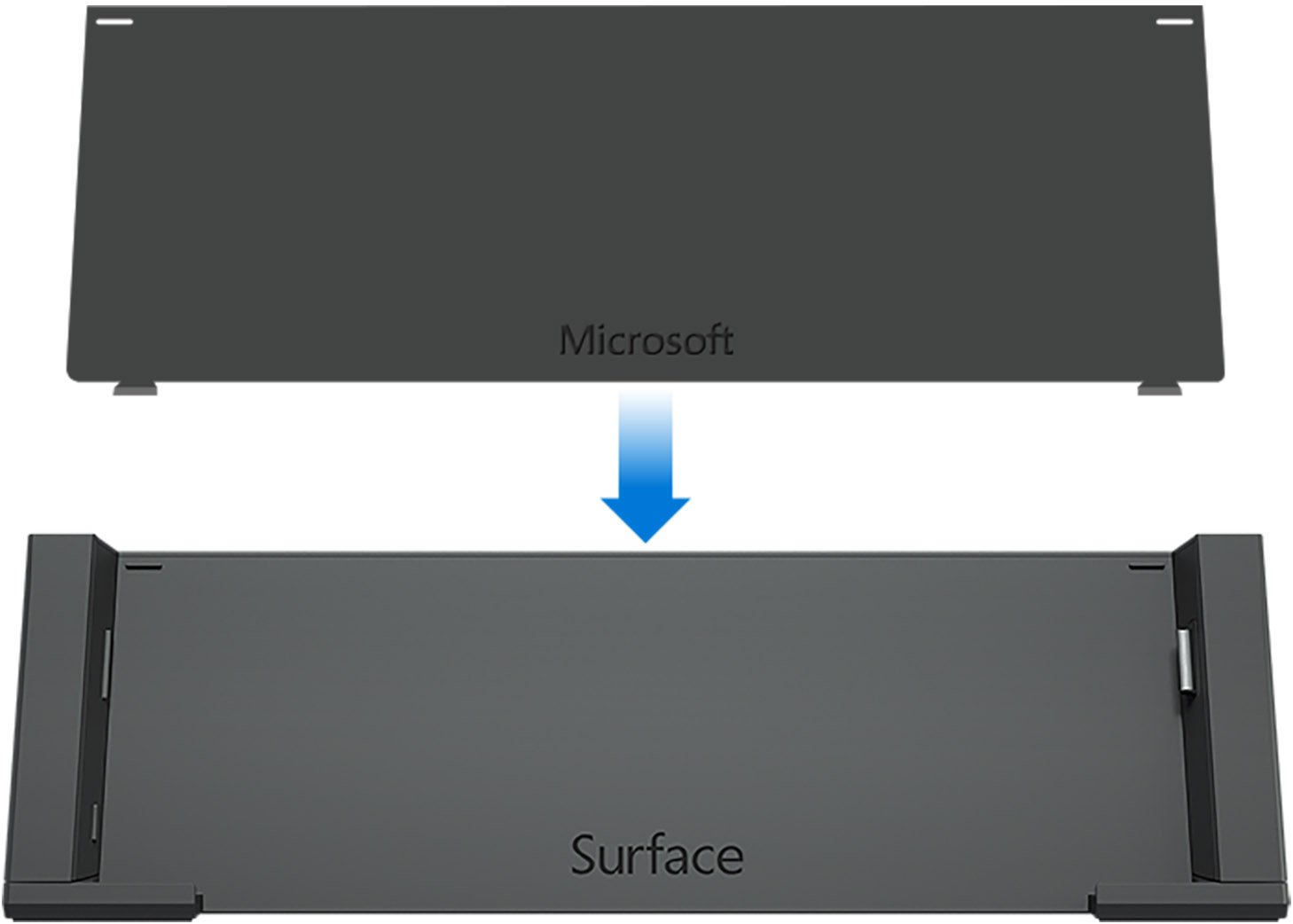
- Place your Surface Pro 4 against the dock and adapter and slide it down.
- Push both sides of the dock in so that it attaches to your Surface Pro 4 (Surface Pro 3 is pictured below, but it's the same process for the Surface Pro 4).

That's it! Your Surface Pro 4 will fit securely in your docking station and you can enjoy all your peripheral devices.
Where to get the Surface Pro 3 docking station
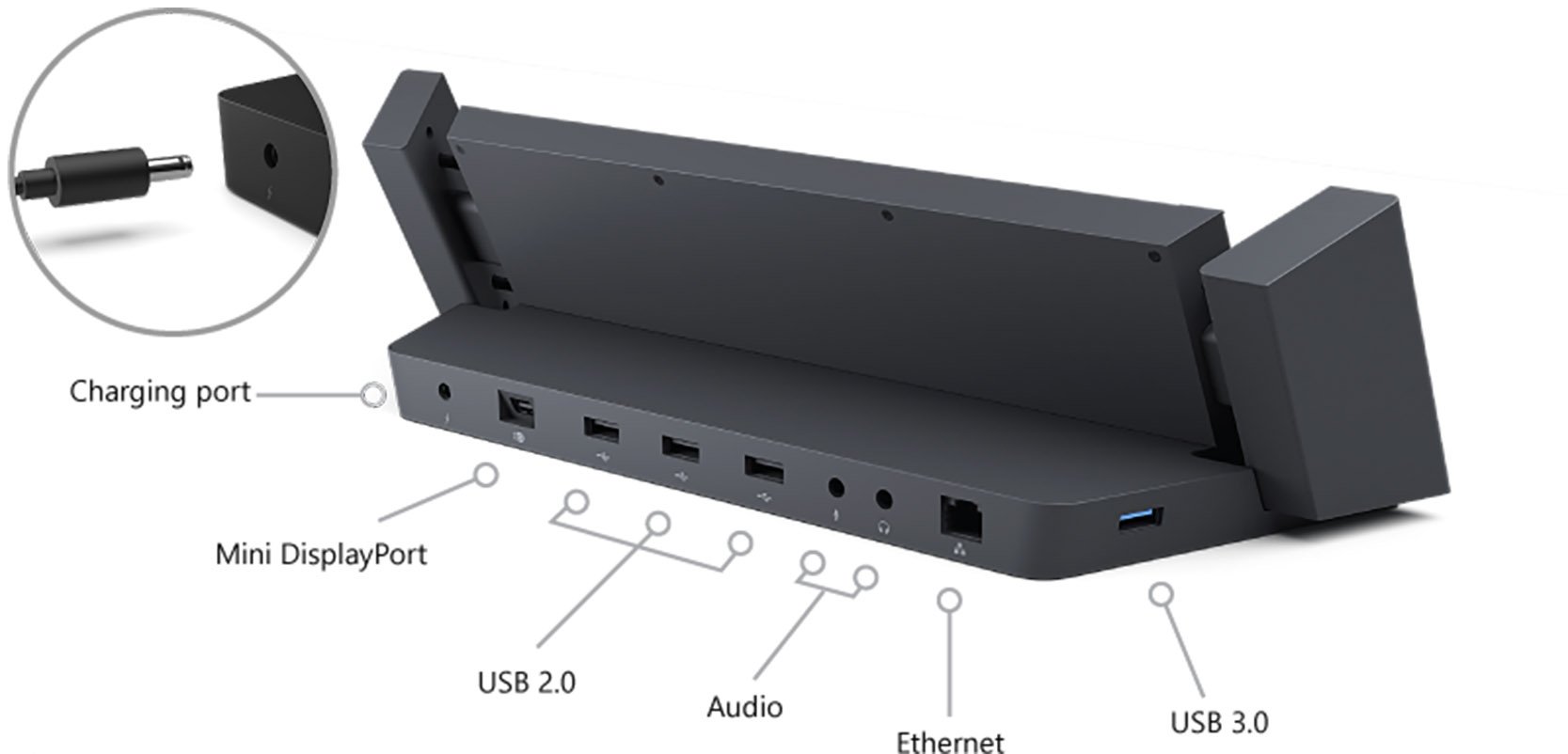
If you like the look and function of the Surface Pro 3 docking station, you can still get it from the Microsoft Store for about $200.
Get the Windows Central Newsletter
All the latest news, reviews, and guides for Windows and Xbox diehards.

If you'd rather have a dock that works with the Surface Pro 3, Surface Pro 4, and Surface Book, the Microsoft Surface Dock is your best bet. It doesn't have the same stand-like design, but it works just as well to connect your peripherals. It is the same price as the Surface Pro dock — about $200.
Which dock do you use?
Do you have a Surface Pro 3 dock that you use with a Surface Pro 4, or did you go with the newer Surface Dock that is compatible with all Surface models? Let us know in the comments section!

Cale Hunt brings to Windows Central more than eight years of experience writing about laptops, PCs, accessories, games, and beyond. If it runs Windows or in some way complements the hardware, there’s a good chance he knows about it, has written about it, or is already busy testing it.
