How to use the Oculus Store without a credit card
How do I buy Rift games without a credit card?
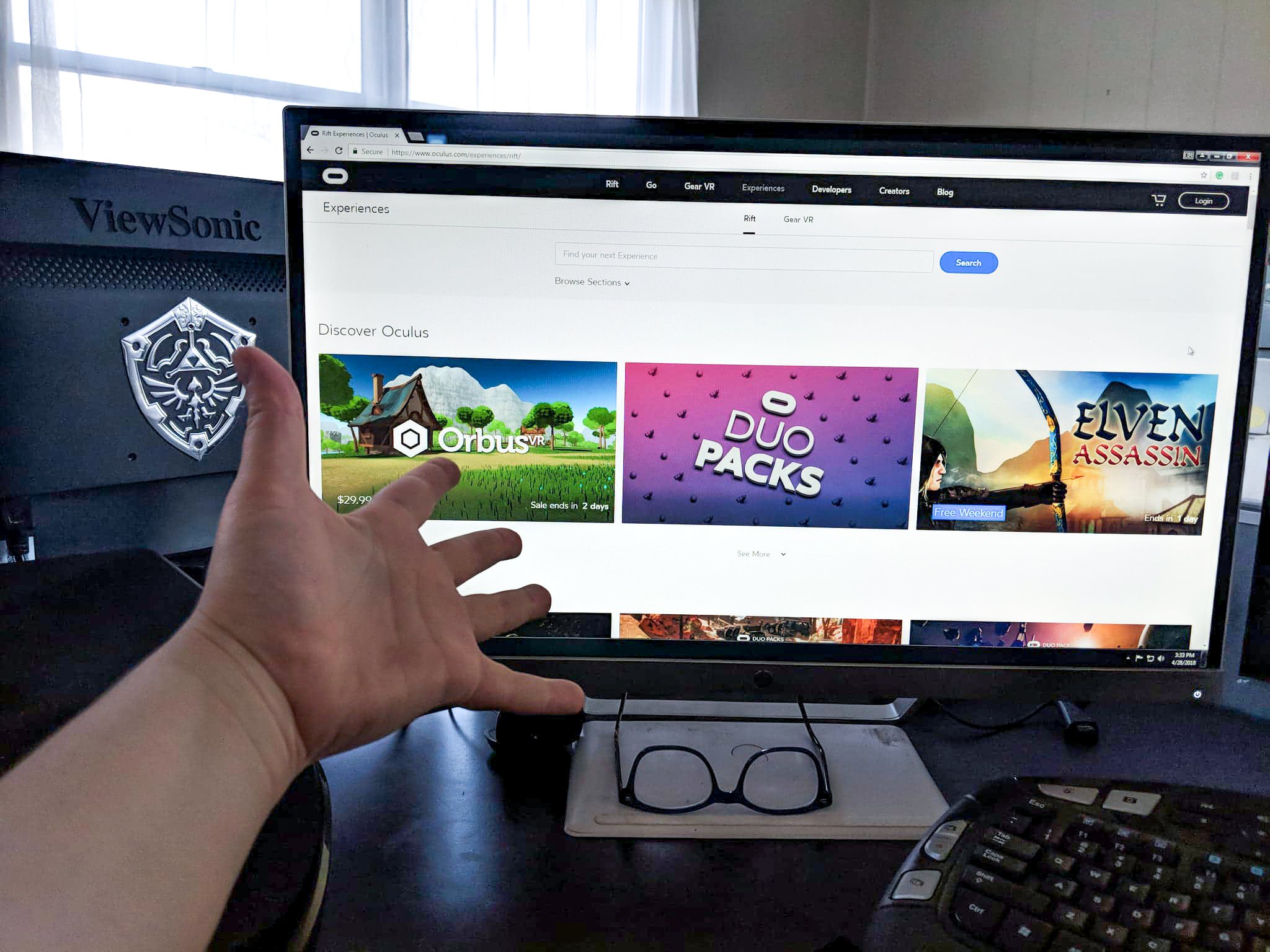
If you don't have a credit card or don't want to give up your credit card information to Oculus Rift, you can sync an active PayPal account and use it to buy Rift games from the Oculus Store.
Syncing a PayPal account must be done through the desktop Oculus app — you cannot sync a PayPal account from within the Rift. Here's how to do it!
How to sync a PayPal account with the Oculus Store
- Launch the Oculus app from your Start menu, desktop, or taskbar.
- Click the gear button in the top right corner of the window.
- Click Settings.
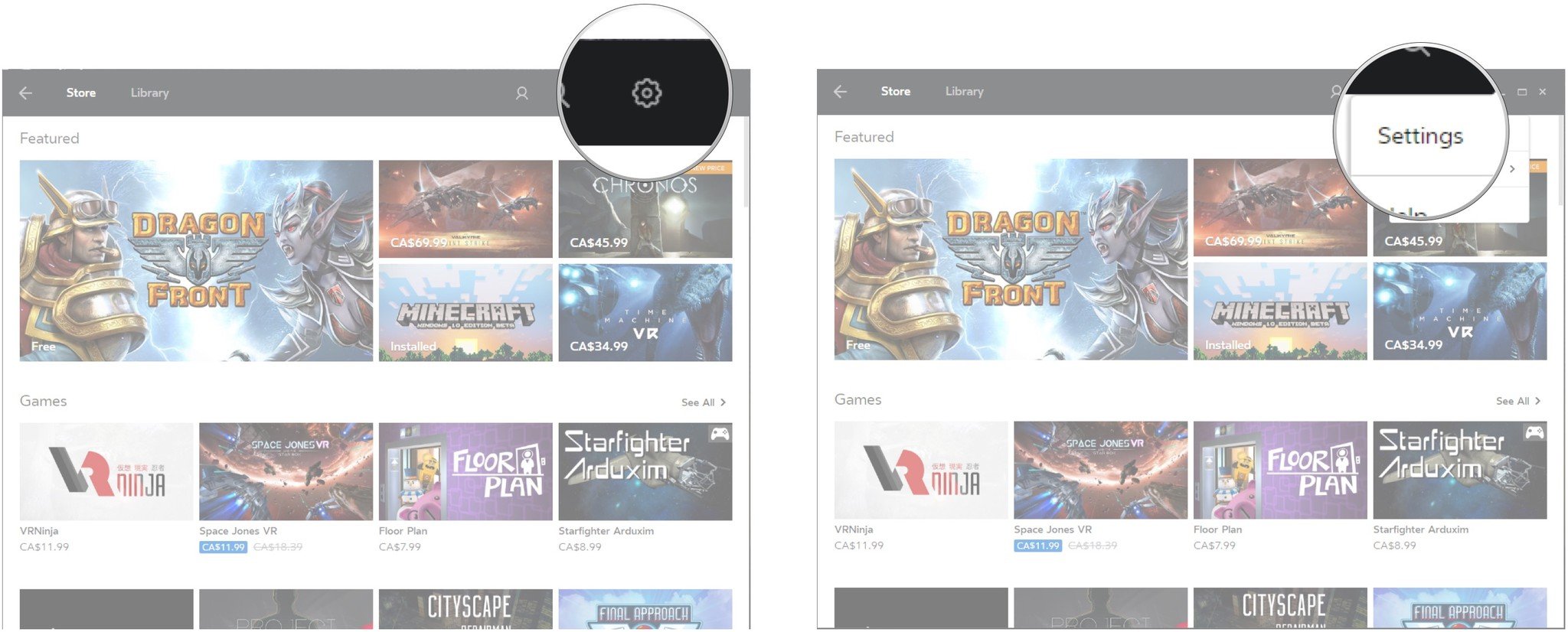
- Click Payment.
- Click Add your Paypal account. A web browser will open.
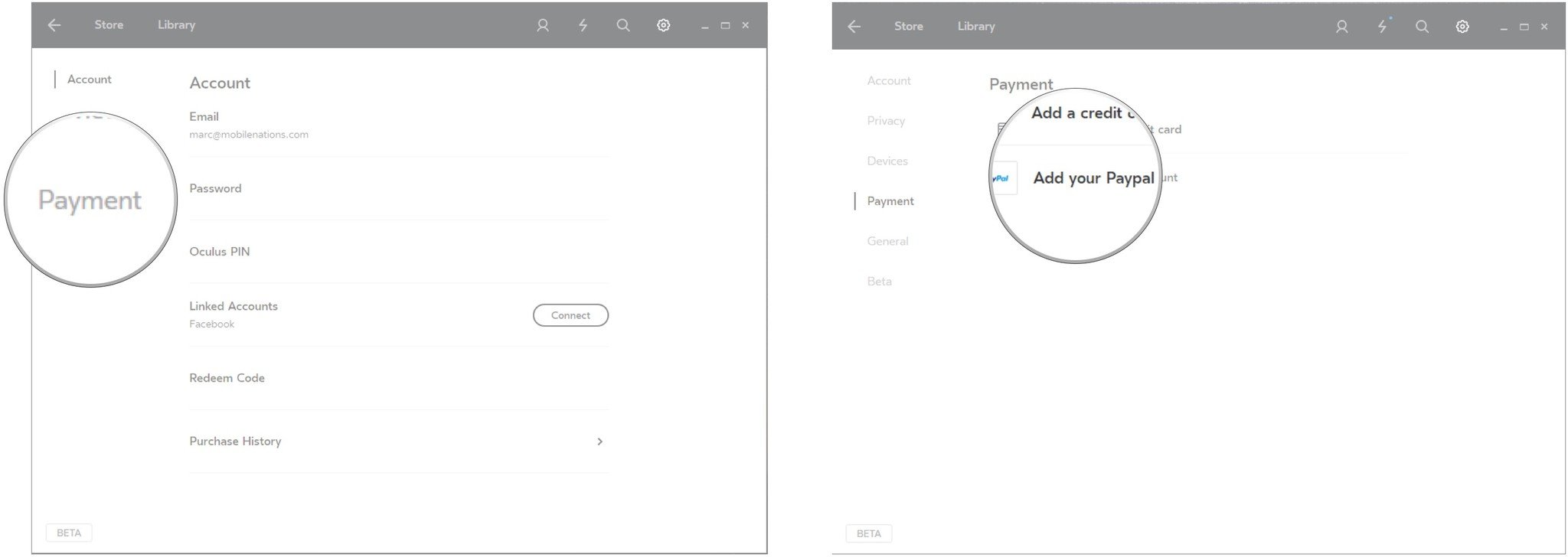
- Type your email address and password associated with your Oculus account.
- Click Sign In. You will be redirected to the PayPal website.
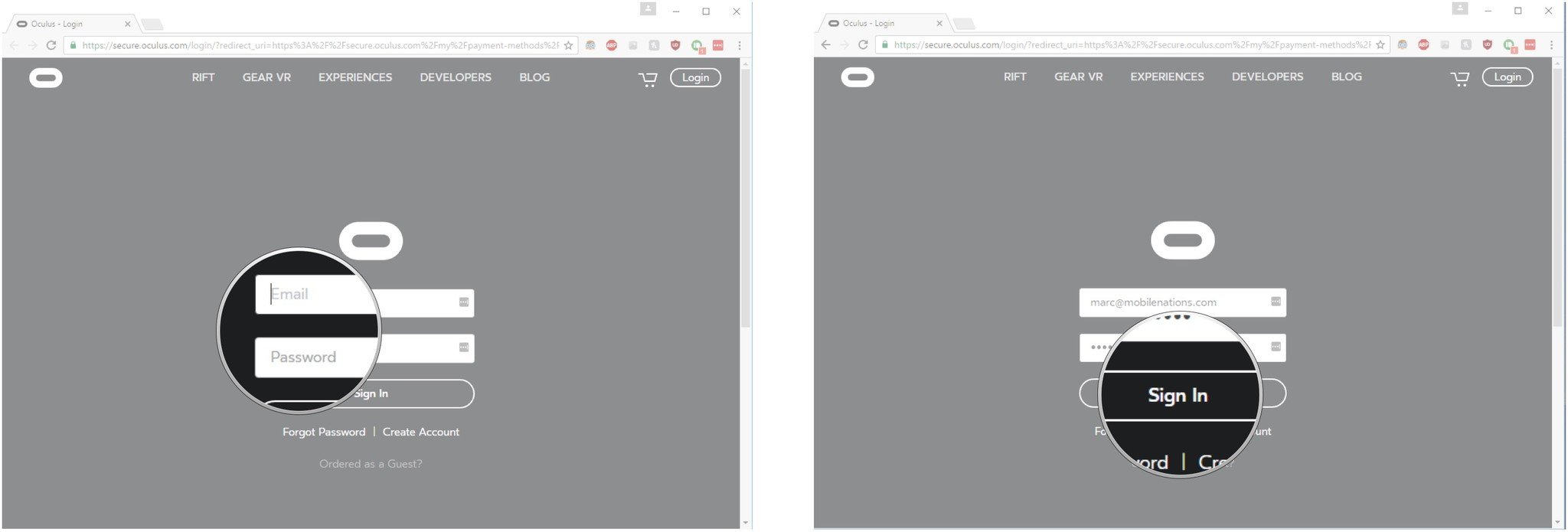
- Type your email address and password associated with your PayPal account.
- Click Log In.
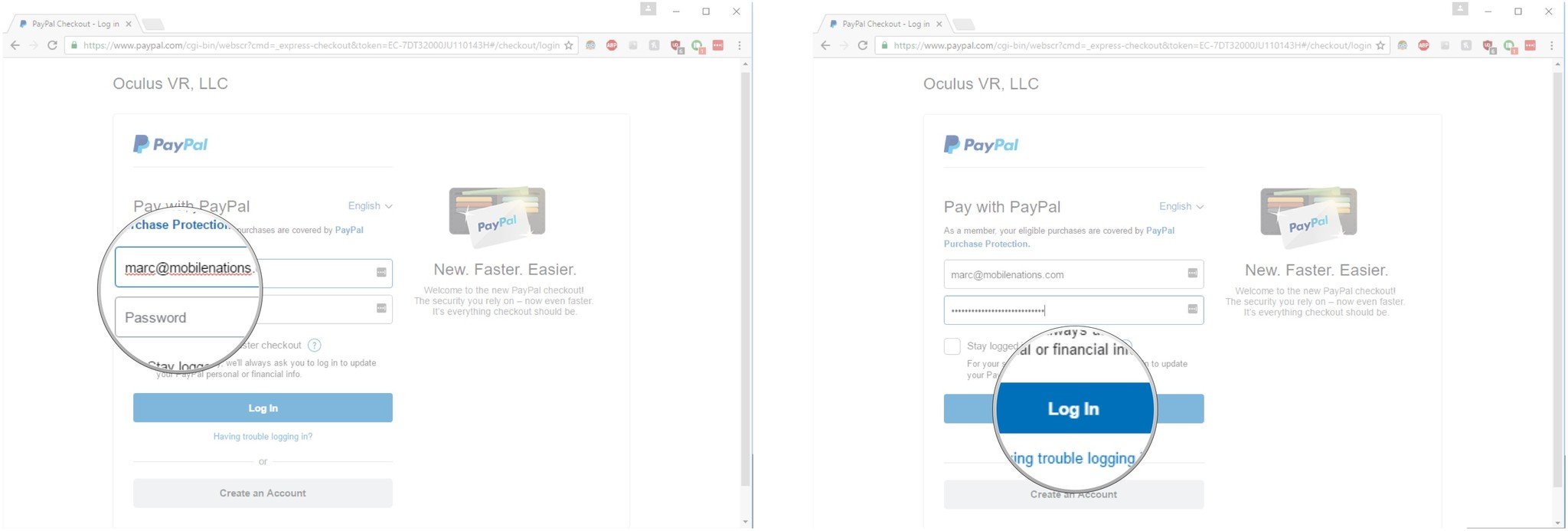
That's it! Your PayPal account will be saved in the Oculus app to ensure you check out easily next time you buy a game.
The Oculus Store
What's the latest Rift game you picked up? Let us know in the comments section below!
Get the Windows Central Newsletter
All the latest news, reviews, and guides for Windows and Xbox diehards.
Essa Kidwell is an expert in all things VR and mobile devices who can always be found with an Oculus Go, a Pixel 2, and an iPhone 7+. They've been taking things apart just to put them back together for quite some time. If you've got a troubleshooting issue with any of your tech, they're the one you want to go to! Find them on Twitter @OriginalSluggo or Instagram @CosmeticChronus.

