How to use Nanoleaf smart lights with Cortana or Amazon Echo

In this guide, we explain how you can use IFTTT to control Nanoleaf and other types of smart lights, using Cortana or Alexa voice commands, either via a PC or a connected smart speaker like the Harman Kardon Invoke or Amazon Echo.
Products used in this guide
- Amazon: Harman Kardon Invoke ($64)
- Amazon: Nanoleaf Light Panels ($210)
- Amazon: Amazon Echo (From $50)
How to connect your Nanoleaf panels to Cortana or Alexa through IFTTT
- First, make an account on IFTTT. (This service allows you to set up custom interactions between a wide array of services.)
- Sign in to your Microsoft account{.nofollow} and your Nanoleaf account.
- Go back to IFTTT, and select My Applets at the top.
- Click on New Applet. (It should open a new "If This Then That" template as seen below.)
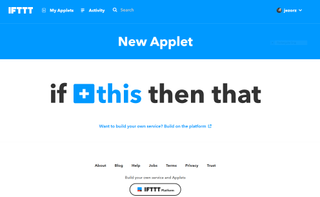
- Click This to set up the trigger.
- Search for Cortana of Amazon Echo speakers. (Simply select the "This" trigger you want to use.)
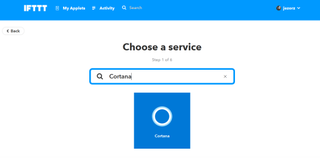
- Next, you must choose a trigger, so select Say a specific phrase.

- IFTTT will ask you to type phrases to use when talking to Cortana or Alexa to activate your light panels, as well as Cortana's response.

- When you're happy, click Create Trigger.
- Select That to set up the action on the template screen.
- Search for Nanoleaf.

- Next, you have an array of options. For this guide, I'm selecting Change Nanoleaf Light Panels or Canvas color, to have Cortana start a specific Nanoleaf Light Panel color configuration.

- Select the Nanoleaf panels you want to use and connect to your account. As well as any other information required of IFTTT.(Note: If you don't see your Nanoleaf panels inside IFTTT, you may need to enable the "Cloud Sync" setting via the Nanoleaf Android or iOS app.)

- Hit Next.
- On the next screen, select Finish to complete the creation of your applet.
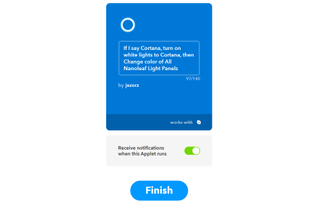
- Wait five to ten minutes for IFTTT to sync up with your services, then give it a try.
Our top equipment picks

The best (and well, only) Cortana speaker.
We recommend the Harman Kardon Invoke for controlling smart devices via IFTTT and Cortana. While Cortana's ecosystem is nowhere near as rich as Amazon's at a native level, IFTTT can do the heavy lifting if you don't fancy an Amazon-connected device listening in your home.

Nanoleaf makes home-automation fun (and colorful).
The Nanoleaf Light Panels starter kit is a great way to begin your home automation journey. Complete with nine panels, the starter kit can bring literally millions of color tones to your office or living space, and you can fully integrate it with Cortana or Amazon Echo.
Additional Equipment

Amazon Echo (From $50 at Amazon)
If you're hesitant to invest Microsoft's Cortana ecosystem, an Amazon Echo is also a great voice-assisted speaker.
Get the Windows Central Newsletter
All the latest news, reviews, and guides for Windows and Xbox diehards.

Jez Corden is the Executive Editor at Windows Central, focusing primarily on all things Xbox and gaming. Jez is known for breaking exclusive news and analysis as relates to the Microsoft ecosystem while being powered by tea. Follow on Twitter (X) and Threads, and listen to his XB2 Podcast, all about, you guessed it, Xbox!