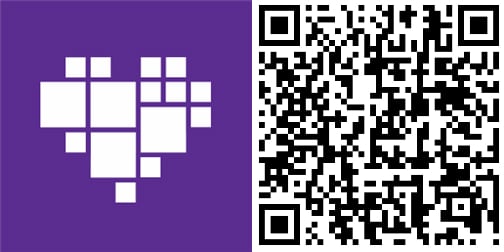Earlier this morning, Microsoft announced a couple of new features for the Microsoft Band 2. The update included music controls. Want to know how it works? Check out our how-to video.
First, you'll need to open a music app on your phone. There are plenty of options like Pandora, Spotify, MixRadio, and Groove Music. On your Microsoft Band 2, simply double-click the power button.
The touchscreen displays the song title and lets you pause and play, skip forward and back. To adjust the volume, just swipe left or right.
In order to get the new features, make sure to download the latest version of the Microsoft Health app. When you open the app, it'll notify you of a software update for your Microsoft Band 2.
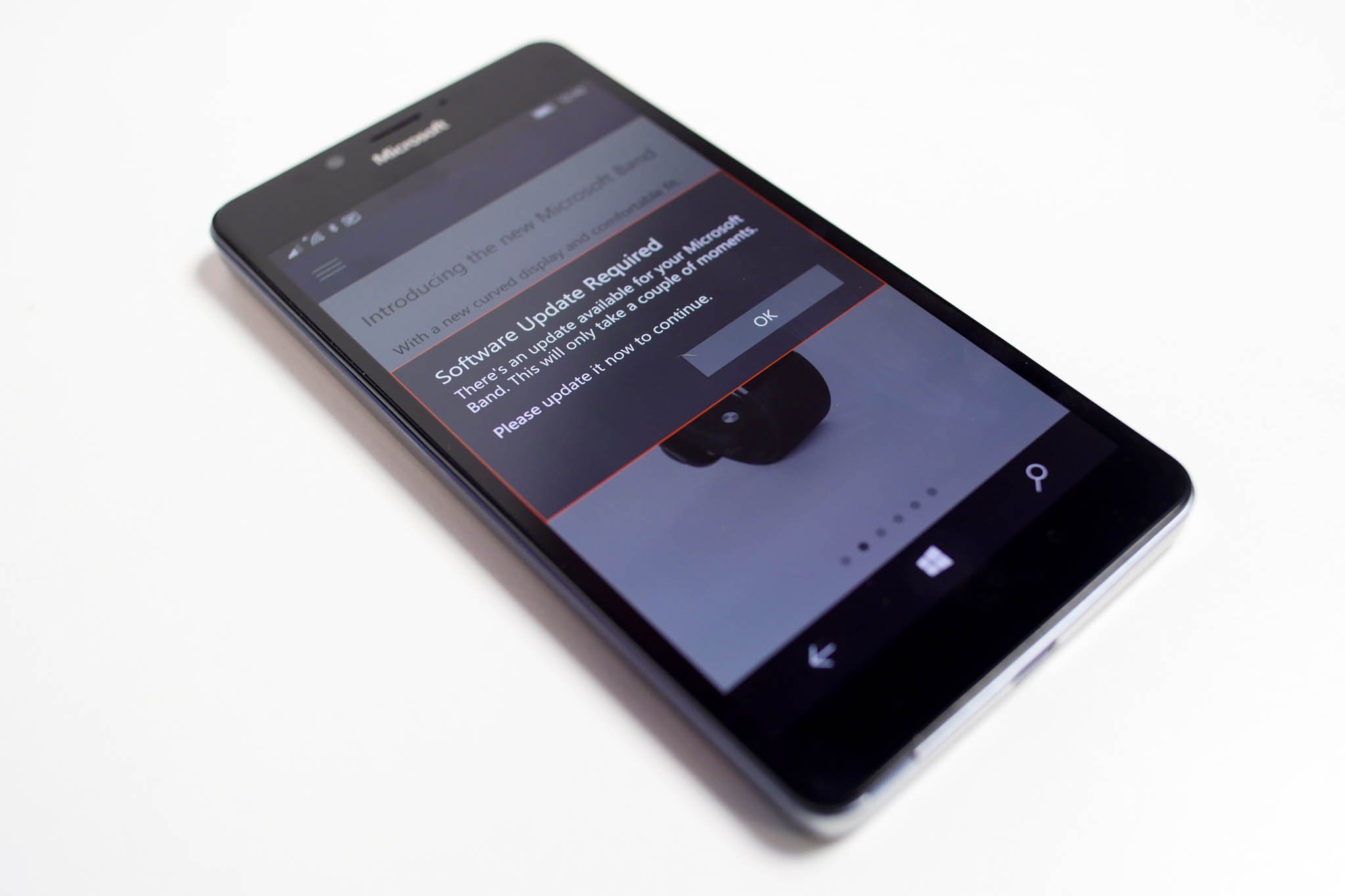
Other new features were included in the update. The Microsoft Band 2 can now remind you to get up and move when you've been still for too long. You choose the time intervals and the days you want to be reminded. You can also set a period of time when you don't want to receive reminders. Another feature is the ability to select popular options, like yoga or weightlifting, or name your own for exercise. Your summaries and observations will be grouped by exercise type for better insights.
Unfortunately, the new features are exclusive to the new Microsoft Band 2. There's no word on when or if the original Microsoft Band is getting them too.
How do you feel about the new music controls on the Microsoft Band 2? Let us know in the comments!
Get the Windows Central Newsletter
All the latest news, reviews, and guides for Windows and Xbox diehards.
Download Microsoft Health from Windows Store (Free)