How to use Kodi's web interface to play your media
After you connect your Kodi system to a web browser, there are some interesting things you can do with it.
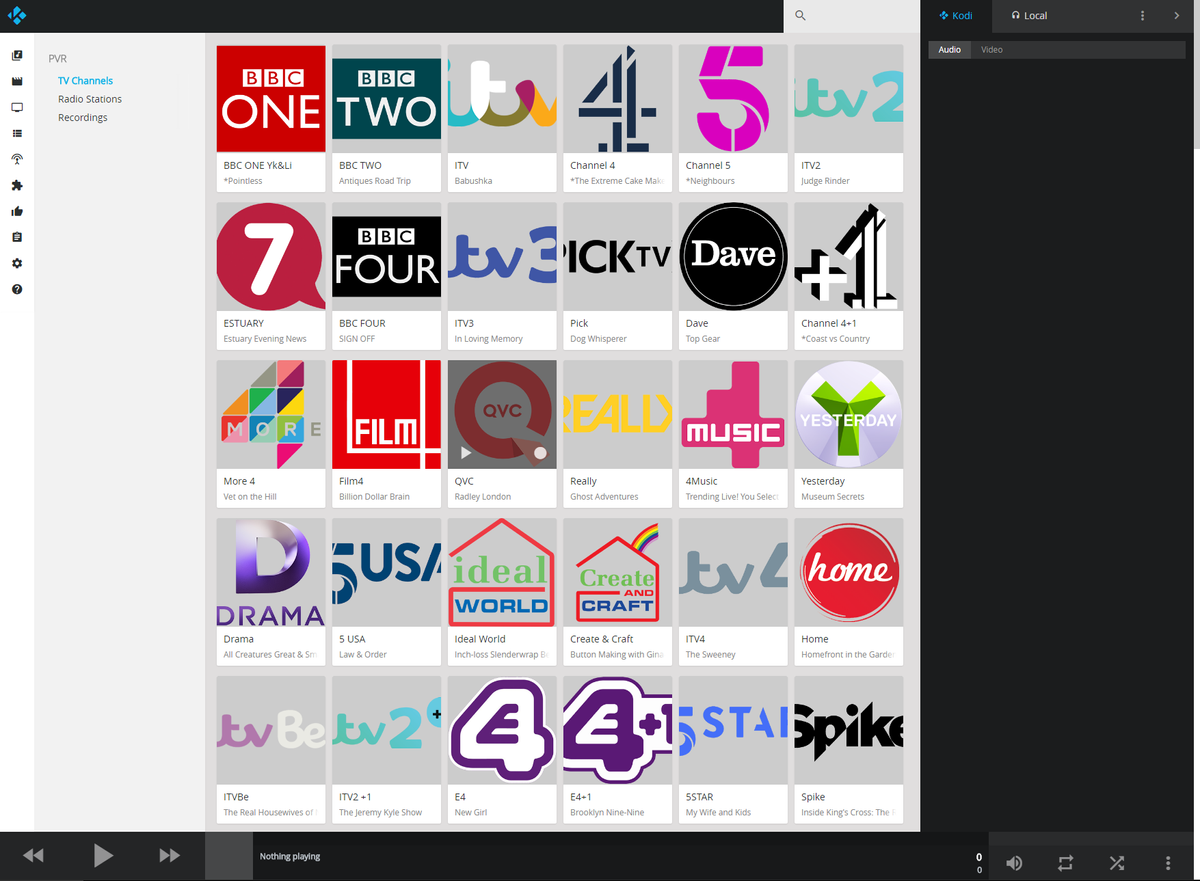
While Kodi is designed to be enjoyed on the big screen, that's not always convenient. There are times when you just want to listen to some music without having to move away from your PC.
The Kodi web interface lets you be in front of a computer and interact with your Kodi system. There are limitations to what you can (easily) do, but here's a quick look at how to use it.
The first thing you need to do is to allow access to your Kodi system from a web browser. Check out the guide below for a walkthrough of how to do that.
How to control Kodi from a web browser
Streaming music

If you're in front of any device with a browser that isn't your Kodi system, and you want to listen to some tunes, you can easily stream your music collection using the browser. You can just select music to play through your Kodi system by simply clicking on something to listen to.
But, perhaps better than this is that you can stream the music you've organized in Kodi to the machine you're accessing it on via the web interface.
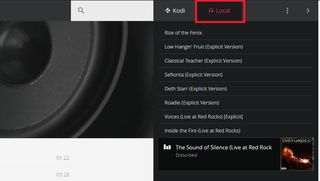
To do this, you'll need to look for the local tab in the right-hand panel of the web interface. There you can build a playlist from your music collection to stream over your local network. Simply hit the + button next to tracks you want to add to the playlist. When you play it now, it'll stream locally through your browser.
Get the Windows Central Newsletter
All the latest news, reviews, and guides for Windows and Xbox diehards.
This only works for music, though. Video streaming isn't (easily) possible through the web interface, and it's a far more advanced process that's not really for the casual user. This isn't a replacement for a dedicated app to stream music, but if you just need quick access on a PC or even a phone, it's handy to have.
Personal Video Recorder (PVR), media collection, and add-ons
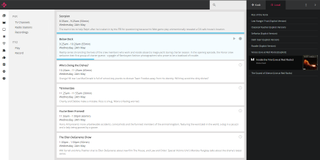
If you set up your Kodi system to deliver live TV then you can use the web interface to check the guide and even send an instruction to play a channel on your main box. It won't stream through the browser, but it's a useful way to check what's on.
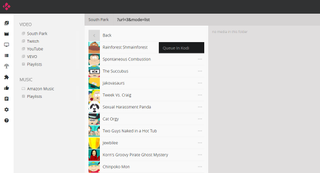
In a similar fashion, you can also browse inside your Kodi add-ons and your video media collection. Again, you can't stream any videos, but you can use the browser to set up a playlist of videos to watch later on. For example, you can cue up an evening's entertainment without having to sit flicking through various options on your TV.
If you open up a video in your library from the browser, you'll find buttons to both play it immediately or to add it to your queue.
Your tips
That's a quick overview of how you can use the Kodi web interface, but if you have tips to share, be sure to drop them into the comments.
Download Kodi from the Windows Store
Related stories

Richard Devine is a Managing Editor at Windows Central with over a decade of experience. A former Project Manager and long-term tech addict, he joined Mobile Nations in 2011 and has been found on Android Central and iMore as well as Windows Central. Currently, you'll find him steering the site's coverage of all manner of PC hardware and reviews. Find him on Mastodon at mstdn.social/@richdevine