How to use IFTTT with Cortana, Harman Kardon Invoke, and Amazon Echo

I'm a big fan of the Harman Kardon Invoke with Cortana, and while I previously only really used it as a glorified Spotify jukebox, combined with IFTTT, you can do some pretty complex things. As an example, I'm going to show how you can use a Harman Kardon Invoke Cortana speaker, combined with IFTTT, to annoy executive editor Daniel Rubino. You can also use an Amazon Echo and Alexa to achieve similar results, as she also includes IFTTT integration.
Products used in this guide
- Amazon: Harman Kardon Invoke ($64)
- Amazon: Amazon Echo (From $50)
How to use Cortana with IFTTT
- First, make an account on IFTTT. This is what we'll use to create custom applets.
- Sign in to your Microsoft account{.nofollow} for Cortana, or your Amazon account for Alexa.
- Go back to IFTTT, and select My Applets at the top.
- Click on New Applet. (It should open a new "If This Then That" template as seen below.)
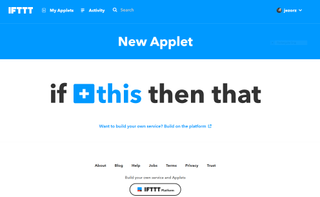
- Click This to set up the trigger.
- Search for Cortana of Amazon Echo speakers. (Simply select the "This" trigger you want to use.)
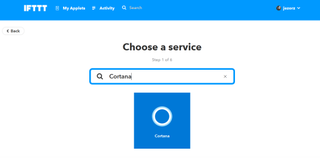
- Next, you must choose a trigger, so select Say a specific phrase.

- IFTTT will ask you to type phrases to use when talking to Cortana or Alexa to activate your applet. For this guide, we're going to send Daniel Rubino a picture.

- When you're happy, click Create Trigger.
- Now, you have a wide range of options to choose from here. Your best bet is to explore a bit and get creative. For this guide, we're going to hit Twitter.
- Each action comes with unique parameters and options. Twitter, for example, allows you to send an image in a tweet, which is what we're going to do here.Note: Depending on the service you use, you may be prompted to sign in to accept app permissions.
- Insert your actions as shown here.

- Review your applet, then hit finish.
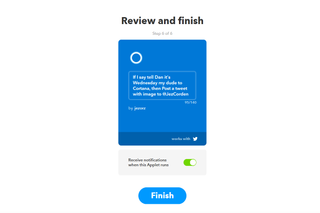
- Wait a few minutes for the applet to become active. This one took about 10-20 minutes for Cortana to pick it up.
- Give it a try!

This was just a quick, fun example of how you can use IFTTT with Cortana or Alexa to produce a range of fun personal applets. Your best bet is to jump onto IFTTT itself and explore what services and features integrate with the platform, and set up triggers and actions that best fit your needs.
Our top equipment picks

A Cortana speaker like no other ('cause there is no other).
The Harman Kardon Invoke is the best way to interact with Cortana right now. Having a dedicated speaker beats out grabbing your smartphone, or using her on your computer, and it has pretty great audio too.
Additional Equipment

Amazon Echo (From $50 at Amazon)
If you're not convinced that Microsoft is invested in its Cortana ecosystem, an Amazon Echo is also a great option.
Get the Windows Central Newsletter
All the latest news, reviews, and guides for Windows and Xbox diehards.

Jez Corden is the Executive Editor at Windows Central, focusing primarily on all things Xbox and gaming. Jez is known for breaking exclusive news and analysis as relates to the Microsoft ecosystem while being powered by tea. Follow on Twitter (X) and Threads, and listen to his XB2 Podcast, all about, you guessed it, Xbox!