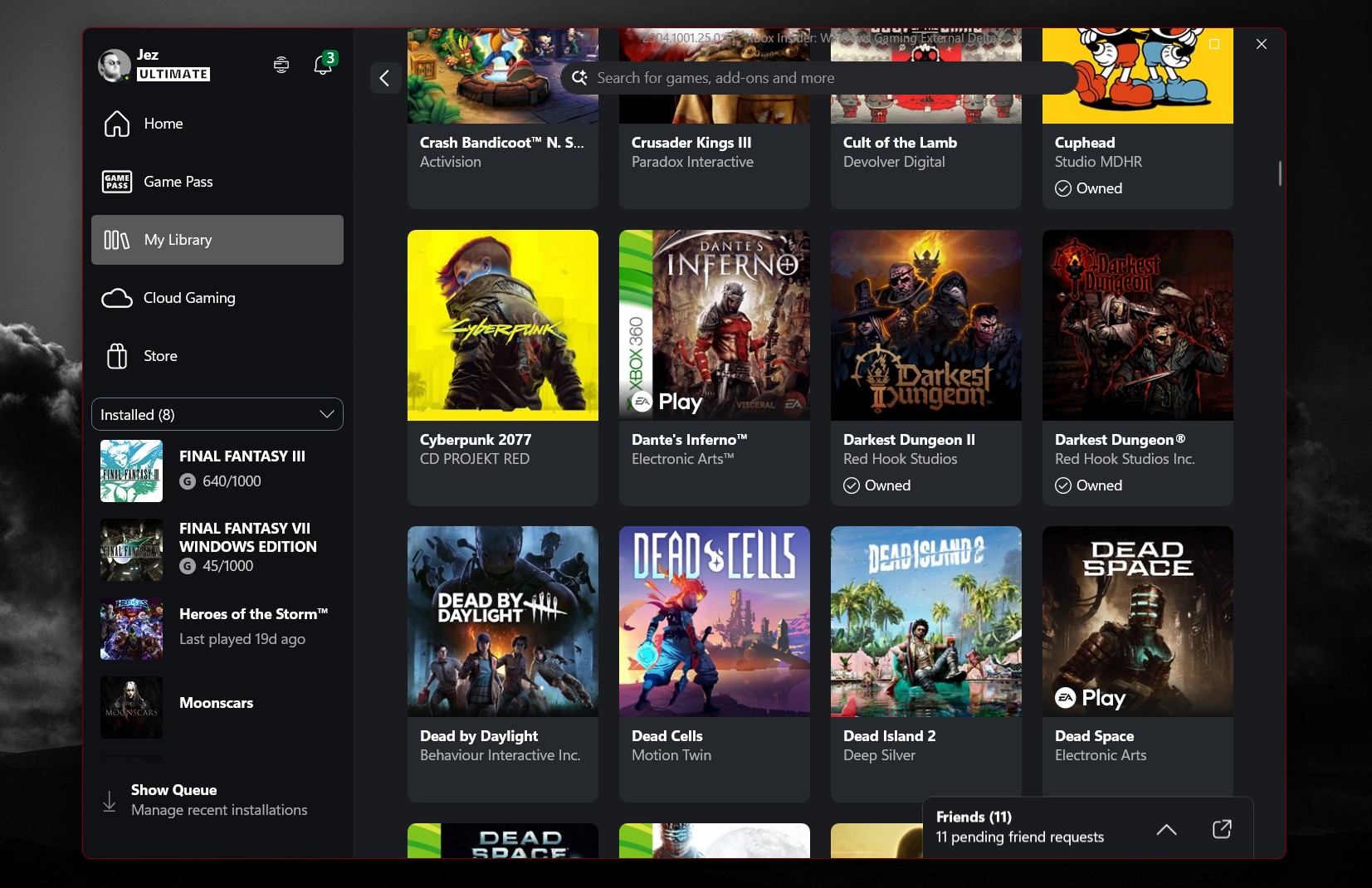How to use Battlefield 2042 weapon attachments and 'plus system'
Switching things up on the fly.

Weapon attachments have always been a huge part of the Battlefield series, and with Battlefield 2042, this trend is continuing. Like previous games, players are able to use attachments for their weapons that change the weapon's performance in combat. However, unlike previous games, players are able to swap between various sights, grips, barrels, and more on the fly thanks to the introduction of the "plus system."
Over the course of both the Battlefield 2042 beta and the launch of the full game, we've learned a lot about how the plus system works thanks to some official communication from EA and DICE as well as through our own testing and experience. Here's a quick guide on how you can use the plus system in-game.
How to use Battlefield 2042's plus system

While the plus system looks pretty advanced on the surface, using it is actually pretty easy. Here's how to do it:
- PC: Hold down the T key, use left click to select attachments, then release the "T" key to equip
- Xbox: Hold down LB, use the A, B, X, & Y buttons to select attachments, then release LB to equip
- PlayStation: Hold down L1, use the Cross, Circle, Square, & Triangle buttons to select attachments, then release L1 to equip
Note that while this system is quick and intuitive, it will still no doubt leave you exposed if you try to use it in the middle of a fight. Therefore, it's recommended to switch to the attachments you want to use before you expect to run into enemy players or vehicles.
In Battlefield 2042's Deploy screen, you'll have the option to change which weapon attachments are available in your plus menu. It's generally a good idea to have a wide variety of different attachments available in each slot (scopes, magazines, etc) so that you can always adapt to your surroundings on the battlefield.

Battlefield goes back to the future
Battlefield 2042 debuts Electronic Arts' next-generation vision for the military shooter, supporting up to 128 players, the largest-ever maps, devastatingly destructive weather systems, and more.
Get the Windows Central Newsletter
All the latest news, reviews, and guides for Windows and Xbox diehards.
Brendan Lowry is a Windows Central writer and Oakland University graduate with a burning passion for video games, of which he's been an avid fan since childhood. He's been writing for Team WC since the summer of 2017, and you'll find him doing news, editorials, reviews, and general coverage on everything gaming, Xbox, and Windows PC. His favorite game of all time is probably NieR: Automata, though Elden Ring, Fallout: New Vegas, and Team Fortress 2 are in the running, too. When he's not writing or gaming, there's a good chance he's either watching an interesting new movie or TV show or actually going outside for once. Follow him on X (Twitter).