
If you have the Nokia Lumia 1520 from AT&T and plan to travel overseas, you’re probably interested in unlocking the device so you can use local a SIM. This will save you money on roaming fees or international rates. AT&T makes it very easy to unlock your device by providing an online form, but you must meet several requirements.
We have just unlocked our AT&T Nokia Lumia 1520. Read on to find out how.
1. Get your IMEI number
The IMEI number is a unique number that identifies your phone. You can get this from your original box or by going to settings > about > more info.
2. Head to AT&T’s Device Unlock Portal
AT&T’s Device Unlock Portal makes it very convenient to request your unlock code. It asks whether you’re a prepaid, postpaid, or previous customer. You also need to provide other information like your name, last 4 digits of SSN, telephone number, and email address. Insert the IMEI number you acquired from the first step, then click submit.
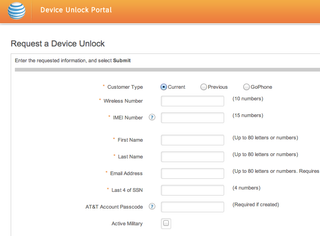
3. Wait for unlock code
AT&T may take up to 5 business days to email you the unlock code. We got ours in 2 days. They’ll check if you meet the requirements:
- a current AT&T customer
- a former AT&T customer who can provide the phone number or account number for the account
- The AT&T Mobile Device was designed for use on AT&T's network.
- The AT&T Mobile Device has been paid for in full.
- The AT&T Mobile Device has not been reported lost or stolen.
There are more customer-specific requirements listed at the Device Unlock Portal.
4. Enter unlock code
Once AT&T emails you the 20-digit unlock code, you can enter it on your Nokia Lumia 1520 device. Go to the phone dialer and tap ##7820#. You are allowed ten attempts to insert the code before your device permanently locks to AT&T. When unlock code is inserted correctly, the Lumia 1520 shows a picture of an opened lock.
Get the Windows Central Newsletter
All the latest news, reviews, and guides for Windows and Xbox diehards.

That’s it! You can now use SIM cards from other compatible wireless services. Did you follow the steps above? Let us know in the comments if you are able to unlock your Lumia 1520! You can also follow the discussion in our forums where crav4speed has found the Lumia 1520 is now unlockable through AT&T’s portal.
