How to unblock apps to download files stored in the cloud on Windows 10
Did you block automatic file downloads on an app by mistake? Here are the steps to unblock it on Windows 10.
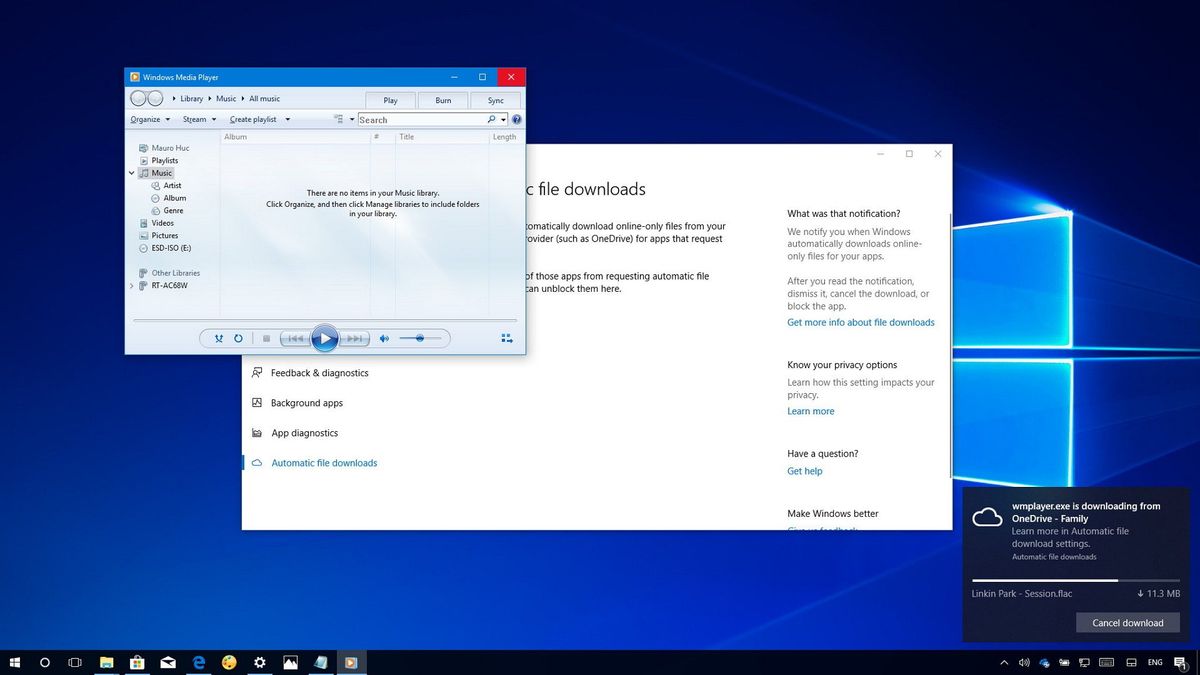
Starting with the Windows 10 Fall Creators Update, in order to give you more control over file downloads, you'll now see a toast notification with the file description, download progress, and an option to cancel the download when an app tries to open a file only available online from services, such as OneDrive or Dropbox.
The only problem is that after blocking the app, future downloads will trigger "The cloud operation was aborted" message preventing you from accessing the file, which in some cases it can make the app unusable.

If you change your mind, or you block automatic file downloads on an app by mistake, the updated Settings app now provides a new option to quickly unblock apps on your device.
In this Windows 10 guide, we'll walk you through the easy steps to remove the block and allow apps to download files stored from cloud storage services to your computer.
How to allow automatic file downloads on Windows 10
In order to unblock apps to request file downloads automatically from OneDrive or other cloud storage services, use the following steps:
- Open Settings.
- Click on Privacy.
- Click on Automatic file downloads.
- Click the Allow button.
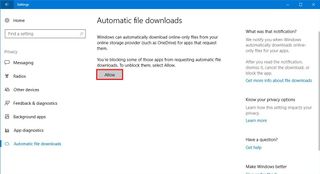
In the "Automatic file downloads" page, you won't see a list of apps that you blocked, instead there only one button that unblocks all apps to previously blocked to requests automatic file downloads.
Quick Tip: If you haven't seen this feature in action, you can try uploading a music track to OneDrive, make the file available only-online, and then try open the file using Windows Media Player.
Get the Windows Central Newsletter
All the latest news, reviews, and guides for Windows and Xbox diehards.
More Windows 10 resources
For more helpful articles, coverage, and answers to common questions about Windows 10, visit the following resources:
- Windows 10 on Windows Central – All you need to know
- Windows 10 help, tips, and tricks
- Windows 10 forums on Windows Central
Mauro Huculak has been a Windows How-To Expert contributor for WindowsCentral.com for nearly a decade and has over 15 years of experience writing comprehensive guides. He also has an IT background and has achieved different professional certifications from Microsoft, Cisco, VMware, and CompTIA. He has been recognized as a Microsoft MVP for many years.
