how to
Latest how to

Can I play The Elder Scrolls IV: Oblivion Remastered on Steam Deck, ROG Ally, and other gaming handhelds?
By Zachary Boddy last updated
Handhelds The Elder Scrolls IV: Oblivion Remastered is officially here, overhauled with modern gaming platforms in mind. If you'd like to play on the go, though, can you?

The Elder Scrolls 4: Oblivion Remastered editions guide
By Samuel Tolbert published
Xbox There's different versions of The Elder Scrolls 4: Oblivion Remastered available for purchase, so here's what you need to know.

The Oblivion remaster is on Game Pass and ready to play right now
By Rebecca Spear published
Gaming Following an announcement today, The Elder Scrolls IV: Oblivion Remastered shadow dropped. So, can you play it on Game Pass?

Here are The Elder Scrolls IV: Oblivion Remastered PC specs
By Rebecca Spear published
Gaming Make sure your PC can run this refined classic. It requires a hefty amount of space and has much better visuals from the original.

Tired of short ROG Ally battery life? Check out this JSAUX kit
By Rebecca Spear published
Handhelds JSAUX ROG Ally Battery Upgrade Kit comes with everything you need to swap out your old battery for a better one. Here are some tips to help you along the way.
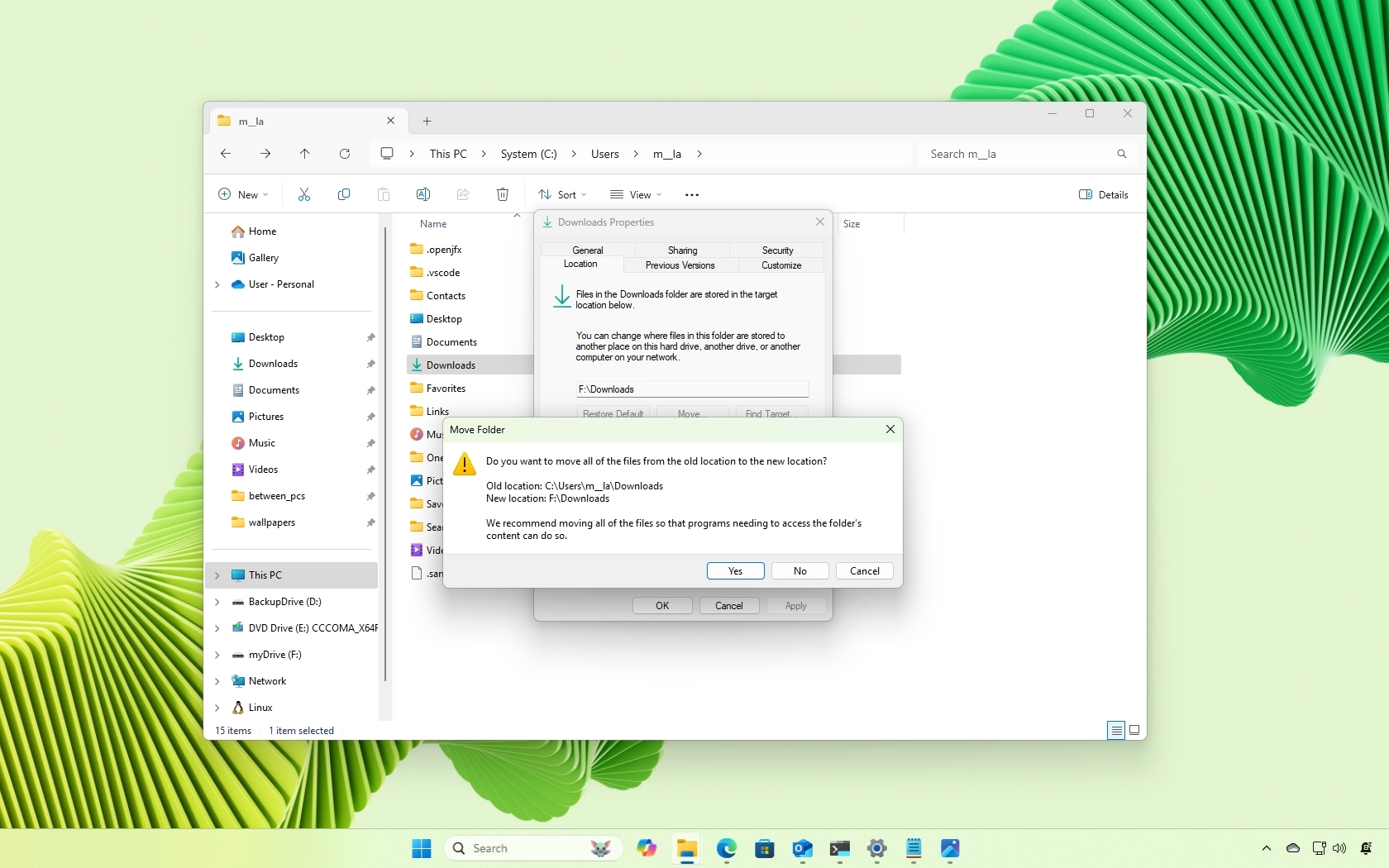
How to change the default downloads folder on Windows 11
By Mauro Huculak published
How-to On Windows 11, you can change the default location for the "Downloads" folder to another path in the same or different drive, and in this guide, I'll explain the steps to complete this configuration.
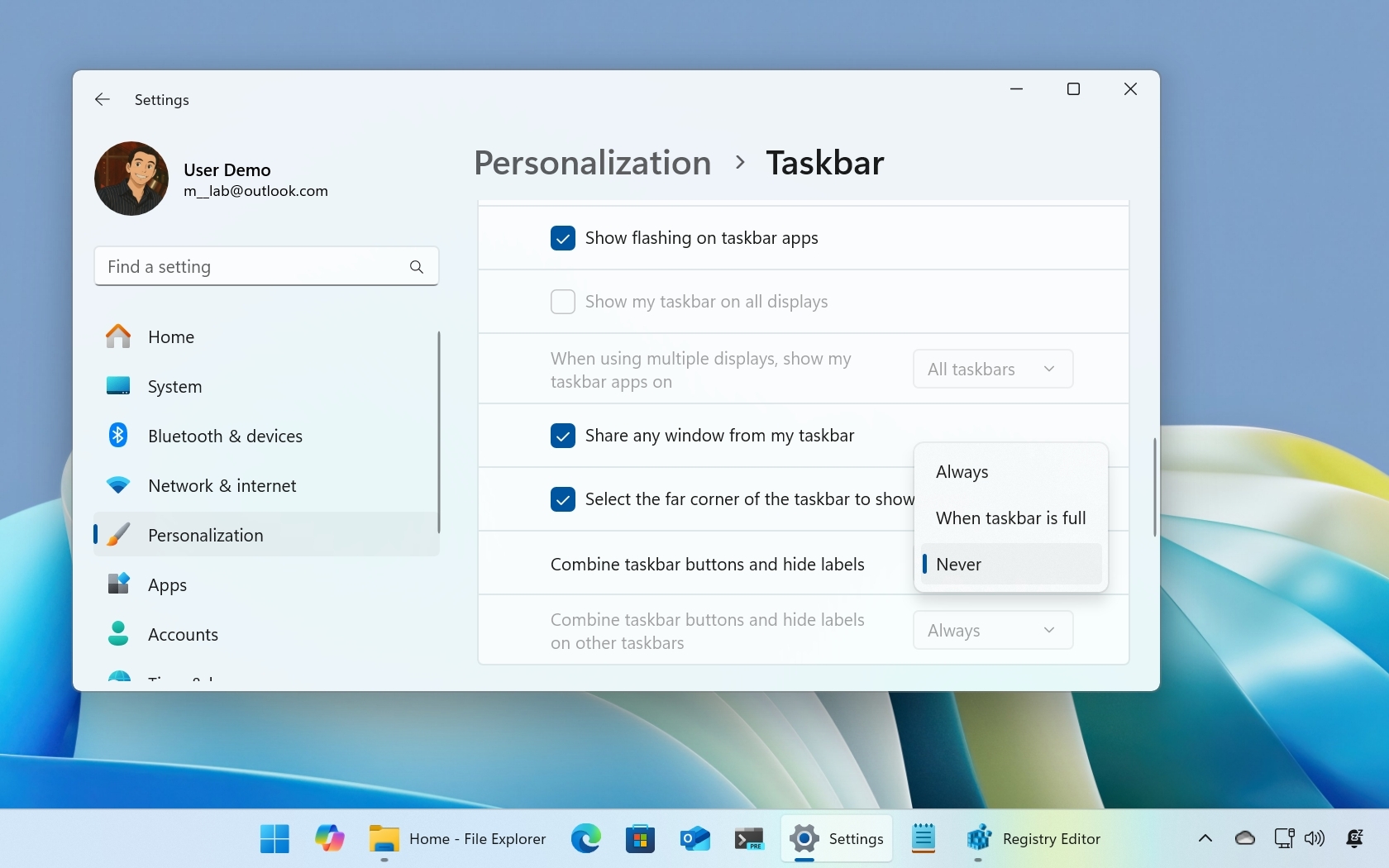
How to show app labels in the Windows 11 Taskbar
By Mauro Huculak published
How-to On Windows 11, you can ungroup and show labels for running apps in the Taskbar one more time. In this guide, I'll show you how to complete this configuration.

Is Clair Obscur: Expedition 33 on Xbox Game Pass?
By Brendan Lowry last updated
Guide The upcoming RPG Clair Obscur: Expedition 33 looks to be one of 2025's best games, but is it coming to Game Pass?
Get the Windows Central Newsletter
All the latest news, reviews, and guides for Windows and Xbox diehards.





