
The Microsoft Band has a built-in sleep tracker. I've never used one before, so I was looking forward to testing it out for the first time. You'll need to activate it before you sleep and then stop the monitoring when you wake up. Here's my experience with it last night.
First of all, I had to disable Watch Mode at night even before bed. It was nice to have during the day, but it was just too bright for me at night. Microsoft should add a setting to change its color or automatically disable the feature at night. Still, if you use it, it does shut off when entering Sleep Mode, so that is meeting us half way. When in Sleep Mode, the Band's screen is completely off, which is smart.
Tracking on Microsoft Band
- To start monitoring sleep, tap the Sleep tile on your Microsoft Band and press the action button.
- When you wake up, press the power button.
- When the Sleep screen appears, press the action button
- Tap Yes to stop sleep monitoring.
Viewing data
You can view your most recent sleep data within the Band and the Microsoft Health app provides more information.
On the Band, swipe left after tapping the Sleep tile. You can see the following:
- Date of last monitored sleep
- How long you were asleep
- Efficiency percentage
- How many times you woke up
- How many calories you burned while sleeping
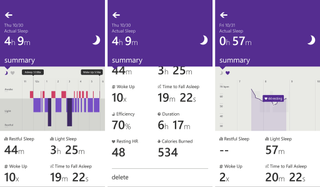
On your phone through the Microsoft Health app, you can see the following:
- How long it took you to fall asleep.
- How long you were in restful sleep.
- How long you were in light sleep.
- Total time you measured your sleep.
- Resting heart rate while you slept.
- A graph of your sleep pattern, including restful sleep, light sleep, and awake time.
- A graph of your heart rate.
I'm fascinated by all this data about my sleep, but it feels like I need more information. Am I sleeping well? How can I improve my sleep? It doesn't feel like the Microsoft Band, or the Health app is answering those questions.
Will you be using your Microsoft Band for tracking sleep? Do you think all this data will help you sleep better? Sound off in the comments!
Get the Windows Central Newsletter
All the latest news, reviews, and guides for Windows and Xbox diehards.
