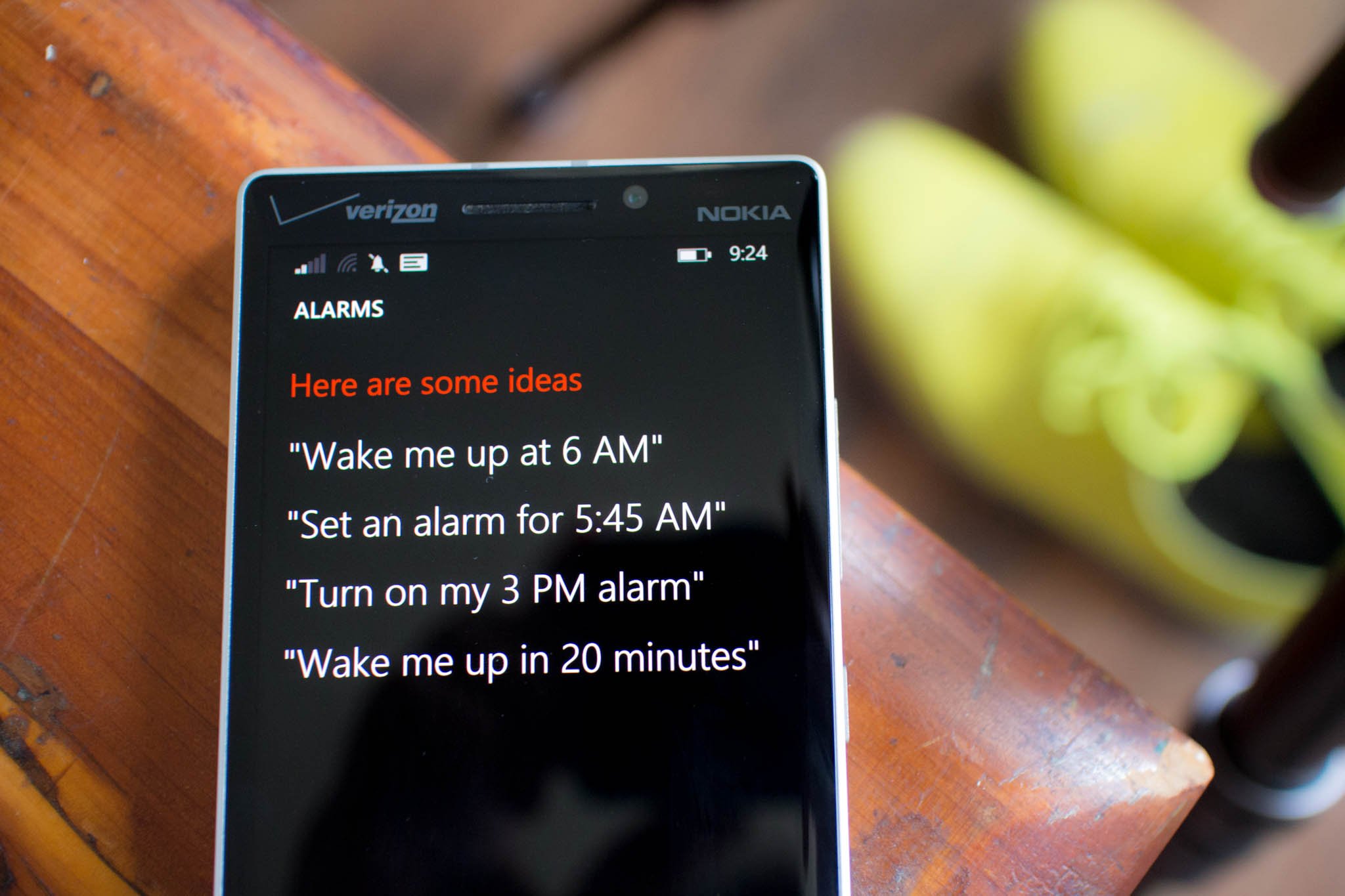
Cortana knows how to sing. She can also tell jokes. She can do a lot of other things, but one feature that we frequently use is setting the alarm. Some of you may know how to do this already, but continue reading if this is new to you. Watch our how-to video after the break.
To get started, press and hold the search button on your device with Windows Phone 8.1 Preview for Developers. When Cortana appears, you can say the following things:
- Wake me up in 15 minutes
- Set an alarm for 5:30 A.M.
- Wake me up at 8 A.M.
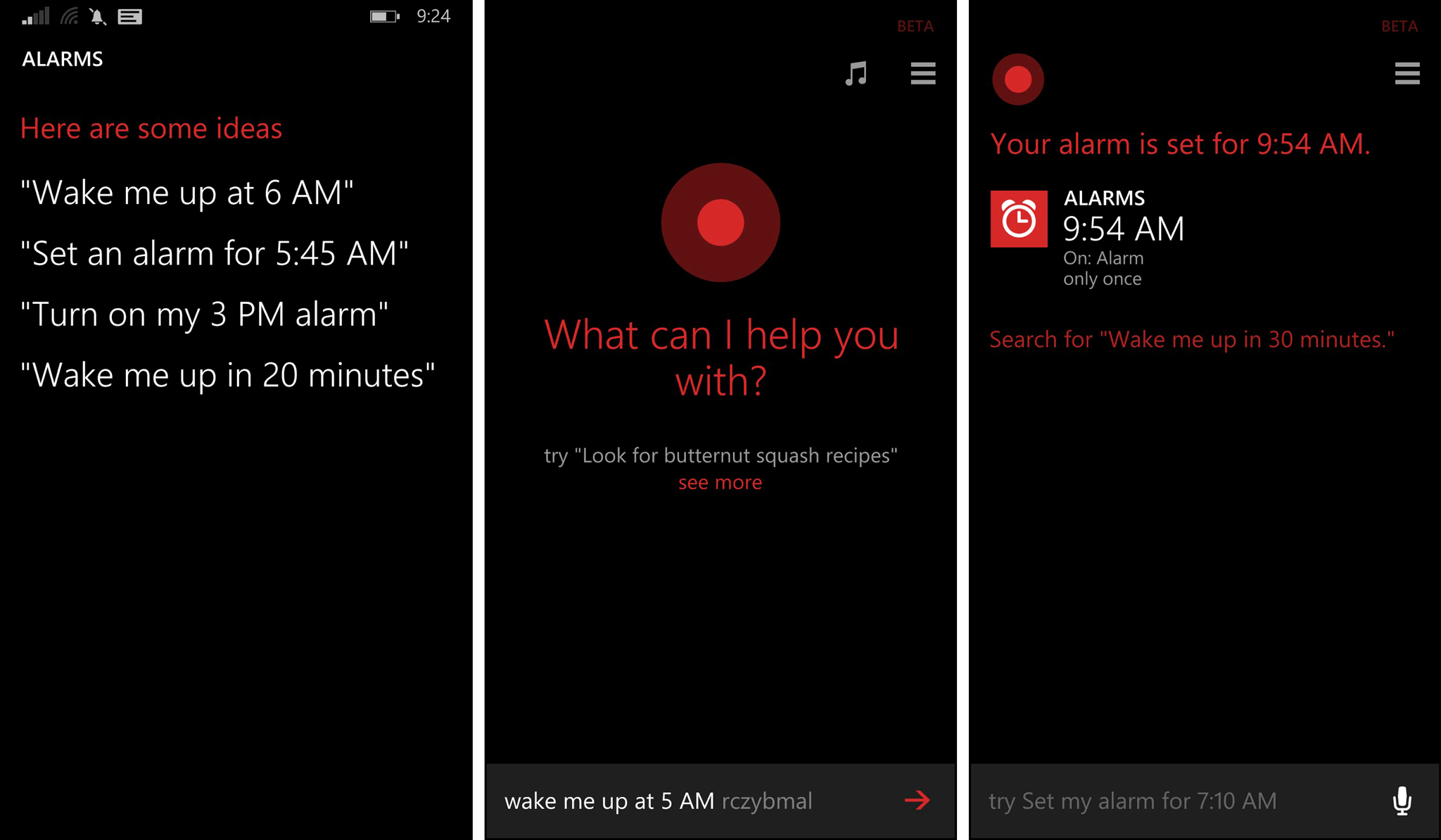
If there are any alarms you want to turn off, just say, "Turn off my alarm." Cortana will ask which alarm to turn off. Tell her which one, if you remember. We prefer saying, "Go to my alarms." From there, we can toggle on or off the alarms we've set.
There is another way to bring up Cortana. You can click the live tile if that is set up on your home screen. If you haven't done it yet, here are some reasons why you should pin Cortana to the home screen.
We've tried digging further if we can set alarms for specific dates. It does not work. For example, Cortana does not understand, "Set an alarm for July 10th at 5 A.M." She also does not understand, "Set an alarm at 6 A.M. every Thursday."
Cortana is a feature available on Windows Phone 8.1. It's not widely available yet, but you can try it on your device by installing the Preview for Developers. Another limitation is that Cortana is only available for certain regions. One workaround, of course, is to change the region setting in your device.
Do you think this feature with Cortana is useful on Windows Phone? Will you be setting alarms with Cortana frequently? Let us know in the comments!
Get the Windows Central Newsletter
All the latest news, reviews, and guides for Windows and Xbox diehards.

