How do you scan QR codes and barcodes in Windows 10 Mobile?
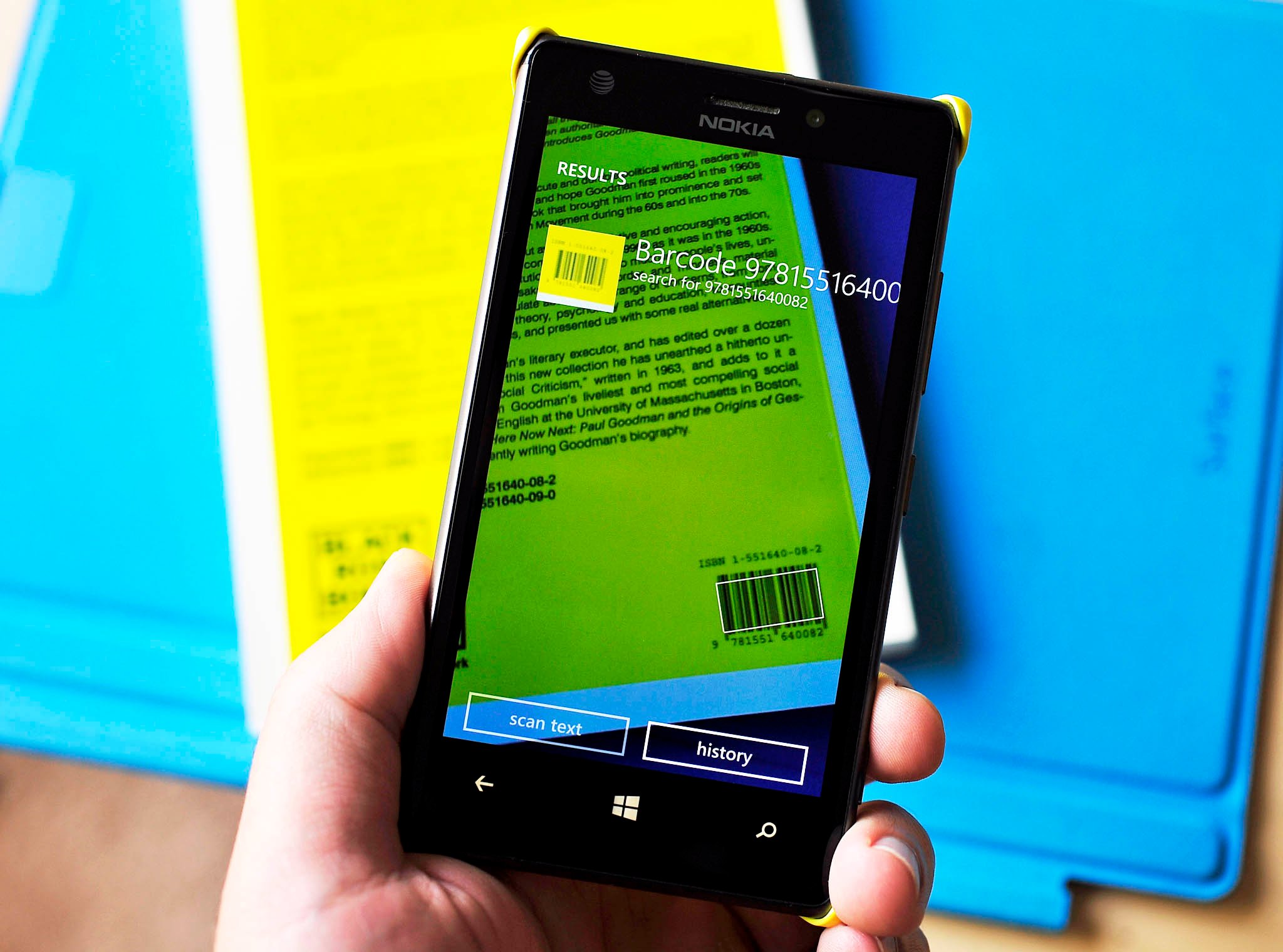
One question we see a lot of around these parts is how do you scan QR codes in Windows 10 Mobile?
Back in the days of Windows Phone 8.1 you could just launch the camera and dive into Lenses for Bing Vision. That app from Microsoft included a nice QR and barcode scanner, but it has since been deprecated and is not even in Windows 10 Mobile.
Unfortunately, for now, the short answer to the QR question is you need a third-party app in Windows 10 Mobile. Seeing as Windows 10 Mobile is not yet complete Microsoft could still cram one in somewhere. However, we don't see this feature exactly being a priority for them either.
So, what to do?
To be clear, there are easily a dozen or so QR and barcode scanning apps found in the Store. Most range from the super simple and free to a full-featured one for $1.99 or more. Today, I'm going to focus on the two I find most useful and reliable, both from the same company. One is free, the other more feature complete one runs for $1.99 (but it runs on Windows 10 desktop as well for tablet owners).
QR Scanner RS (Free)
For myself, QR Scanner RS is likely one of the better free ones on the market. It's fast, and it has a few features on board including letting you pick your search provider and adjust some camera settings too. The app is no-frills, but it has zero ads, launches quickly and you can donate 99 cents to the developer to buy them a cup of coffee.
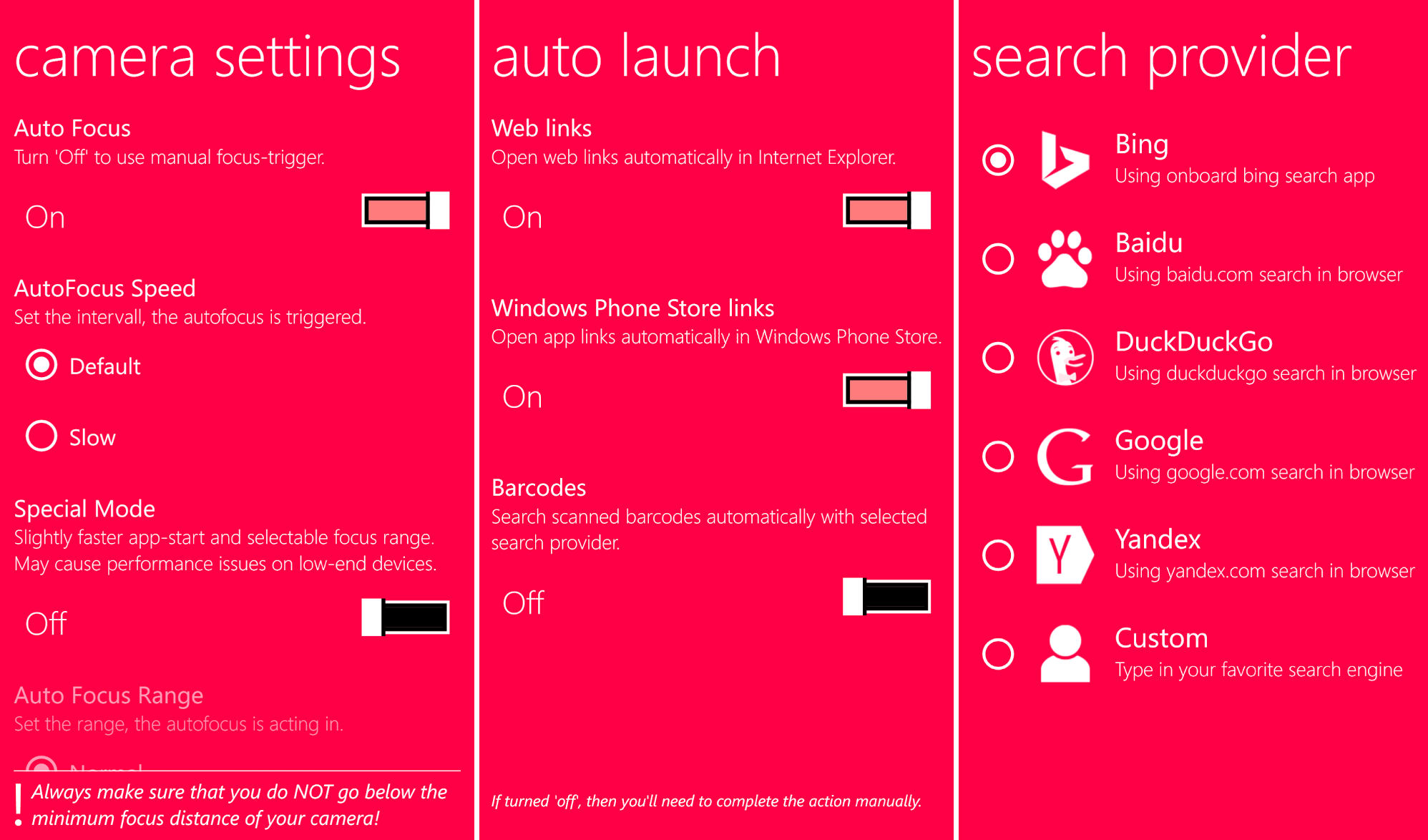
Now, I'm not saying I have tried every QR scanner out there, but I like this one so far under the free category. If you are looking to scan QR codes for Windows Store apps or basic barcodes for products you can't go wrong. There is an occasional nag to rate the app in the Store, but I can't fault a dev for that as these apps live or die by your votes and reviews.
Get the Windows Central Newsletter
All the latest news, reviews, and guides for Windows and Xbox diehards.
QR Scanner RS is available for Windows Phone 8.1 and Windows 10 Mobile devices. Remember, if you like it give the dev a good review and maybe throw them 99 cents for a coffee.

QR Scanner+ ($1.99)
If you are looking for something a little more powerful, actually a lot more, then grab QR Scanner+. The app is unsurprisingly made by the same dev who makes the above QR Scanner RS. Considering I liked the free one so much, its paid bigger version should not be a shock.
So what does QR Scanner+ do that makes it worth the $1.99? Probably the best feature is the ability to control how fast the scanner goes using the camera. Indeed, you can pin a Rapid Scan tile to your Start screen, and this version of the app is so fast to scan you may miss it if you blink. Just look at a sample of the Settings and you may be shocked that a QR scanning app could offer so much.
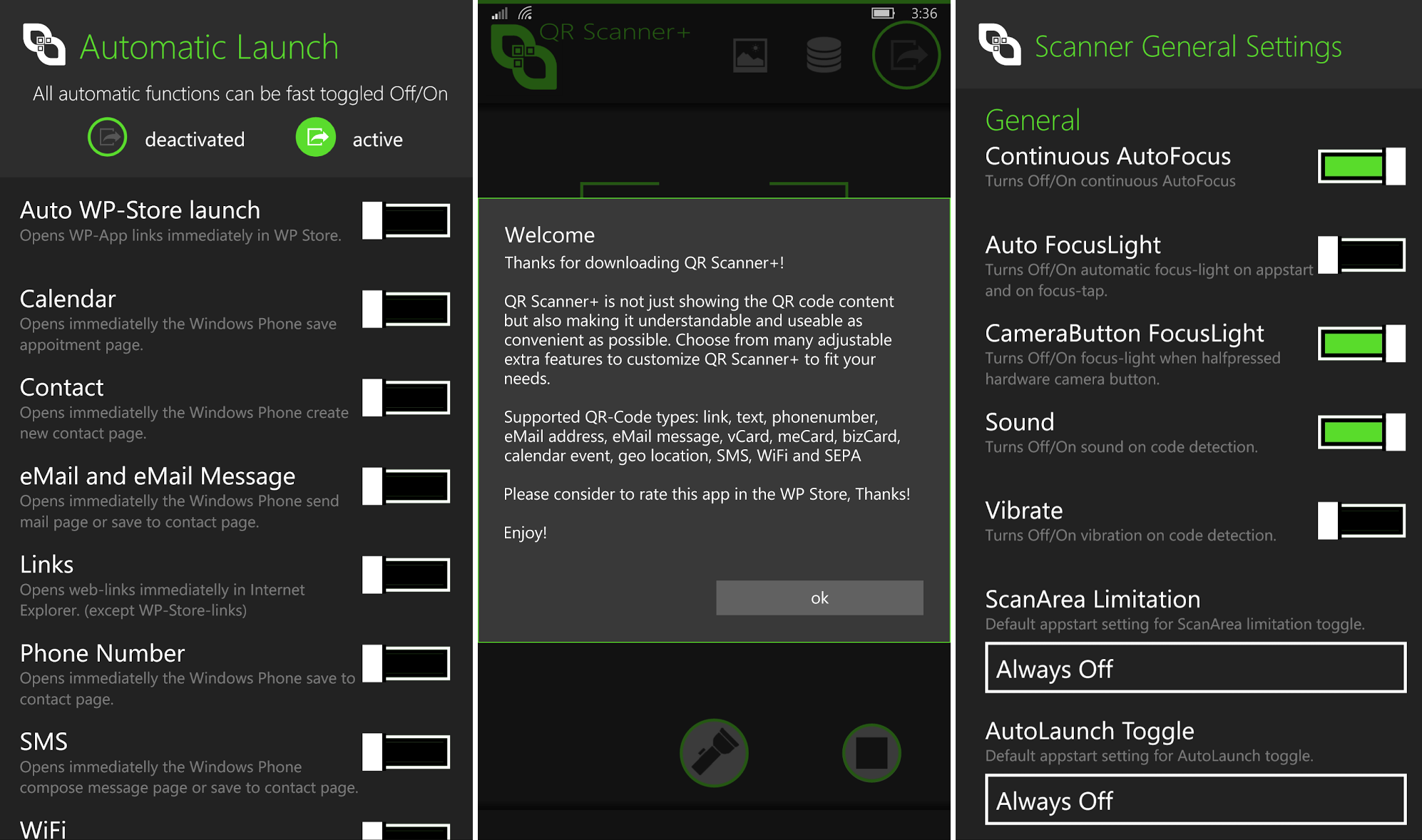
This app can also handle more codes, including:
- URL
- contact information / business cards (vCard, meCard, bizCard)
- calendar event / appointments (vEvent)
- geo-location
- eMail address
- eMail message
- phone number
- SMS
- WiFi
- text
- SEPA Credit Transfer (Giro Code)
Now, the question is, do you need all of that? If you are just scanning QR codes for the Windows Store then no and grab the free one above or something else. However, if you want the most full-featured QR scanner out there is, then this may be your app.
There're two other things to note:
- QR Scanner+ has a free seven-day trial, so feel free to give it a go
- QR Scanner+ runs on Windows 8.1 and Windows 10 tablets and PCs too
You may not need a QR scanner for your Surface, but hey, I like the idea that this works everywhere for my $2. Anyway, give the trial a shot and see if it meets your needs.
Download QR Scanner+ ($1.99, free trial)

Don't like my choices for QR or barcode scanners? Fair enough. Shout out in comments what you like better and let others know too (and why you think it's better!).

Daniel Rubino is the Editor-in-chief of Windows Central. He is also the head reviewer, podcast co-host, and analyst. He has been covering Microsoft since 2007 when this site was called WMExperts (and later Windows Phone Central). His interests include Windows, laptops, next-gen computing, and wearable tech. He has reviewed laptops for over 10 years and is particularly fond of 2-in-1 convertibles, Arm64 processors, new form factors, and thin-and-light PCs. Before all this tech stuff, he worked on a Ph.D. in linguistics, performed polysomnographs in NYC, and was a motion-picture operator for 17 years.
