How to redeem Xbox One codes and gift cards
For those who don't know, here's how to redeem codes for Xbox One games, subscriptions, and credit.

Just received a redeemable code for Xbox One? Codes are Microsoft's method of sharing subscriptions, store credit and games outside of Xbox Live, with 25-character keys for redemption online. And no matter what your code provides, Microsoft offers a seamless method of applying them to an account. Here's how to redeem Xbox One codes and access its contents on your console.
How to redeem a code on Xbox One
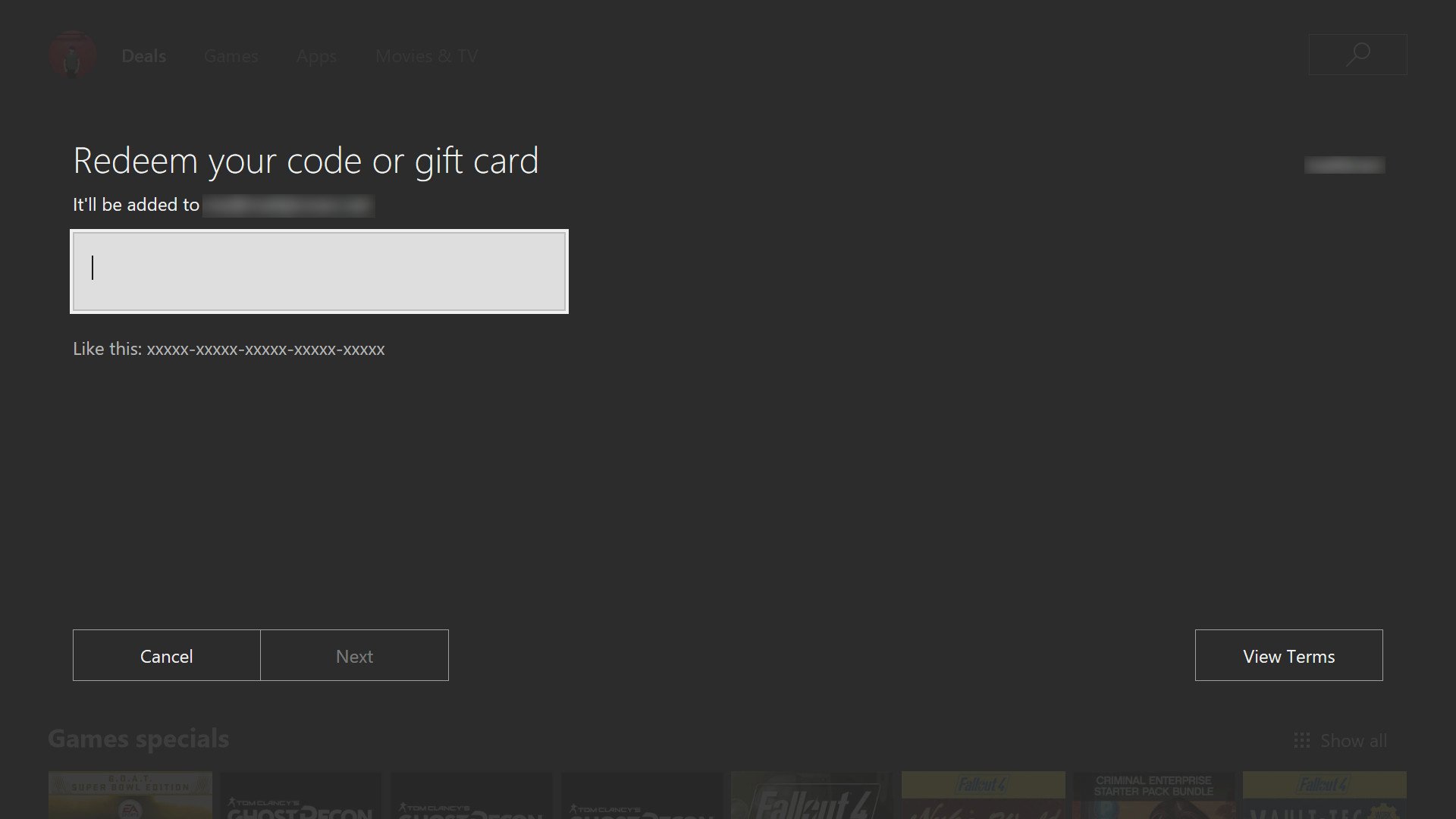
One of the most common ways of redeeming codes for digital items is directly through the console, via its integrated Microsoft Store. Using this method, associated items will be automatically received and instantly begin downloading.
- Open the Home menu on your Xbox One console.
- Press RB four times to arrive at the Store tab
- Select the Use a code tile.
- Enter your 25-character code using the on-screen keyboard.
- Press the Menu button.
- Select Confirm to add the product to your account.
For subscriptions and store credit, the benefits will now be applied to your account. For downloadable content, installation progress can be viewed under the "Queue" tab of "My games & apps."
How to redeem a code on PC or mobile
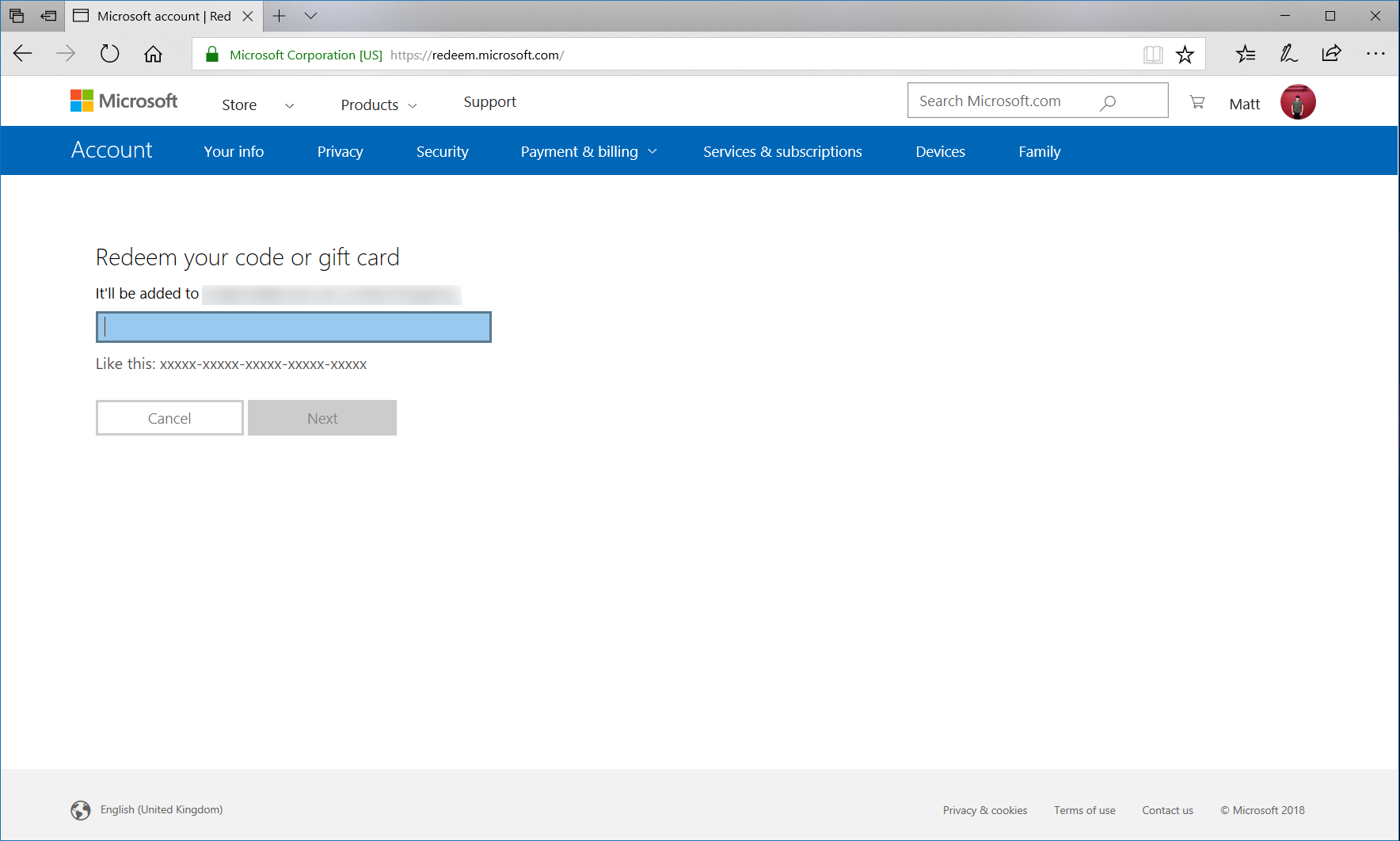
Microsoft also allows for code redemption when away from the console, via an online code redemption page. This method is especially useful when for copying and pasting codes received digitally, or simply typing with the convenience of a keyboard.
- Go to microsoft.com/redeem.
- Enter your Microsoft account credentials when prompted, unless already signed in.
- Enter your 25-character code.
- Click Next.
- Click Confirm to add the product to your account.
When codes are redeemed through this method, subscriptions and store credit will be automatically applied to your account. Downloadable content will be handed off to your Xbox One and begin installing, provided "Instant-on" mode is enabled, and your console has enough storage space. If the download doesn't start, navigate to the "Ready to install" tab of "My games & apps" to initiate it.
Related reading
- How to gift digital Xbox One games over Xbox Live
- Gifting Xbox One digital games: Everything you need to know
Get the Windows Central Newsletter
All the latest news, reviews, and guides for Windows and Xbox diehards.
Matt Brown was formerly a Windows Central's Senior Editor, Xbox & PC, at Future. Following over seven years of professional consumer technology and gaming coverage, he’s focused on the world of Microsoft's gaming efforts. You can follow him on Twitter @mattjbrown.

