
One of my favorite features on the Xbox One is voice command. I love saying "Xbox on" or "Xbox, turn off" to power on or off the console. This isn't possible without a Kinect and it's not available in all regions. There's another way to power up the Xbox One in addition to pressing the power button on the Xbox One console or controller. You can use the Xbox One SmartGlass app on Windows Phone. This is very handy because our phones are usually already in our pockets.
How to power on and off Xbox One with Xbox One SmartGlass Beta
At the time of publishing this article, the regular version of the Xbox One SmartGlass app for Windows Phone is not able to power on or off the Xbox One. You need the public beta. Your phone and Xbox One must also be connected to the same network. For example, my Xbox One is connected to the router with an Ethernet cable, while my gold Lumia 930 is connected to the same router via Wi-Fi.
- When you open the SmartGlass app, tap the Xbox icon at the top center or the screen.
- The name of the Xbox with a moon and cloud next to it shows up in the list of consoles on your network.
- Tap the name of your Xbox One and tap the Turn On button.
When you want to power off the Xbox One:
- Tap the Xbox One icon at the top center of the screen
- Tap the name of your Xbox One in green
- Tap the Turn Off button
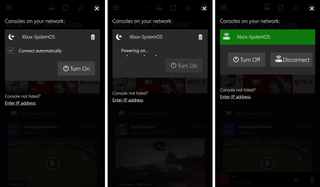
That's it! Microsoft has mentioned in the May System Update that the Xbox One SmartGlass app for Windows, Windows Phone, iOS and Android are being updated to add this feature. You can try it now on the SmartGlass Beta app for Windows Phone and Android.
Will you be powering the Xbox One with your phone from now on? Let us know in the comments!

Get the Windows Central Newsletter
All the latest news, reviews, and guides for Windows and Xbox diehards.
