
Want to know what song is currently playing when you’re at the coffee shop or the club? Cortana can help (if you have the Windows Phone 8.1 Preview for Developers). It’s quite simple. Head past the break to watch our quick how-to video.
- Bring up Cortana by clicking the search button or clicking her live tile.
- Click the music note symbol at the top right corner.
- That’s it! Cortana will listen to what’s playing and display the result in a few seconds.
Another way to recognize a song is by holding the search button, and asking Cortana, “What’s playing right now?” Cortana shows the album art, title and artist. Clicking on the song opens Xbox Music. You can then purchase the song or the whole album.
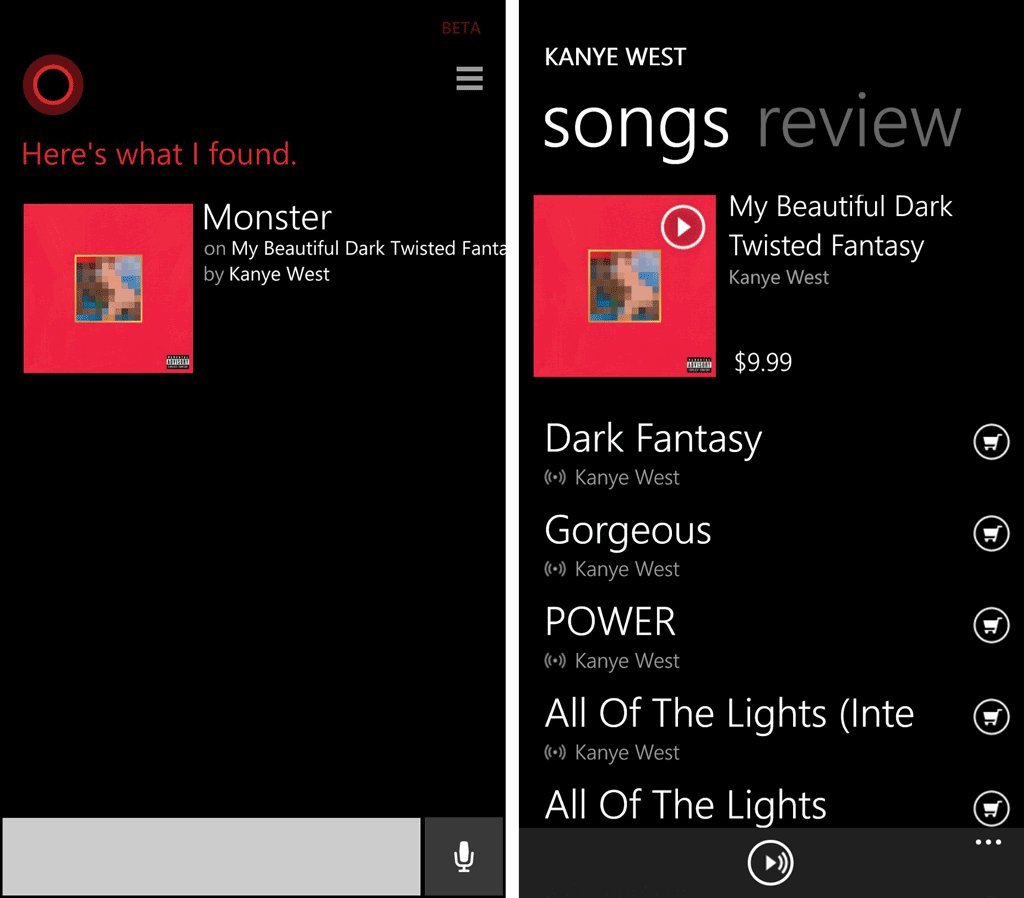
There are a couple of apps you might want to check out if you need more options to identify music. Shazam and Soundhound are great alternatives.
Note: Cortana and Music ID are region restricted, mostly to the US and a few other locations. If you do not see the icon described in this article, then you are probably in a non-supported region. Sorry!
Do you like this feature on Cortana with Windows Phone 8.1? Let us know in the comments!
Get the Windows Central Newsletter
All the latest news, reviews, and guides for Windows and Xbox diehards.

