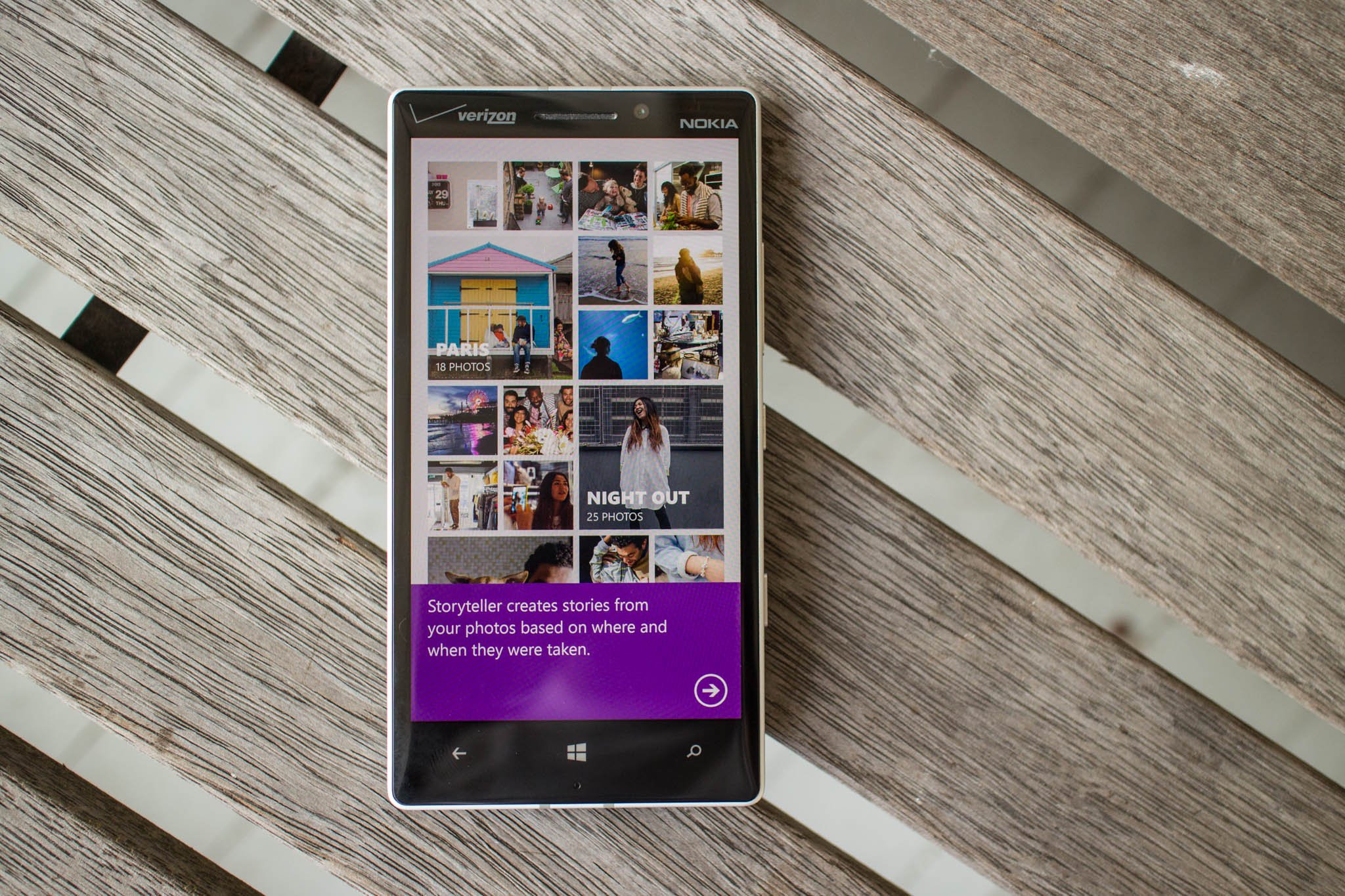
Nokia Storyteller is an app that automatically groups all your photos, videos and cinemagraphs into individual events called stories. You can browse all your stories on your timeline, modify them, and then view them as slideshows. If you're really happy with the slideshows, you can share them as story videos with friends on Facebook, Flickr, Youtube, and more.
Want to know how to do it? Head past the break to watch the video and follow the steps.
In this example, we're going to create an unboxing video of the bright orange Nokia Lumia 930, using Nokia Storyteller. It's a cool idea that we've seen Stephen Quin shared on Flickr.
- Take photos. Lots of photos.
- Open Nokia Storyteller.
- Open the grouped photos you've recently taken.
- Nokia Storyteller automatically uses the location information as the title for the video. You can change this by clicking 'Rename story.'
- A slideshow, also known as story video, has been automatically created with transition effects. Click to watch the video.
- Click the edit button to make some changes. You can change the music, exclude photos, and even randomize the order. There are 6 tracks to choose from.
- Happy with the video? Take a look again before saving or sharing. The share button brings up all the apps you can send the video to. This includes Facebook, email, Flickr, and others, but our favorite is the app called Upload to Youtube.
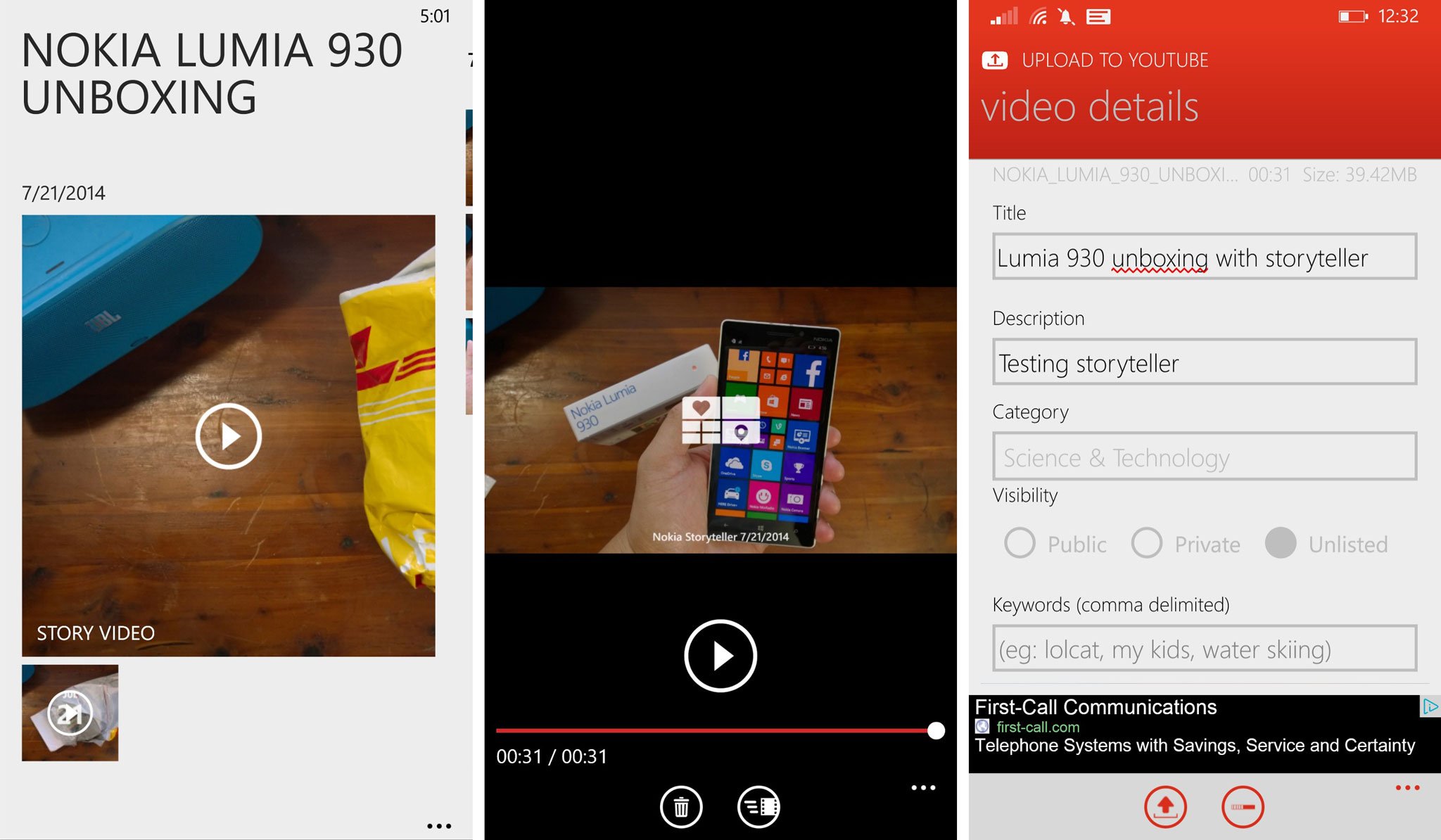
That's it! In this example, we were able to shoot and share a simple unboxing video directly from a Windows Phone device to Youtube. It did not require a lot of work. Watch the sample video below:
We've only used photos, but Nokia Storyteller also supports videos and cinemagraphs. Add Living Images to that list if you already have the Windows Phone 8.1 update with Lumia Cyan. Storyteller is a free download from the Windows Phone Store. It's exclusively available for Lumia devices.
Have you been using Nokia Storyteller? Are you going to use it more often now that you know about this cool feature? Let us know in the comments!

Get the Windows Central Newsletter
All the latest news, reviews, and guides for Windows and Xbox diehards.

